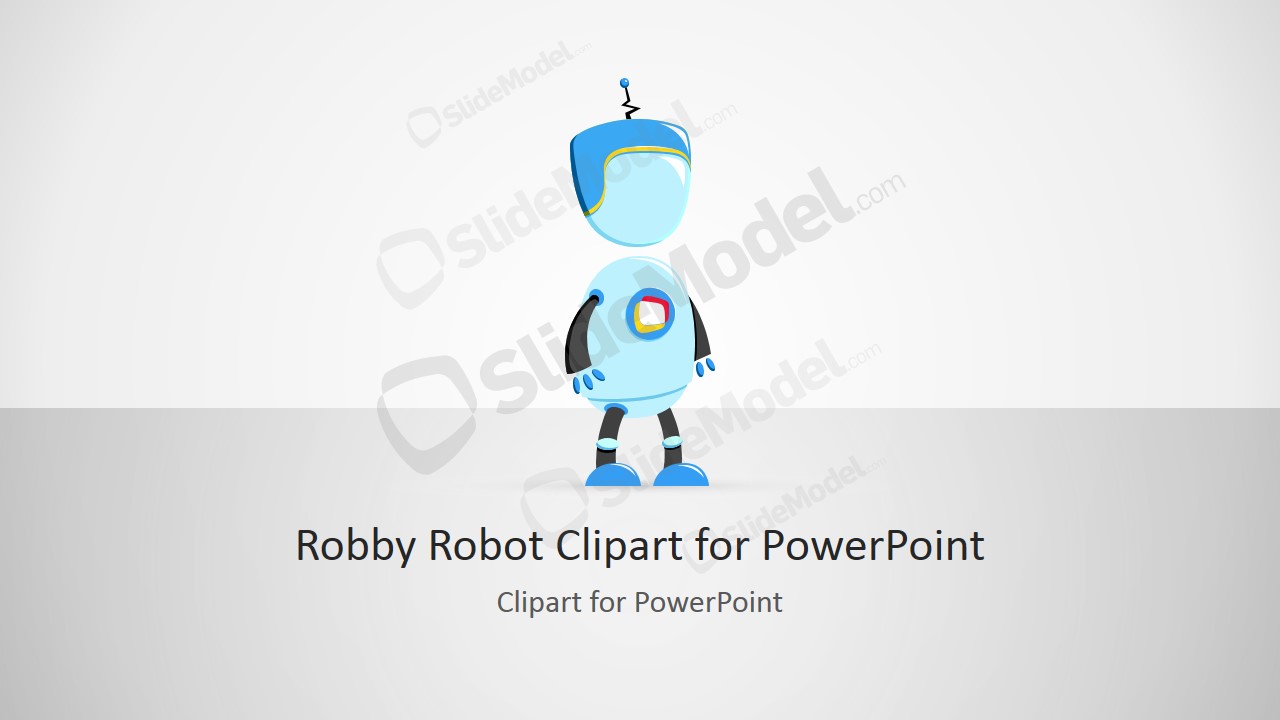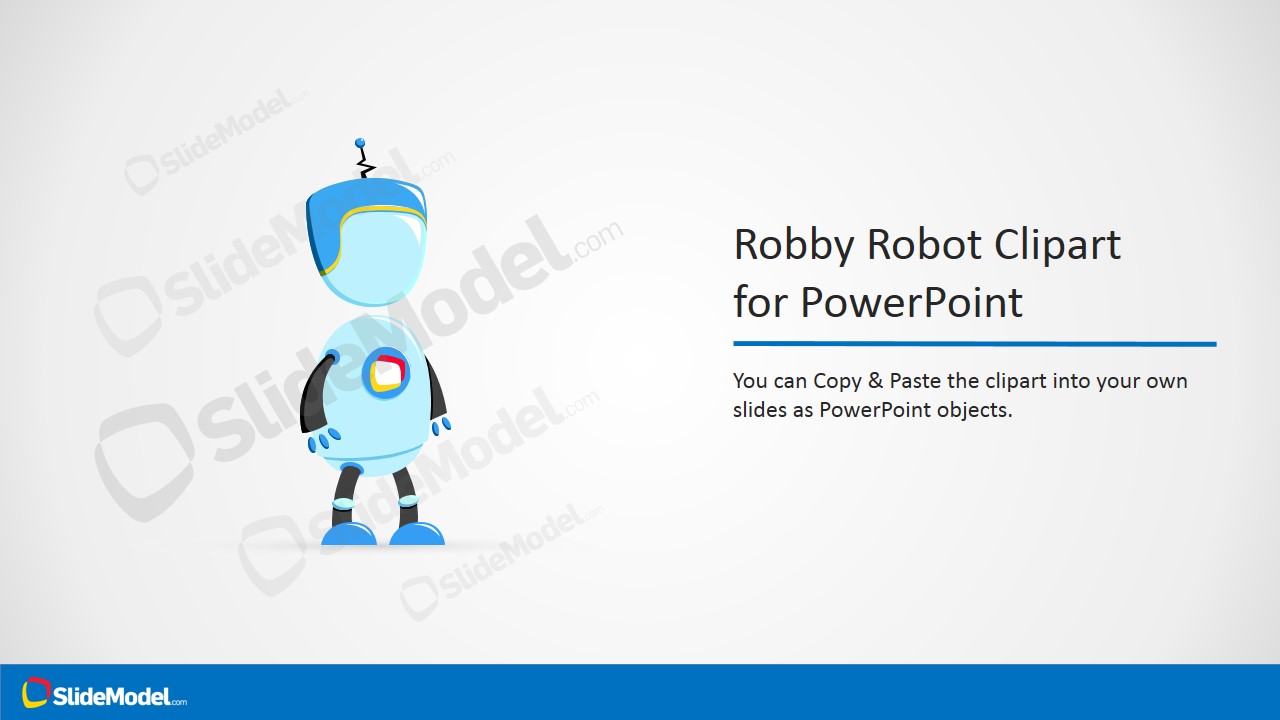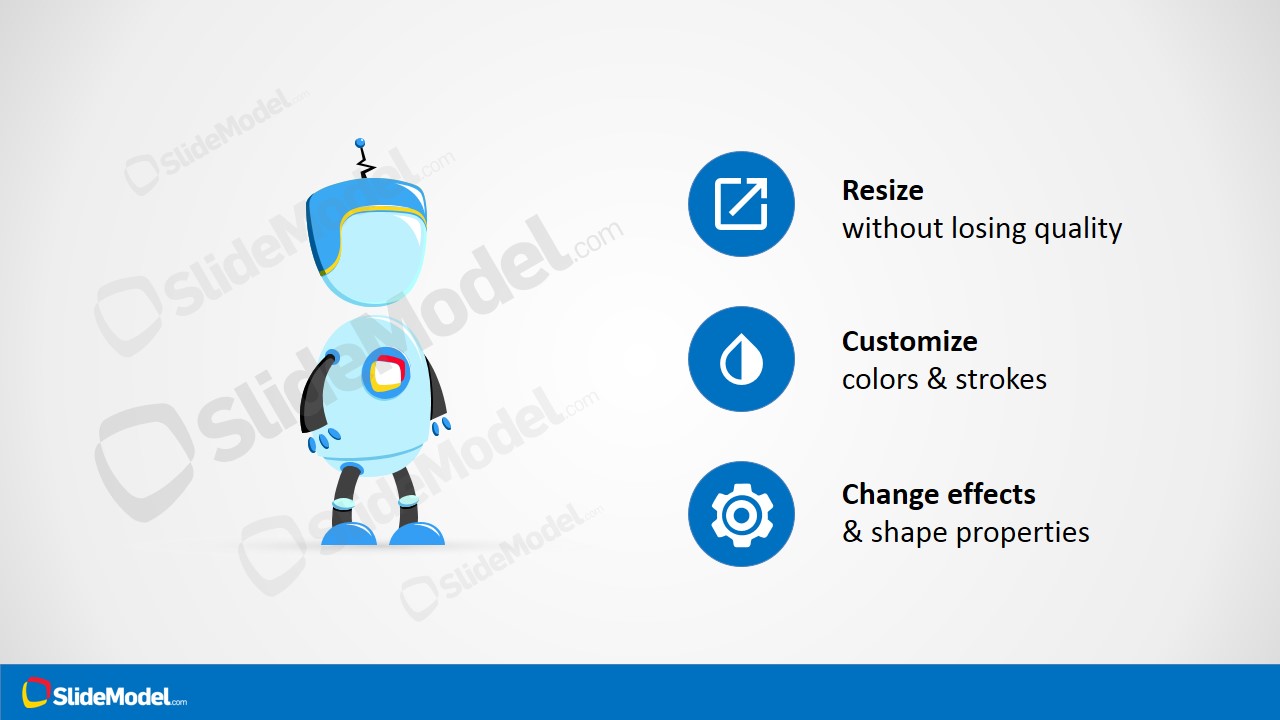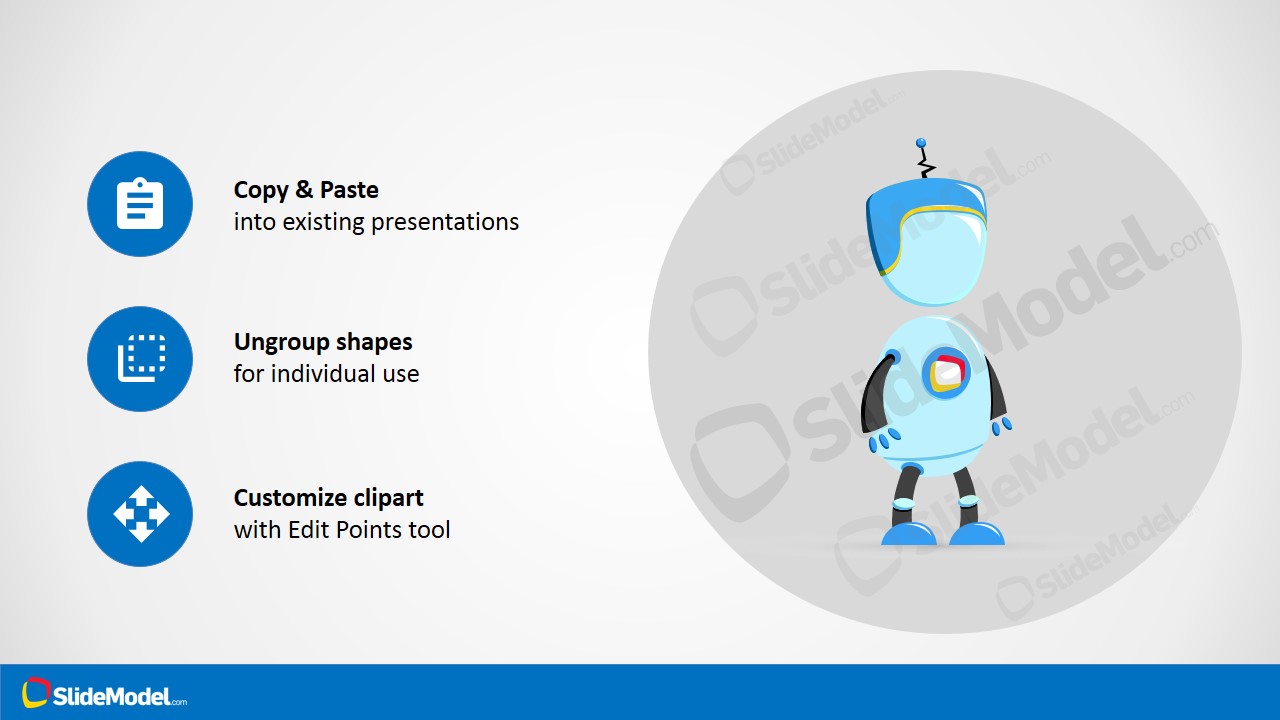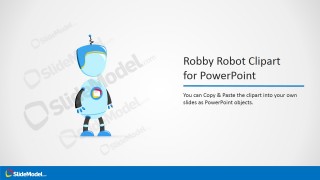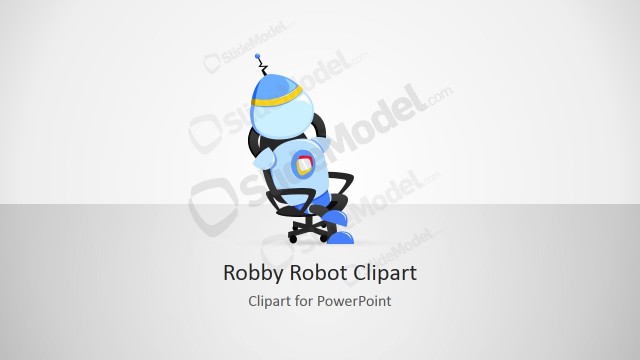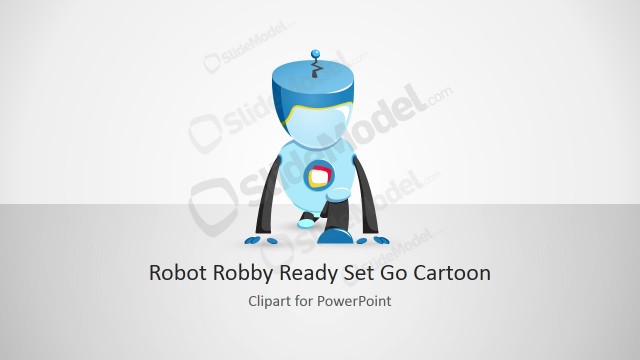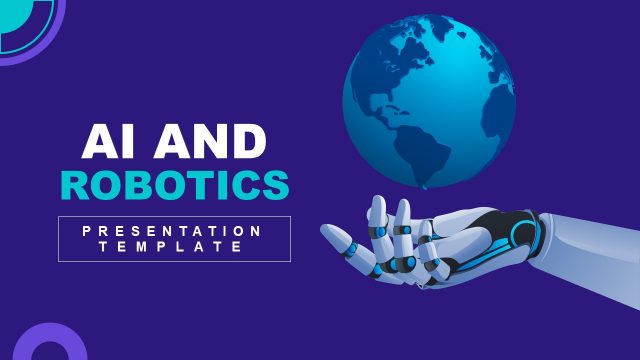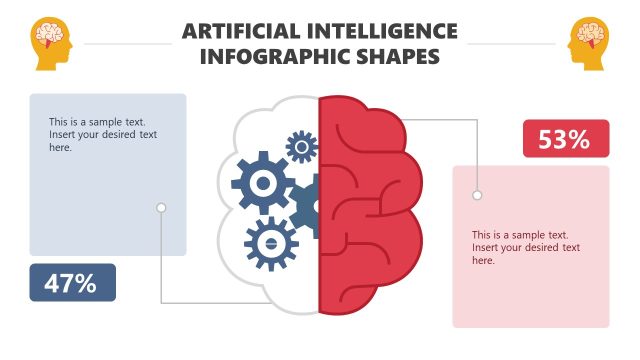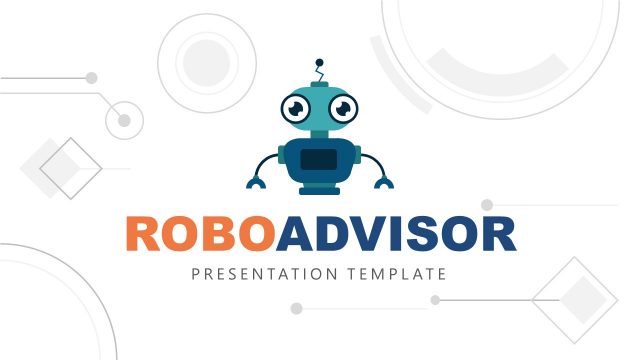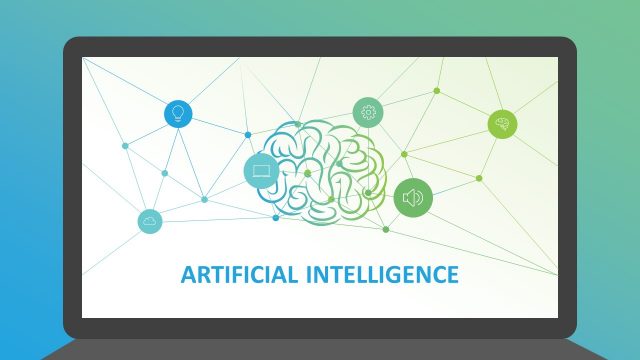Robby Robot Cartoon Illustration for PowerPoint
Use Robby Robot Cartoon Illustration for PowerPoint to generate effective visuals on technology presentations. The creative cartoon shape can highlight key ideas on the report. This can make the audience retain information easier. Attractive and professional, the PowerPoint template can surely enhance textual contents.
There are 4 uniquely designed slides on the PowerPoint template. The first slide showcases the Robby Robot cartoon in the center. The background is in a cool gray, Text placeholders can be found on the lower part of the slide where the user can enter the title and subtitle of the presentation. In the 2nd slide, a text box is placed in right part of the slide. Here, the presenter can write quick descriptions of the relation of the clipart to the overall report. The 3rd and 4th slides are a series of modification options represented by meaningful icons. The custom menus and icons are as follows:
Resize- square shape with vertical arrow
Customize- half-colored teardrop
Change Effects- gear
Copy & Paste- notepad
Ungroup shapes- right angle curve and dotted square
Customize clipart- four-headed arrow cursor
This PowerPoint design is ideal for technology-related presentations. The Robby Robot clipart can be copy and pasted to larger reports to emphasize a particular topic. These topics can be robotics, science and research. As illustrated in the last two slides, the PowerPoint shape is very flexible. The user can opt to personalize it to fit a certain presentation.
A robot is a machine that can work on its own complex tasks. It is a programmable device that can work automatically with or without a controller’s aid. The robot can be in shaped in form of a human like the featured Robby Robot cartoon, or a come in a more functional model. It can be a symbol for development, innovation, science and technology.
Impress global audiences with Use Robby Robot Cartoon Illustration for PowerPoint. Download Robby Robot Cartoon Sitting on his Office Chair at the SlideModel gallery.