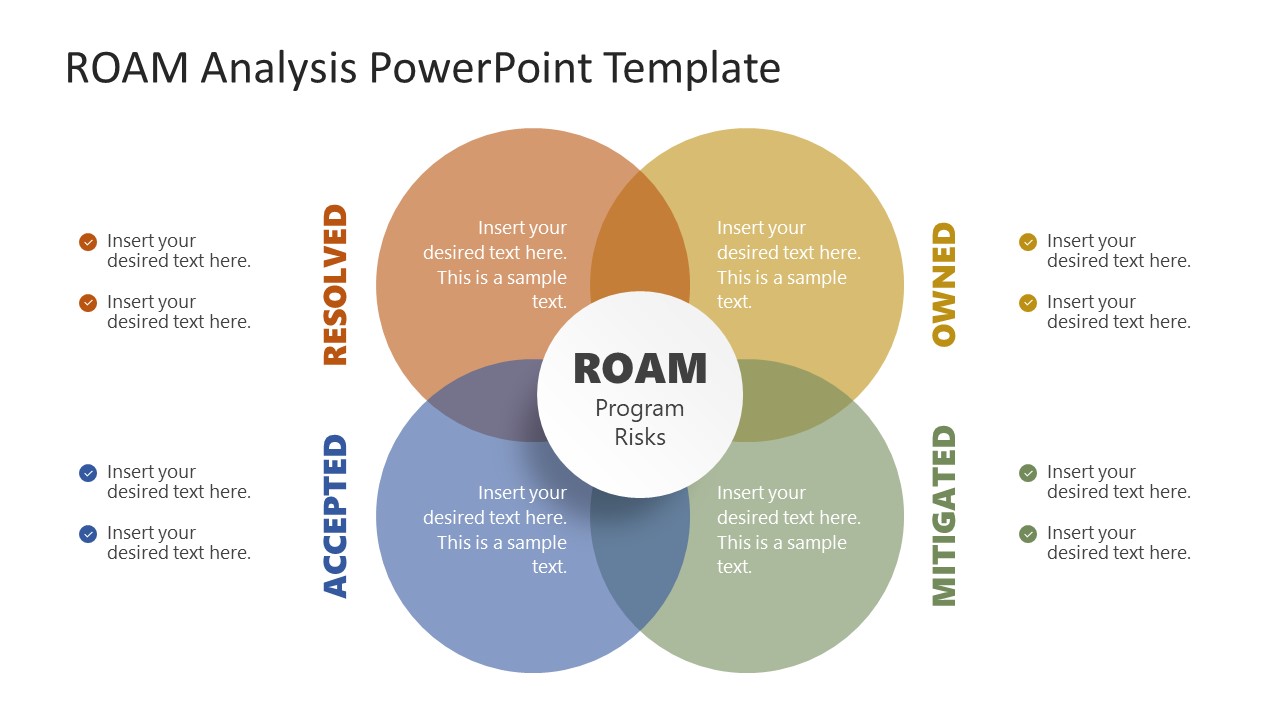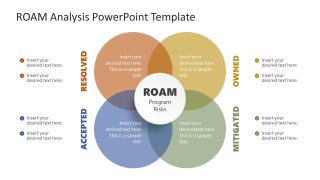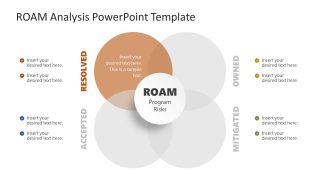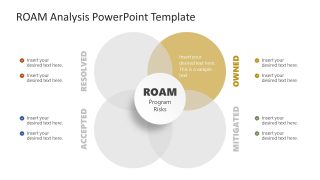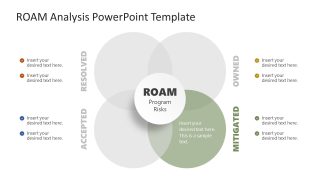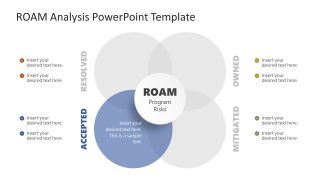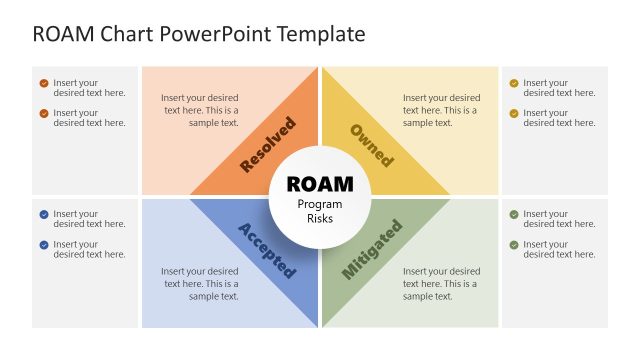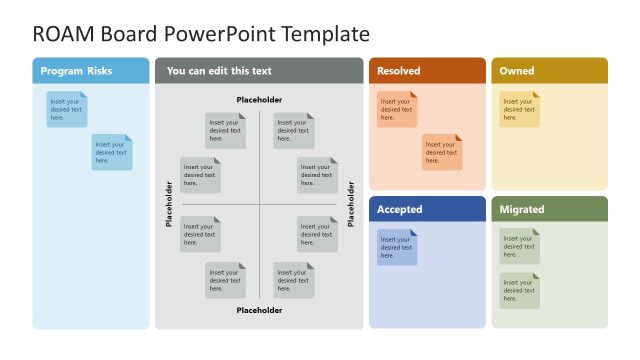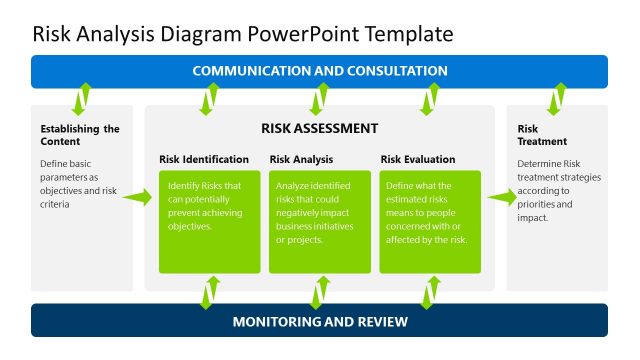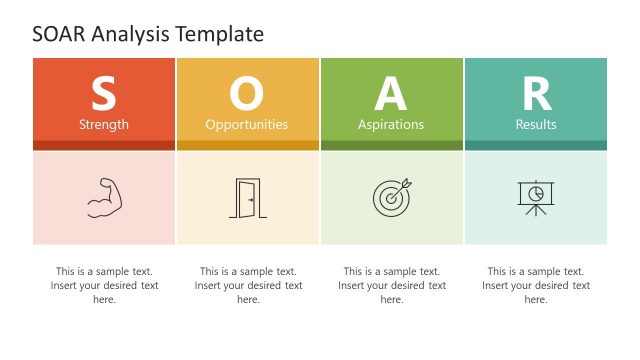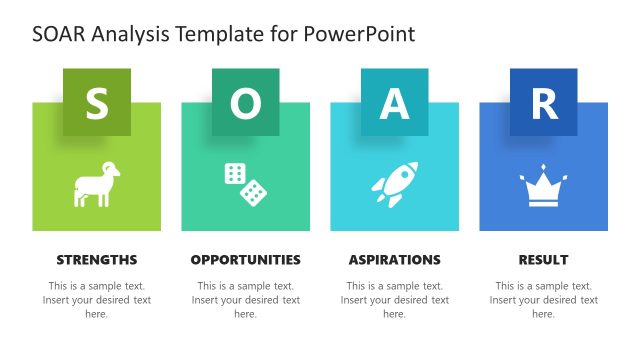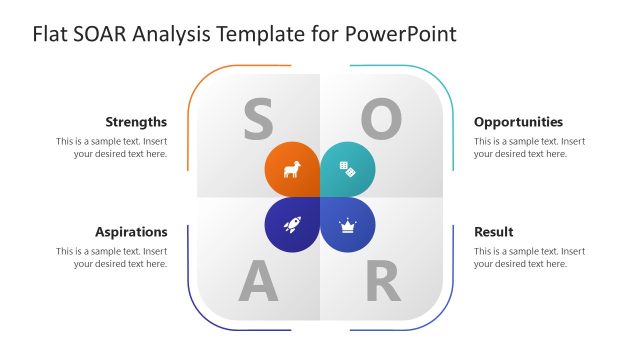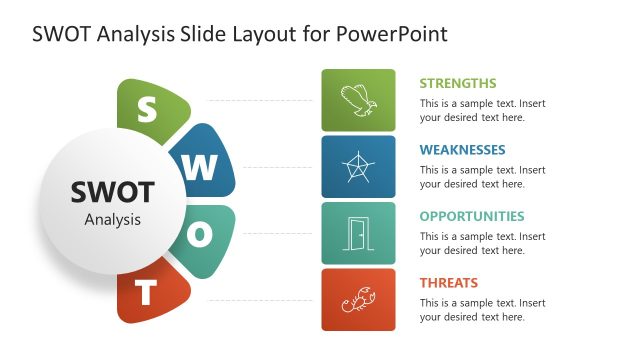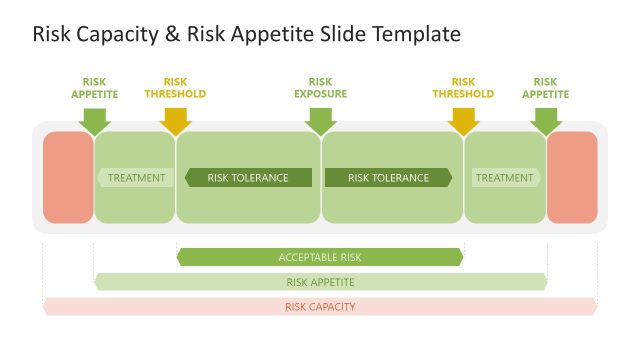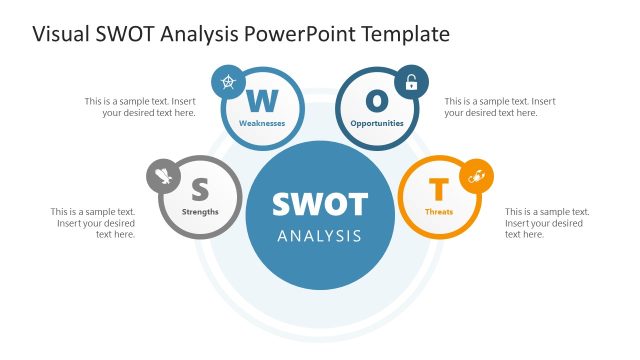ROAM Analysis PowerPoint Template
Create an engaging representation of your risk categories using our 100% editable ROAM Analysis PowerPoint Template. ROAM is an analysis technique that helps divide the potential risks into four categories, i.e., resolved, owned, accepted, and mitigated. Through this classification, project managers can understand the impact of each risk and prepare plans for their resolution accordingly. For instance, if a particular risk is added to the mitigated segment, professionals will immediately work on it to create a suitable plan for dealing with it. In contrast, the factors mentioned in the accepted, owned, and resolved sections are temporarily looked at according to the conditions. In addition to business, and project management, this analysis is used wherever the current situation is analyzed with a future perspective. We have crafted this creative ROAM analysis template for presenters from every field. Users can download, customize and use this best PPT template for their presentations.
The ROAM Analysis PowerPoint Template shows a diagram carrying four circular shapes arranged in a square pattern, partly overlapping. They represent the four components of the ROAM analysis. The PowerPoint shapes have transparent shading, and the central circular element is white-colored, showing the title. Each shape has a unique color and editable text box within the circles. Also, tick-mark bullet points are added with each segment to mention presentation points. After the first slide, the following pages highlight the circles one by one, i.e., the rest of the shapes are greyed on the corresponding slides. Users can populate the slides with the required data and prepare descriptive slides without effort. For convenience, we have added editable placeholder text. The color scheme, fonts, and background features can be changed according to the requirements. So, download and try editing this ROAM analysis template with any PowerPoint version, Google Slides, or Keynote!