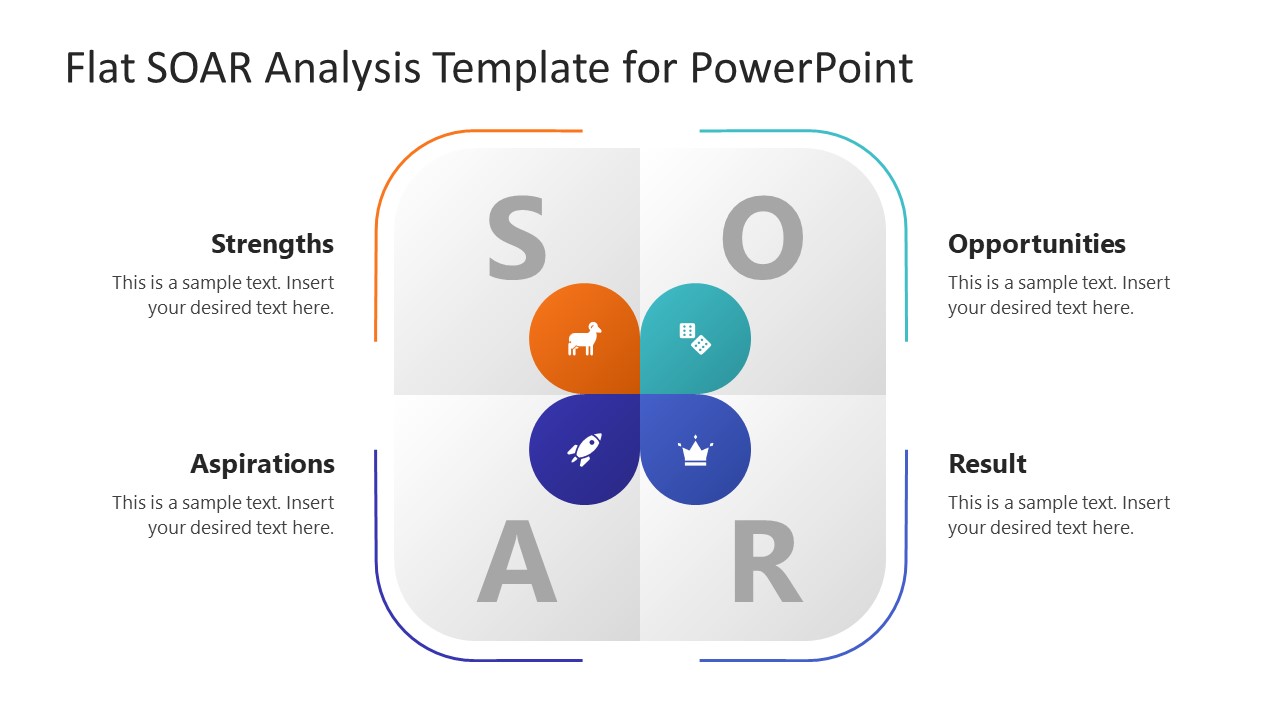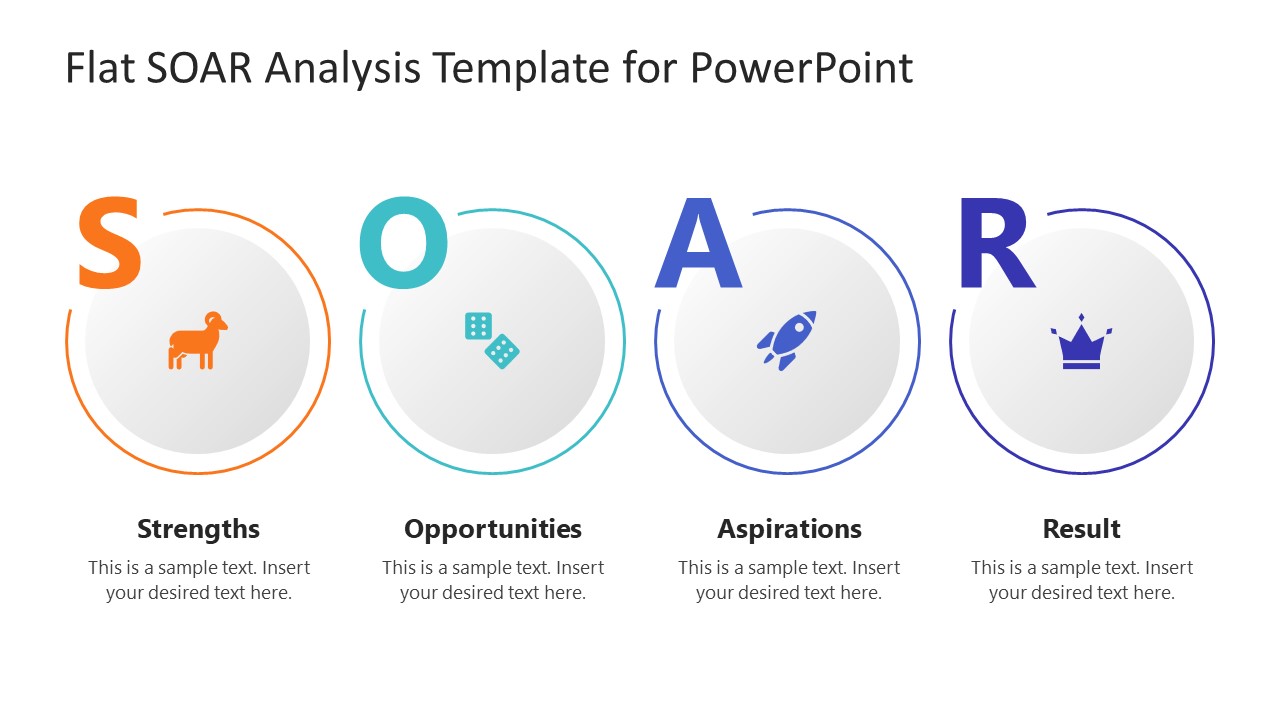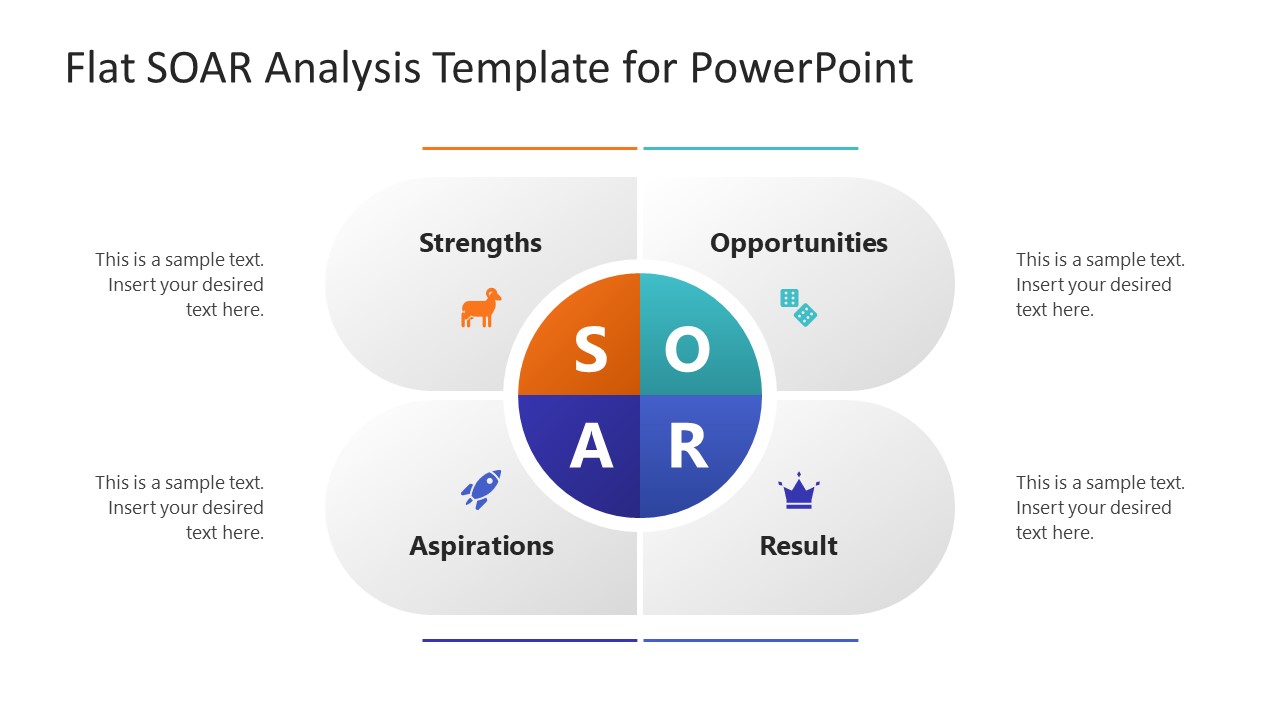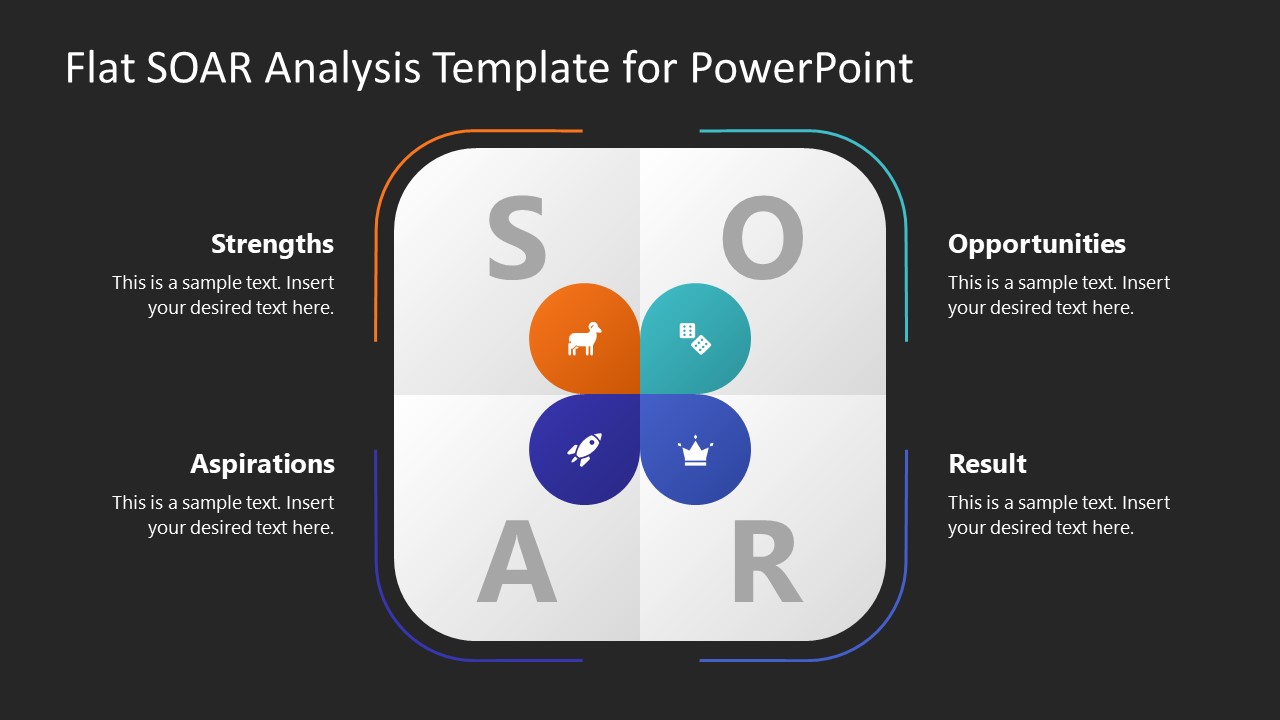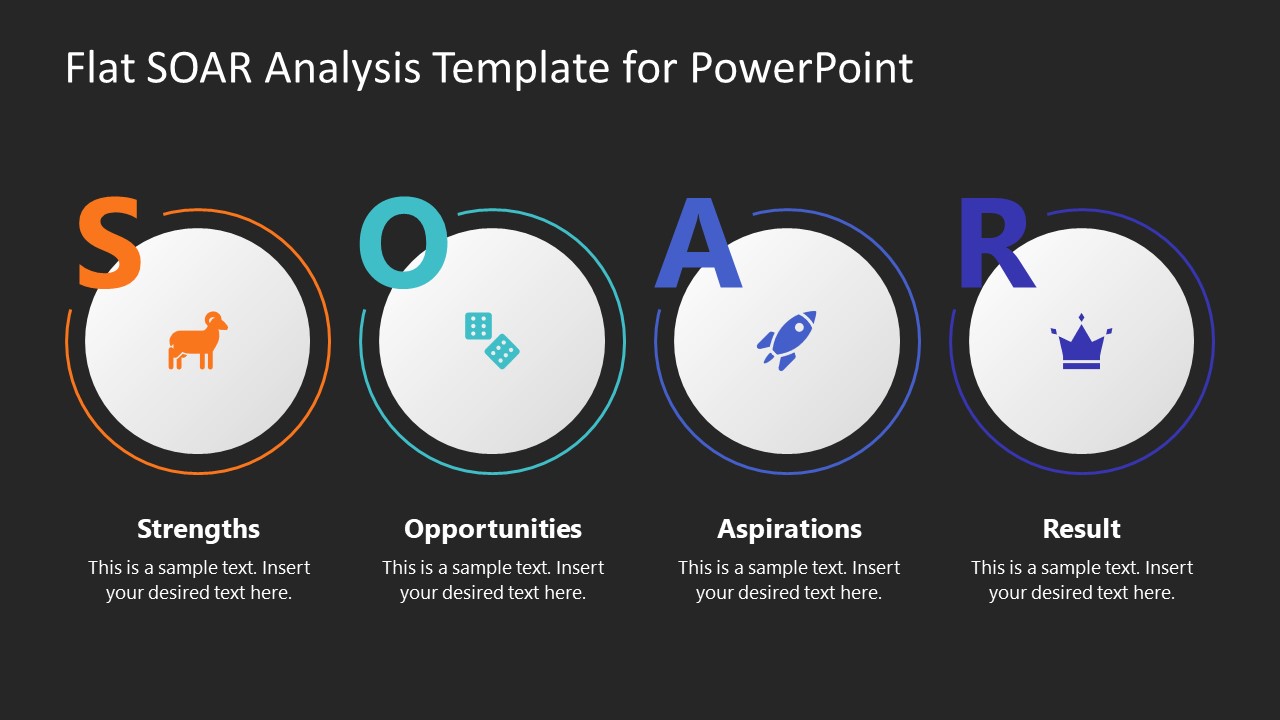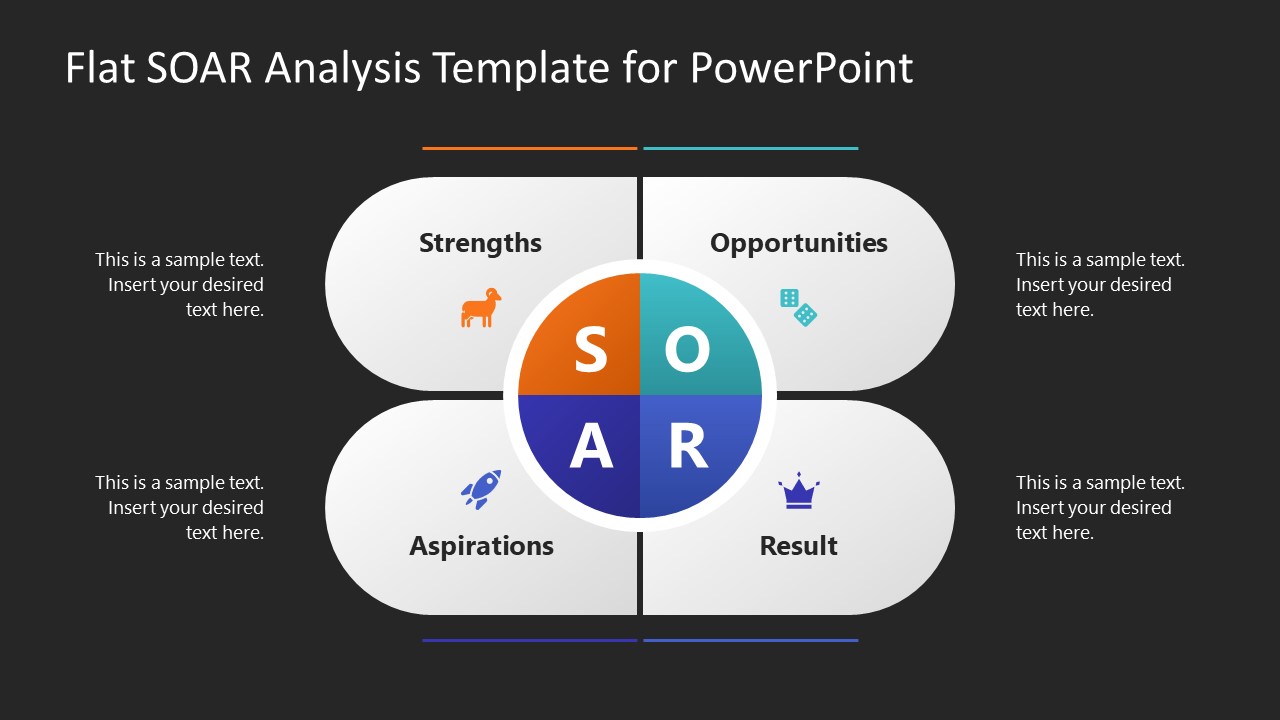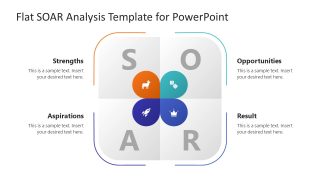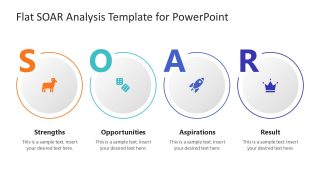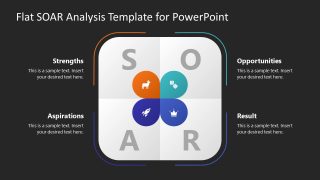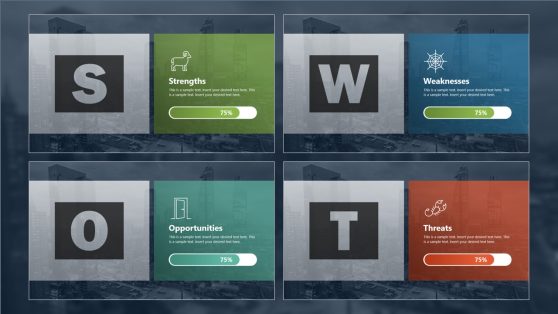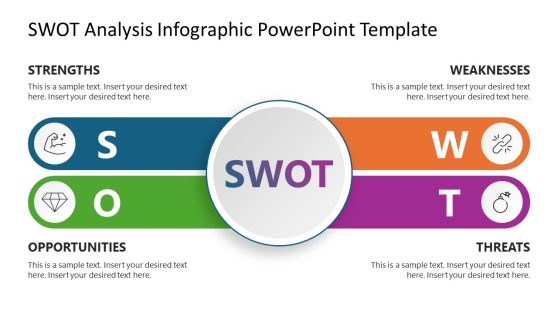Flat SOAR Analysis Template for PowerPoint
The Flat SOAR Analysis Template for PowerPoint is an editable slide layout for presenting the four pillars of the SOAR analysis. SOAR stands for strengths, opportunities, aspirations, and results. It is an action-oriented strategic planning tool that helps assess the current business situation and set future aspirations which help attain the desired outcomes. Professionals use this tool for planning improvements in the system. In contrast to SWOT, which focuses on threats & weaknesses, the SOAR analysis is centered on positive aspects. So, the SOAR analysis helps design a corporate strategy primarily emphasizing internal factors. We have designed this SOAR analysis template using 100% editable PowerPoint shapes and effects. Users can choose either design for their presentations and edit them to match their theme.
The Flat SOAR Analysis Template for PowerPoint comprises three slides with different layouts to present the SOAR points. The first slide shows a four-quadrant modern diagram with the core segments indicating relevant graphical icons, i.e., the Markhor symbol for strength, dice for opportunities, a rocket for aspirations, and a crown for results. The four central petal shapes appear to create a flower look. With each segment, thin colored outlines are drawn corresponding to the color of the icon shape. Presenters can add the presentation points using editable placeholder text boxes. Likewise, the second and third SOAR template slides have four circular shapes and an infographic four-quadrant design. Users can choose among the three formats. Also, these three slides are available in a dark background layout.
Our SOAR analysis template PPT can be adjusted according to their requirements. For instance, presenters can change the color scheme, font styles, and background features. Similarly, professionals can re-purpose the slides as a SWOT template by changing the graphical icons. Thus, download this modern PowerPoint template and customize it for your presentations.