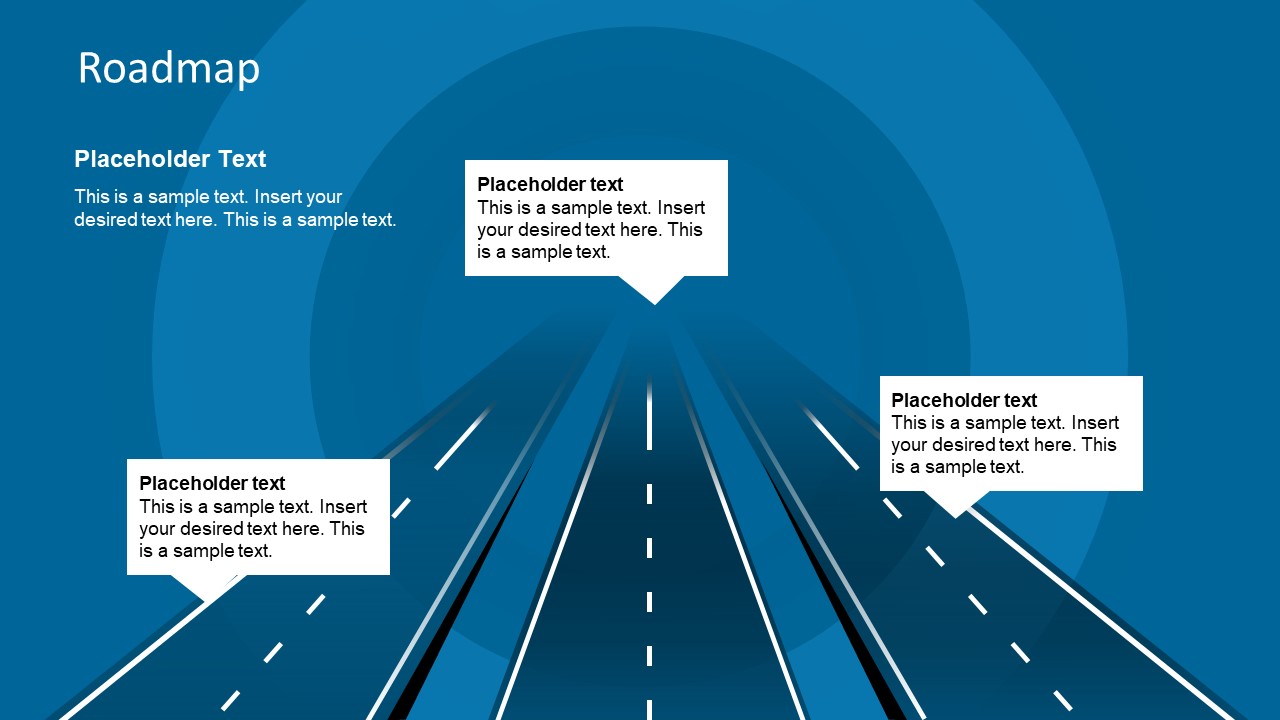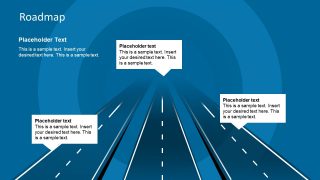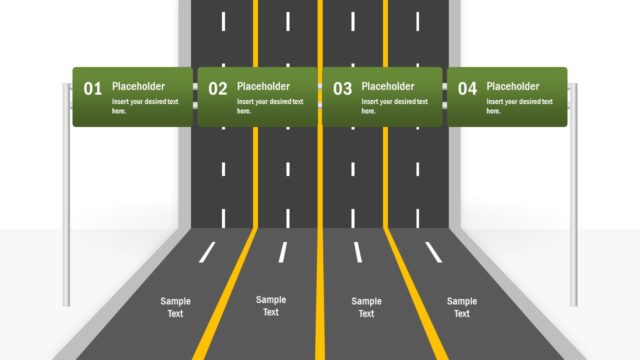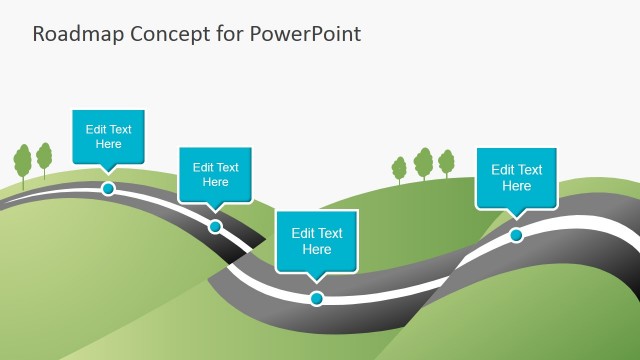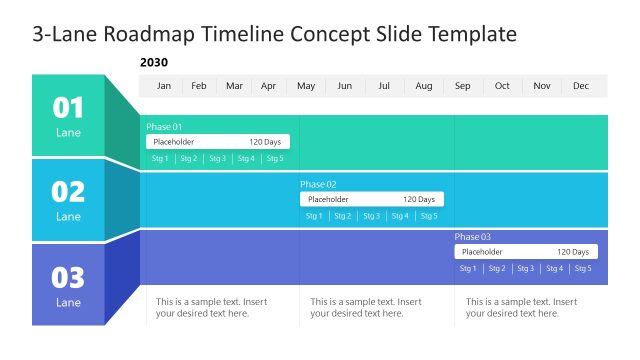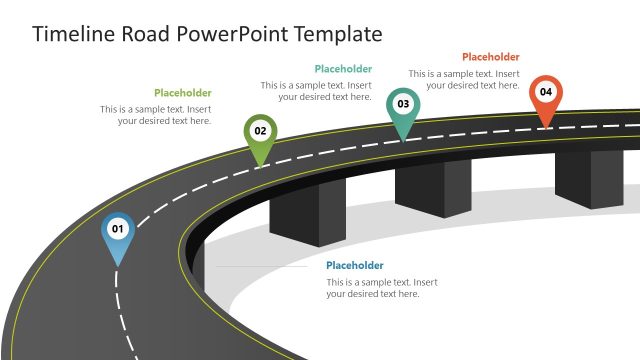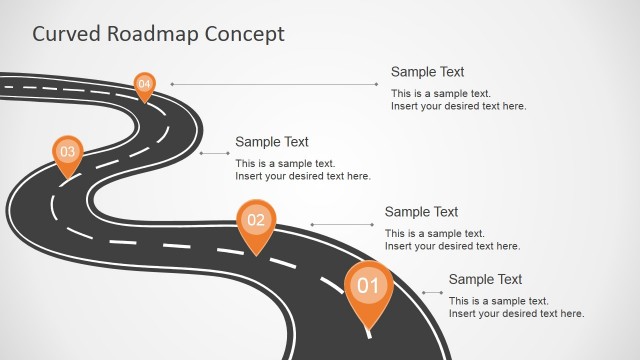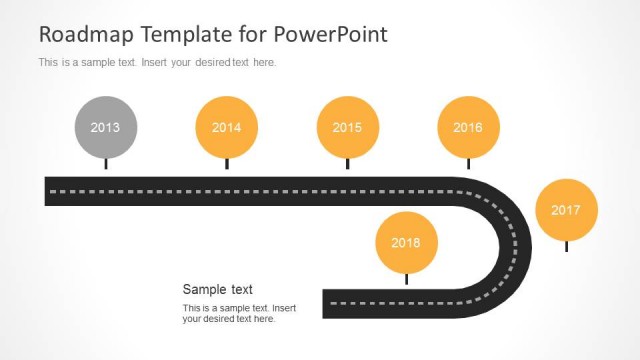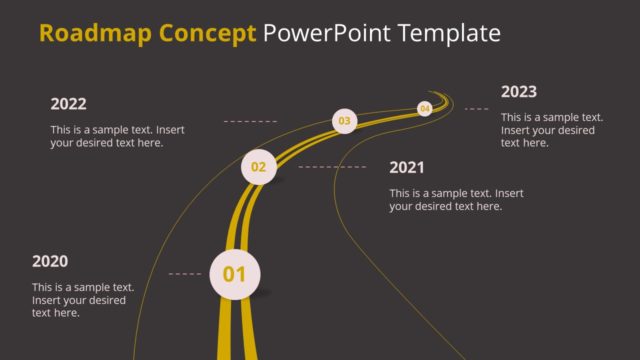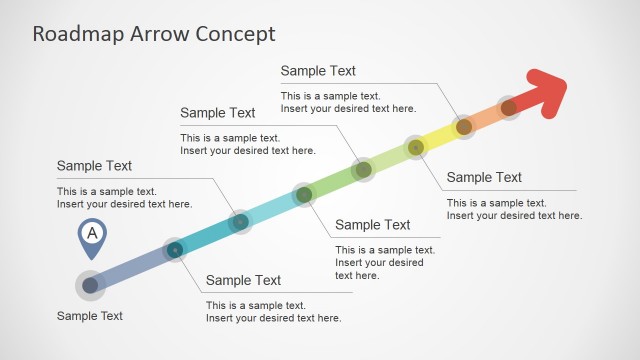Roadmap Concept PowerPoint Template
The Roadmap Concept PowerPoint Template is a timeline and planning concept presentation. This template illustrates three separate roads going into the tunnel. There are two slides of a similar roadmap with different background colors. It will give option to choose a layout according to business presentation color theme. However, these are fully editable templates and users can also change existing colors from solid fill or background options. The multiple pathways in roadmap concept PowerPoint resemble highways. These paths could represent different tasks or roads to achieving different goals.
The roadmap concept template offers 3 vertical roads to describe various aspects of business or project. These roadmap slides could also help highlight three alternative problem-solving techniques. Similarly, these could roadmaps could describe three different outcomes of business strategies. In this way, the presenter can demonstrate alternative timeline and planning options to an executive audience. Or, highlight three products and their processes simultaneously in roadmaps.
The Roadmap Concept PowerPoint Template could be a useful addition to strategic planning presentations. Because it will demonstrate multiple possible outcomes, their pros and cons, and help set goals. It will also help define pipeline processes as it depicts roads leading into tunnel. These slides will give a professional look to business presentations with easy-to-understand graphics for all types of viewers. Furthermore, this roadmap presentation can also display timelines of upcoming events to plan ahead.