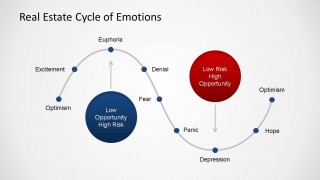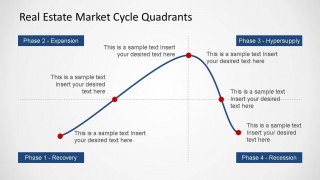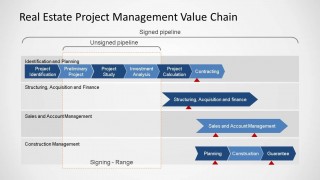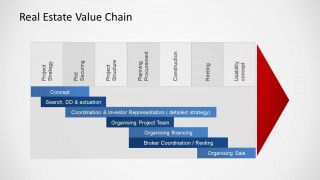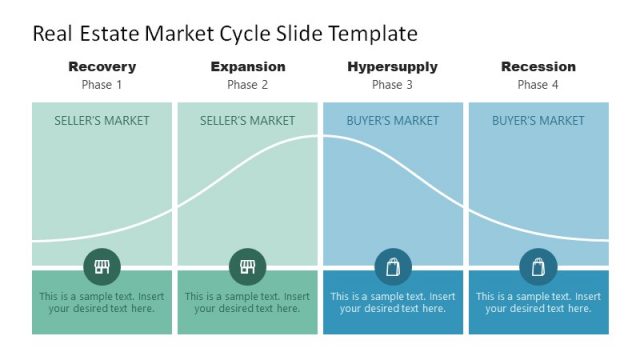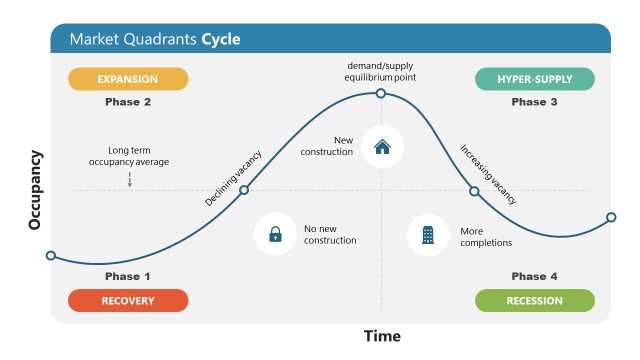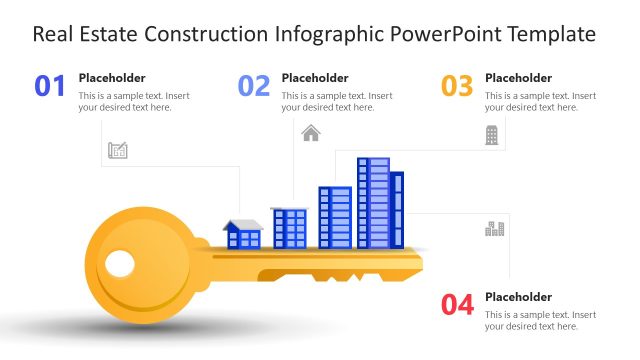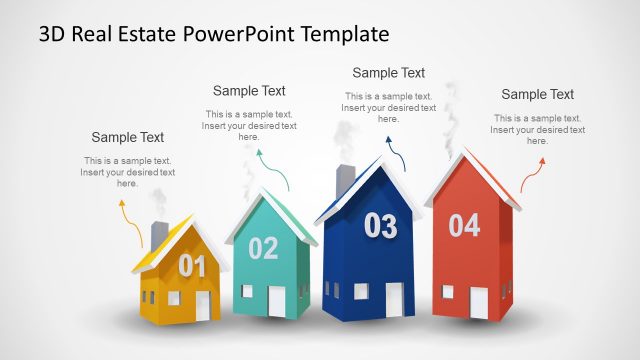Real Estate Market Cycle PowerPoint Templates
Real Estate Market Cycle PowerPoint Templates contain a set of useful and modern diagrams used for real estate market analysis.
The presentation contains a theme design related to real state, that can be customized though PowerPoint object properties.
On each slide a different diagram is designed. The available diagrams are:
- Real Estate Cycle of Emotions: This diagram is a logical sequence of emotional events (that repeat recurrently) that affect supply and demand for property, influencing the Real Estate Market.
- Real Estate Market Cycle Quadrants: As every mature market, The Real Estate Market is a cyclical market with four identifiable stages; Recovery, Expansion, Hyper-supply and Recession. This Diagrams describe the market curve on which the Real Estate business fluctuates and how it traverses each of this stages represented as Quadrants. In the slide equilibrium intersections are market as red dots, that can be edited by the user.
- Real Estate Market Cycle Clock: This diagram represents the market stage through a radial interpretation. On each “hour” a market stage is described. The line between opposing hours in a clock (1 & 7, 12 & 6, etc) represent opposing stages (e.g: high prices vs low prices)
- Real Estate Project Management Value Chain: During the life cycle of a Real Estate Project several stages exists and activities are carried out. This diagrams represents a high level overview of the Project Management Value Chain through different project dimensions (Planning, Acquisition, Sales, Construction) and how activities occur in time. Also the opportunity window is represented in the diagram, depicting the ideal time gap for closing a deal.
- Real Estate Value Chain: The Real Estate Value Chain is the chian of activities that a firm operating in the real estate industry performs in order to deliver value (as a product and as a service). This concept comes from Business Management and was popularized by Michael Porter. This diagram describes the Real Estate Value chain and its activities.
All the diagrams are created using PowerPoint objects, allowing the user to fully customize each shape though PowerPoint object properties.