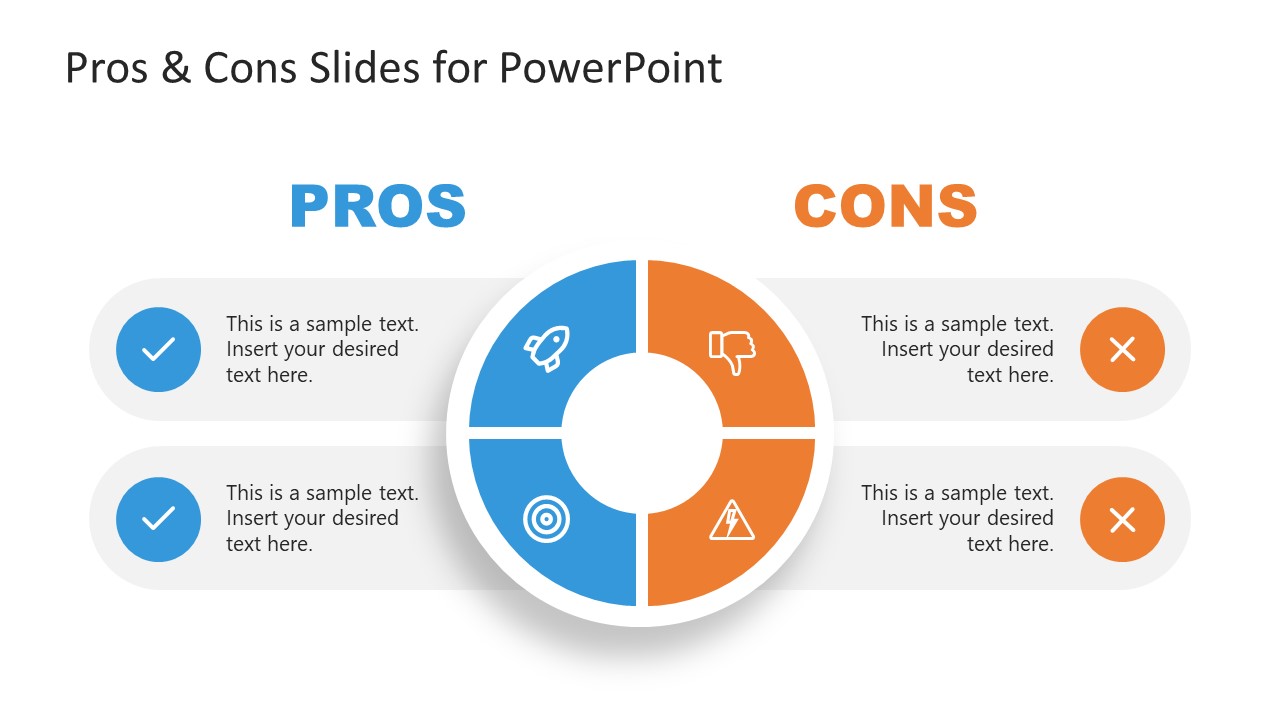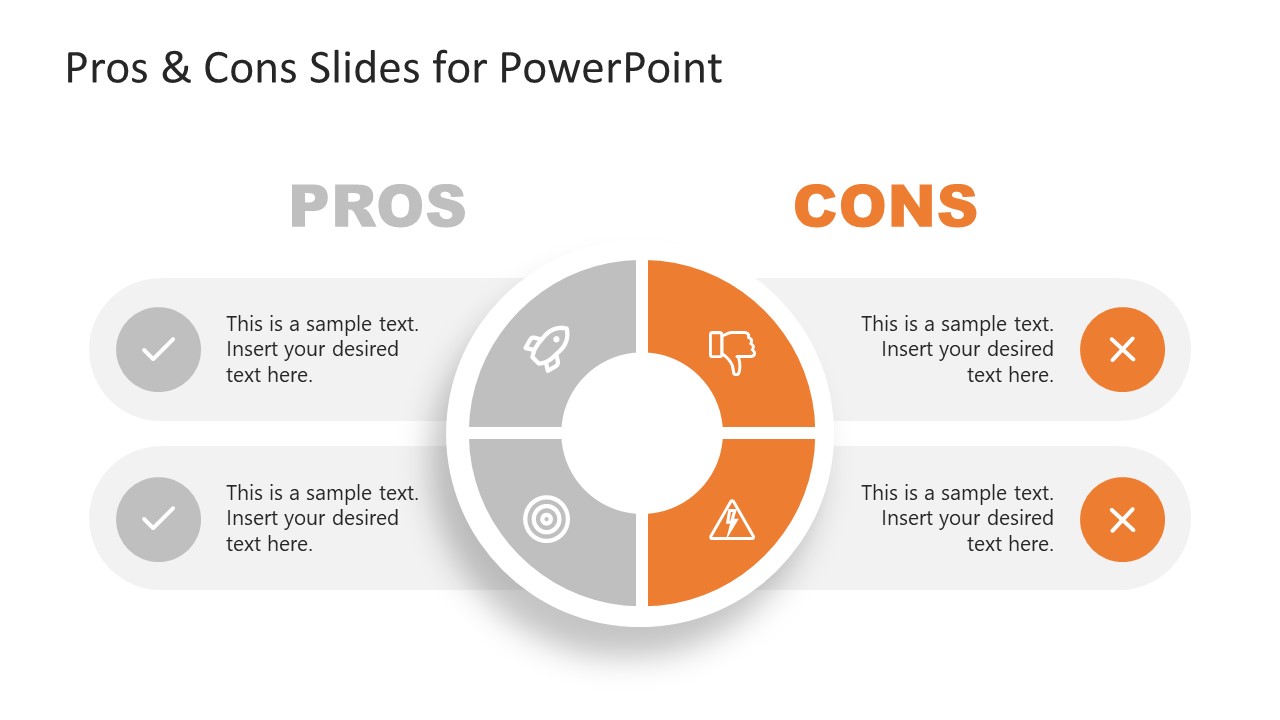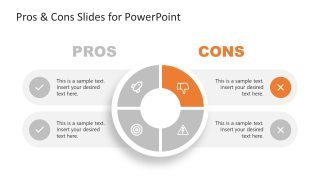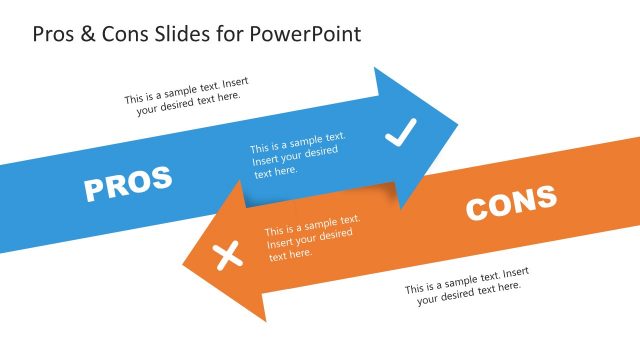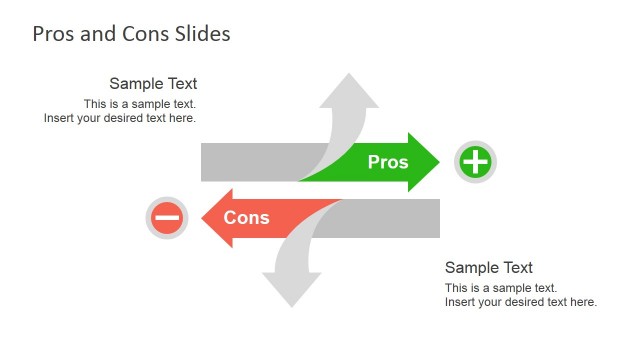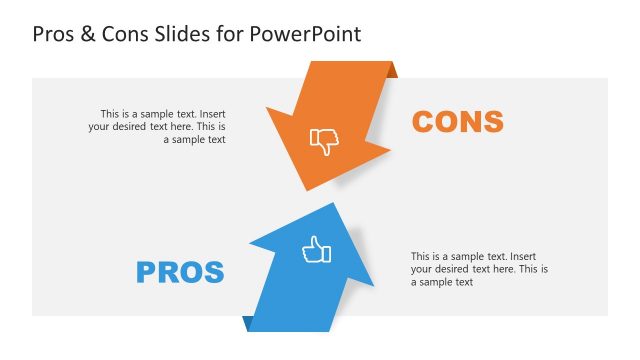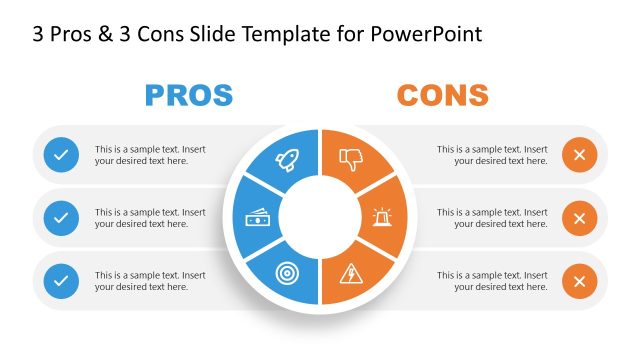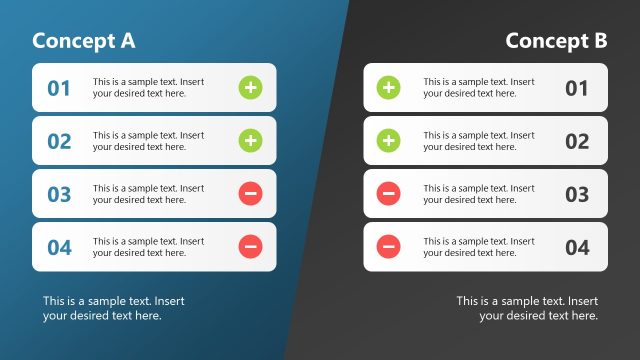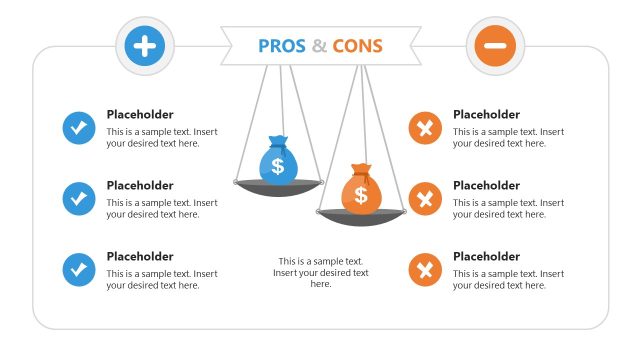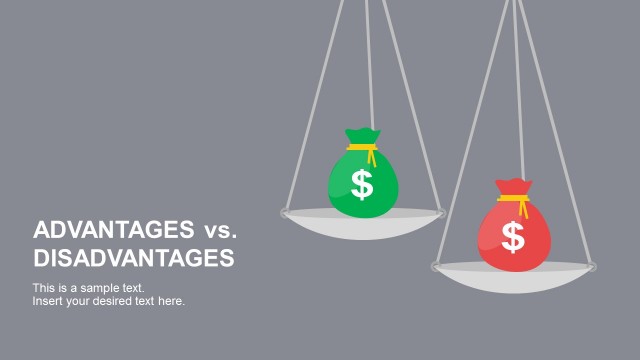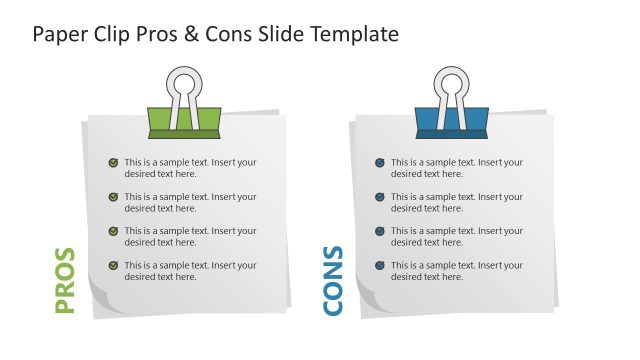Pros & Cons Slide Template for PowerPoint
The Pros & Cons Slide Template for PowerPoint is a circular diagram design for comparisons. It presents 4 steps circular diagram template to compare four components. There are eight slides to discuss the pros and cons in two levels. Level 1 is a high-level overview of advantages and disadvantages. You can use the first four slides of pros and cons template to demonstrate pros and cons as a whole. The additional slides focus on each segment of the circular diagram separately. You can use these templates as level 2 for elaborating the factors within pros and cons.
The pros and cons diagram templates are useful for showing comparisons for any topic. You can use these templates in planning presentations to describe pros and cons at any given step. The slides of comparison can support management’s decision making by analyzing benefits and risk factors. The SlideModel catalog offers a range of comparison presentations. You can choose any design that suits the presentation topic and customize its contents.
The Pros & Cons Slide Template for PowerPoint is general purpose presentation. You can download Pros & Cons slides for business and academic purposes. The circular diagram represents a system as a whole where you can explain the pros and cons.
The pros and cons PowerPoint templates come with creative clipart icons to make presentation engaging and more understandable. You can use icons as visual slides to visually represent the differences. The editable diagram template lets users replace icons which images that are more relevant to the topic. In addition to changing icons, the PowerPoint slides for Pros & Cons enable users to modify themes, and colors of circular diagrams using the shape fill option.