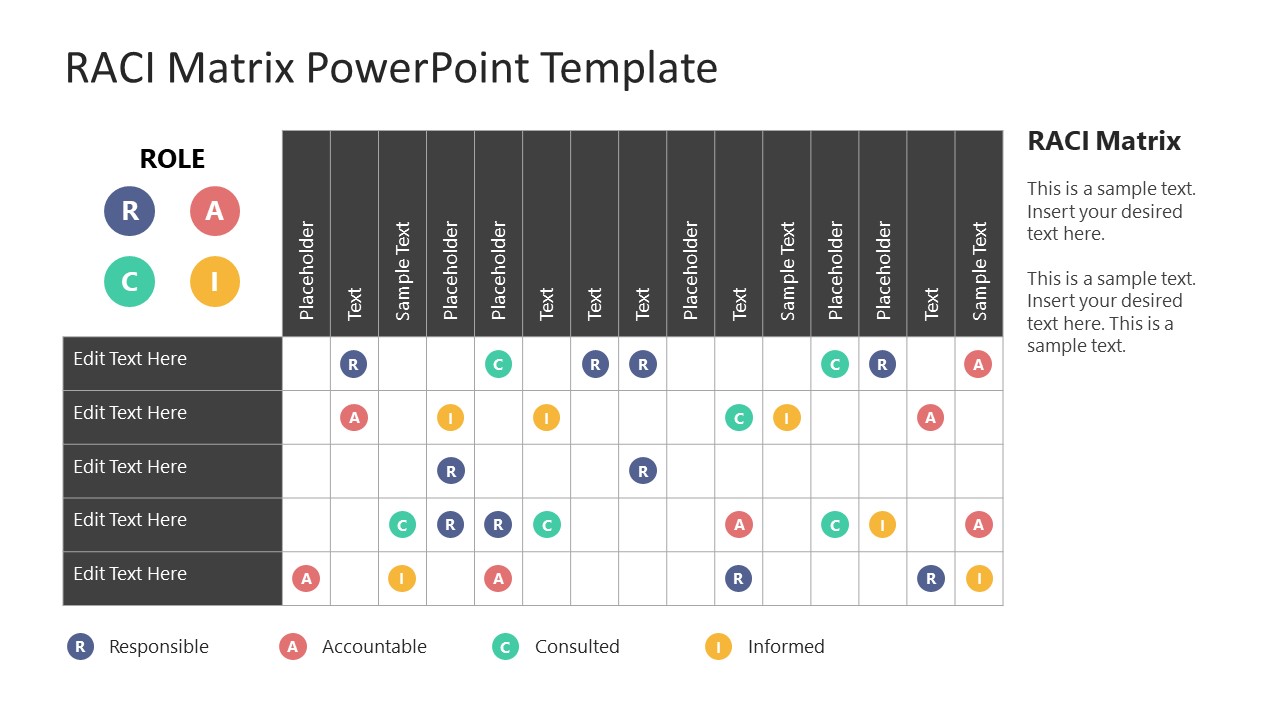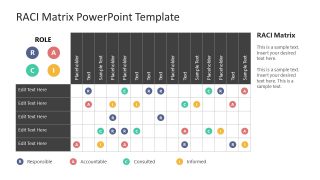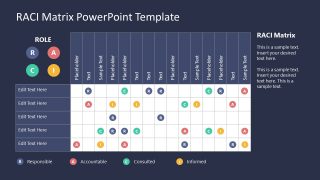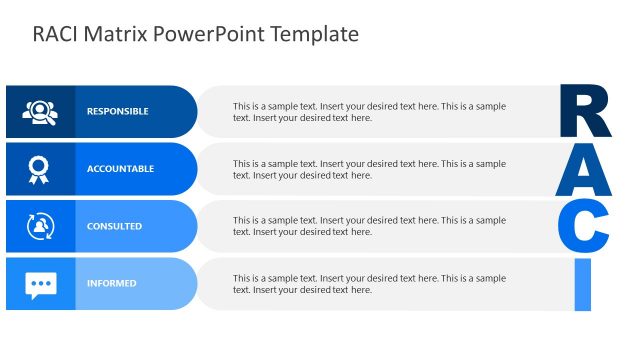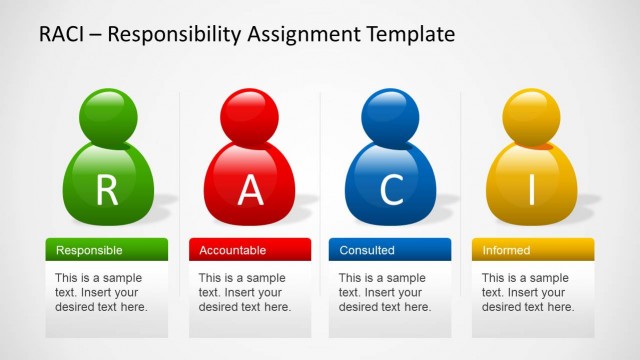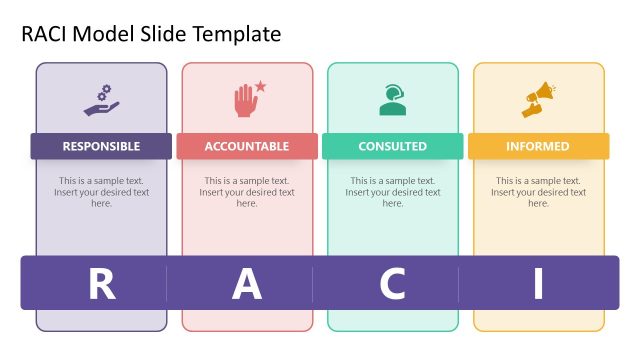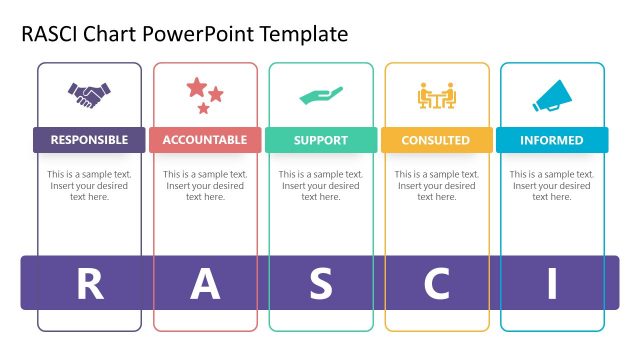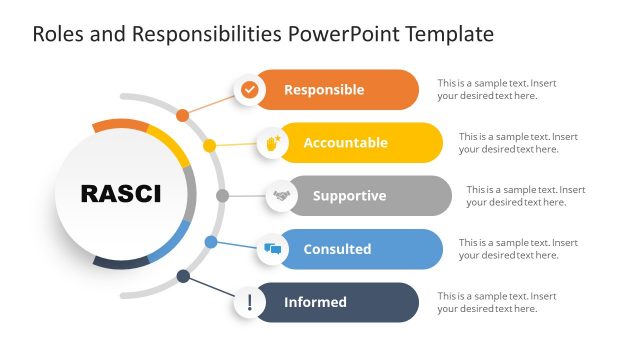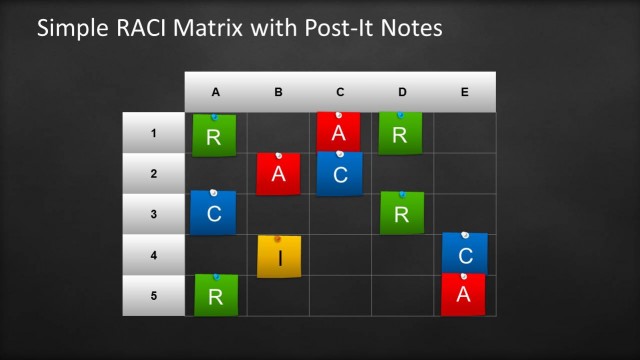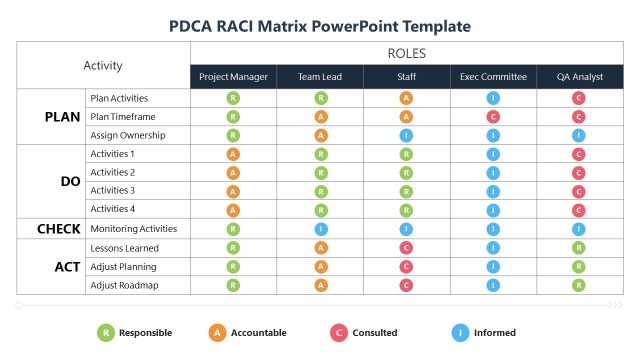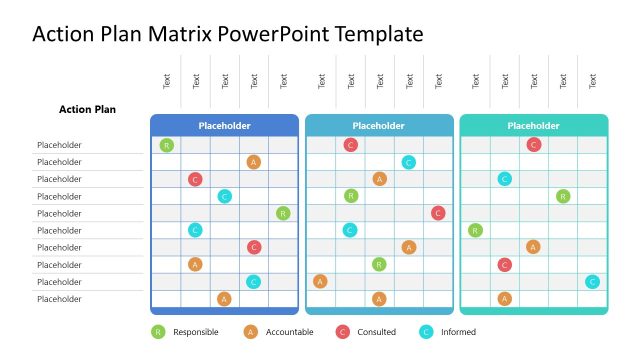Project Management RACI Chart Template for PowerPoint
Prepare an easy to interpret responsibility assignment charter using our Project Management RACI Chart Template for PowerPoint. As depicted through its name, RACI (Responsible, Accountable, Consulted, Informed) matrix helps stipulate a set of responsibilities for each role in a project or business process. RACI matrix is usable in every domain, wherever roles are settled, and appropriate responsibilities are assigned. For instance, in addition to business, tasks of medical and educational projects can also be assigned to various members. So, professionals can prepare a clear image of what roles are participating in a particular project and for different tasks or deliverables.
Our 100% editable Project Management RACI Chart Template for PowerPoint provides an editable layout to mention tasks and relevant roles in an organized matrix. This is a one-pager RACI PowerPoint template that is also available in a background color variant. The structure of this 15×5 matrix is simple. The top left corner of the slide shows the four colorful symbols, i.e., R, A, C, and I, in circular shapes to denote the four roles. A legend is also provided on the bottom, corresponding to each of these alphabetic annotations. The matrix diagram has 5 columns to mention the project tasks and 15 columns to write down the members’ designations, titles, or names. To manage the space, vertical text orientation formatting is used for the column titles. In between these columns and rows (matrix cells), presenters will use the role symbols according to their project plan.
This way, presenters can showcase how different team members are involved in a particular task and what their roles are. In a business project, for example, users can list the task of developing a business case in the first row. For that, they will position the respective symbol in the column of relevant members, i.e., I for project head, A for the team lead, etc. All the sections of this PPT diagram are editable, and presenters can easily customize this slide. Editable text areas are also shown on the slide to add a description. This RACI Chart template for PowerPoint can also be edited using Google Slides and Keynote.