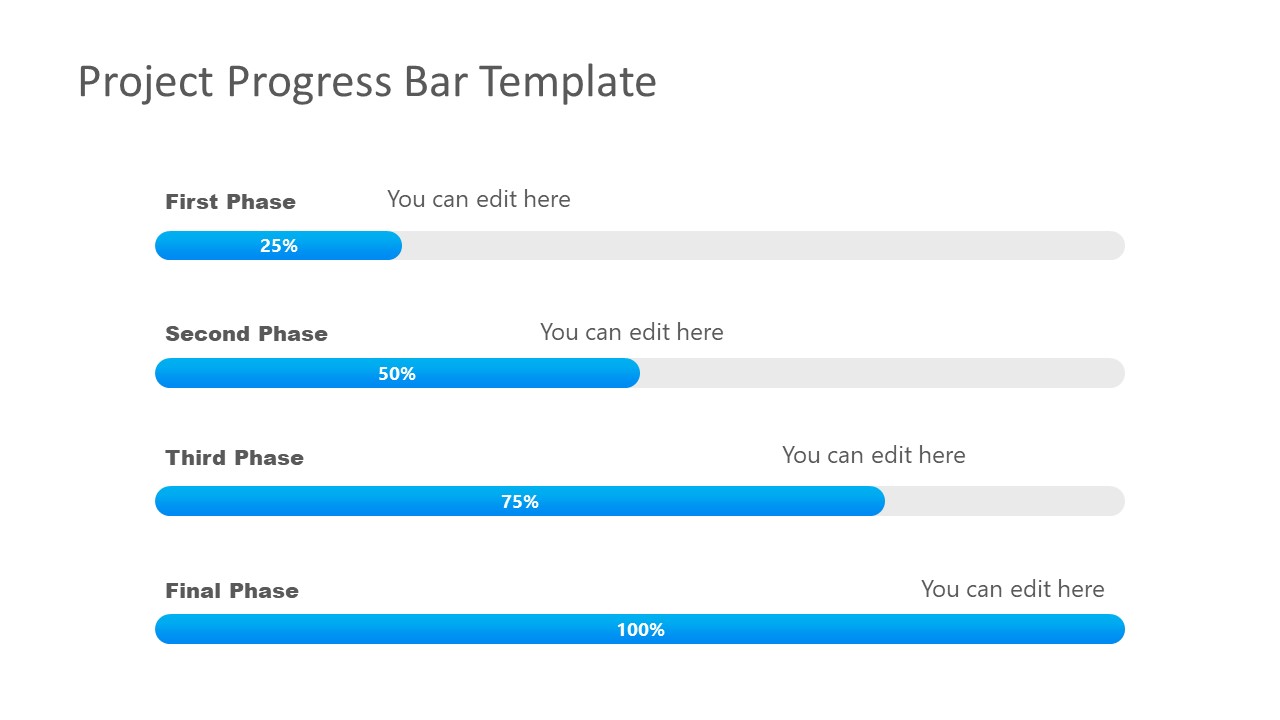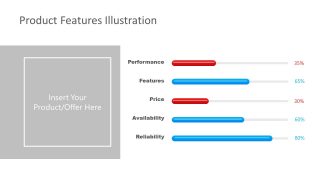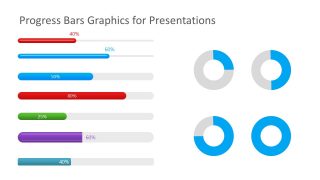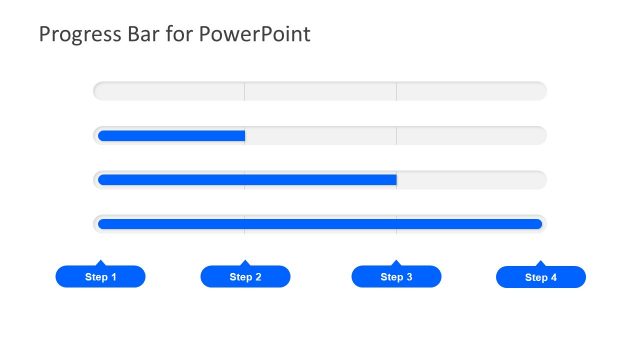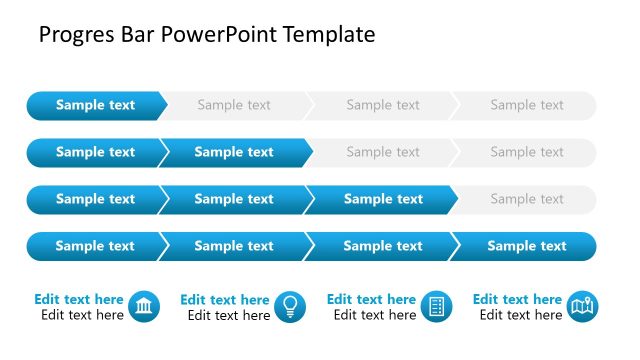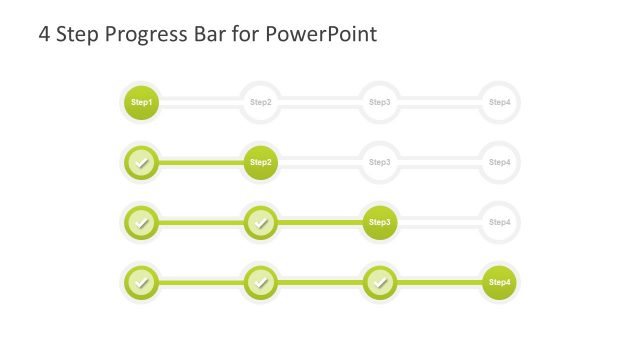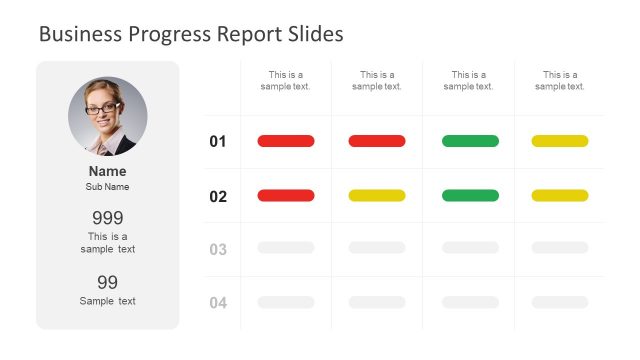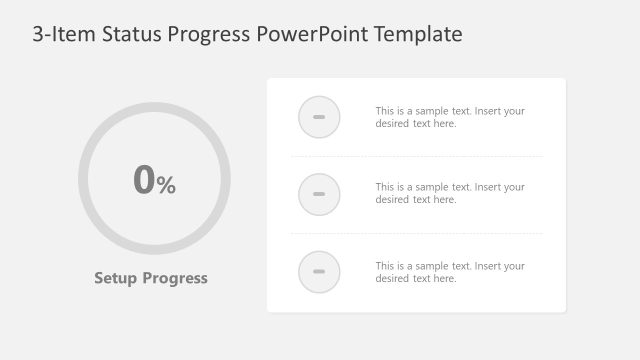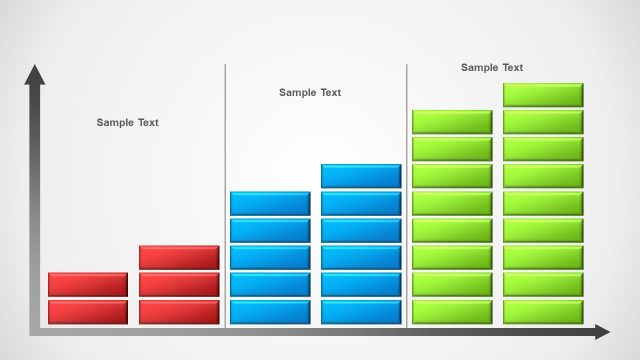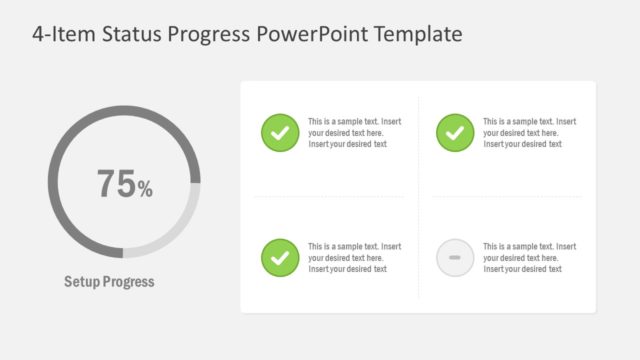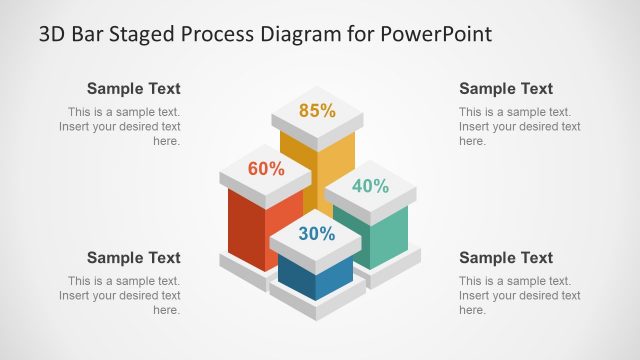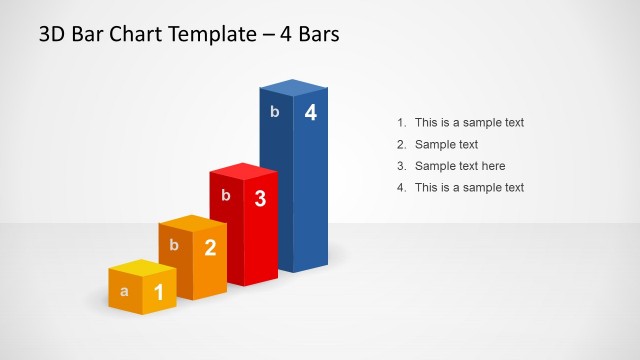Progress Bar & Feature Comparison Bar PowerPoint Template
The Progress Bar & Feature Comparison Bar PowerPoint Template presents six layout designs of progress charts. These are the alternative to data-driven charts containing horizontal progress bars and donut charts. The progress bar templates are infographic diagram designs for visualizing quantitative data. If numbers don’t look impressive, the progress bar template will give your presentation a positive perspective.
The progress bar templates show pill-shaped lines where blue bars represent a percentage of progress. There are two color options available for 4-phase progress bar templates. The users can apply different color fills to PowerPoint shapes from the formatting menu. Similarly, resize the length of bars to represent a percentage change. The additional slides of pill-shaped bars are helpful for product or service feature comparisons. These comparison bar templates for PowerPoint provide placeholders to place pictures of the intended product or offer.
The donut chart templates for PowerPoint show progress in blue. There are four templates of ring-shaped donut charts representing four phases as 25%-50%-75%-100% progress levels. These progress data chart templates are suitable in planning presentations to discuss development phases.
The Progress Bar & Feature Comparison Bar PowerPoint Template is useful for visualizing progression in any presentation topic. A set of 6 slides provides a toolset that users can utilize in their planning, progress reporting, or assessment presentations.