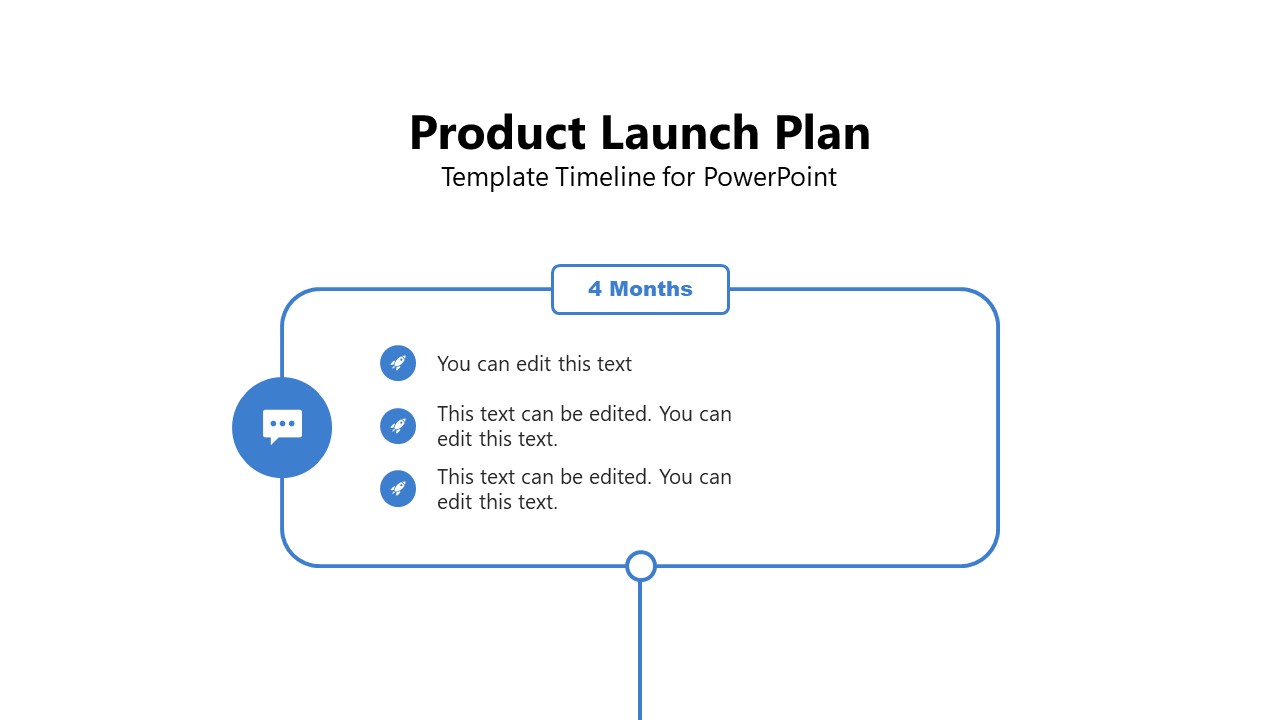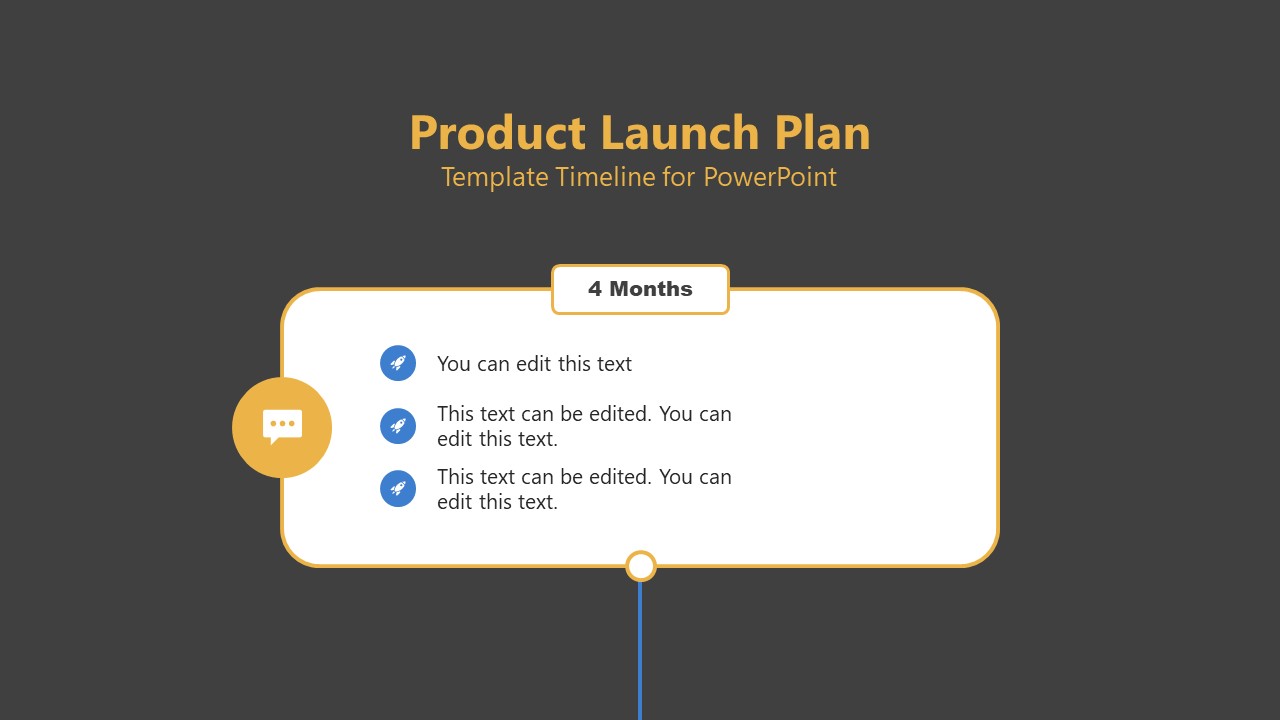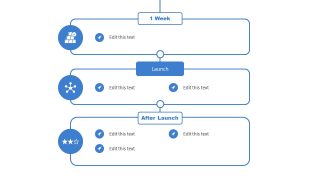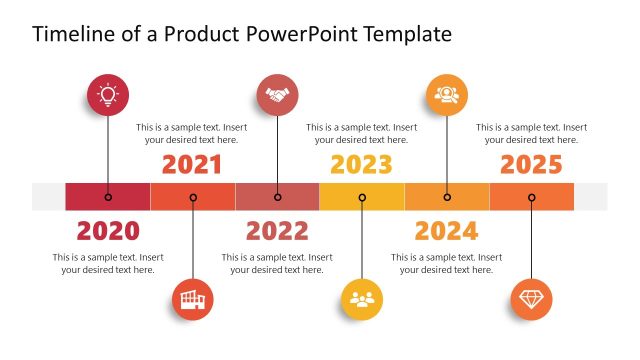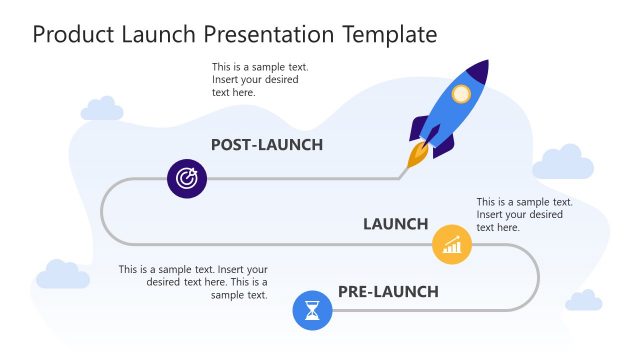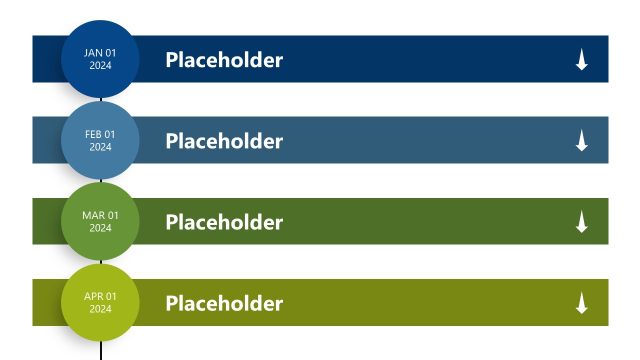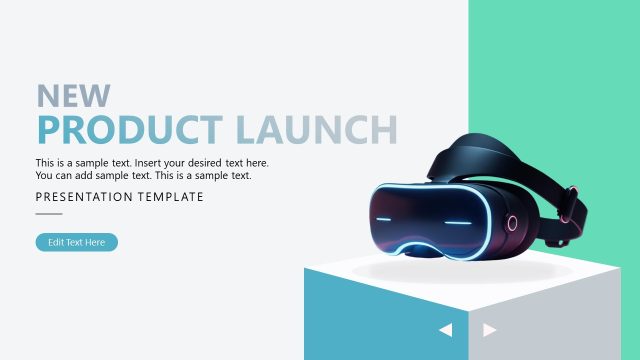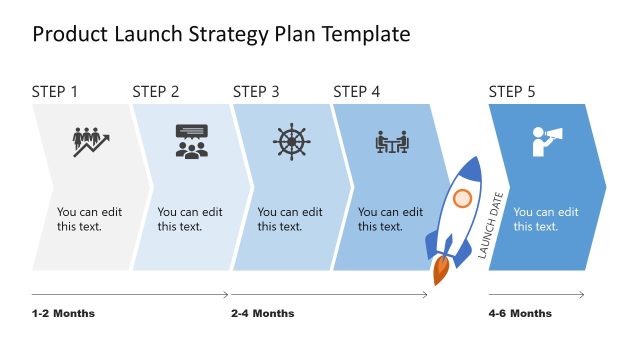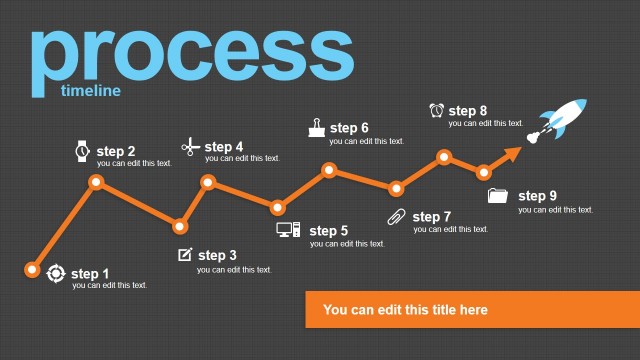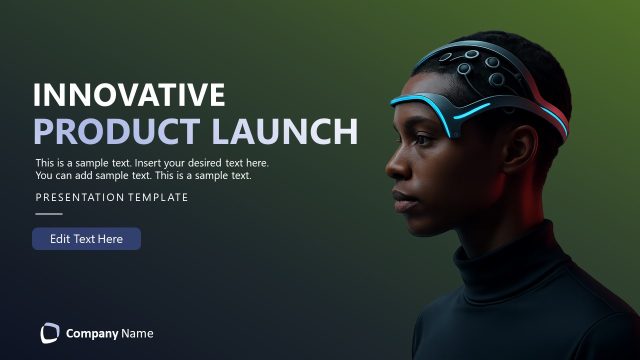Product Launch Timeline Template for PowerPoint
The Product Launch Timeline Template for PowerPoint features a multi-slide timeline layout to showcase key events of the product launch. Product launch is a collaborative process to introduce novel products and updates to an entirely new target market. Different phases of preparation are involved for a successful product launch. These phases are specific and are performed at defined time points before the event occurs. This product launch PPT template provides a well-defined timeline layout carrying milestone text boxes to mention every step. Users can customize this animated template in business meetings, marketing proposals, and team discussions. This timeline template is compatible with widescreen presentation systems using any PowerPoint version, Google Slides or Keynote.
Our Product Launch Timeline Template for PowerPoint comprises four template slides provided in white & black background colors. The first slide shows a rectangular box with four bullet point text boxes. A straight line emerges from the bottom side of this text box, attaching it to another bullet text box on the following slide. This series of text boxes continues till the fourth slide, and each box depicts a specific time point, e.g., 4 months, 3 months, 2 months, 1 month, 3 weeks, 2 weeks, 1 week, product launch, & after launch. Meaningful graphical icons are added to these segments according to the major activities performed in specific time frames. For instance, the 4-month activities text box has a messaging icon representing the e-mails, text messages & contacts development with clients four months before the launch.
The Push animation effect is applied to this animated product launch timeline template for PowerPoint, adding a dynamic look to the presentation. Thin border lines and a simple color combination are used on these slides. Presenters can choose between the background variants and alter the color scheme according to their presentation needs. Graphical PowerPoint icons, titles, and other elements can be chosen for specific requirements.