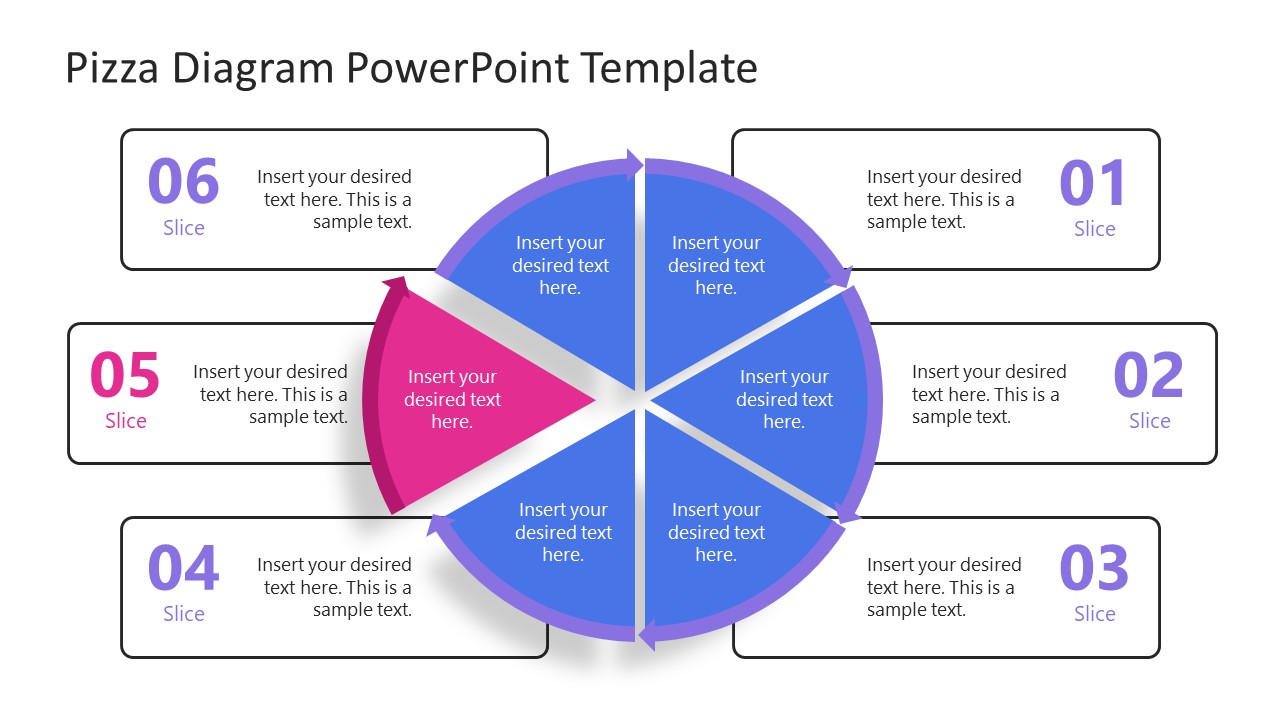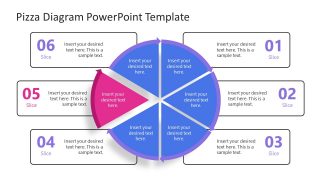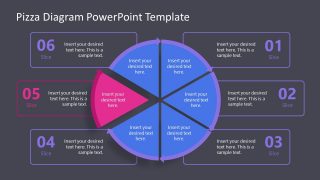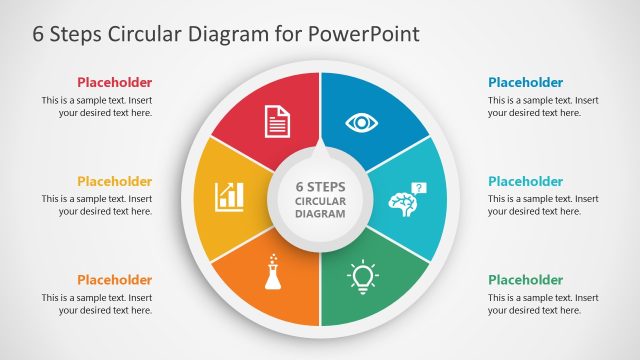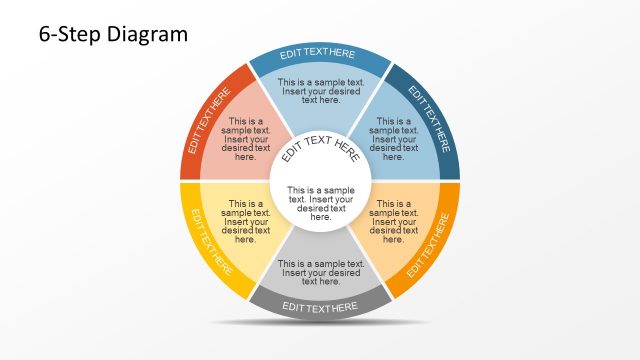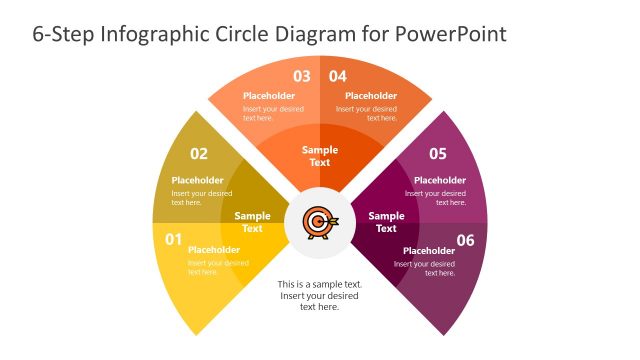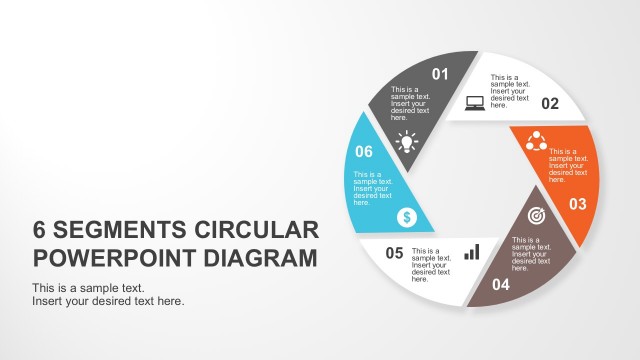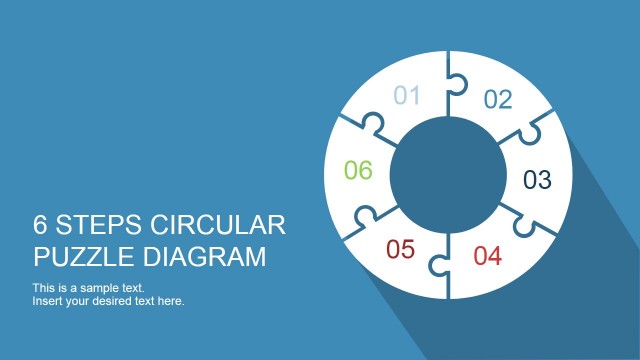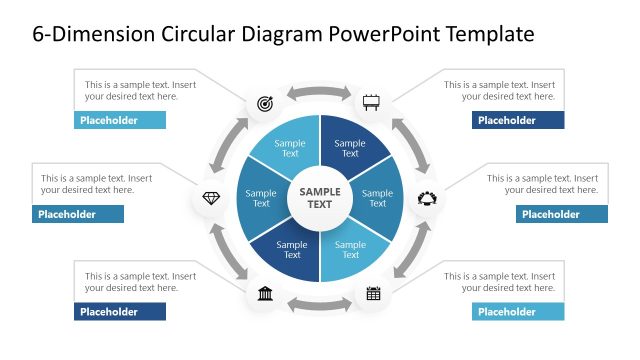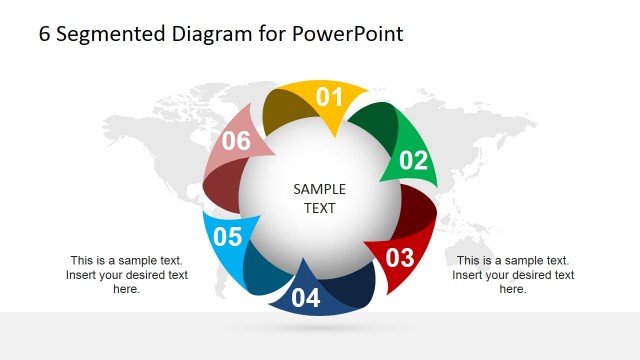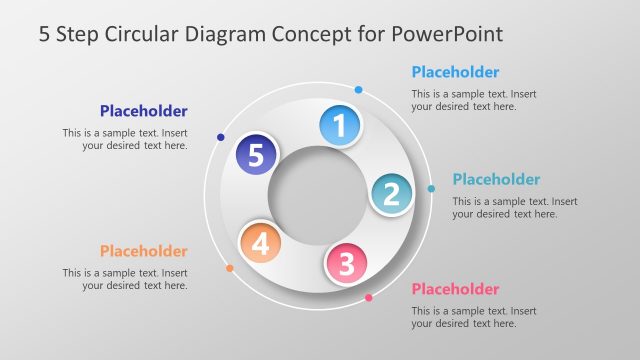Pizza Diagram PowerPoint Template
The Pizza Diagram PowerPoint Template is a six-step circular diagram depicting pizza slices. This diagram is suitable for presenting 6-part concepts such as six categories, functions, or processes. Unlike the pie chart, the pizza diagram template is divided into 6 equal portions. These six portions are spread out from the center of the diagram. There are curved arrows on the outer part of each pizza slice. These arrows represent the direction of workflow in the process cycle diagram. Each segment of the pizza diagram contains placeholders for textual information about the topic. In process planning presentations, users can highlight the function of the process inside pie portions. The outer labels help discuss the metrics or goals of each process in numeric sequence.
The Pizza Diagram PowerPoint Template presents two background options. It helps presenters to copy slides without extensive customization of colors. The pizza diagram template’s blue and pink color theme is editable to match the PowerPoint theme colors. You can use a Pizza diagram template for all types of business, commercial, and academic presentations. The illustration of pizza gets the audience’s attention toward the concept. Therefore, the PowerPoint diagram is perfect for outlining key elements of a continuous process. Teachers can use the pizza diagram template for step-by-step guides for mathematical fraction presentations.
The uses of PowerPoint Pizza diagram unlimited. The simple diagram design can even present the pizza-making process with graphics featuring a pizza shape. The 6 segments of pizza shape make the visual presentation of ideas accessible. Professionals in every industry can benefit from minimal layout to present step-by-step cycle processes. Pizza slides template is also compatible with Google Slides.