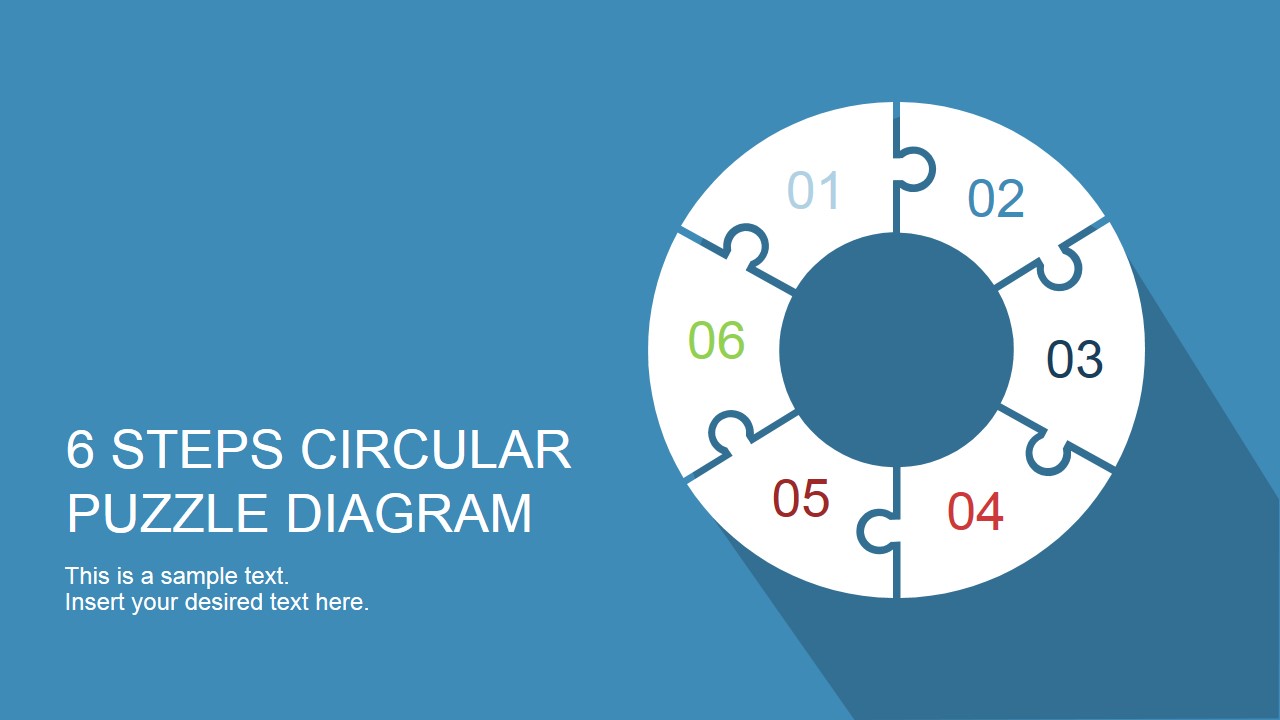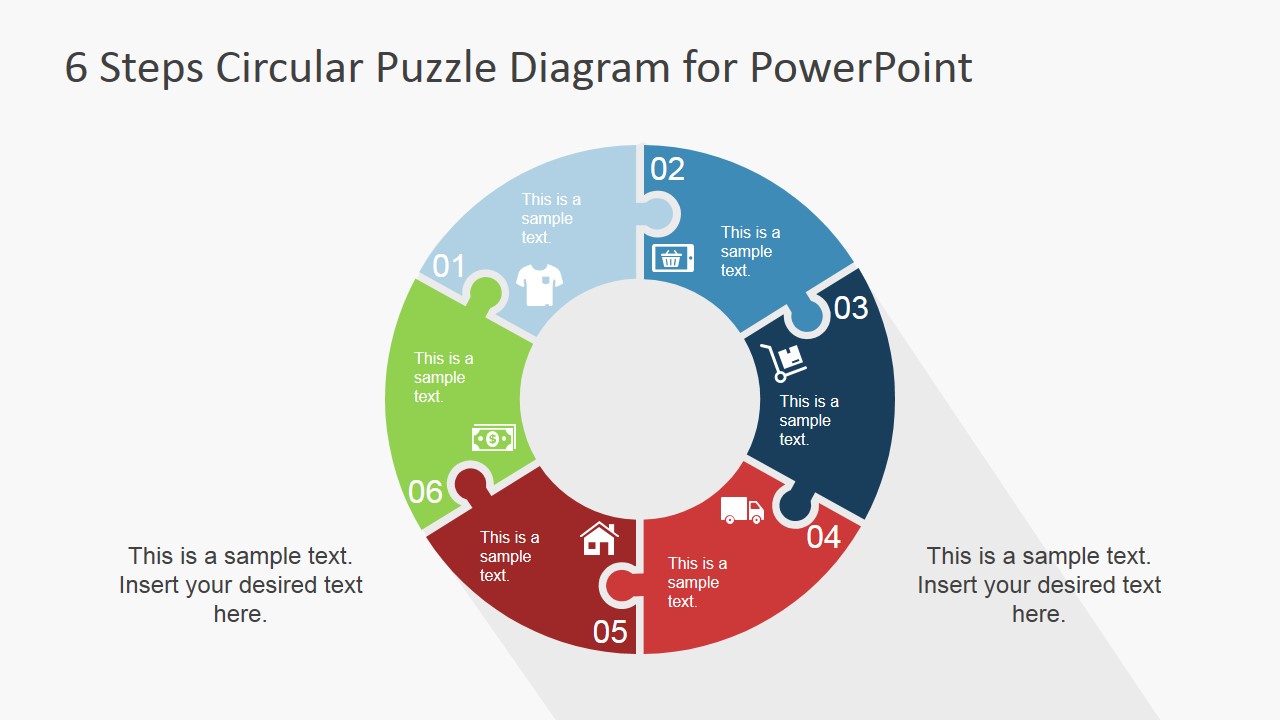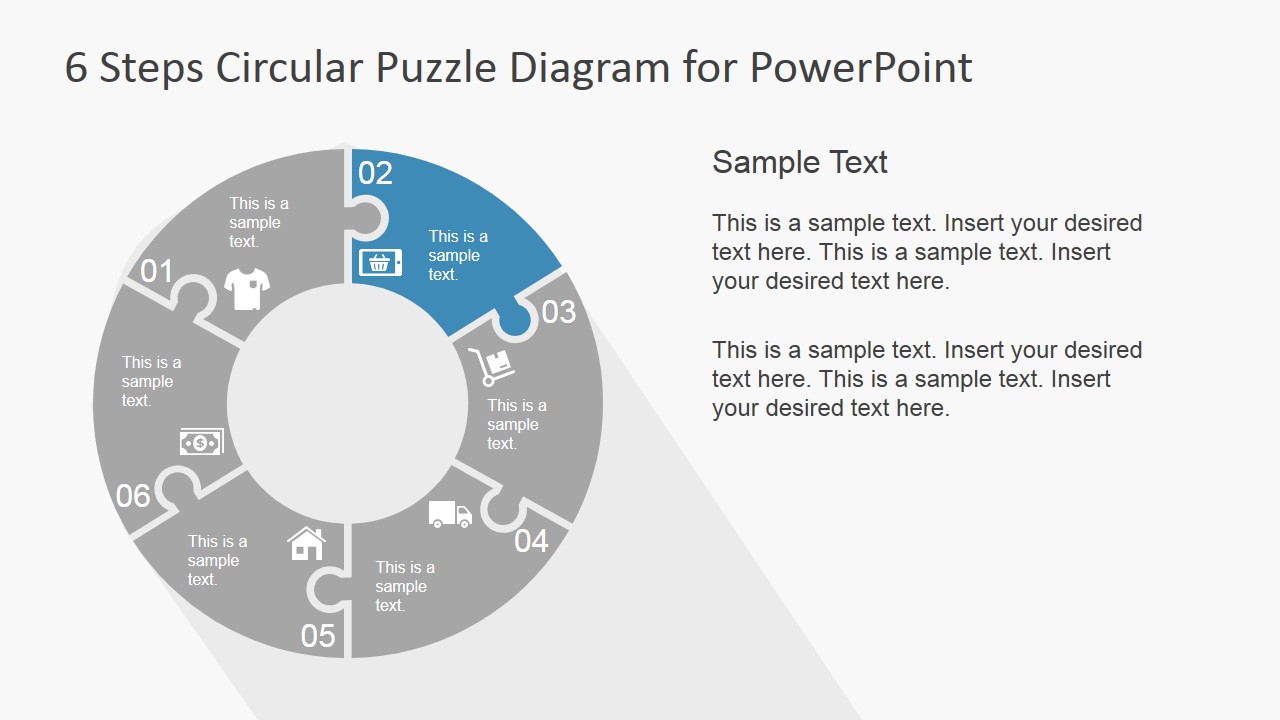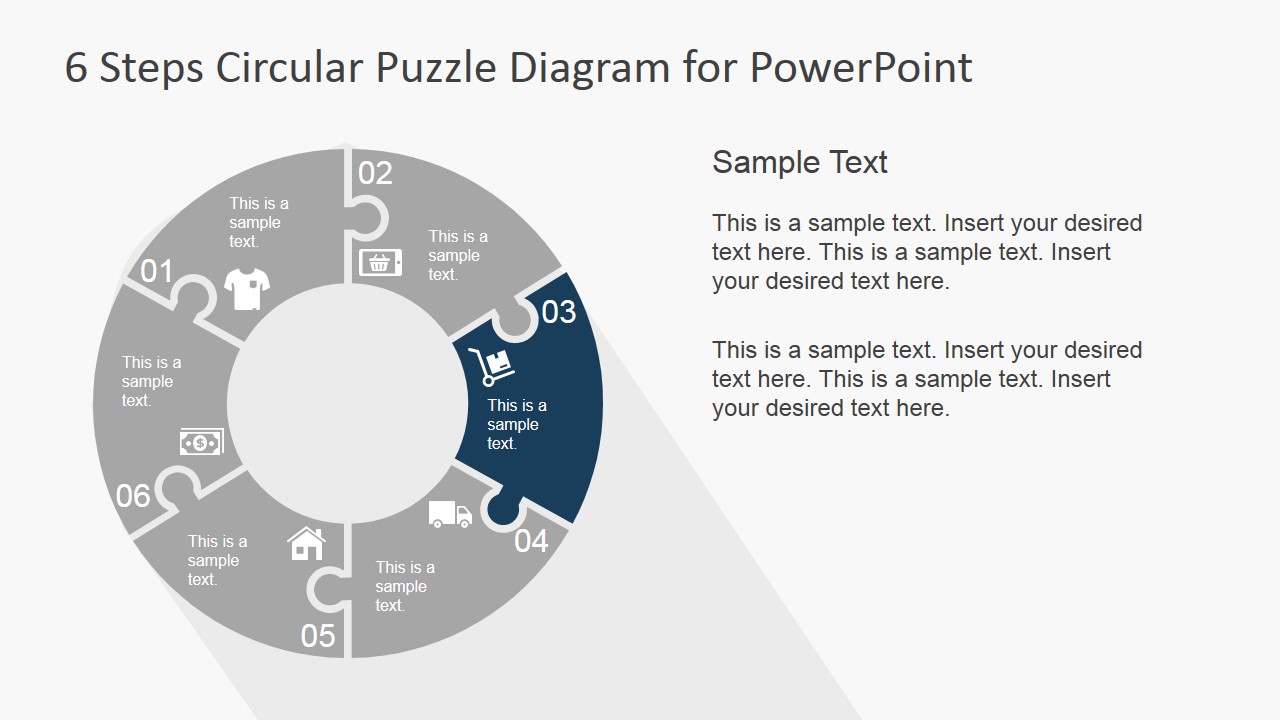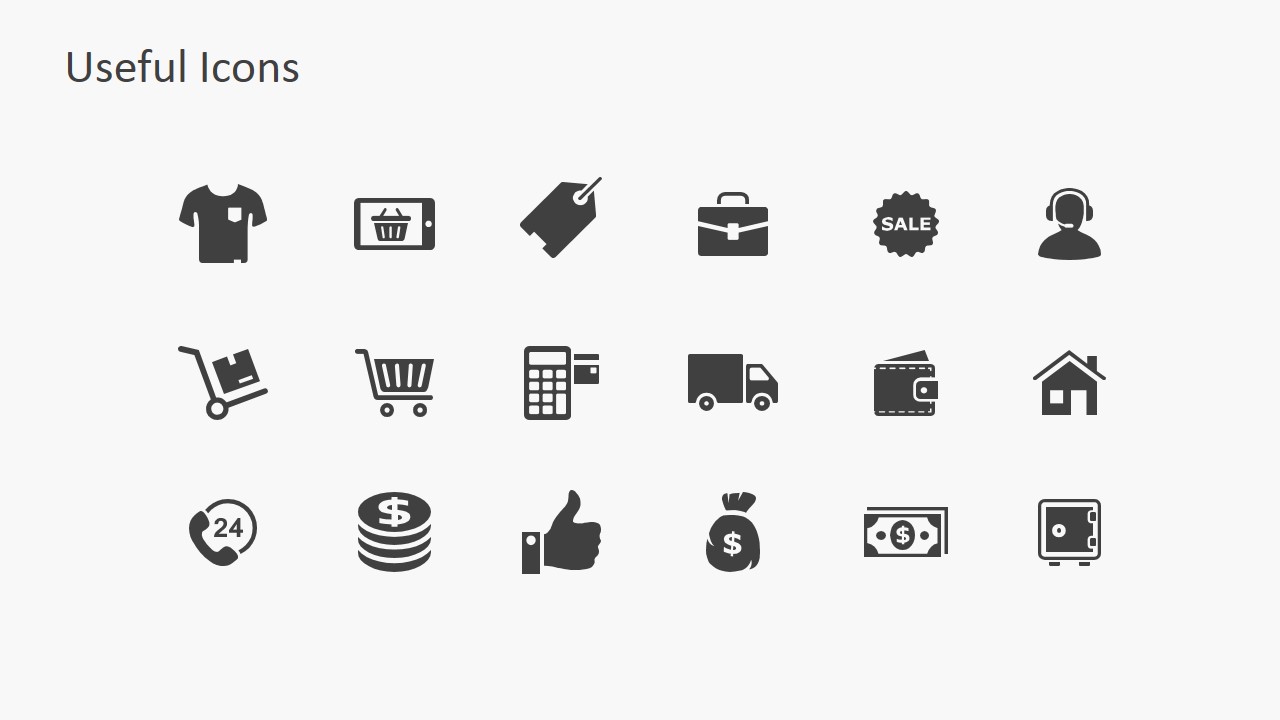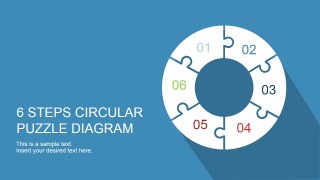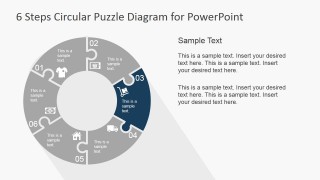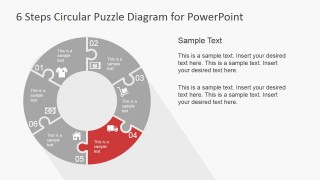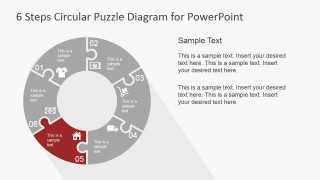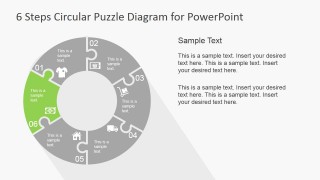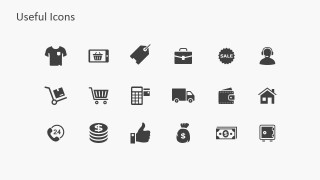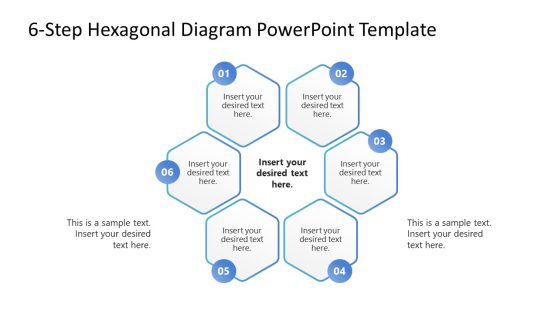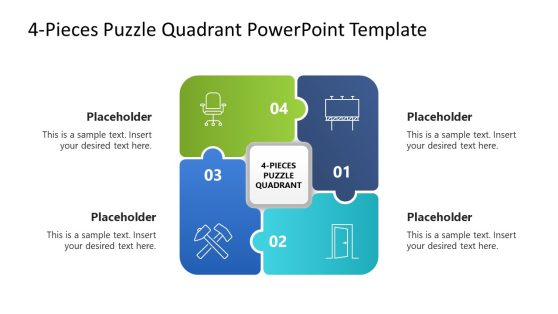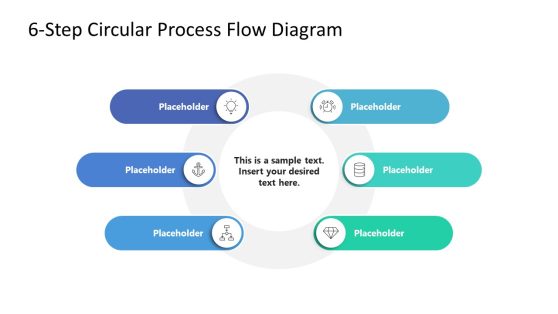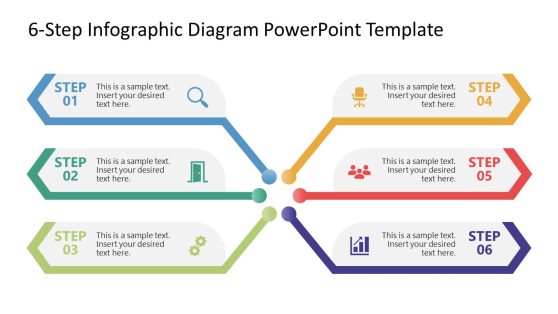6 Step Circular Puzzle Diagram Template for PowerPoint
Impress all types of audiences, from high-ranking professionals to entry-level employees, using the 6 Step Circular Puzzle Diagram Template for PowerPoint. The presentation can be reused for any form of business process in the company.
The PowerPoint template features a donut diagram. It is divided into six segments, each of which is created as a piece of a puzzle. This shape can represent the connection between the different elements, showing how the process could not be completed if one step were to be skipped.
This feature of the diagram can be applied in important business presentations which involve strict process monitoring. One example is the process of materials purchasing. When an employee or supervisor decides that the department is in need of materials, he is required to make a purchase requisition. This is then sent for approval before a purchase order is issued. The purchasing department then places the order. Upon receipt of the materials, the supplier is required to issue a receipt and sign the receiving and inspection report. This report, in turn, is sent in multiple copies to different concerned departments, such as accounting and purchasing.
It is important, in the illustrated process, that the steps are followed correctly, efficiently, in the right order. The process allows the company to effectively monitor its materials purchases and payables. This is important to the management because the strict process allows them to track down insufficiencies, and monitor their materials consumption. Thus, the presenter can easily show how the intricate relationships between the different parts of the process.
Ideal for all types of recurring processes or cycles, the 6 Step Circular Puzzle Diagram Template for PowerPoint can be customized to fit the circumstances of any presentation, since the content of the PowerPoint slides are 100% editable. The presenter can also choose to download other PowerPoint templates from our Gallery, such as the Creative Circular Process Diagram for PowerPoint – 6 Steps, to supplement his presentation.