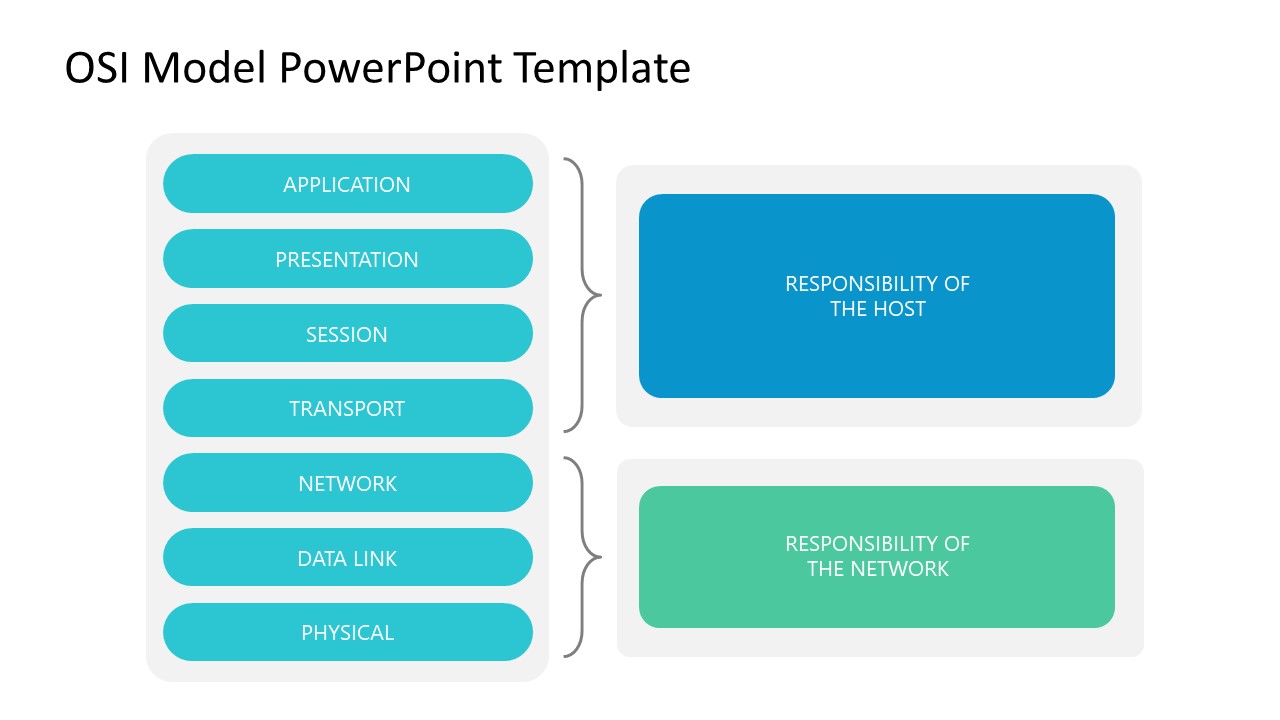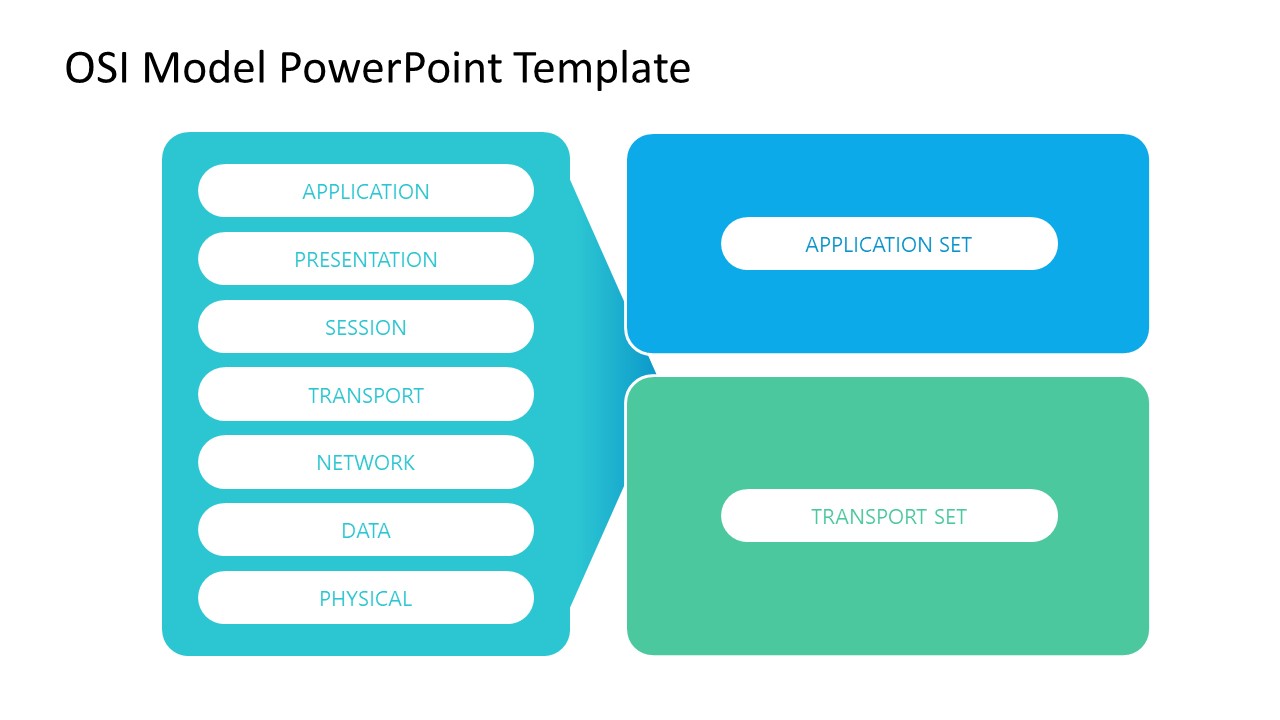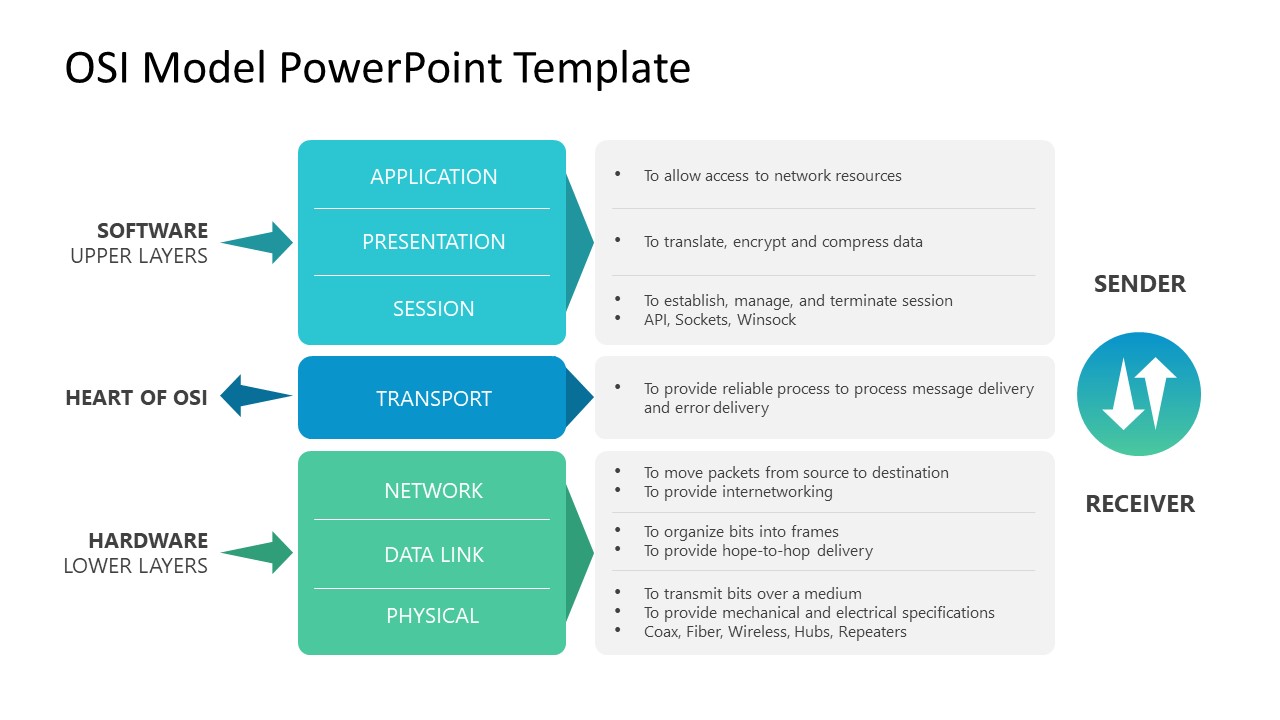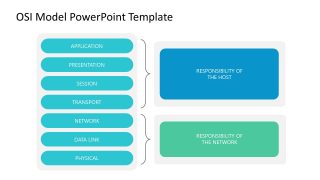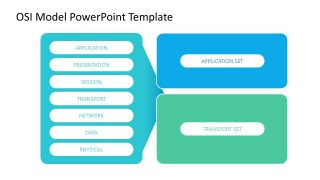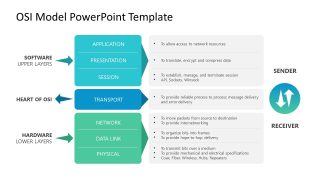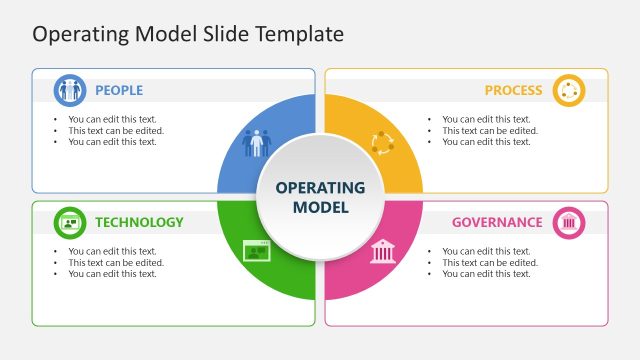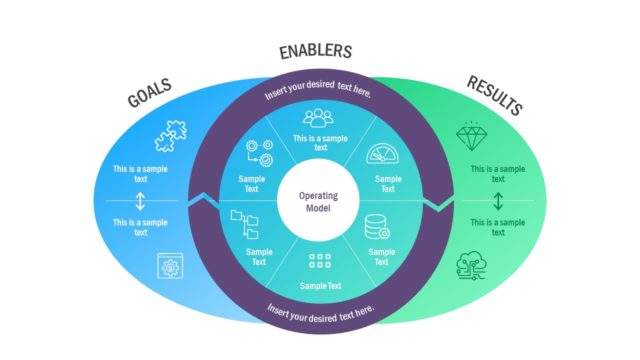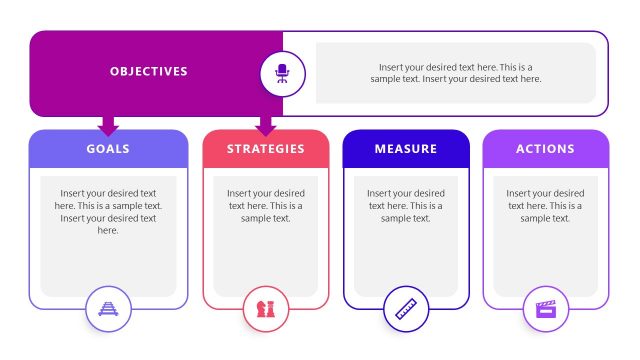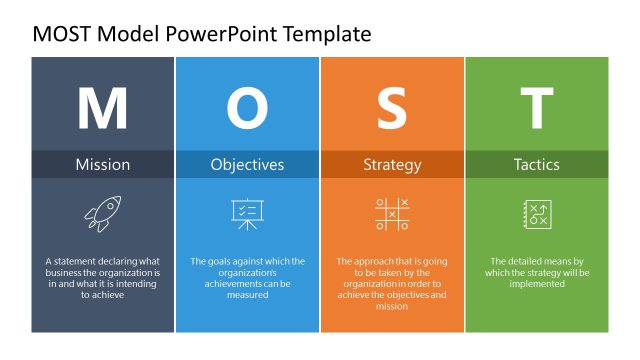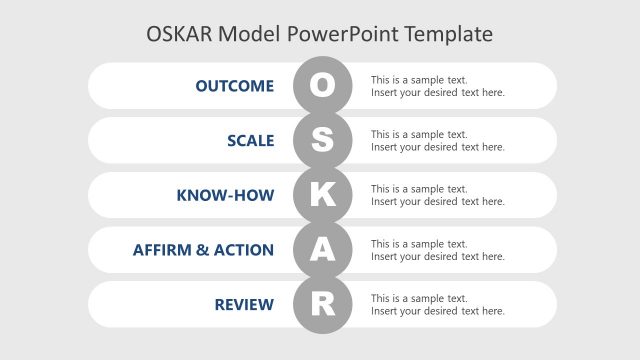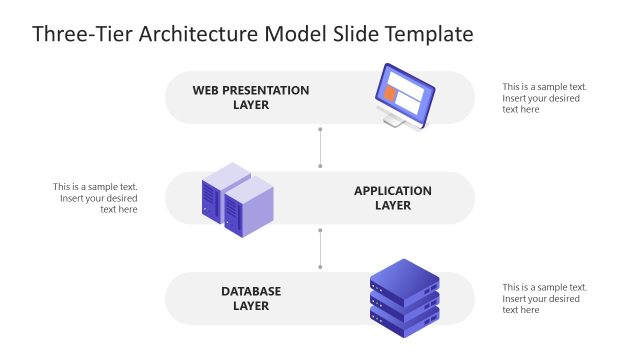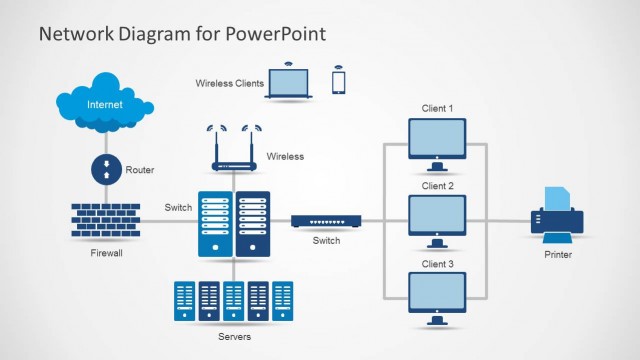OSI Model PowerPoint Template
Get our comprehensive OSI Model PowerPoint Template to showcase the communication network’s attributes concisely. The OSI model refers to the open systems interconnection networking model by which various set computing systems interact with each other and transport data. This is created by the International Organization for Standards, which organizes the complete network in different layers. These layers are beneficial in troubleshooting. Once we narrow down to a specific layer, we can quickly solve the computing network problem. We have designed this modern OSI model template for computer experts, data scientists, IT developers, and software engineers to showcase the details of the seven layers of this OSI model. Professionals can present the following layers:
- Application: The application layer directly interacts with the user and allows access to the data within the networking system.
- Presentation: This layer ensures that the data is in a usable format.
- Session: The session layer opens and closes the communication for data exchange through APIs, etc.
- Transport: This layer is considered the heart of the OSI model. It segments the data, transports it to the user, and reassembles it.
- Network: It works for the data transfer between two different networks via packet creation.
- Data-Link: It facilitates data transfer between two devices on the same network.
- Physical: This layer includes the hardware equipment involved in the communication setup.
The OSI Model PowerPoint Template has three slides with different page formats for presenting the seven OSI model layers. On the first slide, seven horizontal bars are in a single column. A large curly bracket covers the first four layers and connects them with the textbox that marks the host’s responsibility. The last three layers relate to the responsibility of the network. The second slide has the same elements, but the graphical layout is different and contains brighter colors. Furthermore, the last slide divides the seven layers into three segments:
- Software (Upper layers)
- Heart of OSI (Transport)
- Hardware (Lower layers)
Moreover, there are editable textboxes with brief details about each network layer in front of the layer heading. Users can also change the colors and other PPT features of the template to create their desired presentation designs. Download this engaging template and personalize it for your training or business presentations. Also, check our collection of business PowerPoint templates.