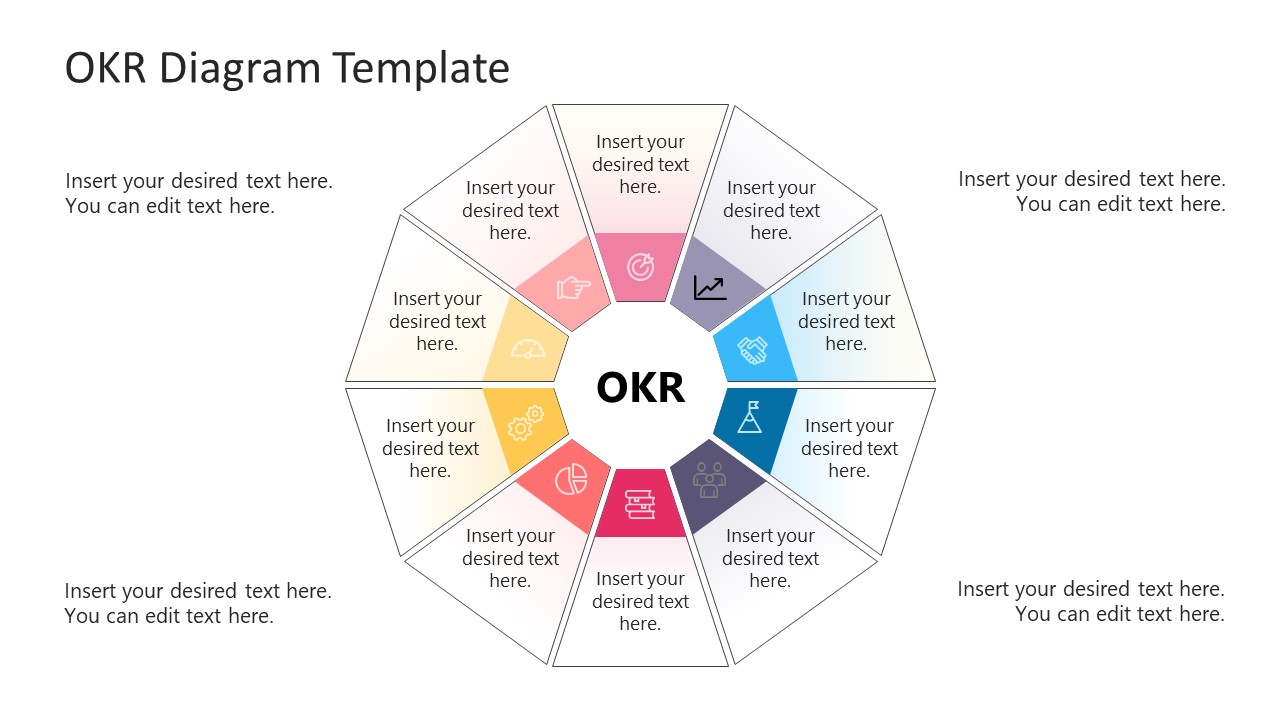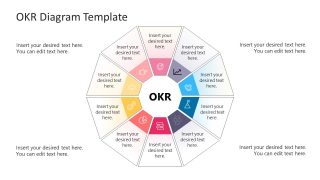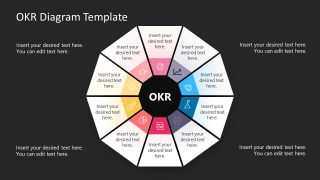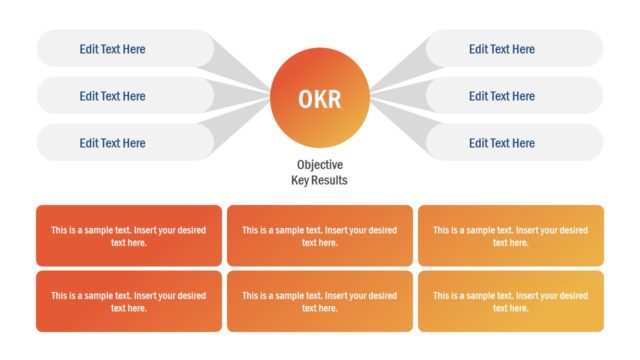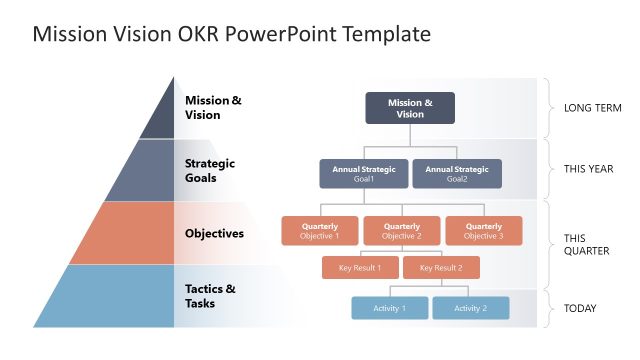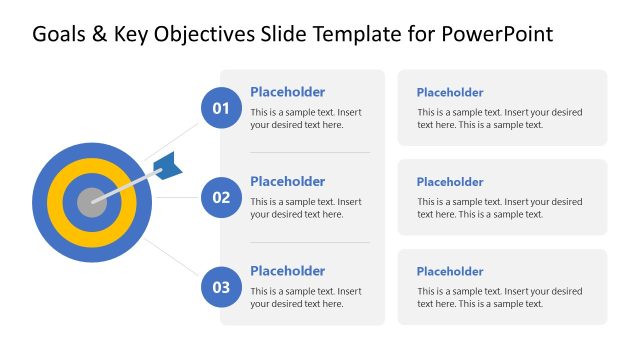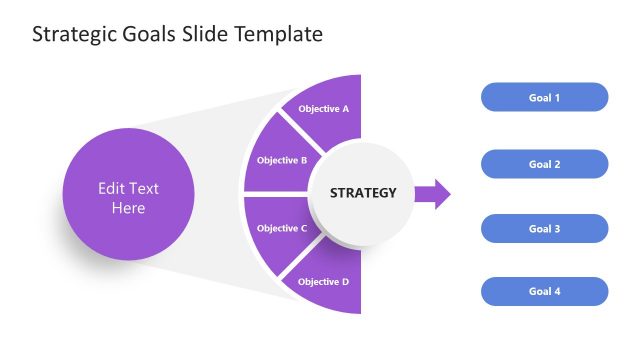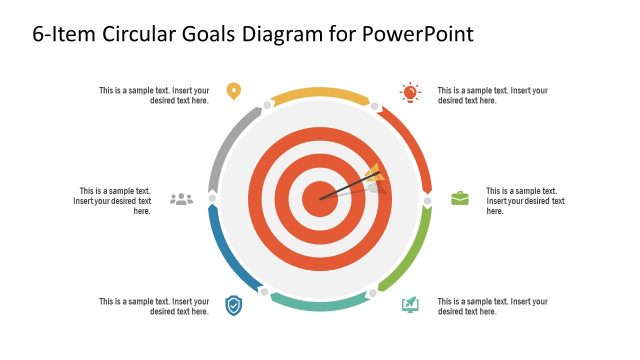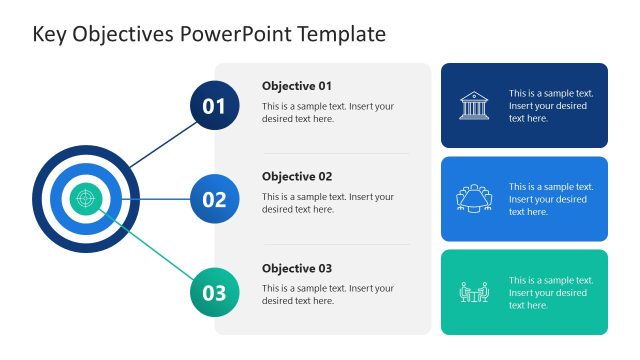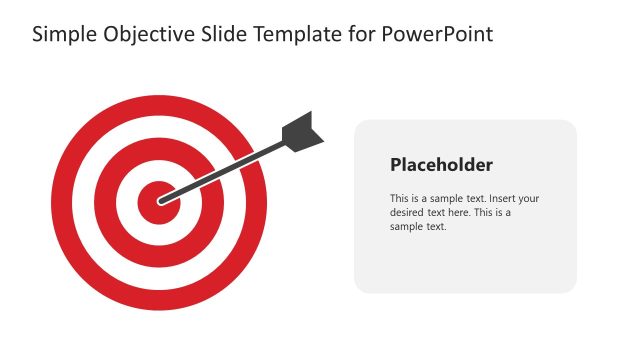OKR Diagram Template for PowerPoint
The OKR Diagram Template for PowerPoint is a 10 steps circular process cycle. It is an infographic diagram template containing clipart icons and multi-color segments in decagon shape. You can use OKR PowerPoint template to present a goal-setting framework for business operations. The 10 steps diagram template displays ten objectives and key results of the OKR framework. The Editable PowerPoint diagram with clipart icons and high-quality graphics enables the audience to engage with the presentation contents. Users can customize the colors, backgrounds, and icons of diagrams in PowerPoint. Each clipart icon represents a strategic objective of business such as a dartboard for sales targets and a trend chart for profits. To describe the different objectives of a business, users can replace graphics with relevant icons or shapes in PowerPoint.
OKRs is an acronym for Objectives and Key Results purposed to solve important organizational problems. As a strategy framework, OKRs assist business professionals to plan and directing teams towards one goal. A circular flow diagram in PowerPoint demonstrates OKRs framework to understand trends and overall direction of business success. Users can download the strategy and goal setting diagram for business assessment meetings. Alternatively, present the diagram in training presentations to make learning interesting.
The OKR Diagram Template is a simple one-page PowerPoint to set business goals. This template consists of two slides for OKR diagram with a white and black background. This option enables users to copy desired layout design for goal planning. More slides templates can be added for detailed presentations and to focus on each objective separately. Place the key objectives along with achievable and measurable key results in the segments of the decagon. It helps viewers to visualize the outcomes and assess their contribution to long-term business success.