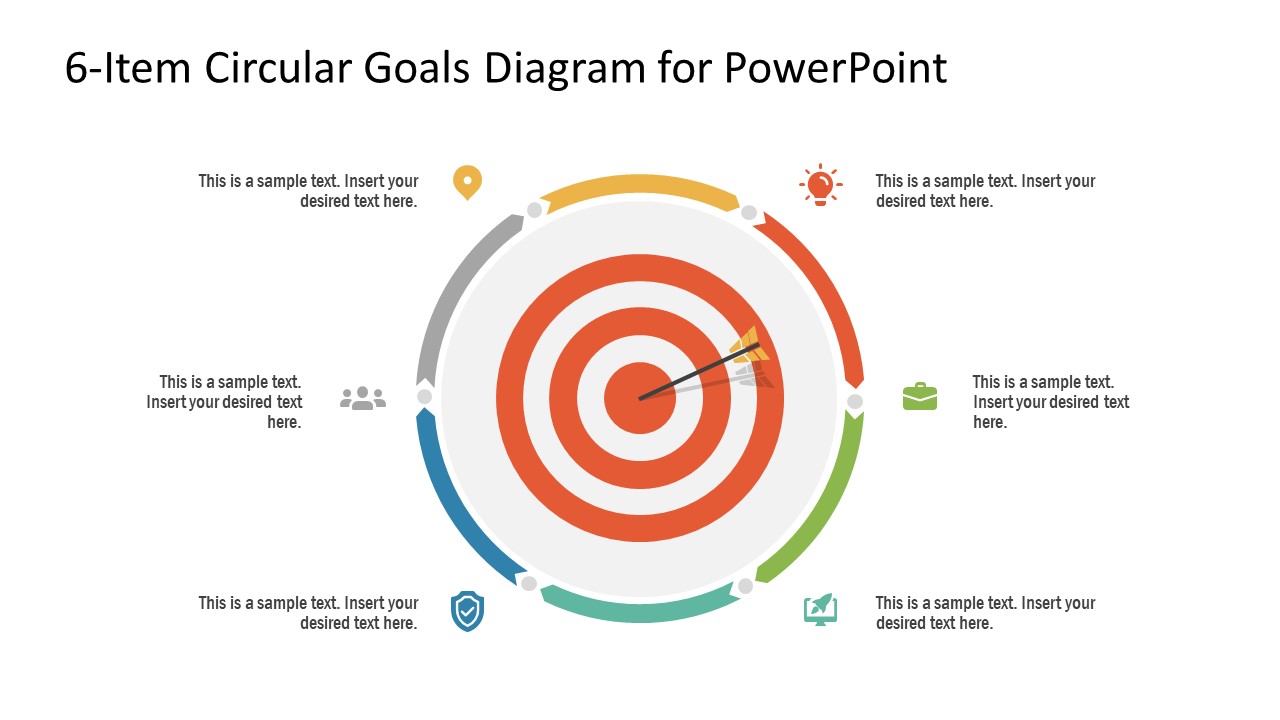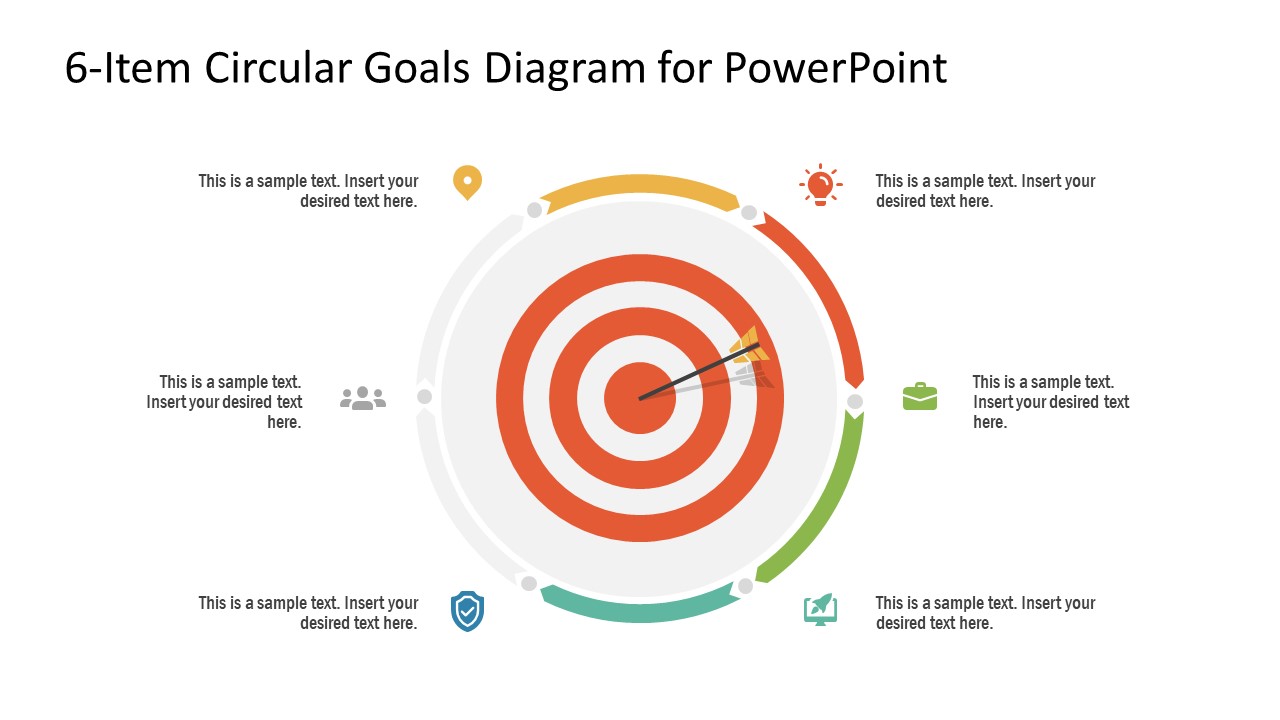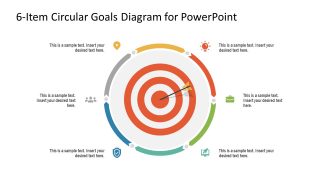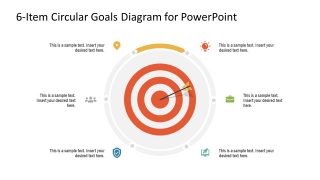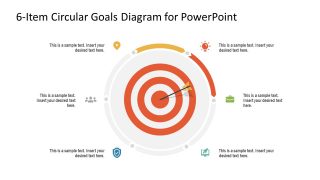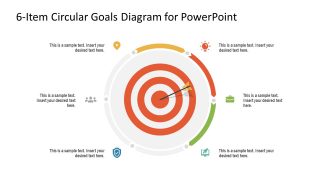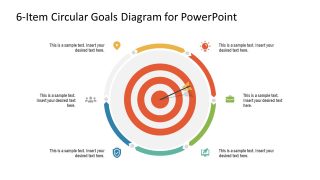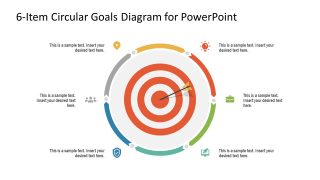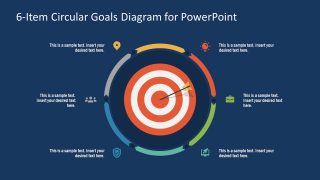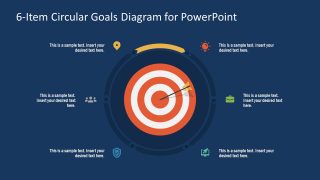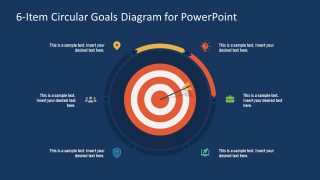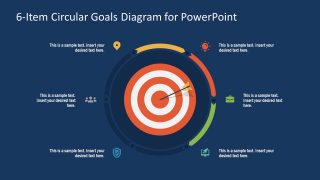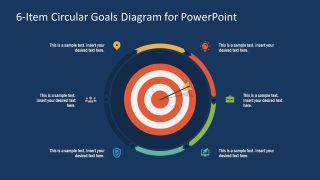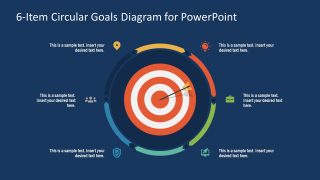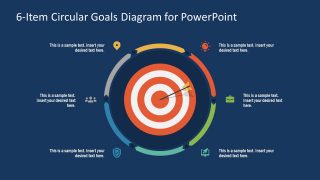6-Item Circular Goals Diagram for PowerPoint
The 6-Item Circular Goals Diagram for PowerPoint is a flat vector-based concept design. It is compatible with Google Slides Themes for online presentations. This is a 6 steps circular process diagram to align business goals. It contains 6 chevron arrows for circular flow of processes. Each segment of PowerPoint diagram shows clipart icons for visual representation of each step. These icons include lightbulb, briefcase, rocket ship, shield, user group, and GPS location marker. The users can easily replace graphic icons that are more relevant to presentation topics. Moreover, circular flow diagram template provides dartboard and arrow in center as metaphor for goals or objectives. Therefore, it is an ideal template diagram to support concepts related to business objectives or sales targets. For example, 6 crucial steps required to reach product marketing objectives.
The 6 items circular diagrams provides 2 sets of slides in both white and blue PowerPoint background. There are 7 PowerPoint templates in each set of slides with one overview and subsequent layouts. The users can select desired set of slides, insert textual content and save time on preparing presentation from scratch. However, it is fully editable diagram template offering many options to personalize design. For instance, change PowerPoint theme colors, shapes, and size of graphics.
6-Item Circular Goals Diagram for PowerPoint is a perfect layout for demonstrating strategies in process cycle. The chevron arrow shapes will help present continuous cycle of business operations or improvement strategies. Likewise, show 6 steps goal achievement program for development projects.