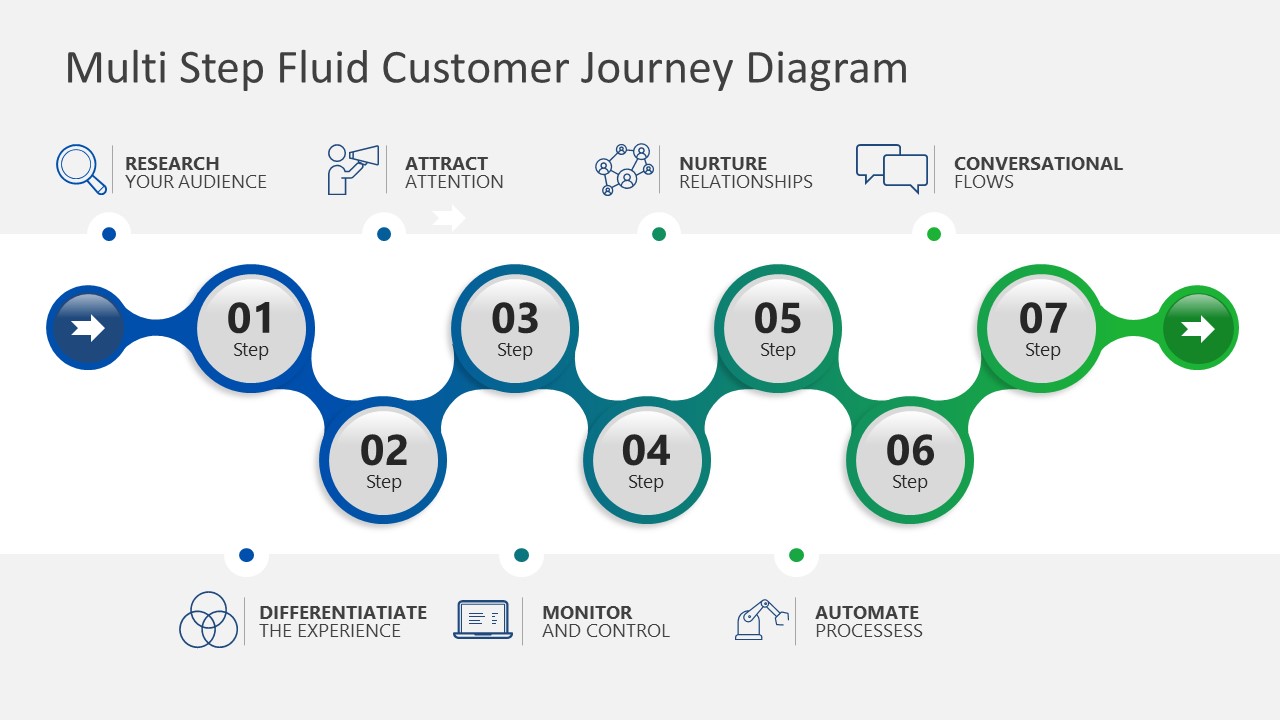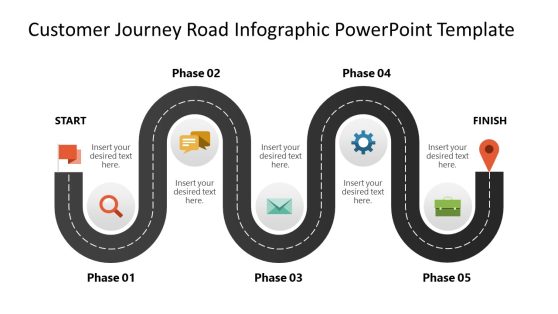Multi Step Fluid Customer Journey Diagram for PowerPoint
The Multi Step Fluid Customer Journey Diagram is a 7 steps zigzag timeline. It tells a story about understanding customers and how they behave, in a simplified customer journey roadmap. The 7-step infographic template of the customer journey helps marketing professionals to demonstrate analysis of user behaviors. During marketing strategy meetings, the team can look at the graphics that explain how the customer journey will follow through. When preparing a customer journey presentation, it is important to look at the process from the customer’s perspective. The pre-define segments of timeline template assist professionals to add their marketing content that best describes a plan for customer’s buying experience.
The Multi Step Fluid Customer Journey Diagram contains two slides with white and dark background options. You can choose any of these slides to complement the design and color scheme of the existing business presentation. The horizontal timeline template is a fluid style diagram with a start and endpoint, and seven stages in between. For a professional marketing and sales presentation, the fluid customer journey diagram includes visually appealing clipart icons. These clipart icons represent each stage of the customer journey in a way that the audience can relate images to their descriptions.
The 7 stages of the customer journey roadmap start with researching audience, that is to identify market demographics. Once the target audience is identified, differentiate them by their experience, for example, product use by ordinary customers vs. business professionals. Attracting attention is the third stage of customer journey where you presenter describes ideas for advertising or promotions. The monitor and control stage defines user activity and their interaction with the brand. Explain strategies of how to develop relationships with leads and potential customers and define a process. At last, describe how to keep the conversation going i.e. engaging customers with content.