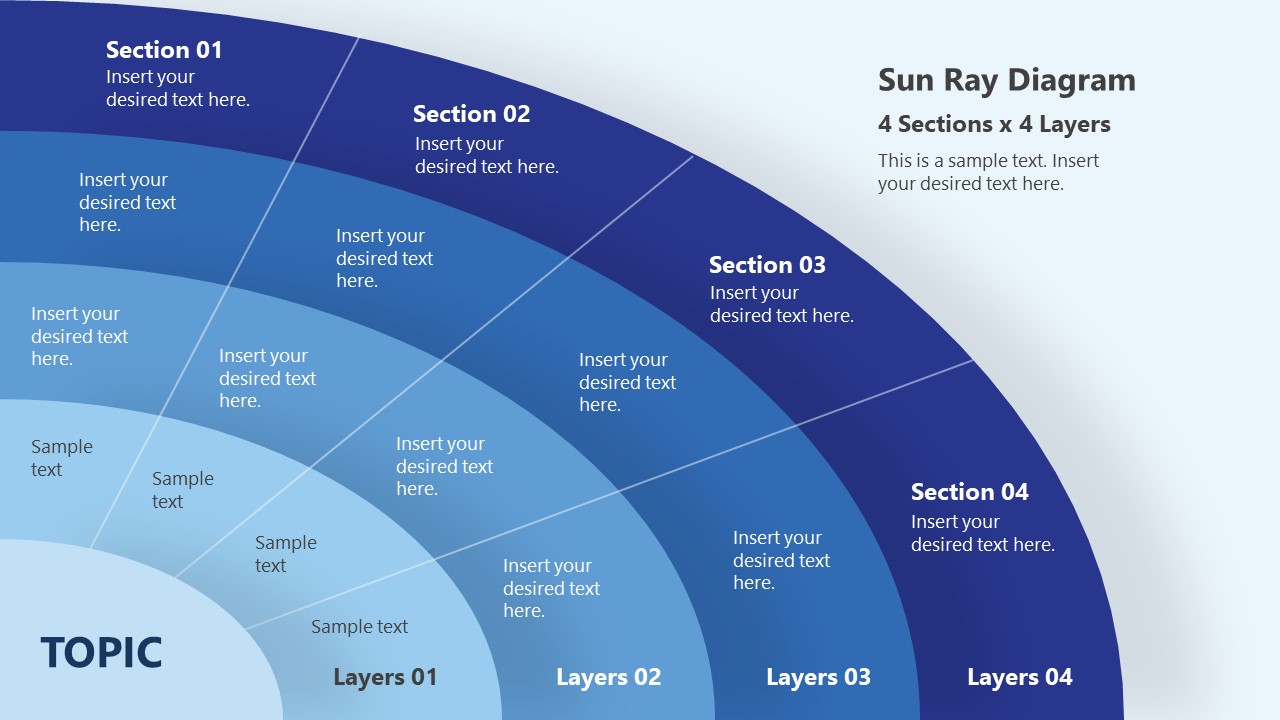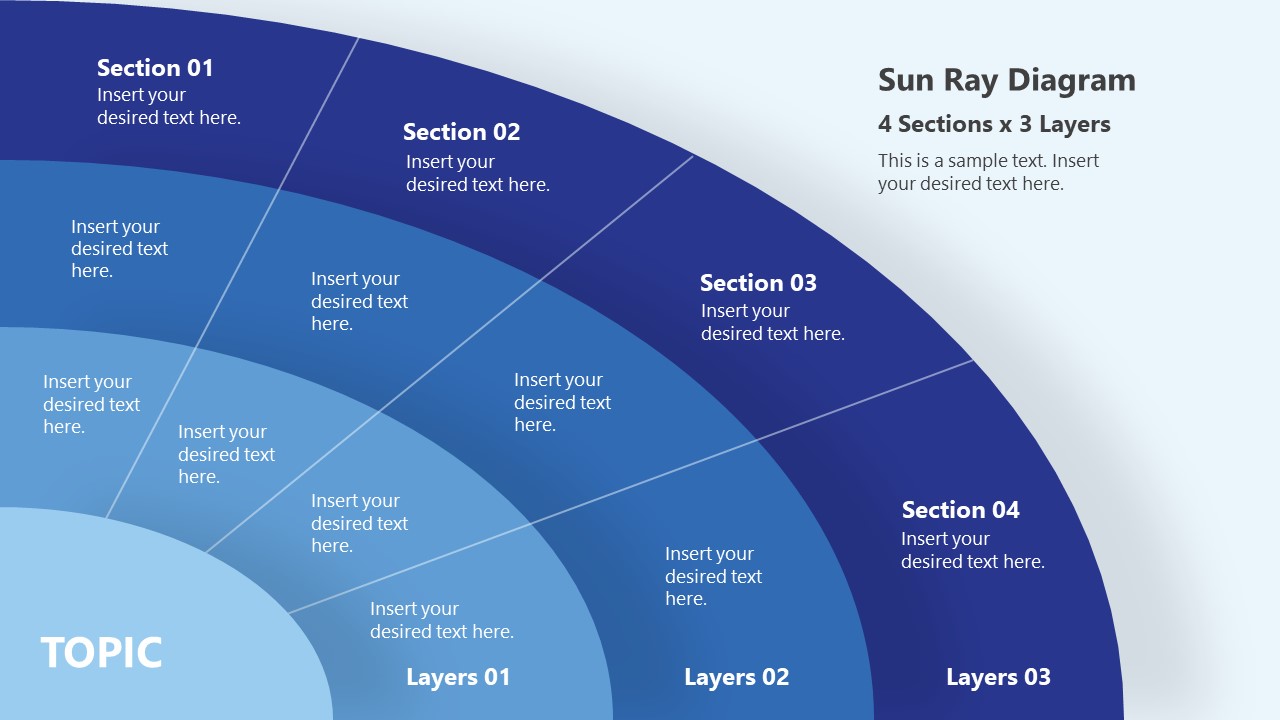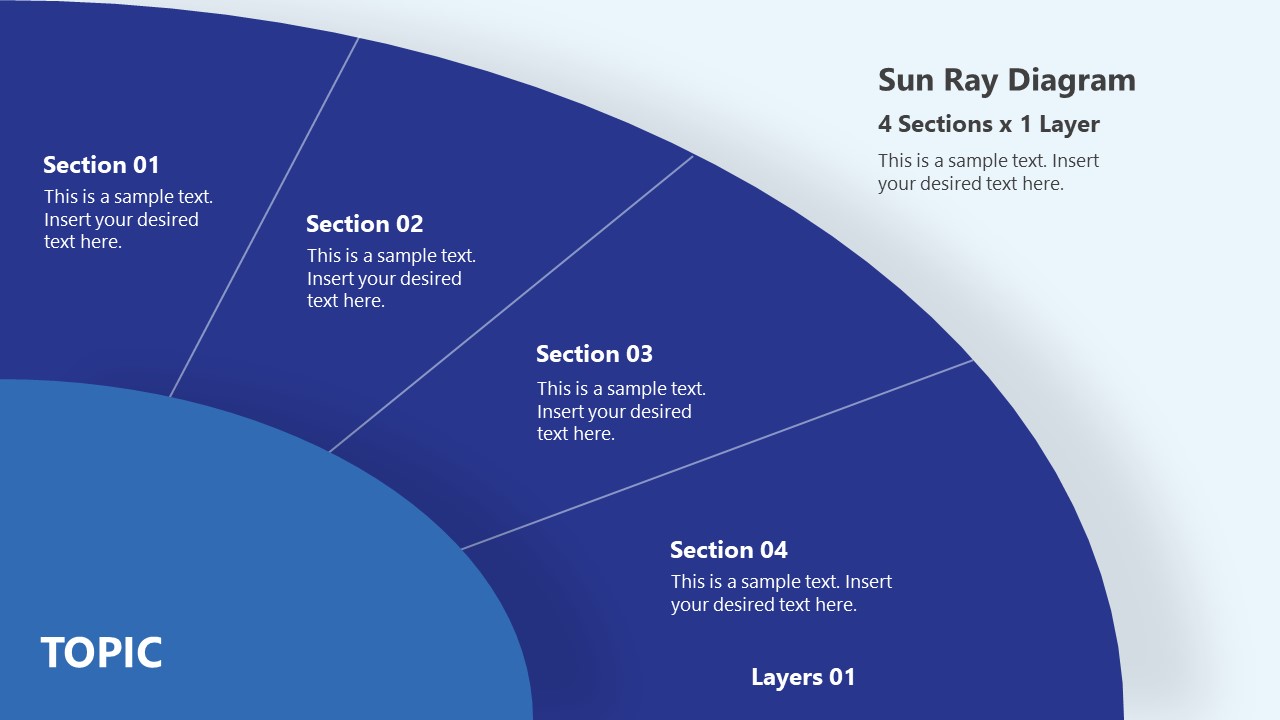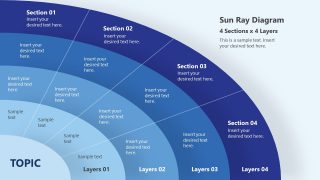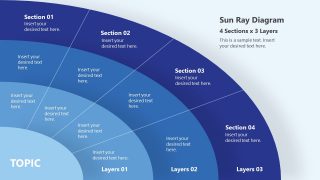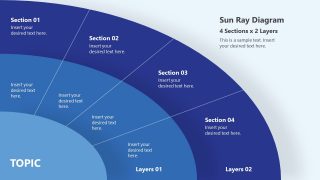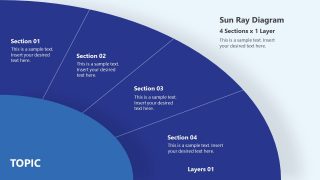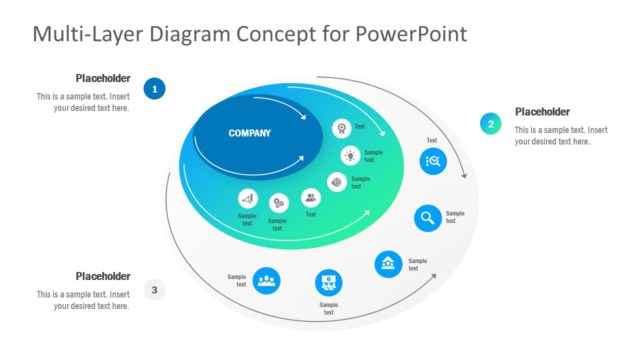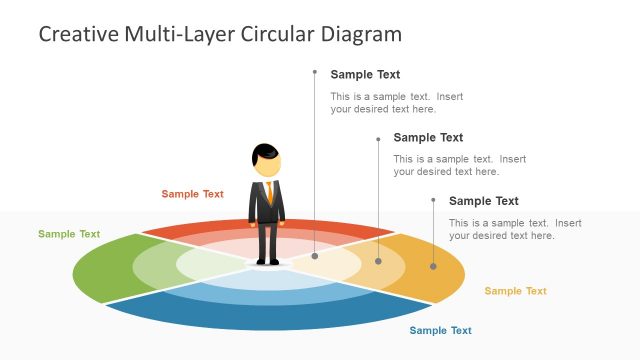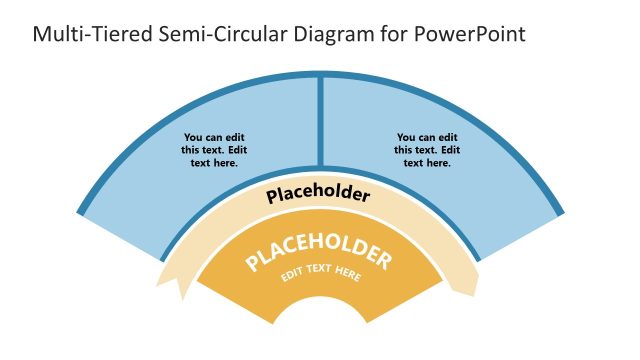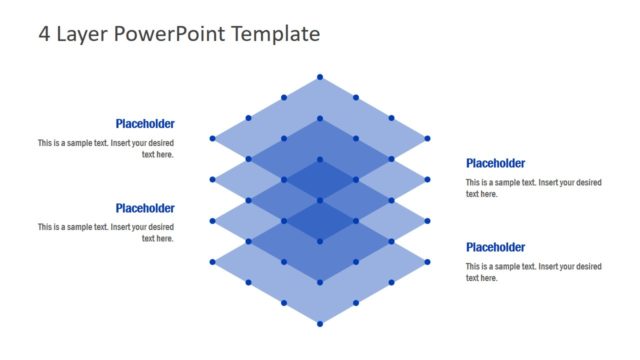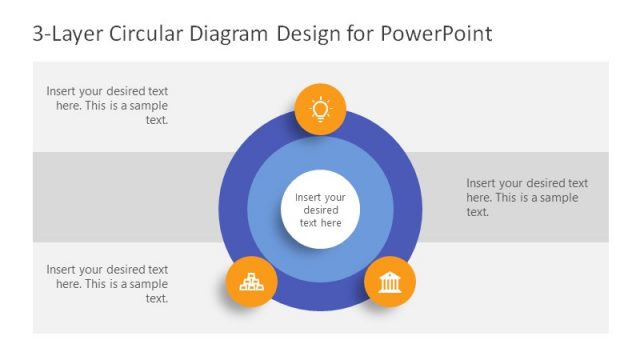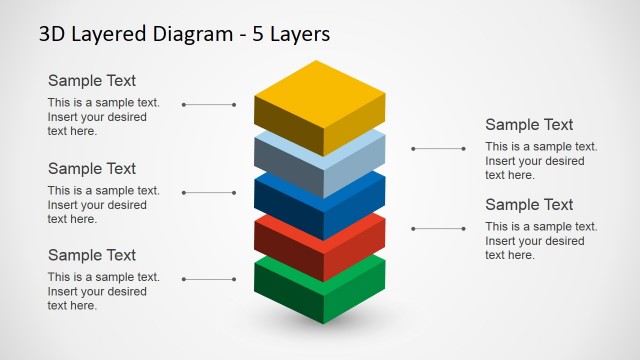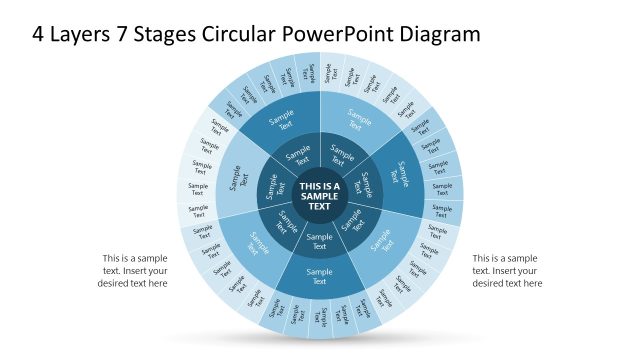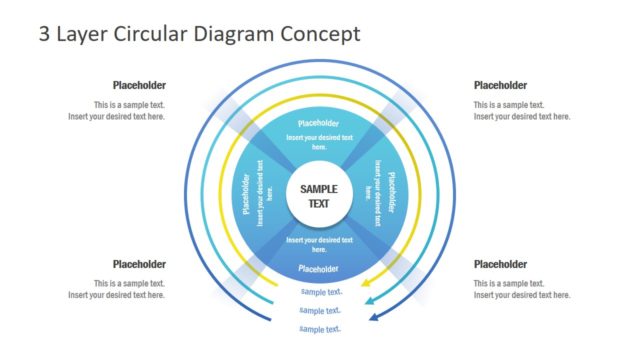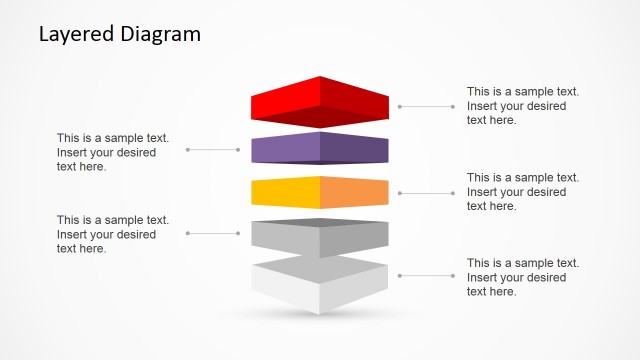Multi-layer Sun Ray Diagram for PowerPoint
The Multi-layer Sun Ray Diagram for PowerPoint is a collection of radial grid templates. These layouts show one-quarter of concentric circles with two to five concentric circles per slide. Sun ray diagram templates are useful for visualizing gradual change or transformation in processes or events. You can also benefit from a sunray diagram to describe capability or vision, and timeline diagrams. The curved layers in sun ray diagram help compare data changes that are recorded over a period of time. The changes mapped in the diagram help you share the transformation in different areas of business and processes. You can showcase the transformation of market changes, development processes, and business approaches with the main idea in center.
A sun path or sun ray diagram describes the impact of the sun on any region. With a similar concept in mind, the sun ray diagram is used for visualizing the impact of the central element. The PowerPoint diagrams for sun ray aids in presenting a progressive impact in the form of an informative transformation map. The pre-design PowerPoint templates engage the audience, enabling them to make decisions based on deduced transformation map. In product development, for example, use a radial grid to elaborate on the transformation of the upgraded model. It also enables users to strategically study the growth of a company’s products or services and take appropriate actions.
The Multi-layer Sun Ray Diagram for PowerPoint consists of 4 slides. The slides show five, four, three, and two layers with 4 categories in each. These categories can represent business functions like finance, human resources, sales, marketing, etc. The shades of blue depict the transformation of stages. It is an ideal business planning diagram template to display X-years transformation strategy. Business analysts or managers can take advantage of editable PowerPoint sun ray diagrams to propose changes in the organization’s strategy for growth.
The templates of sun-ray diagrams are 100% editable to your requirements. You can change the colors, text, backgrounds, or resize the diagram to suit your preference. With the collection of multi-layer T-Map PPT slides, you can communicate transformation strategy effectively. Since the segmented layers organize important elements to support your objective.