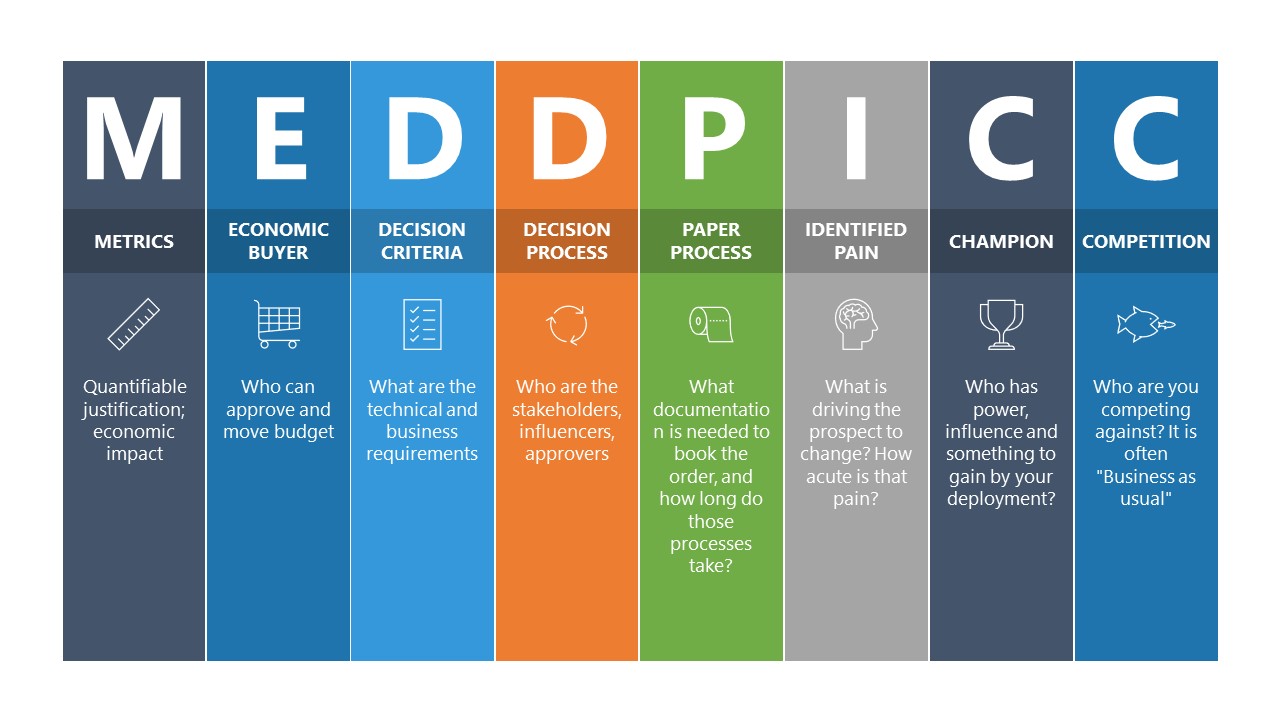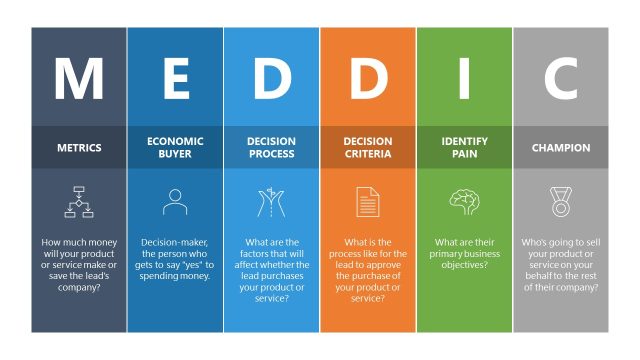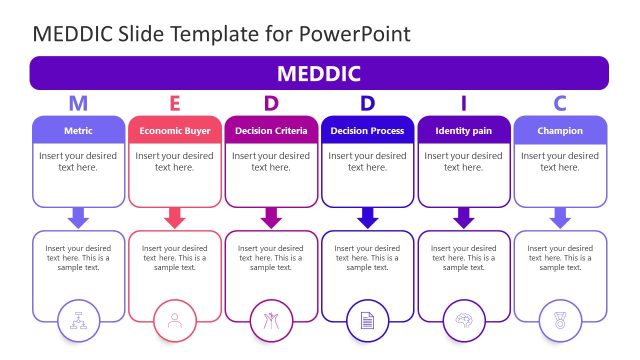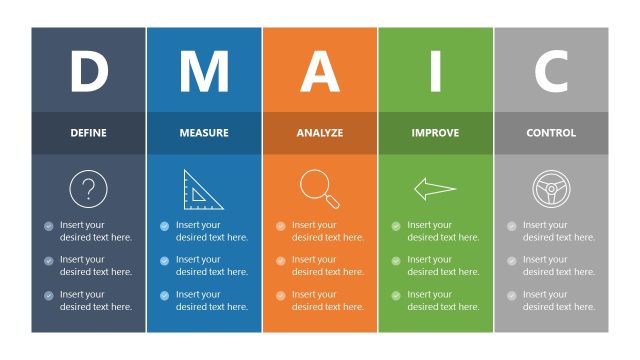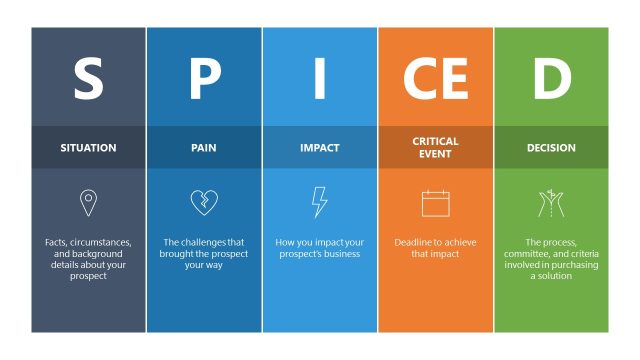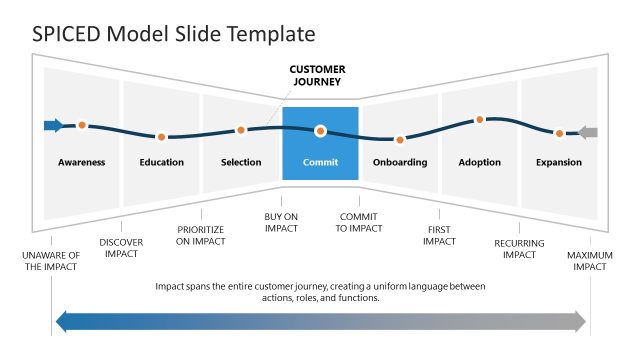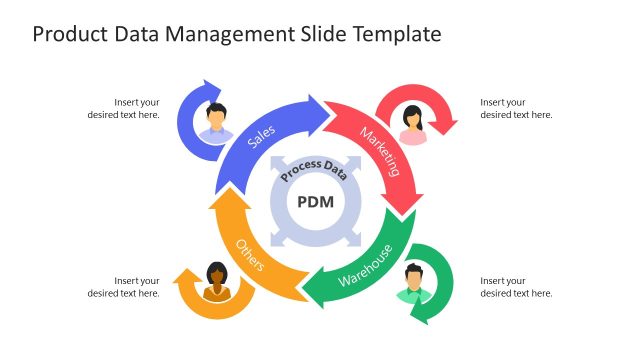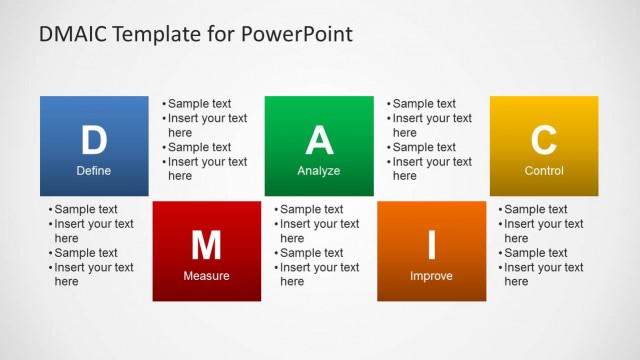MEDDPICC Model PowerPoint Template
Download MEDDPICC® Model PowerPoint template to create an interactive business presentation on sales methodology. MEDDPIC stands for Metrics, Economic Buyer, Decision Criteria, Decision Process, Paper Process, Implicate the Pain, Champion, and Competition. It is a tool used for customer qualification for a B2B business. It helps the salesperson identify the prospects that will be the potential customers for the company. Using MEDDPICC® enterprise sales methodology, professionals can close more deals, leading to the financial growth of the business. We have crafted this template to help sales managers, associates, and other sales professionals make engaging presentations for the executive sessions. Our MEDDPICC template organizes all the crucial steps and makes the information understandable for the audience.
Our MEDDPICC® Model PowerPoint Template contains two slides with different layouts. The first slide contains eight vertical columns, each presenting the individual aspect of this procedure. The first bold letter is written in each respective column and the full form of the letter. We have provided relevant infographic icons with each step to enhance the visual impact of the presentation. Below each name and icon, the professionals can use an editable textbox to mention the significant details in a brief format. The placeholder text is the description of the corresponding point of MEDDPICC. The color scheme of the template is unique and professional. Next, in the second layout, the components and color scheme of the slide are similar to the first one except for the square shapes. We have used two rows of four square shapes depicting the eight features of the MEDDPICC® sales method.
Professionals can use this template with all versions of Microsoft PowerPoint, Google Slides, and Keynote. Moreover, they can change the template’s colors, shapes, and graphical elements according to their theme and preferences. So, if you want to present your organizational sales methodology to fellow employees, download this creative PPT template and edit it now!
MEDDPICC® is a federally registered trademark owned by Darius Lahoutifard and exclusively used by MEDDIC Academy.