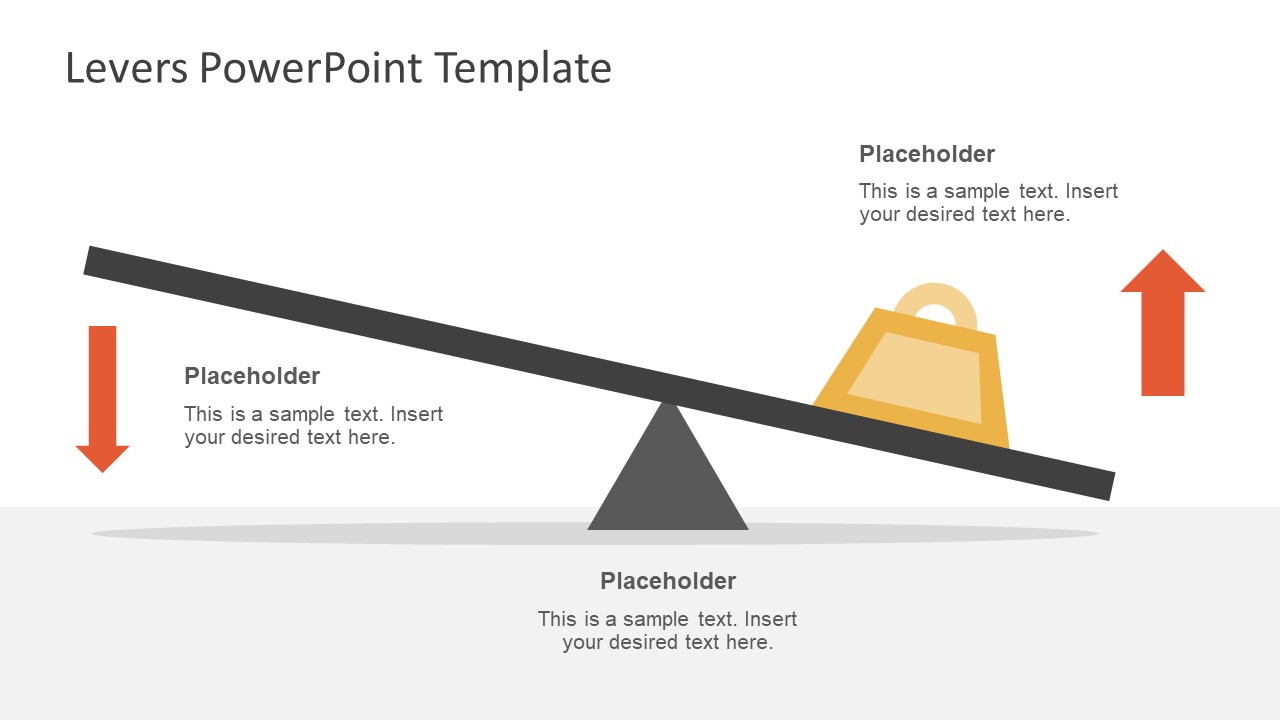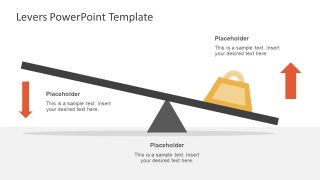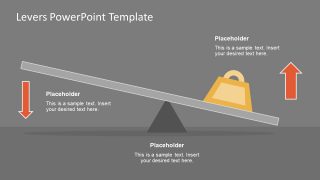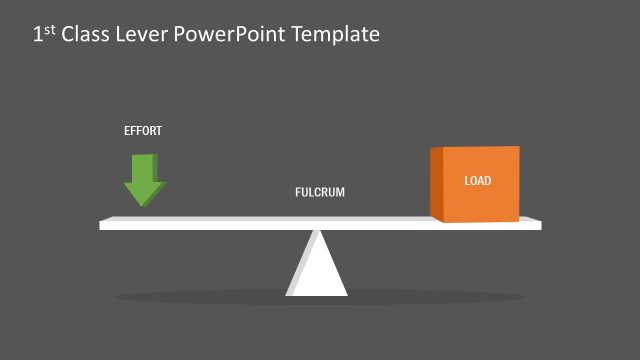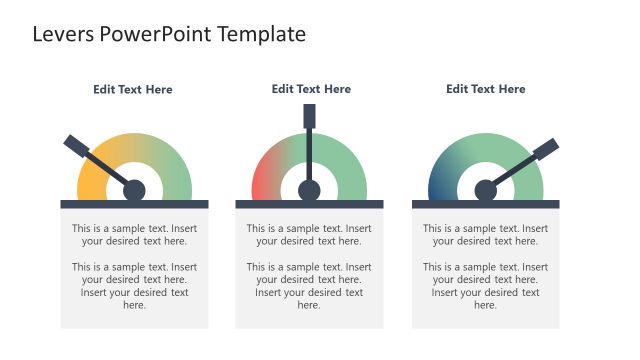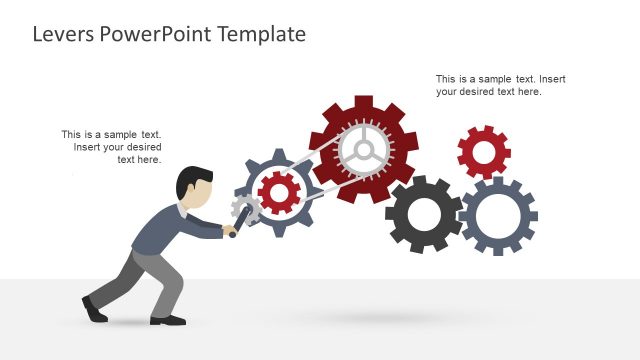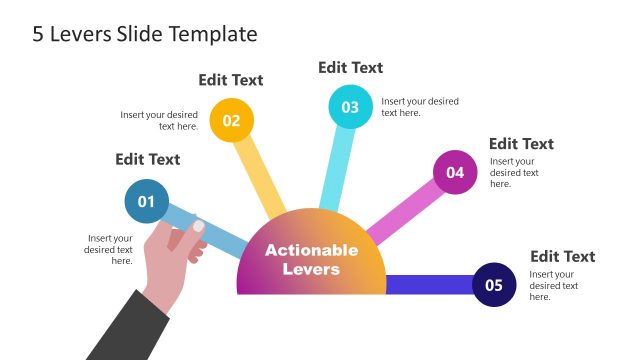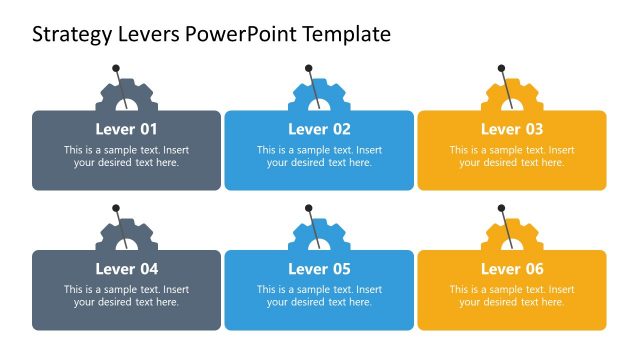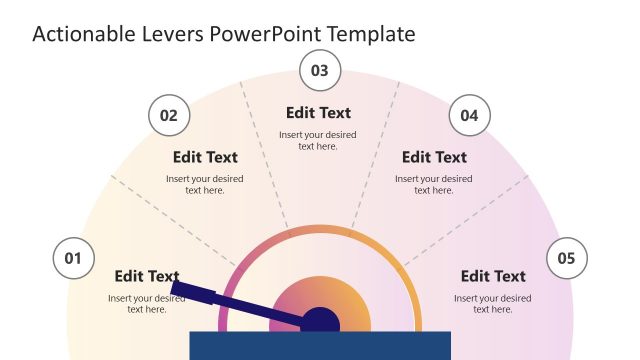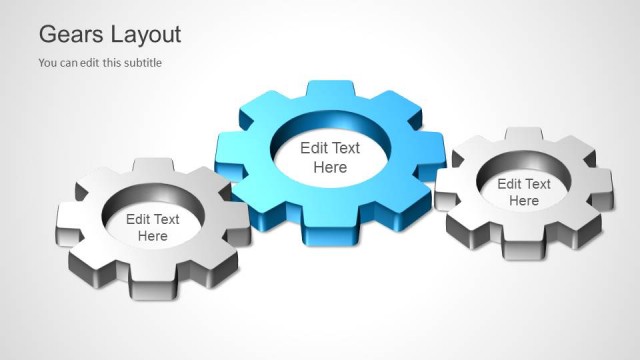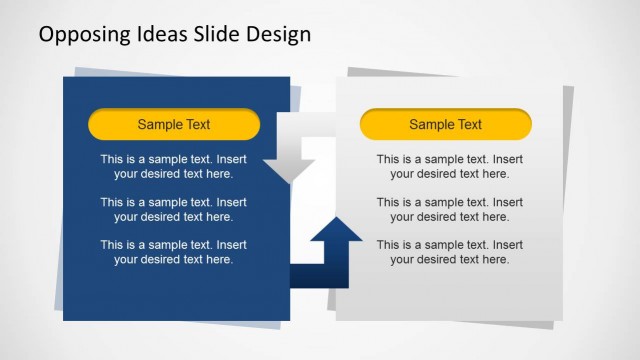Levers and Pivot PowerPoint Template
The Levers and Pivot PowerPoint Templates presents a mechanical concept diagram of lever, pivot and fulcrum. The diagram template shows connection between weight, force, and resistance in a simple lever model. This diagram could be used as metaphor to discuss various concepts of cause and effect analysis. In this diagram template, the flat panel illustrates lever while triangle shape presents resistance. It is a support unit placed to pivot objects, also known as fulcrum. There are 3 lever and fulcrum classes depending on placement of elements. However, this PowerPoint diagram shows simplest layout of lever for conceptual presentations.
The lever PowerPoint diagram is suitable for illustrating machine advancement from a simple tool. The lever basically displays an idea of minimum force to move large objects. It could be used to describe both practical and theoretical models of force. Further, lever PowerPoint can also help represent balance between two components such as time vs. cost in management. The Levers PowerPoint Templates can also help illustrate comparisons and weight of two ideas. Furthermore, the levers PowerPoint will assist in mechanical learning presentations for educators.
The shapes scene is 100% compatible with Google Slides Themes. All features of the shape are portable.
This PowerPoint Templates of levers includes 2 slides of different backgrounds. The two arrows illustrate direction of force and weight. The users can apply animation to these slides to elevate creative ideas. Since it is an editable diagram template and PowerPoint offers variety of customization features.