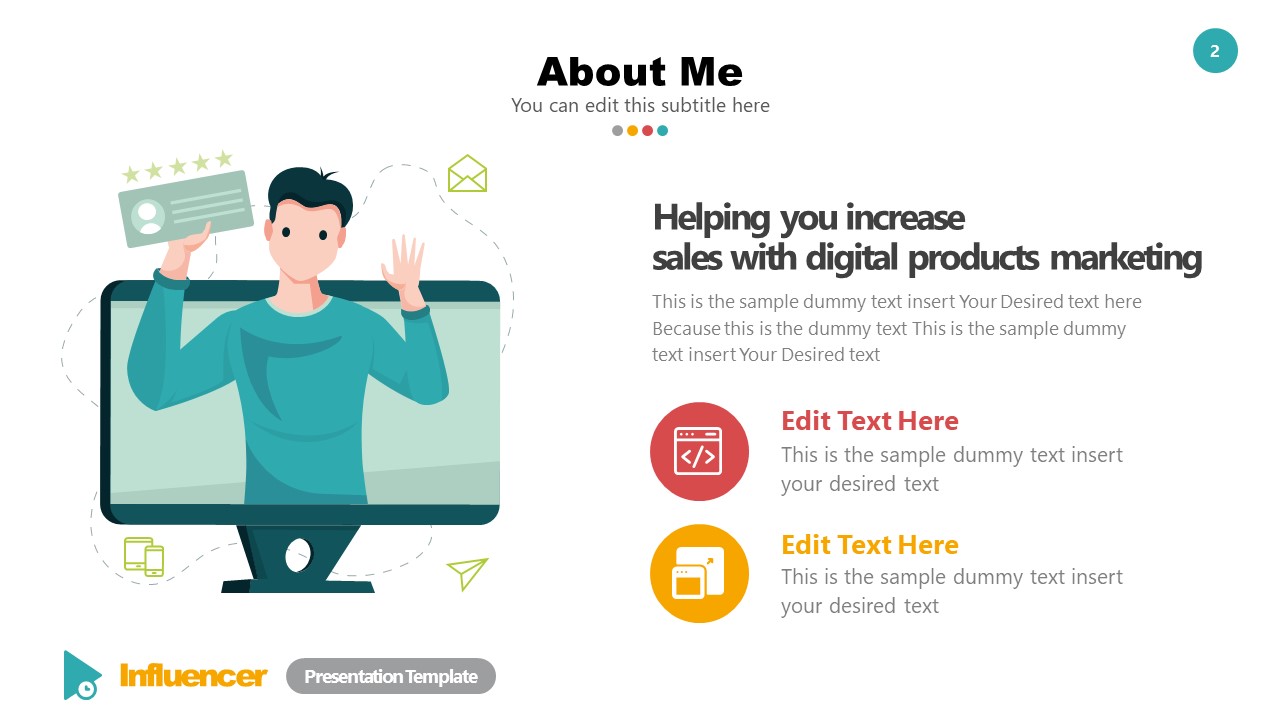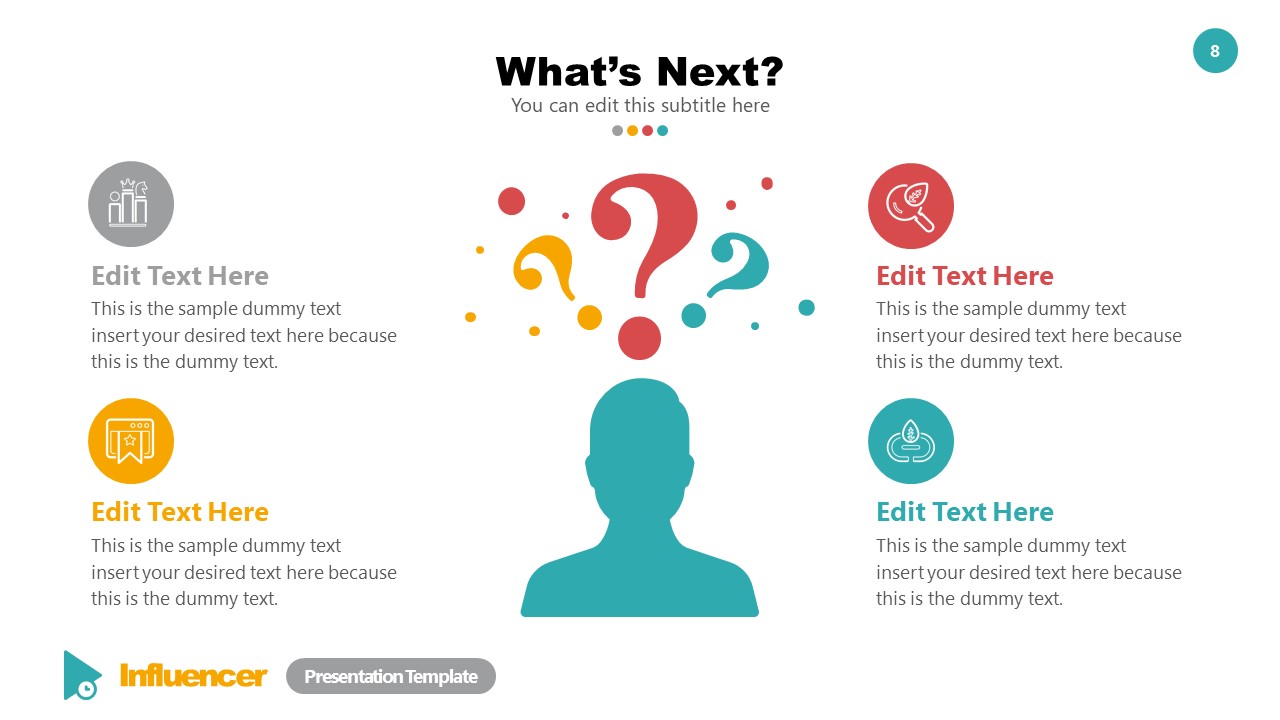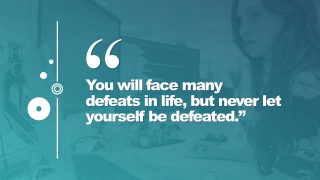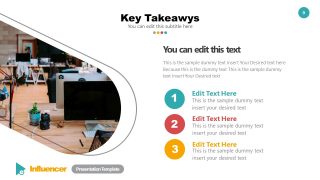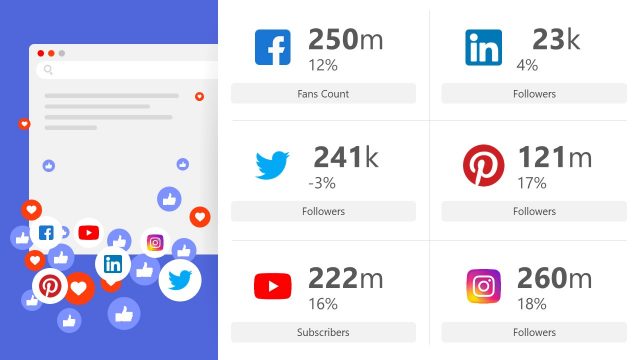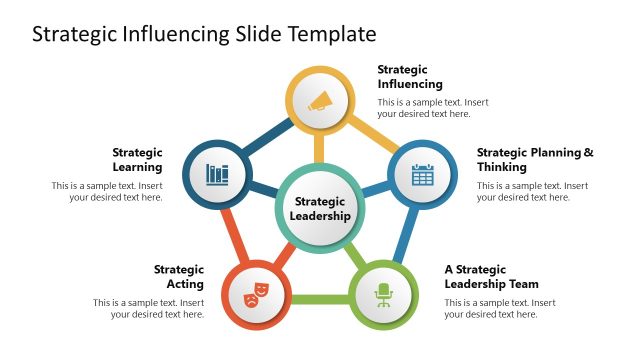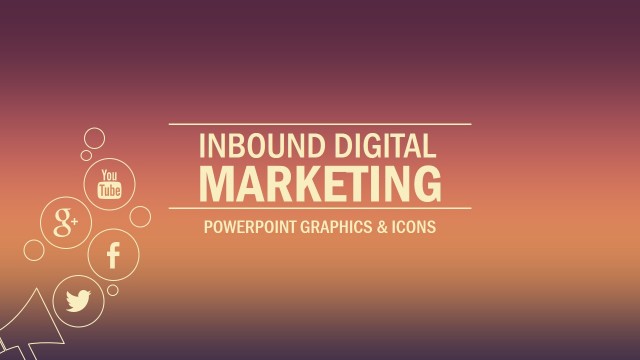Influencer PowerPoint Template
How often do you find yourself in need of convincing a company to work with you? Work presentations are often a part of the job for influencers that most don’t see. The Influencer presentation template for PowerPoint & Google Slides provides an eye-catching way to show potential clients what you’ve got and can get them.
You’ll see that this influencer presentation template uses bright colors and fun design elements from the get-go. Our graphic designers have combined brightly colored shapes and tasteful illustrations to help you show your personality and business potential to brands. Of course, each influencer will have their own style. That’s why we’ve made this business presentation slides completely customizable. Choose your own colors, orientation, and text.
Apart from the design of this PPT template, the structure of this influencer social media template for PowerPoint and Google Slides is useful for all influencers. Key slides include an About Me slide, social media metrics, and collaboration opportunities slides. Instead of simple bullet points, this collection of slides uses a six-segment diagram to illustrate ROI. Throughout the presentation template are many uniquely-designed icons. Business, social media, and money icons feature fun colorful circles. You’ll find three different illustrations of influencers.
This influencer marketing PPT template can be used to prepare presentations on an influencer marketing plan, influencer strategy, digital marketing campaigns or as part of a complete marketing plan presentation design. You can also use it to make an influencer marketing proposal to present to clients.
Do you prefer Microsoft PowerPoint or Google Slides for your presentations? It doesn’t matter, because these influencer slides can be uploaded to either one. Whether you’re presenting to a brand on a potential new collaboration or pitching a new idea, this influencer presentation will surely help you make the impact you need. Your collaboration will bring great things to the brands you want to work with. Make sure you have the pitch presentation to show it!