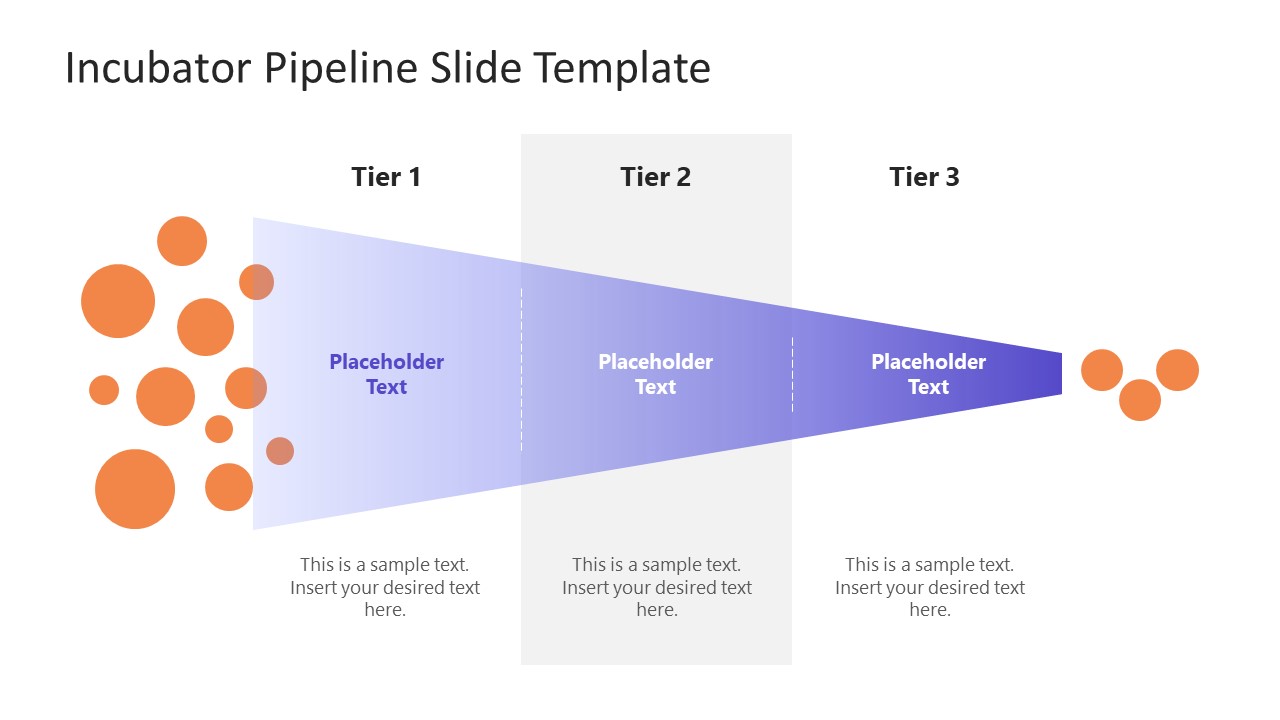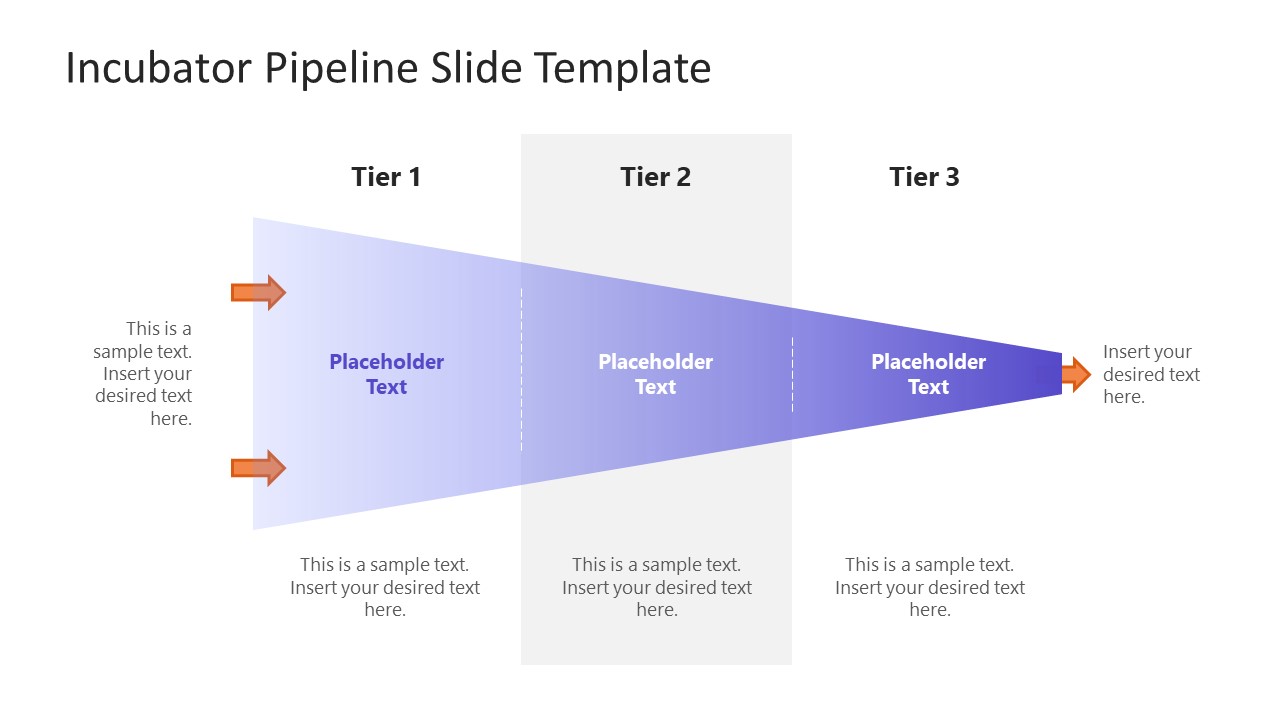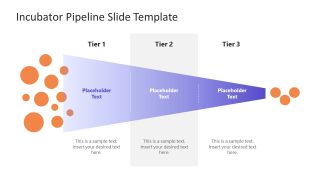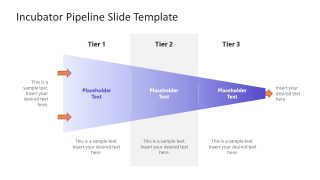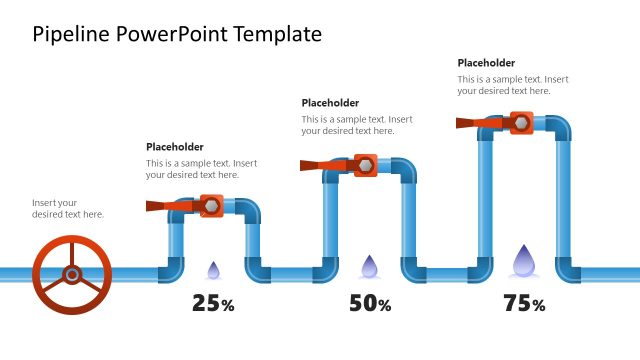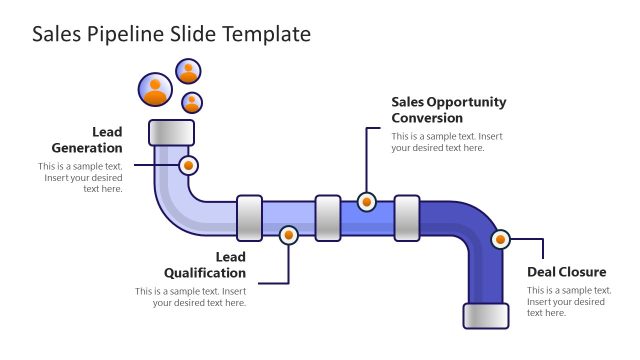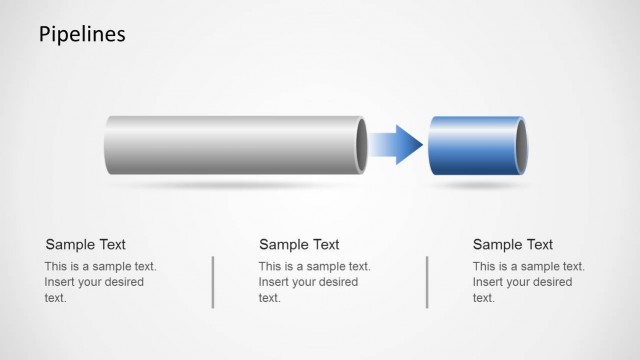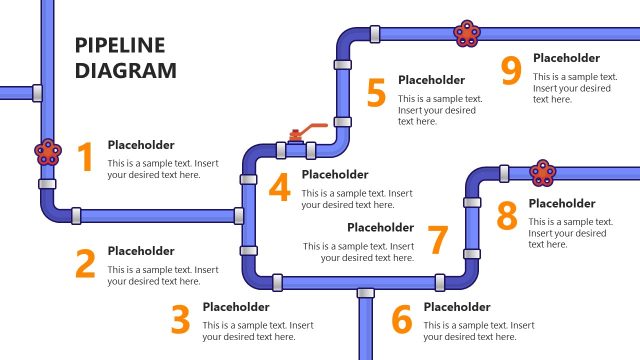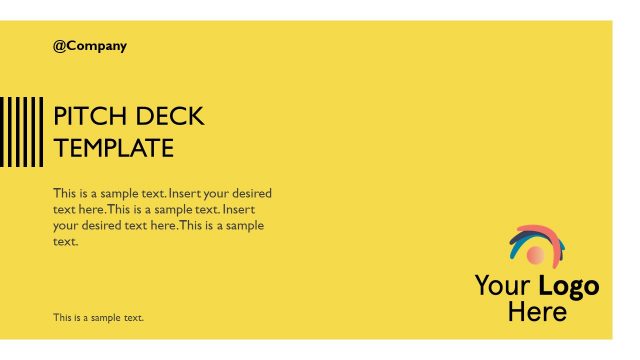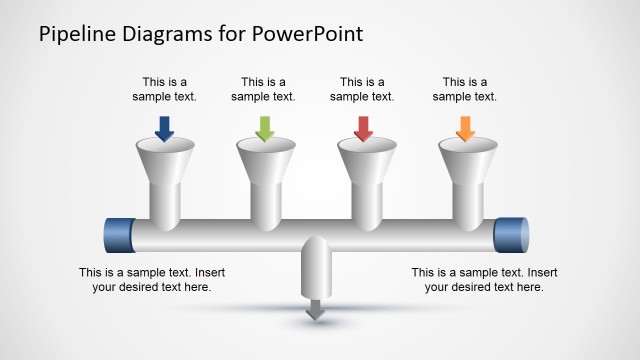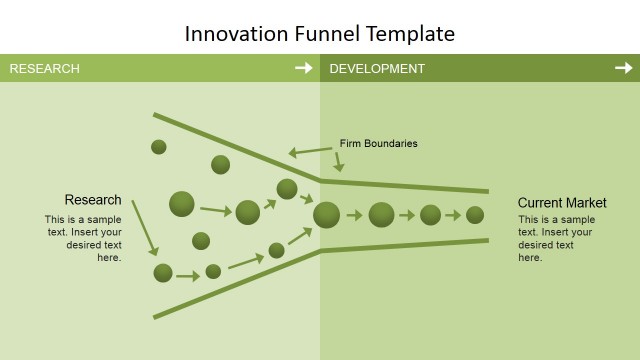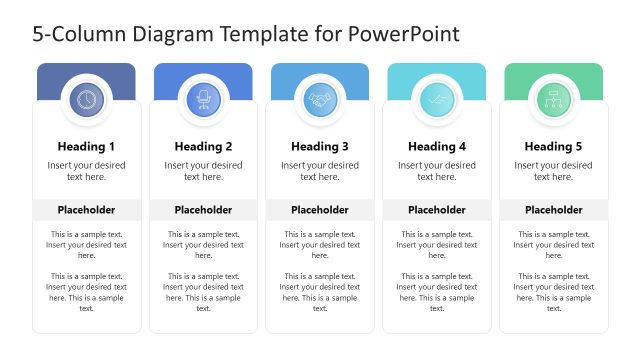Incubator Pipeline PowerPoint Template
Edit the vector graphics of our Incubator Pipeline PowerPoint Template to prepare a highly engaging business presentation. The pipeline diagrams help present the converging or sequential processes. Marketing and sales professionals often use this representation style to explain their workflow and strategies. Similarly, this incubator pipeline diagram showcases a multi-tier strategy for introducing a change, a new software solution, or launching a project or product. Thus, entrepreneurs can customize this PPT template to discuss their startup strategies with stakeholders or investors.
The Incubator Pipeline PowerPoint Template has two editable slides. Both slides are 100% editable and show a horizontal funnel diagram. This funnel or pipeline is divided into three segments indicated by color tone difference. Each segment represents a tier/phase. Users can edit the titles and add relevant details in the corresponding text areas. On the first slide, the broader side of the pipeline has multiple circular shapes of varying sizes. However, on the other side, the PowerPoint shapes are fewer and are smaller in size. This illustration conveys the idea of narrowing down the diverse list of ideas to achievable milestones. The following slide has a different representation, i.e., two arrowheads on the broader side, and the other has a single arrow. Professionals can choose between either design for their presentations.
Users can conveniently change the gradient color effects and tones. Likewise, the placement of text boxes can be altered according to the requirements. Users can also add animation effects to make the slides look dynamic on the slideshow. This incubator pipeline layout can be re-purposed for discussing the sales funnel or marketing strategies. Educationists or HR professionals can also take the help of this diagram to enhance the alignment of team members with their strategy. So, download this timeline layout and simplify creating your strategy presentations!