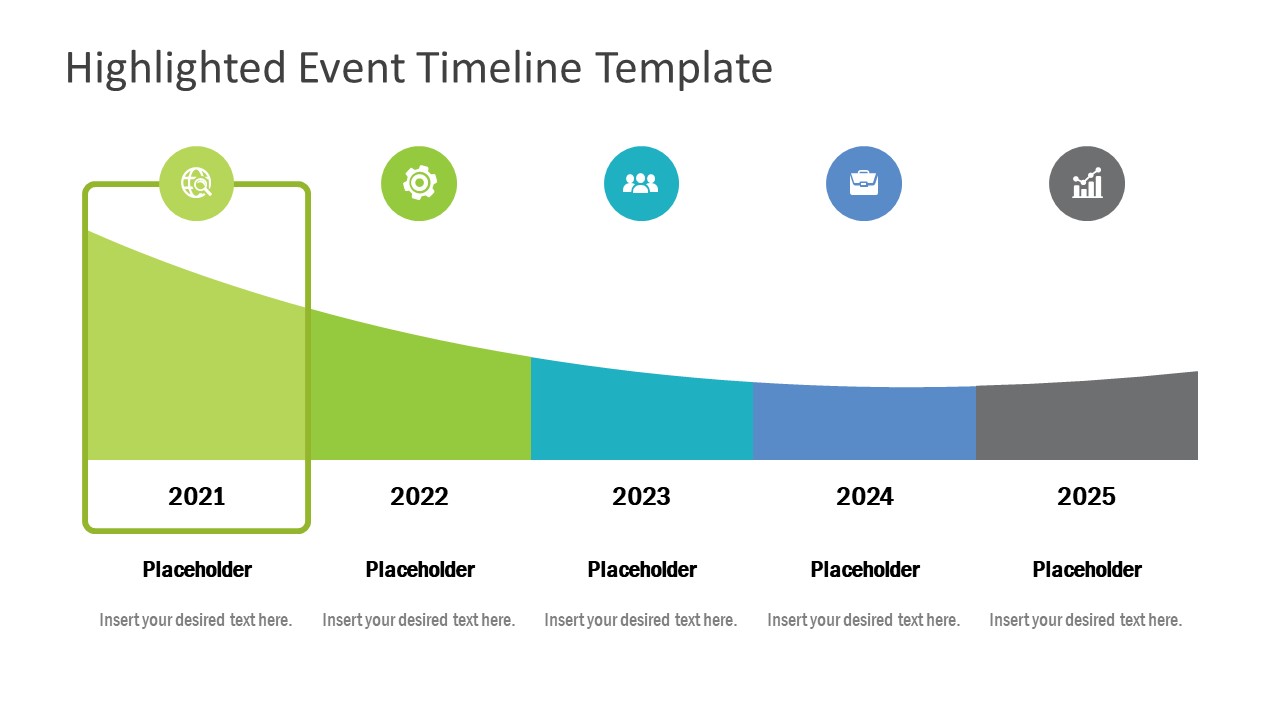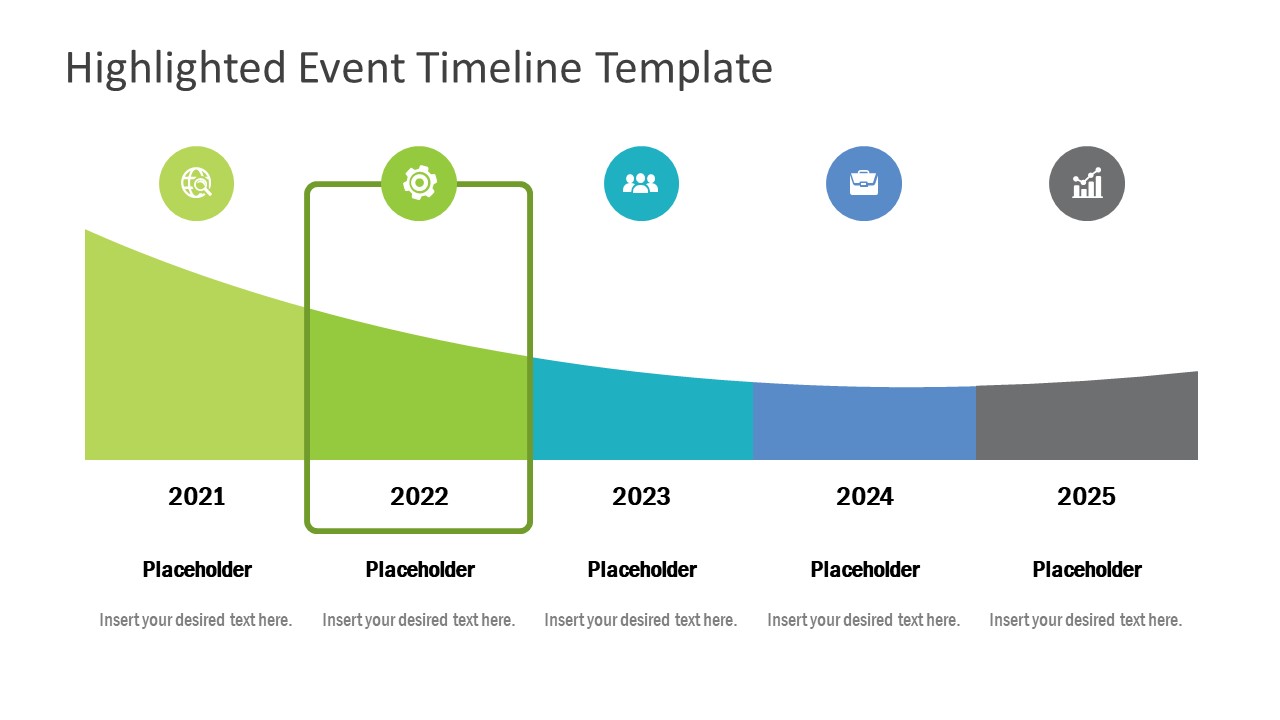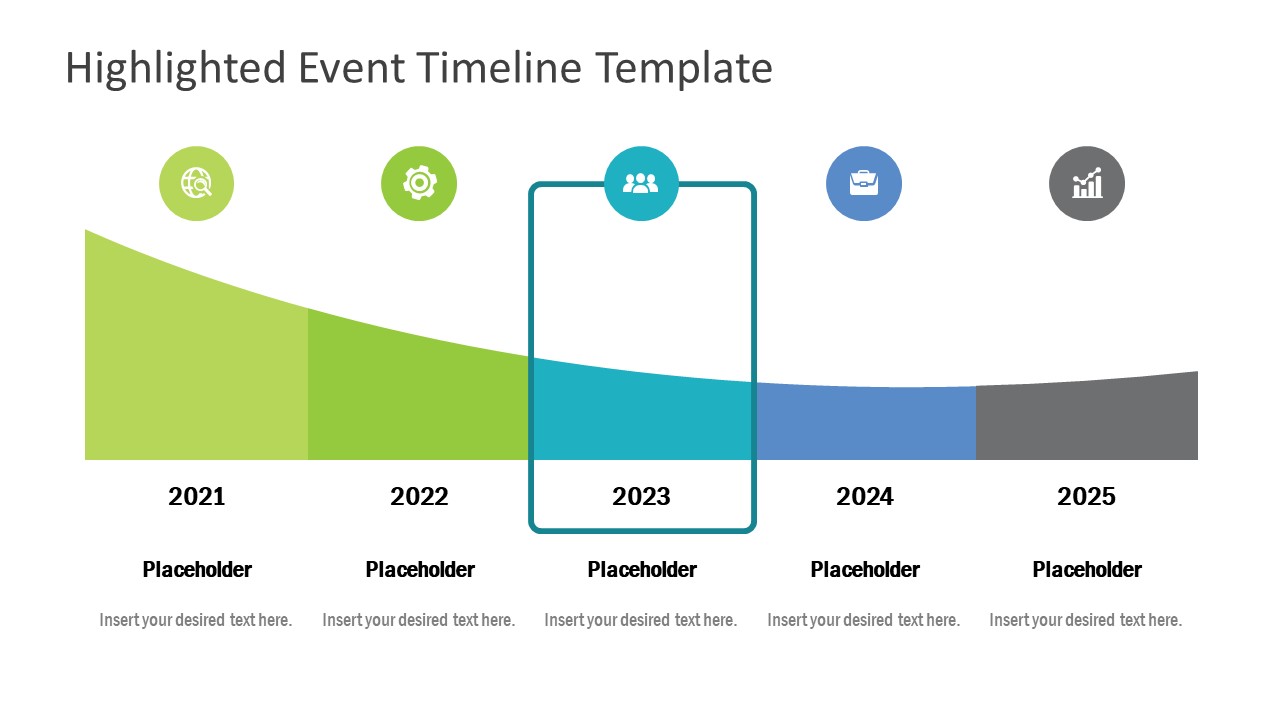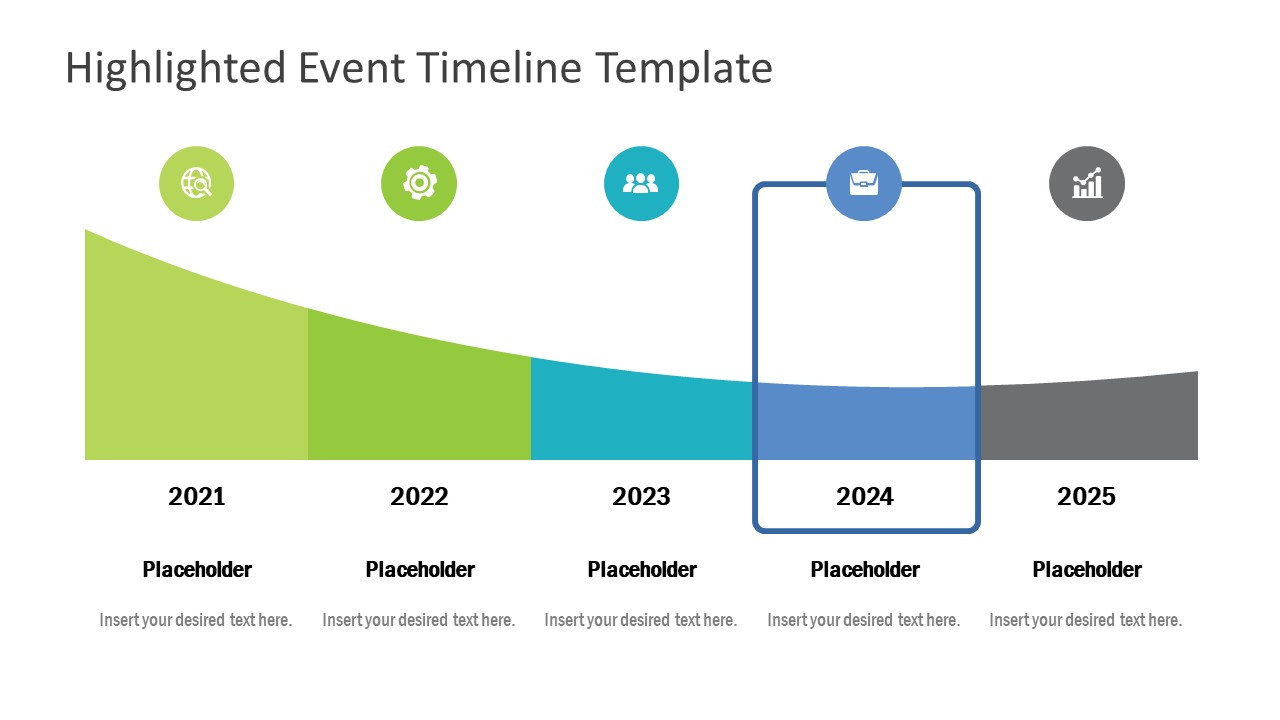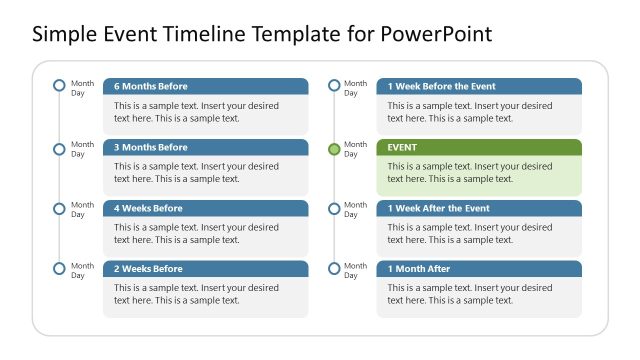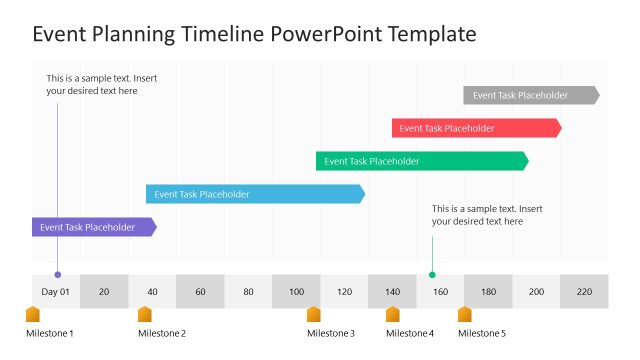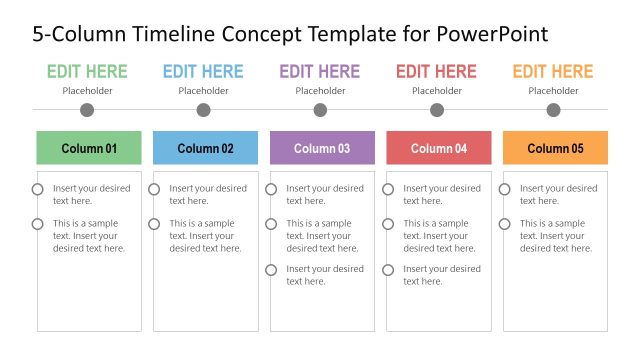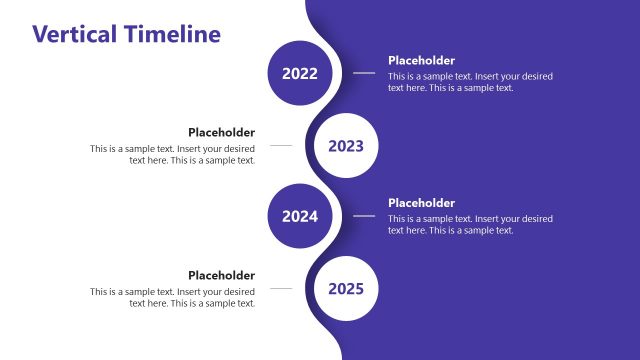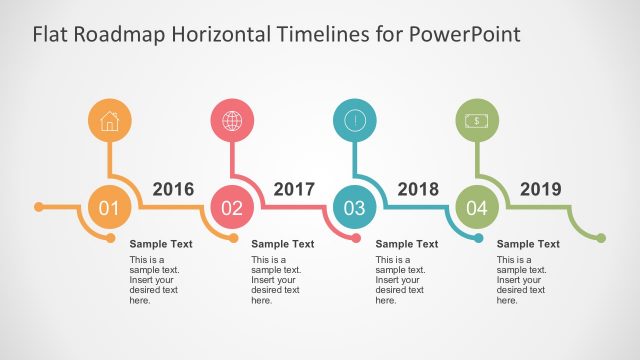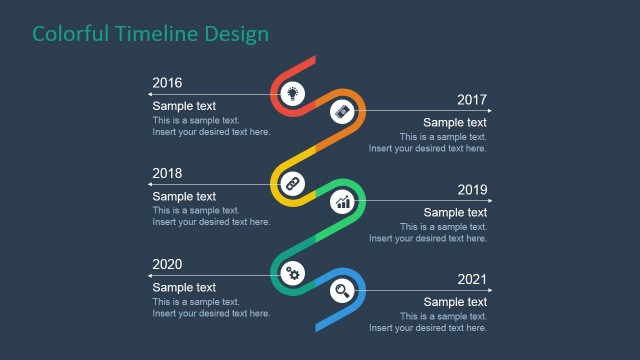Highlighted Event Timeline PowerPoint Template
The Highlighted Event Timeline PowerPoint Template is an event planning concept layout. This template use frame divider shapes to focus on one milestone at a time. The timeline depicts a curved chart of 5-year segments. Further, it is an infographic timeline presentation using creative clipart icons to represent each event or milestone. These clipart icons along with frame create an illustration of slide view moving forward. The frames will help present micromanagement and planning involved in events. As a part of event management plan, the timeline template will help create segments of goals to achieve in simple yet appealing format.
The PowerPoint timeline template provides an overview of processes and actions to take prior and after event. Because event timeline is an integral part of planning process. It also assists management team to stay focused on deadlines for a successful event. The highlighted events timeline PowerPoint contains 5 slides of frames on each yearly milestone. The users can change the text placeholders and change milestones. Furthermore, users can change presentation themes, colors, and graphics with few customizations. The animations on these slides can also make an impressive illustration of event phases.
The Highlighted Event Timeline PowerPoint Template could be used to demonstrate time management and planning concepts. It is a multi-purpose timeline presentation to include in business, consultation, events, development, marketing, and more.