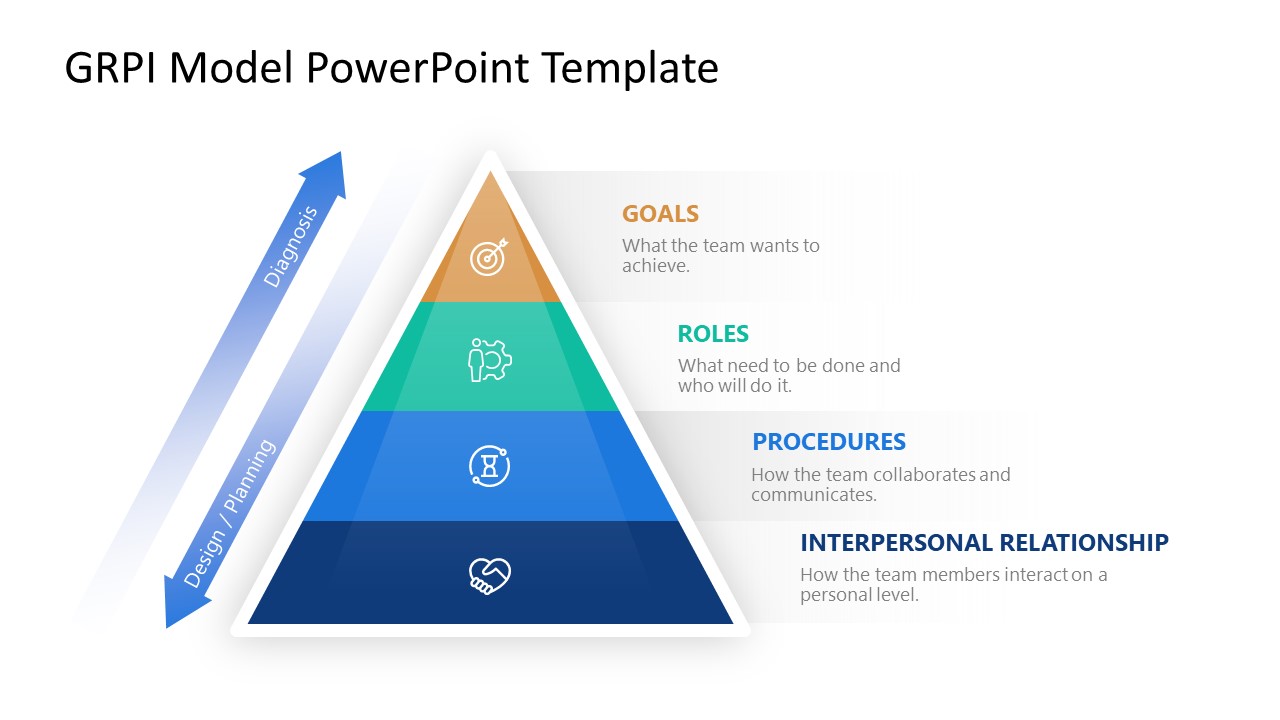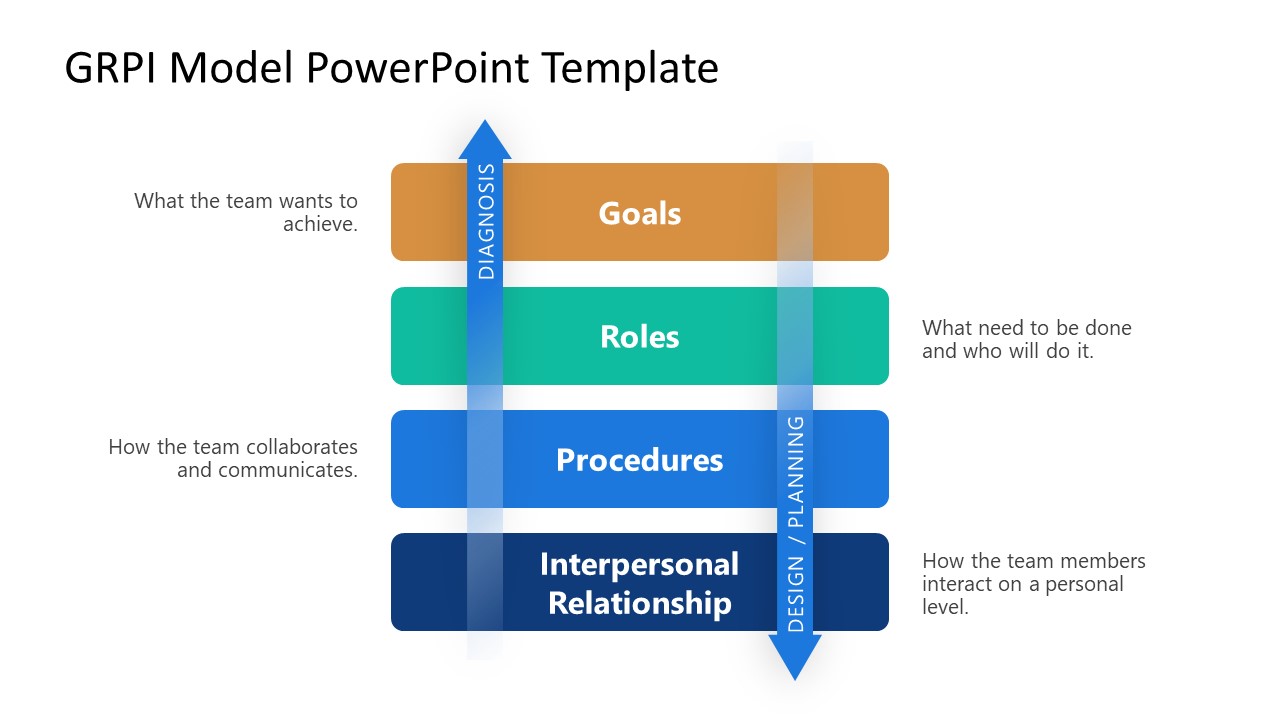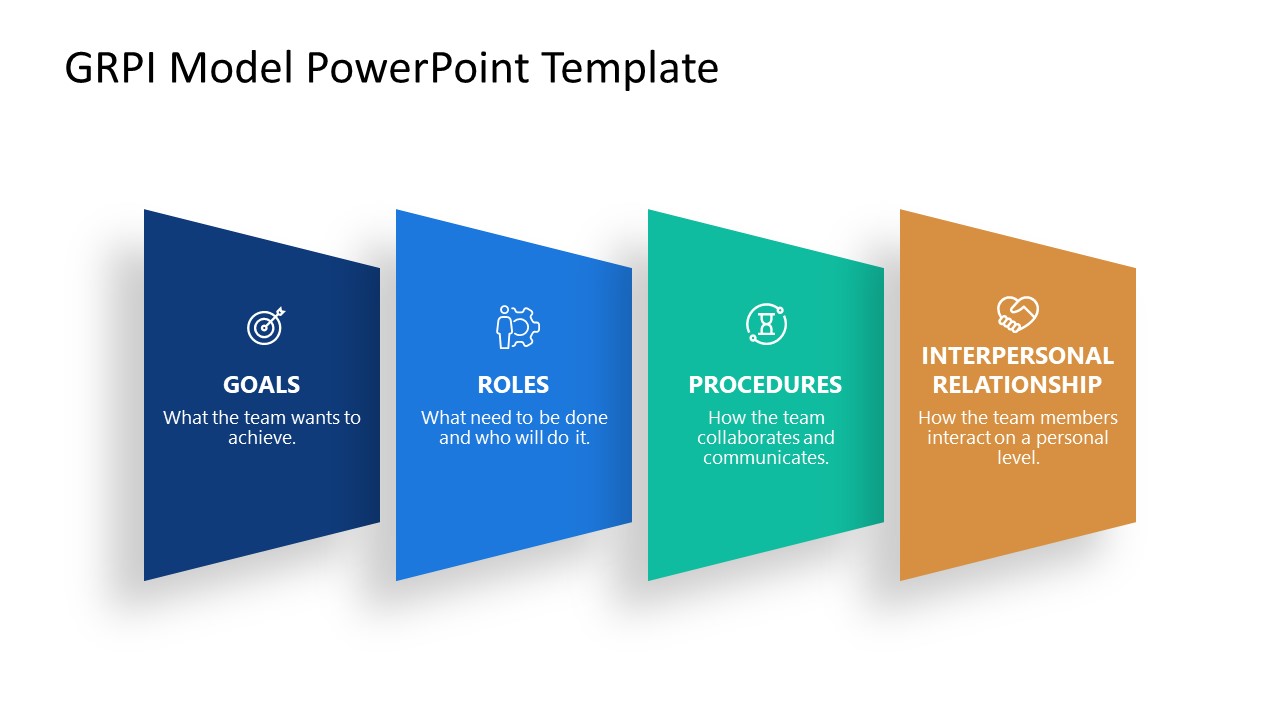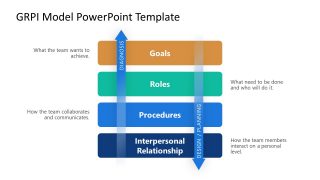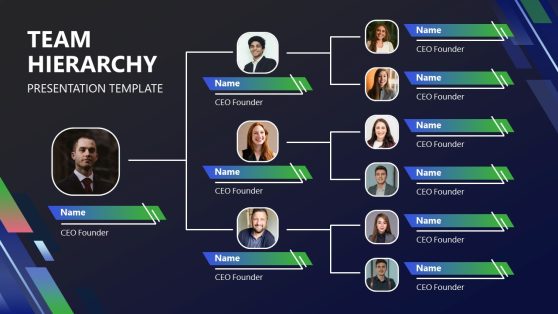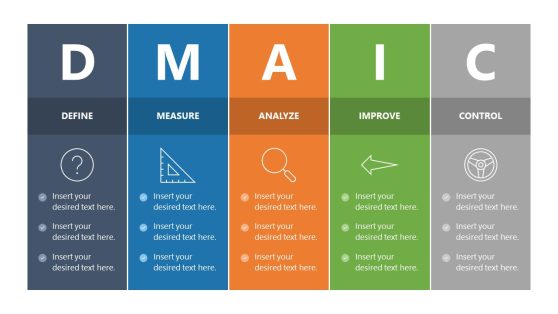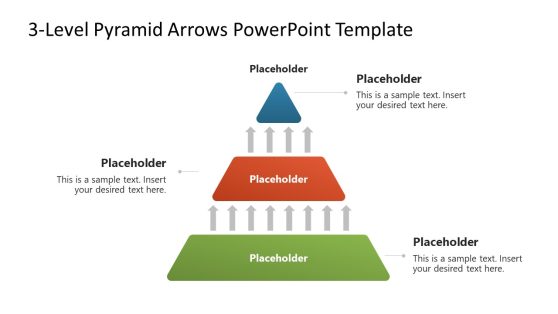GRPI Model PowerPoint Template
The GRPI Model PowerPoint Template presents three creative diagram designs of team effectiveness model. GRPI stands for Goals, Roles, Responsibilities, and Interpersonal Relationships. The goals here describe what team wants to achieve. Roles define tasks and individual responsibilities. The process contains details of methods for team collaboration. Interpersonal relationships are how people interact with each other. Take it as a linear flow of activities to assess team’s effectiveness. The purpose of this model is to identify areas of improvement.
A SlideModel’s collection of GRPI model PowerPoint templates provides colorful 4 steps diagrams to demonstrate GRPI assessments. These diagrams contain clipart icons to visualize all four components as symbols for goals, roles, responsibilities, and interpersonal relationships.
GRPI model is a management framework that focuses on team building and productivity. The four factors of GRPI assist team to function effectively. It is useful in various situations such as planning, performance monitoring, and interventions. GRPI is a hierarchical model in which, a top-down approach is used design/planning. Whereas, bottom-up is a diagnostic approach.
The GRPI Model PowerPoint Template shows an original pyramid diagram layout introduced by Richard Beckhard. The additional slides display vertical and horizontal sequences of four GRPI components in an attractive presentation design. These slides are editable PowerPoint templates enabling users to change textual contents and designs.