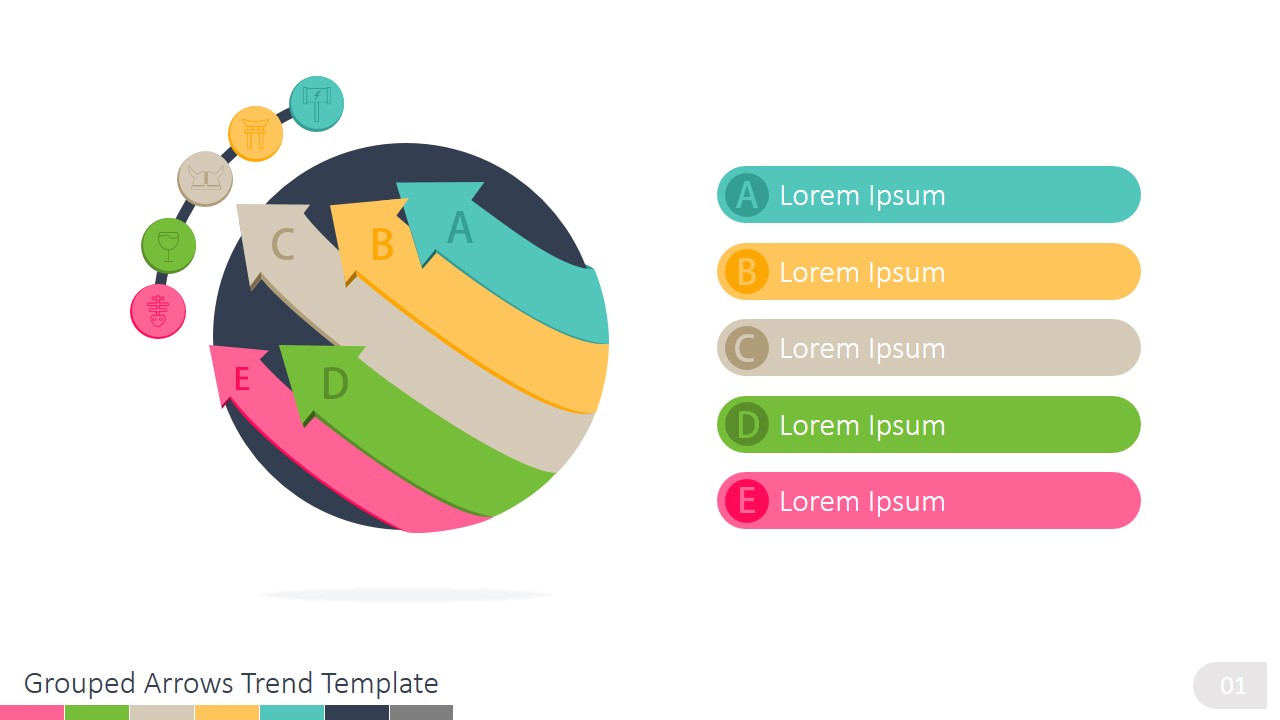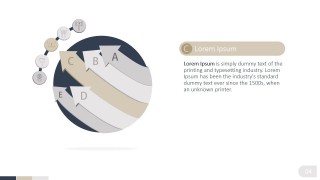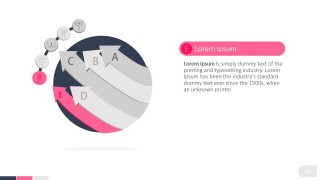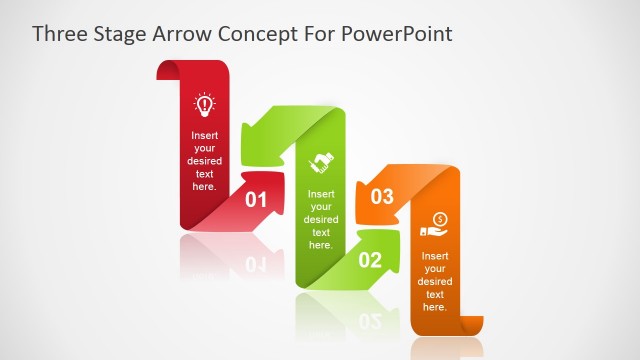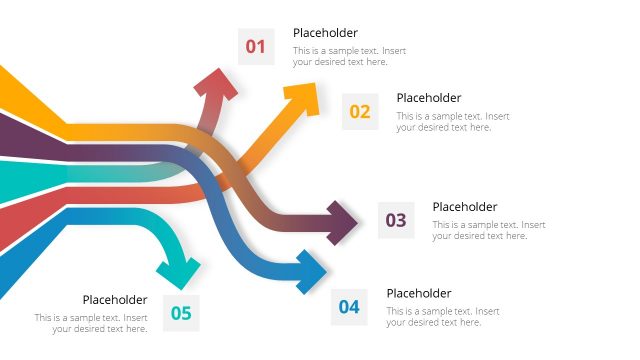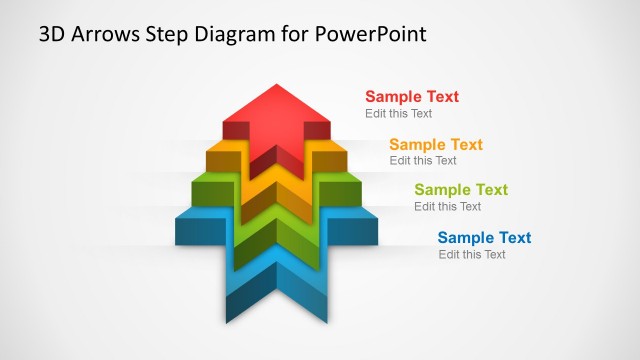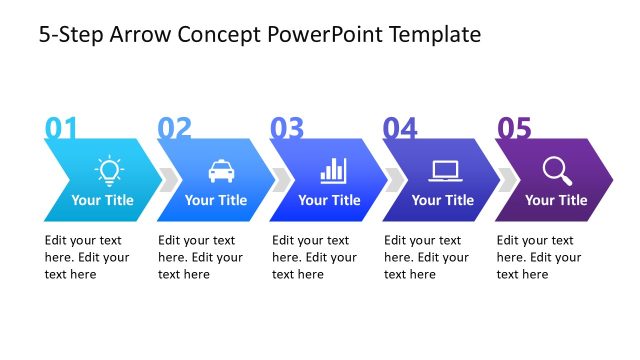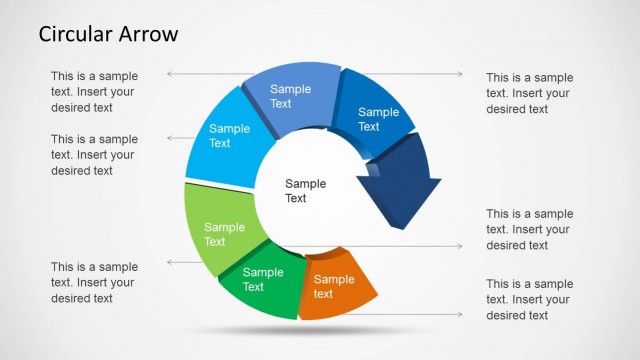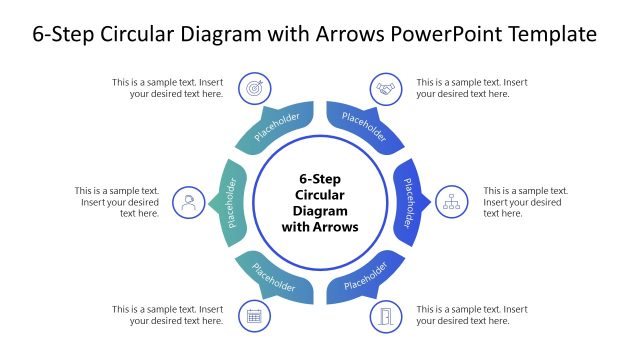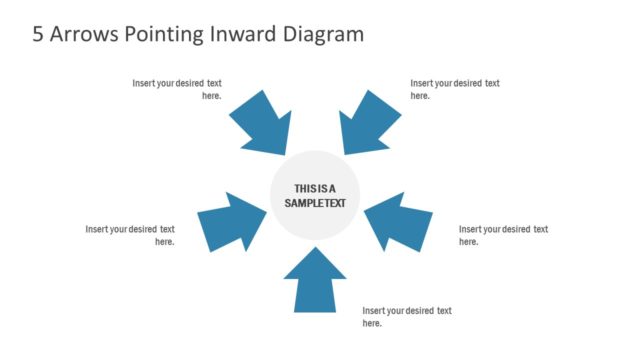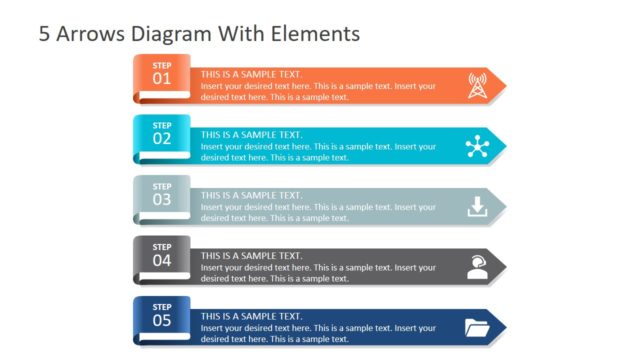Grouped Arrows Trend PowerPoint Diagram
Avoid death by PowerPoint creating appealing PowerPoint presentations. Replace bullet lists with professional PowerPoint Diagrams. Apply the Grouped Arrows Trend PowerPoint Diagram and create a 5 Steps lists with a modern flat design look and feel. Each arrow can represent a topic or a step in a business process. Apply the design as a PowerPoint Sequence Diagram, where each arrow represents a growing trend. Each arrow is featured individually in a separate slide, allowing the user to drill down in the selected topic.
Each of the elements of the Grouped Arrows Trend PowerPoint Diagram is created as a PowerPoint Shape. This design feature provides the flexibility to customize every aspect of the diagram as colors, size and effects.