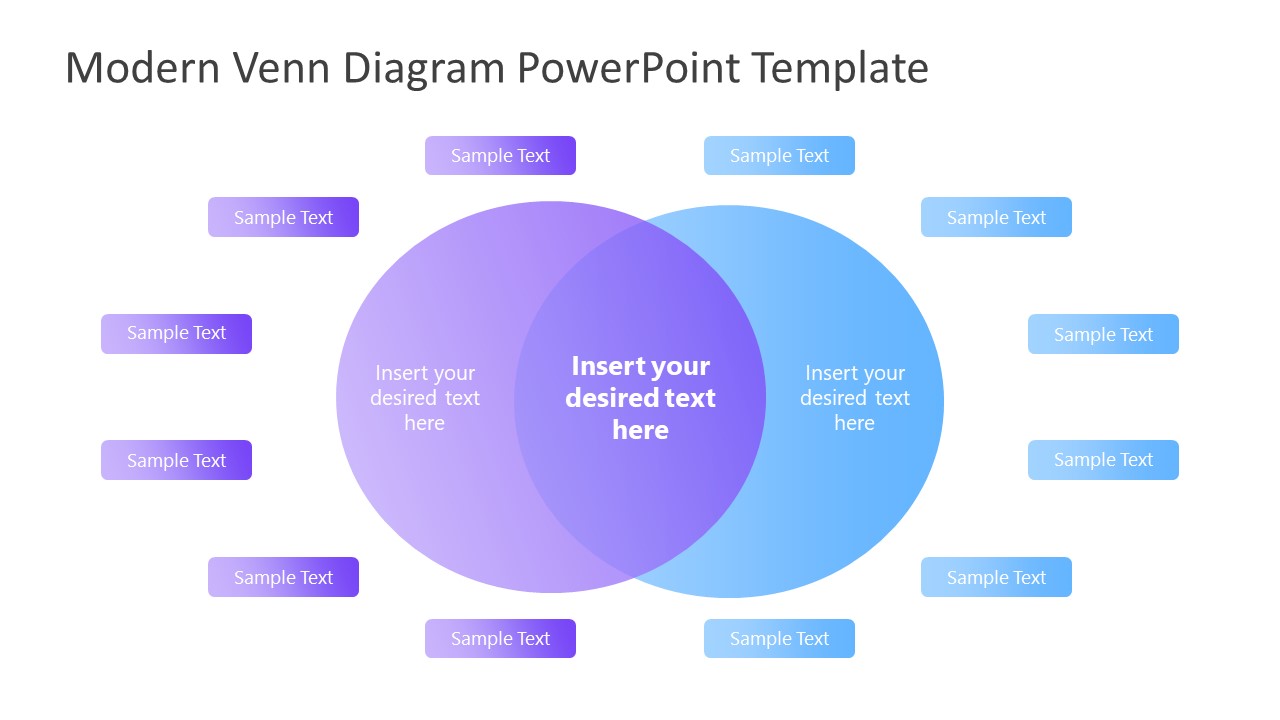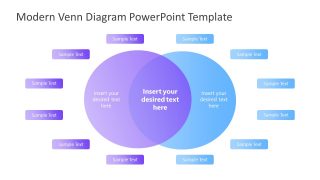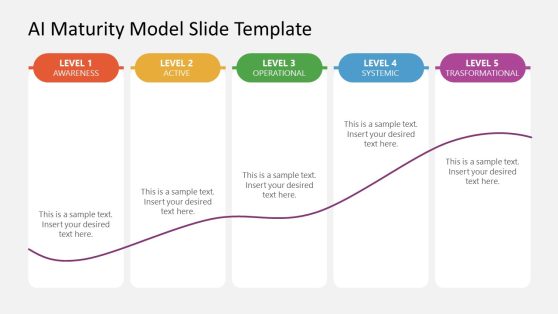Gradient Venn Diagram for PowerPoint
The Gradient Venn Diagram for PowerPoint is a presentation of overlapping circles to display a logical relationship. This template will help users to add important components to a presentation. With the help of labeling text placeholders, users can add up to 6 key elements of two entities. A Venn diagram uses two or more overlapping circles to describe the partial relationship among various groups. Such as business segments, marketing data, statistical analysis, and more.
The Venn diagram template of gradient shapes provides two overlapping circles. These are translucent PowerPoint shapes that you can easily reposition according to presentation data. Two circles represent 2 data sets that could be used to conduct market analysis. With the help of Venn diagram PowerPoint template, you can classify target market and identify potential customers. For instance, taking values from geographic and demographic segments and gather overlapping values for product marketing.
The Venn diagram templates are useful for presentation of data analysis and probability. Because it displays a relation between different groups that may reflect the outcome of those groups. Moreover, a simple design of two-segment Venn diagram help communicates ideas in clear and effective manner.
The Gradient Venn Diagram for PowerPoint is an editable slide that could be customized to fit presentation theme. You can change the colors and gradient shades from design menu. Moreover, create more Venn diagrams slides for PowerPoint for different groups of probability related discussions.