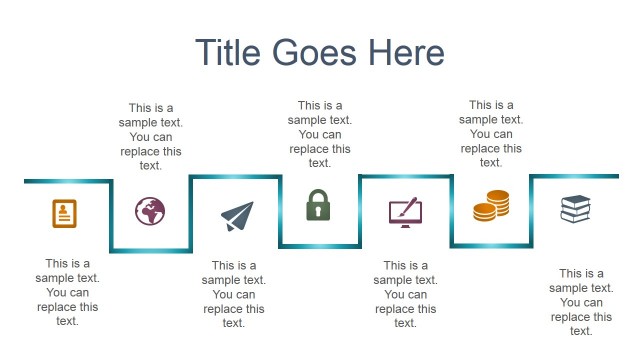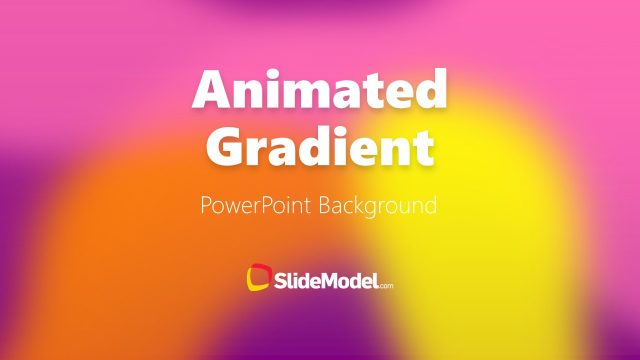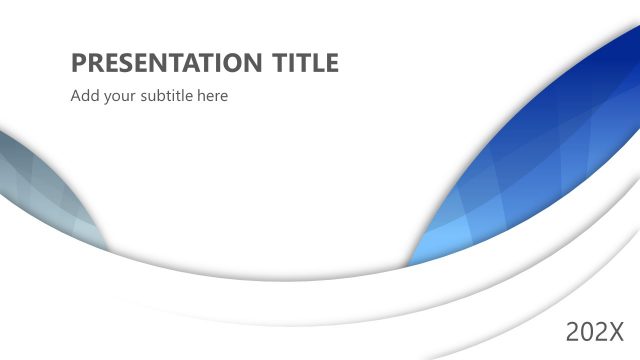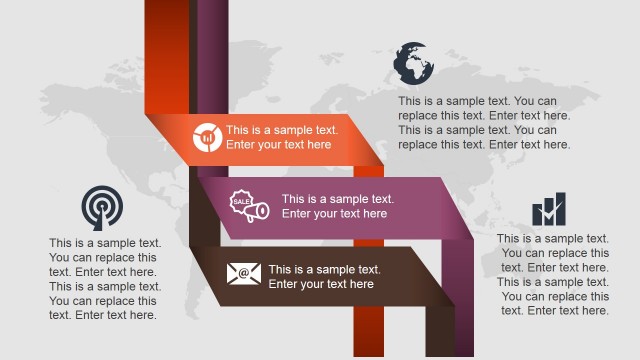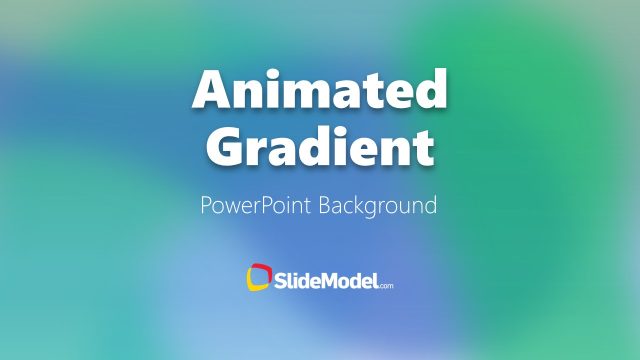Gradient Designs PowerPoint Backgrounds
The Gradient Designs PowerPoint Backgrounds presents 8 slide layouts of modern colors and designs. Gradients are computer color effects to display transition or blend of two or more colors. These gradients gradually fade and change into other colors. But slide backgrounds here are the collection of gradients and patterns together creating multiple layout designs. For instance, waves using curves, ripple effect by displaying concentric circles, or poly shape designs in the background. These modern gradient backgrounds are elegant and professional-looking design to demonstrate business presentations. Users can choose any layout among these 8 designs and populate it later with necessary content.
The Gradient Designs PowerPoint backgrounds illustrate various fountain fills or blends. These are the editable PowerPoint backgrounds, made up of various shapes. Therefore, users can modify colors, styles, effects, and size of shapes to personalize layout of an entire presentation. Especially changing the gradient variations from shape fill -> gradient menu i.e. diagonal, linear, and corners. Further, adjust opacity of these shapes with the help of more reflection options in shape effects. Add text placeholders, clipart icons and images for a visual representation of presentation topic.
The PowerPoint backgrounds of gradient designs are colorful slides providing an infographic effect. These vibrant gradient backgrounds are suitable for conferences, company profiles, and project presentations with complete theme. Because the blend of colors will stand out and attract viewers. Alternatively, download modern gradient backgrounds with content placeholders. Or, try out duotone PowerPoint gradient designs for additional gradient variations.