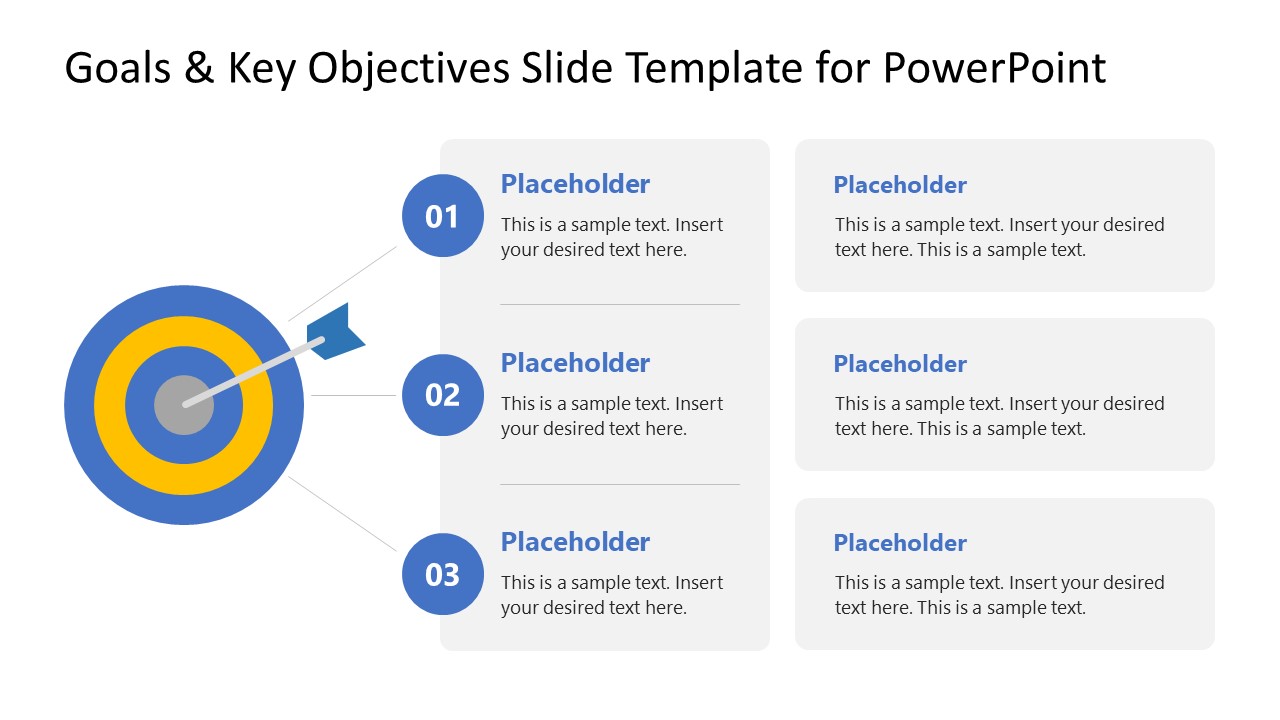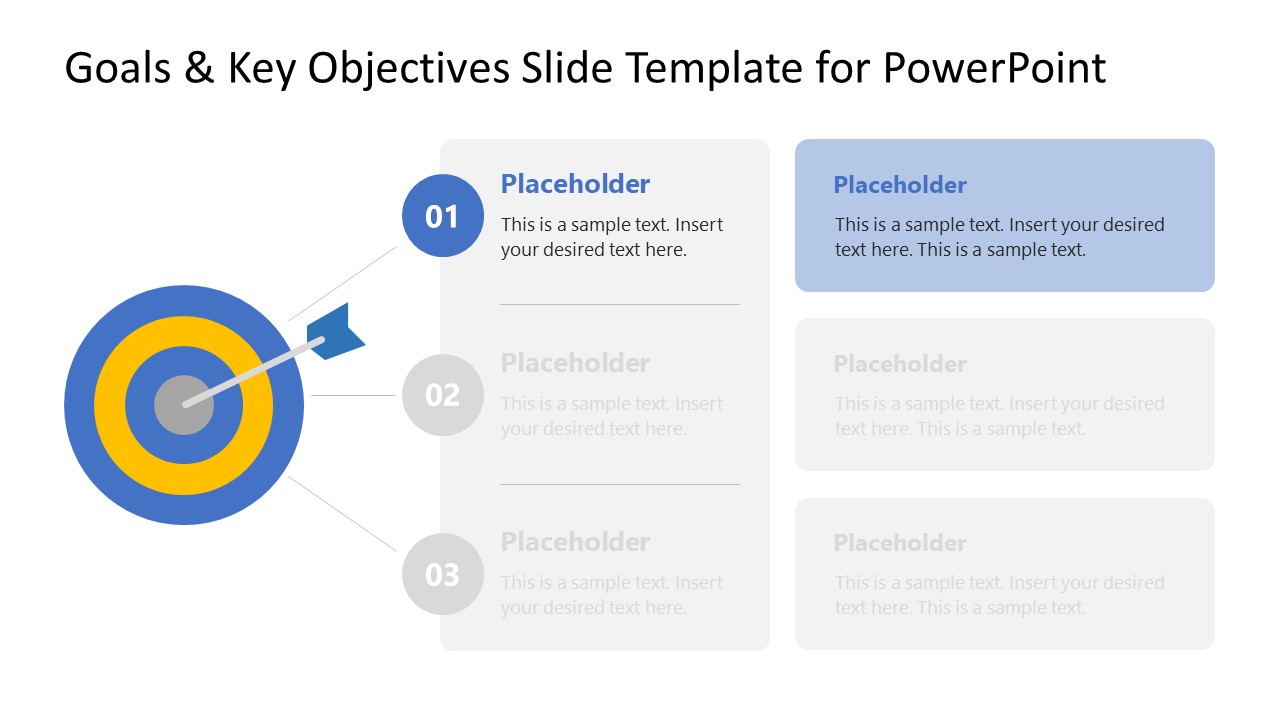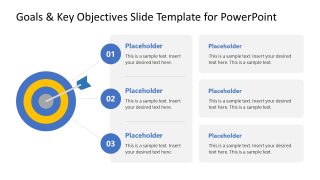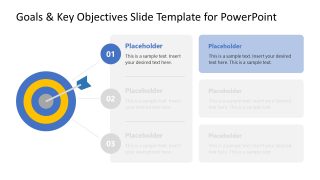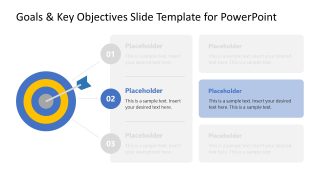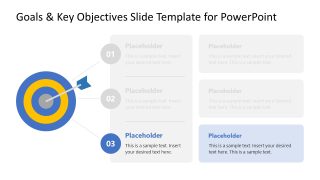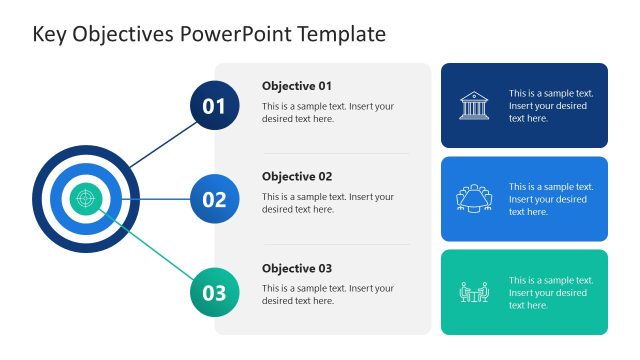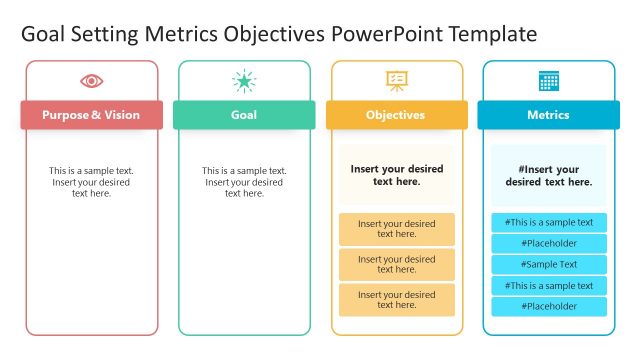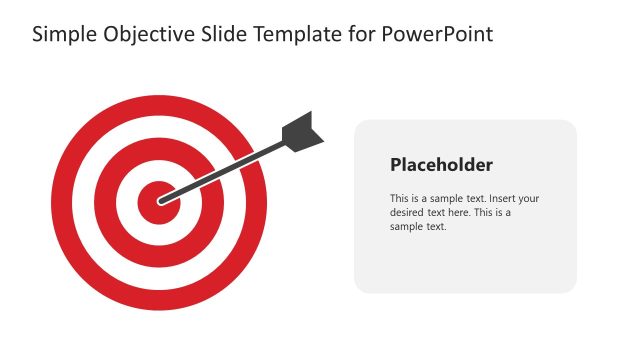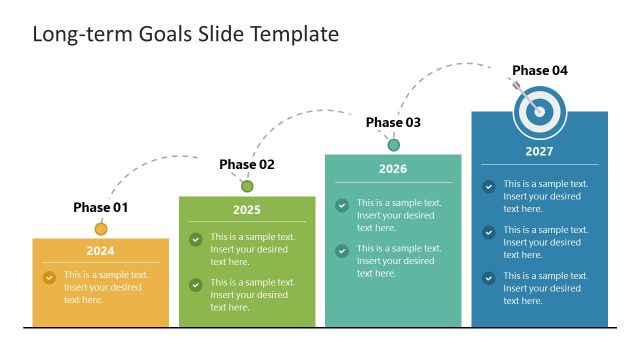Goals & Key Objectives PowerPoint Template
Download our engaging Goals & Key Objectives PowerPoint Template for presenting your goals and corresponding key objectives. The goals are the broader aims to be achieved at the end of the process. Goals are mostly qualitative but are a guideline to channel the efforts correctly. In contrast, the key objectives are measurable and time-bound milestones for reaching the specified goals. For example, in a startup business plan, if the goal is to enhance yearly sales, then the key objectives include enhancing the marketing tactics, improving customer care services, or lowering the prices to win the competition. All these key objectives are measurable through certain KPIs and can be monitored regularly to track progress. We have created this 100% editable goals and key objectives template to present the goals and objectives on a single page.
This Goals & Key Objectives PowerPoint Template has four customizable slides; the first shows a completely colored figure, while the other color highlights individual segments to help them discuss in detail. The diagram comprises a target symbol on the extreme left side of the slide. Three thin lines emerge from this multi-colored target symbol and end on the three text boxes, each representing a particular goal. The text boxes have a color fill, number label, and editable text boxes to mention the goals. Next to each of these text boxes are representative boxes to showcase the key objectives. On the following spotlight slides, the two text boxes of each goal are shown as colored while the others are greyed. Users can conveniently change the color scheme and alter the background settings to match the presentation requirements.
Professionals can use this Goals PPT template for their professional or educational presentations. Such as project managers and business planning teams can grab it and showcase their goals and objectives. Likewise, it can be helpful in personal development discussions and educational planning. So, it is helpful wherever the goals and objectives need to be presented. The slides can be edited with all PowerPoint versions, Google Slides, and Keynote. Try now!