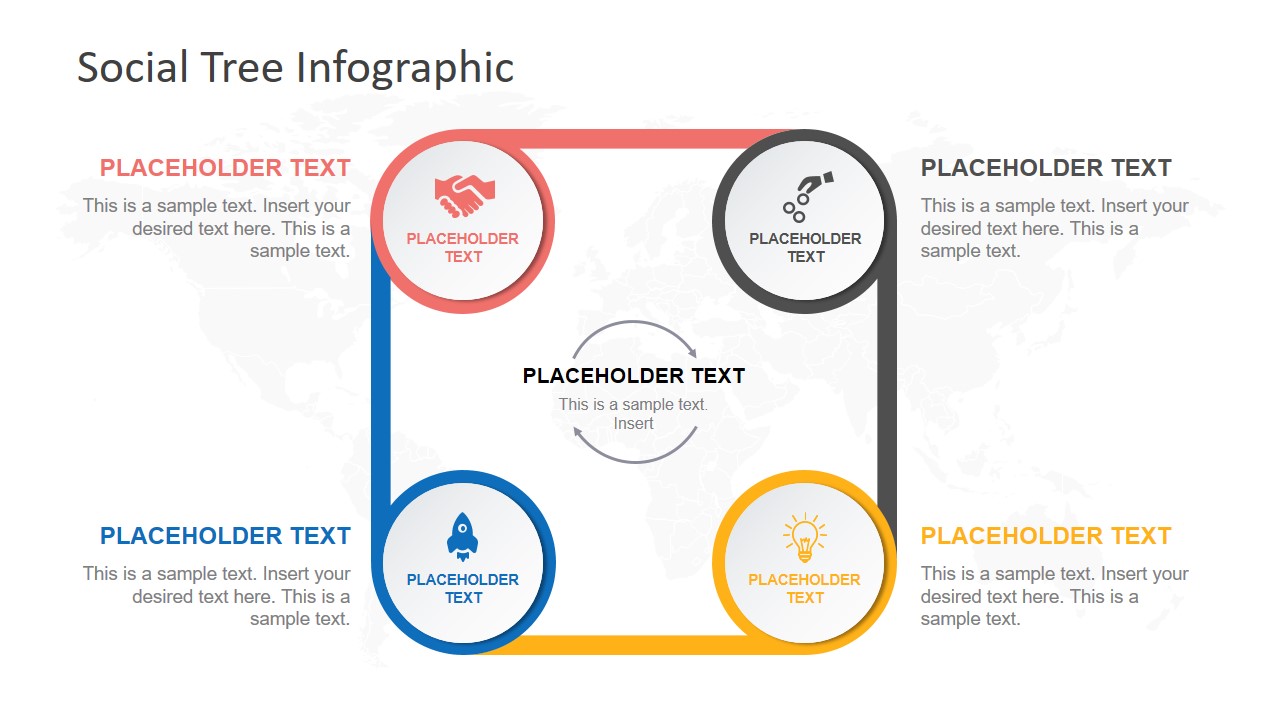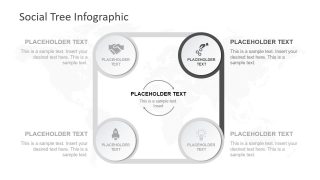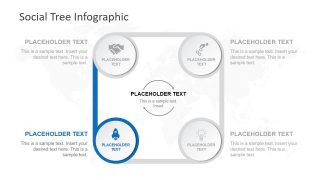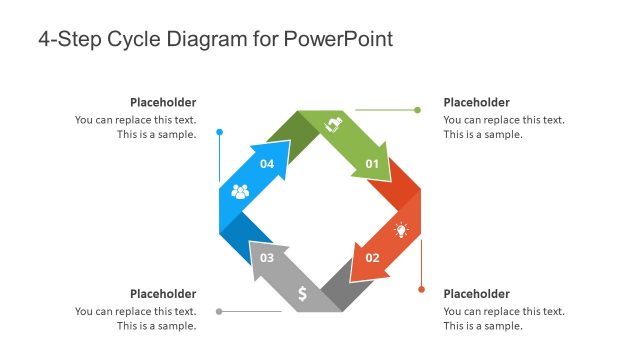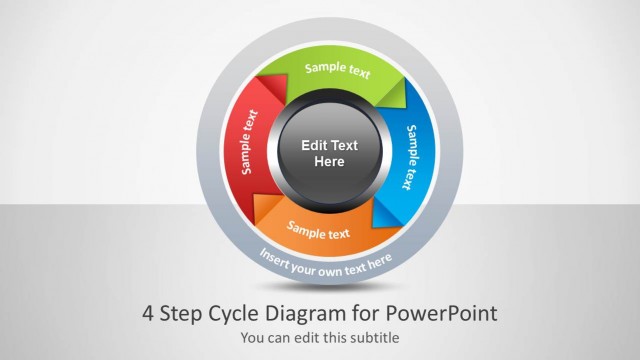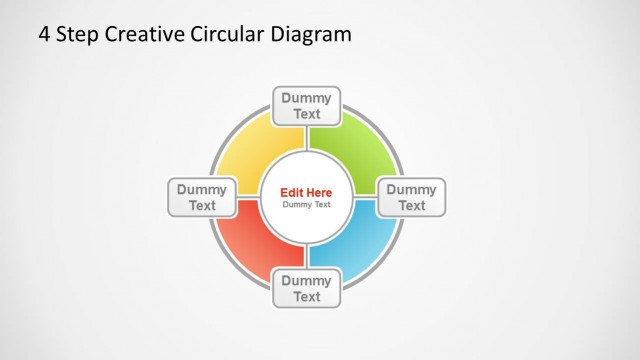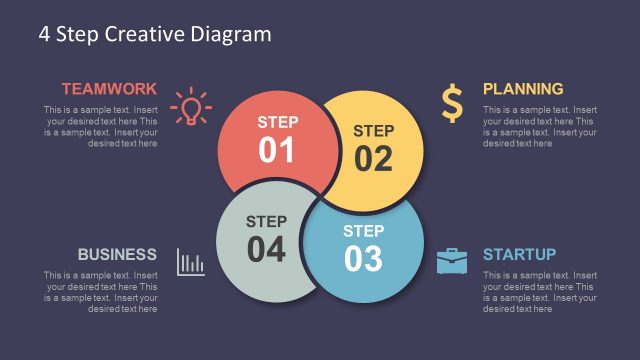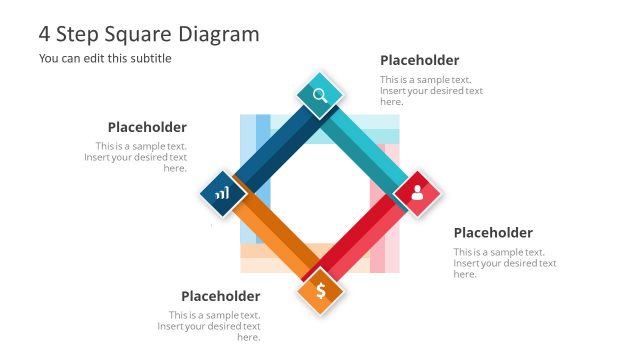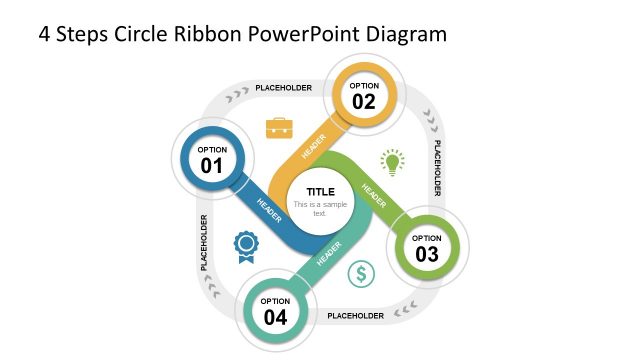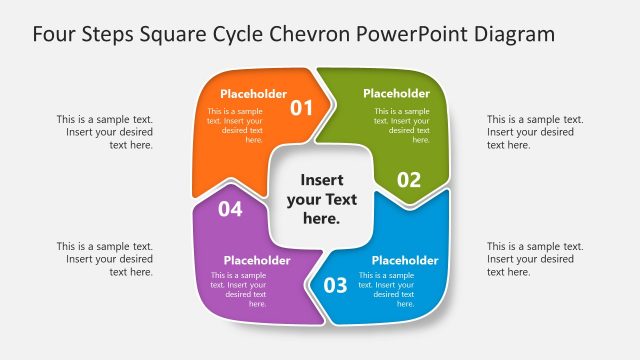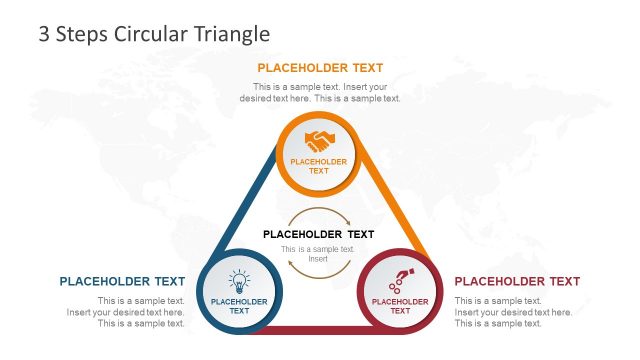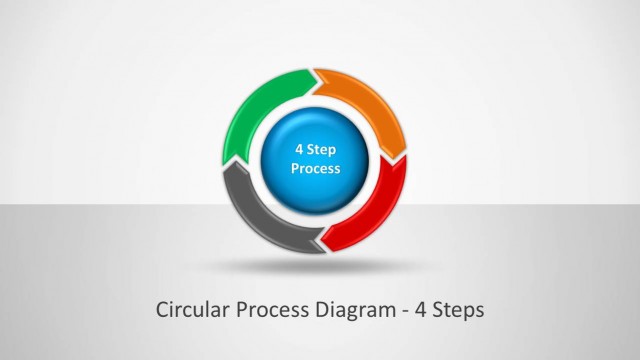Four Steps cycle Diagram PowerPoint Template
The Four Steps Cycle Diagram PowerPoint Template is an infographic presentation for continuous process models. This diagram shows a square-shape cycle instead of regular circular process diagram. Each corner of square contains a circular segment, creating an illusion of conveyor belt for production process. Therefore, this diagram template is ideal for discussing continuous processes like quality control or efficiency. The diagram of four steps cycle shows a series of events along with infographic icons. These icons are generic and could be used to represent multiple terms. For example, handshake icon can demonstrate business deal, affirmative actions, agreements, etc. Further infographics include hand illustration of sharing or carrying something, light bulb, and rocket ship.
The Four Steps Cycle Diagram PowerPoint Template shows a continuing and recurring sequence of activities, stages, or events. Since there is no proper start or end in repeating cycle diagram, the center displays direction of circular process flow. The background of presentation has a translucent world map silhouette design. But users can replace it with background colors, patterns, or images.
The PowerPoint diagram template of four steps cycle present additional four slides to focus on each element individually. The first slide of PowerPoint display full-colored overview of all four circular segments. While subsequent four slides highlight individual segments by graying out the rest of diagram. These slides are custom-made and editable with colorful graphics and text placeholders. The PowerPoint diagram template of graphics and textual content makes a lasting impact on audience. Since it enables viewers to connect concept with colors and images.