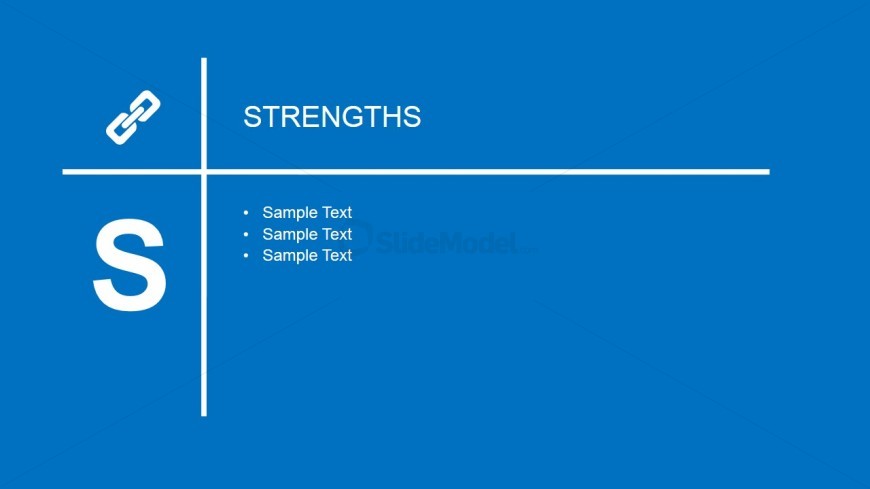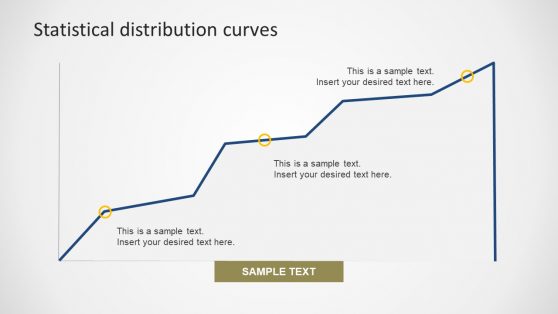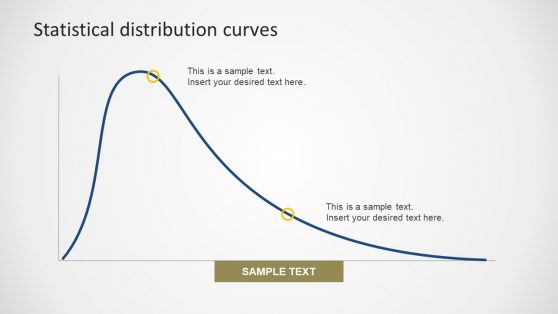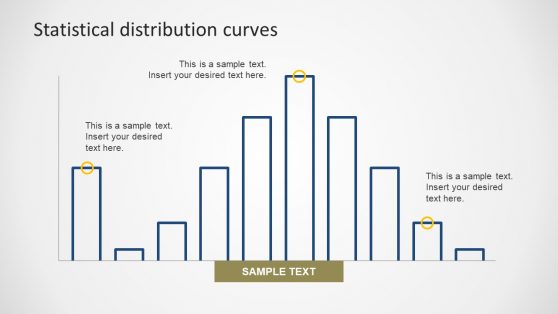Strengths Slide Design for PowerPoint
The Strengths Slide Design for PowerPoint has a solid blue presentation background. The content and graphics in the PowerPoint slide are shown in white for emphasis. A cross shape divides the slide into quadrants. The quadrants contain an icon, a label, a text box, and an enlarged capital of the SWOT element being discussed.
In this case, the Strengths of the project are to be examined. It is represented by a minimalist vector drawing of a chain link. The strengths are the advantages of the plan that make it a formidable business plan. This is countered by the plan’s weaknesses. The PowerPoint objects, their size and arrangement, can be edited without affecting their image resolution.
Return to Flat SWOT Analysis PowerPoint Template.
Download unlimited PowerPoint templates, charts and graphics for your presentations with our annual plan.
DOWNLOADReturn to Flat SWOT Analysis PowerPoint Template.