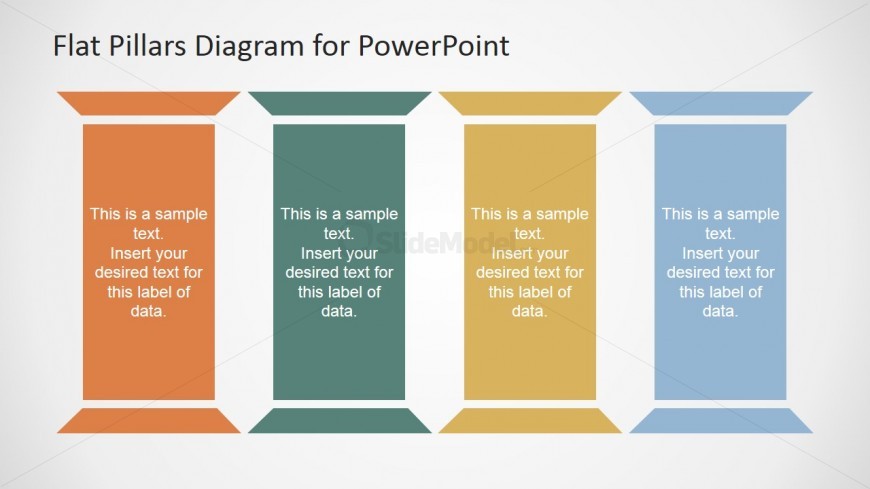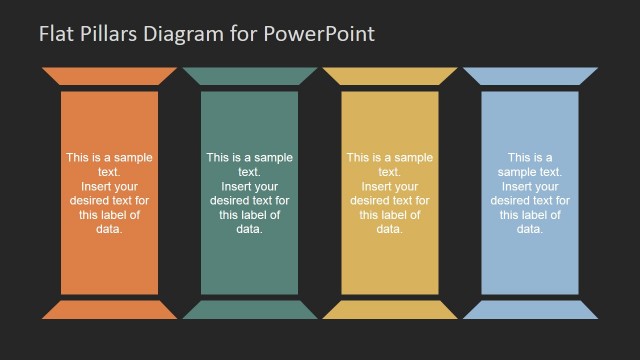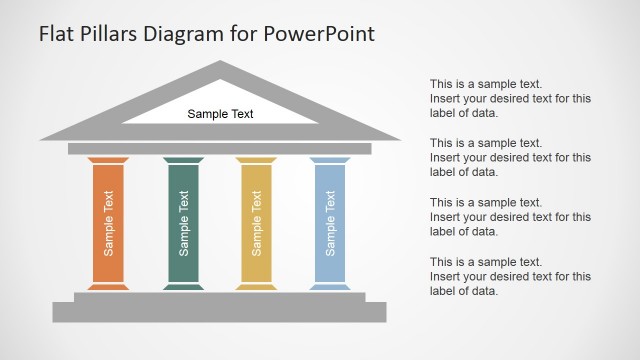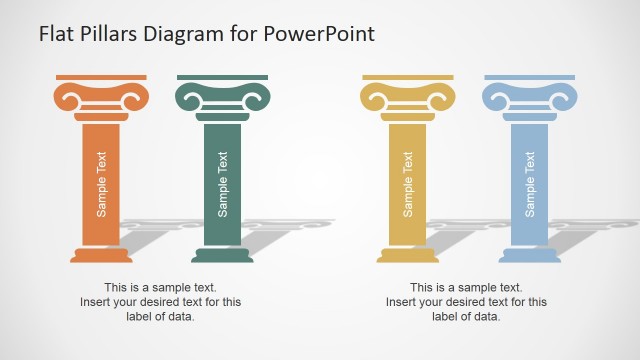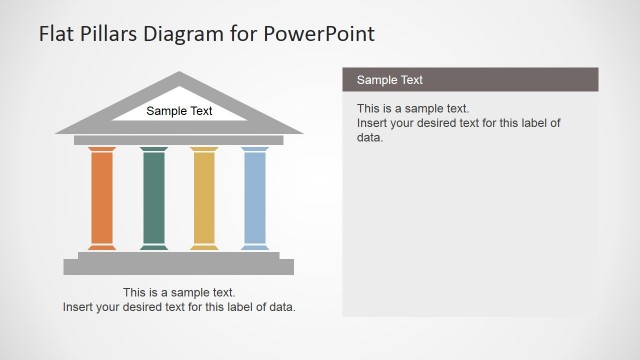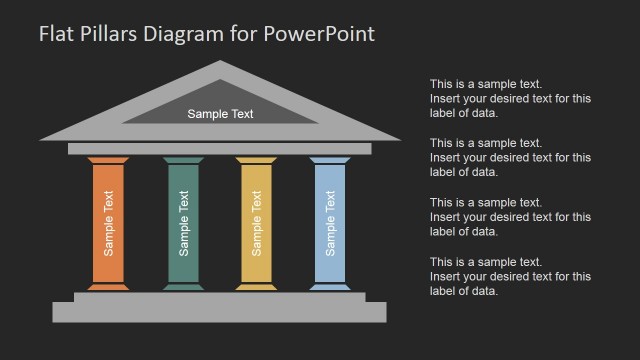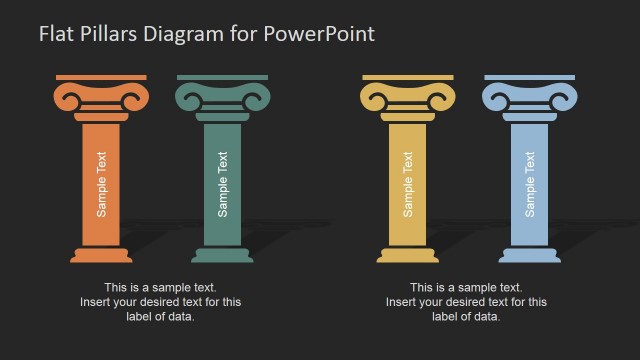Home PowerPoint Templates Diagrams Flat Pillars Diagram for PowerPoint Enlarged Four Pillars – Perfect for a Marketing Plan
Enlarged Four Pillars – Perfect for a Marketing Plan
This slide is a variation of slide 3 where the details of each pillars are embedded to the pillars itself. Instead of showing your main image, its pillars are enlarged and the details are typed in it. This is great if you want to put more highlight on each of the pillars. It also allows quick comparison to each other. It’s perfect for introducing a marketing plan where each of its pillars is clearly differentiates from the others. The enlarged four pillars is a very nice way to guide yourself and your audience in pointing out details.
Return to Flat Pillars Diagram for PowerPoint.
Activate your subscription
Download unlimited PowerPoint templates, charts and graphics for your presentations with our annual plan.
DOWNLOADSlide Tags:
4 Columns Flat Growth Pillars Textbox
Supported Versions:
PowerPoint 2007PowerPoint 2010PowerPoint 2013PowerPoint 2011 MacKeynotePowerPoint 2016PowerPoint 2016 MacOffice 365Google Slides
Return to Flat Pillars Diagram for PowerPoint.