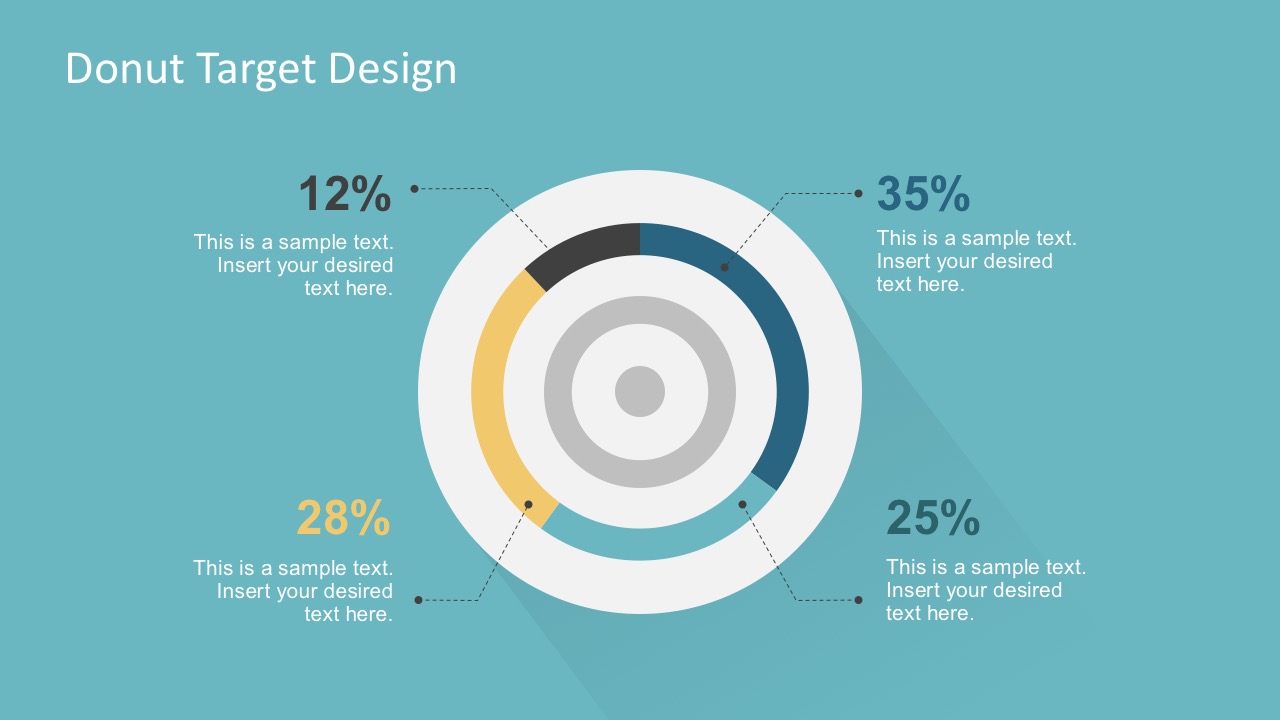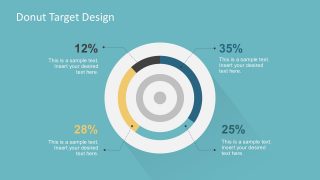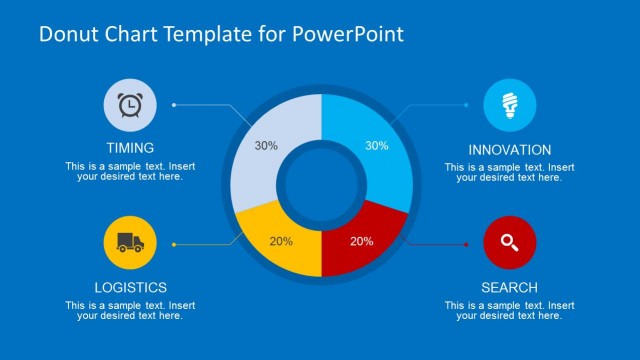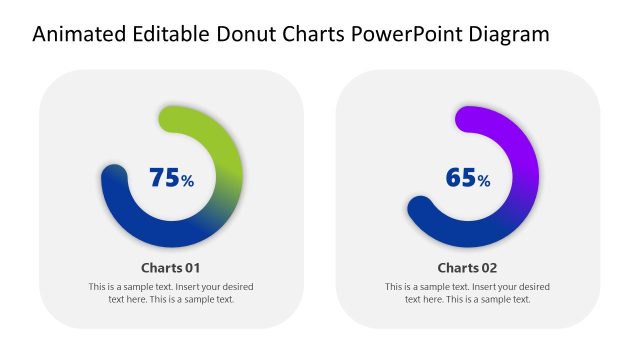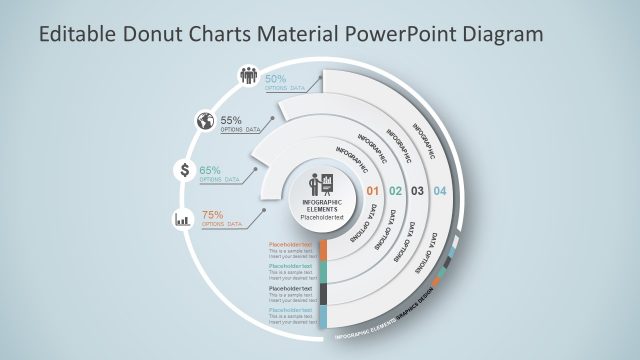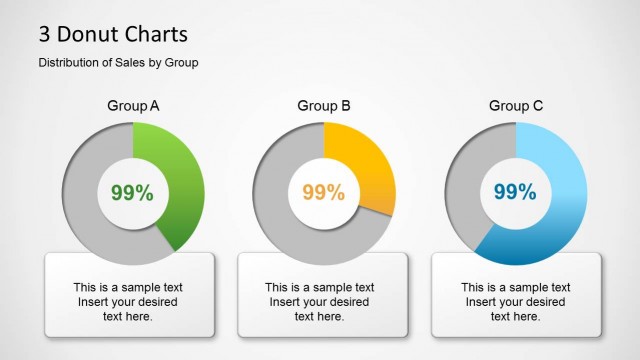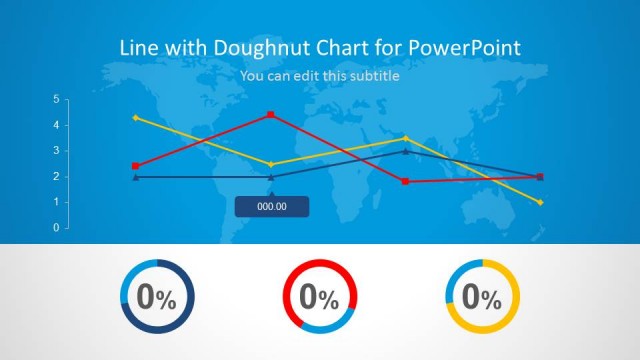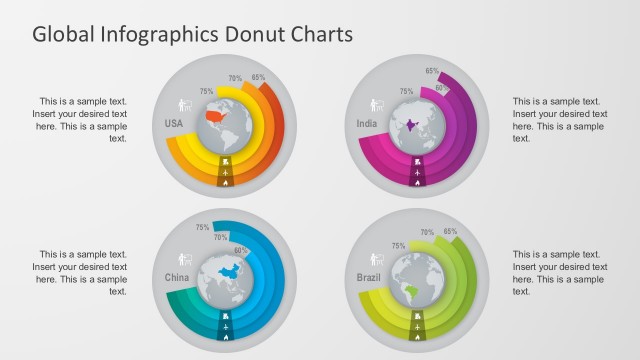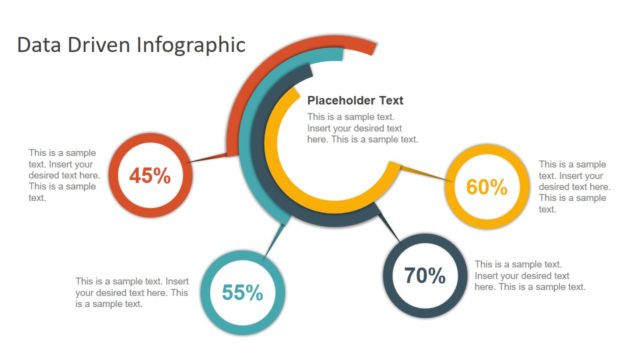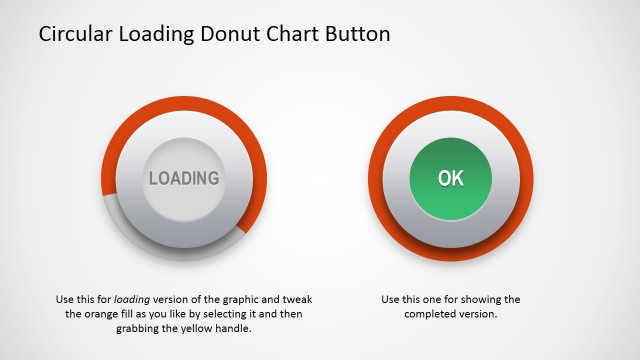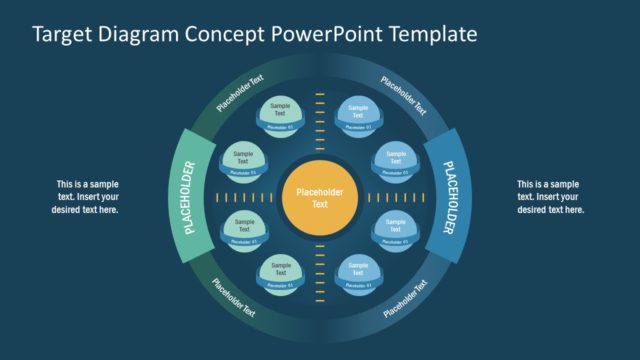Flat Donut Target Design for PowerPoint
Donut Target Design for PowerPoint is a cool presentation template. It uses donut visualization chart. Donut Charts are like Pie Charts with an area of the center cut out. This template is rather designed with concentric circles in the center. The chart looks like a dart target metaphor in which can be used to present a goal.
The Donut Chart emphasizes the use of an area with a percentage value. The slides allow audiences to focus on reading the length of the arcs. Thus, to make the viewer focus more on the changes in overall values at a look. In addition, the donut chart may deliver presentation having a part-to-a-whole. Hence, also ideal to show proportions which highlight the differences between two or more values.
The Donut Target Chart has a simple template background. It gives the PowerPoint a subtle aesthetic rather focusses on the importance of the percentage data. The arc divisions are in different colors. It comes with editable text boxes and placeholders. The donut chart against the white circle vector creates a good picture contrast. While the slide effects like shadows and lighting add value to the vector graphics. Generally, the Donut Target Design for PowerPoint is a good template to use. Check other awesome template slides.