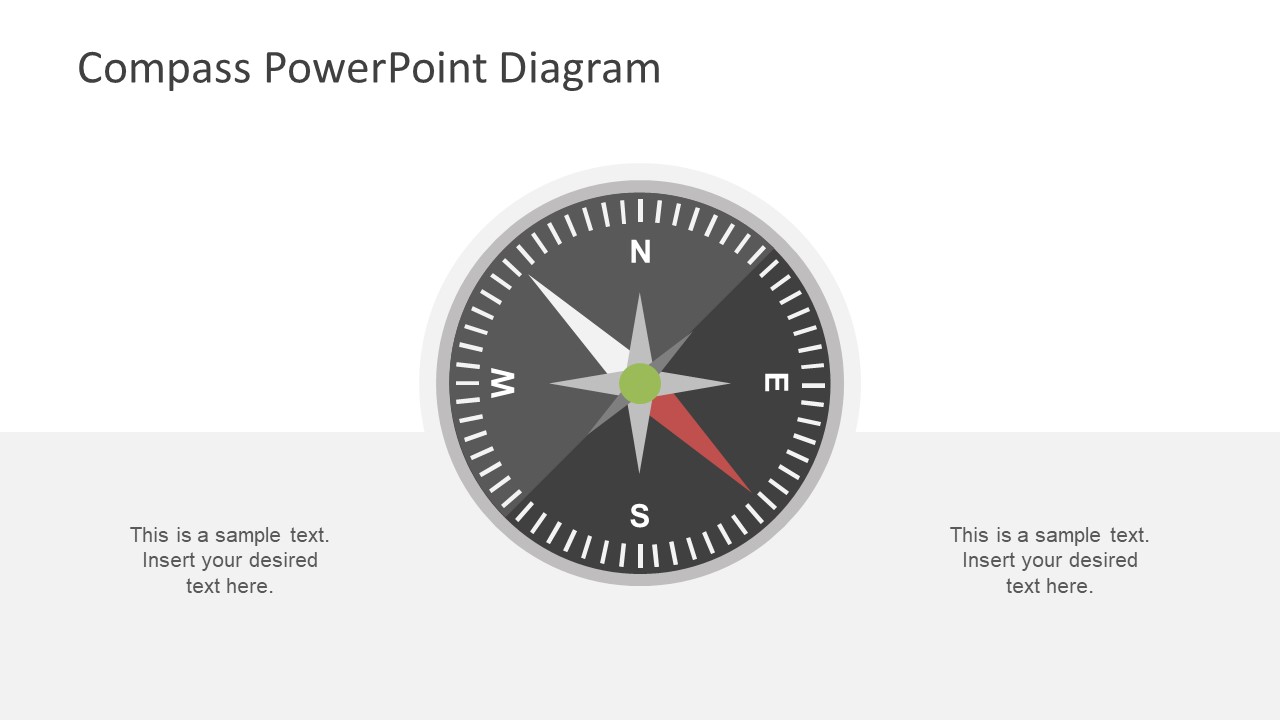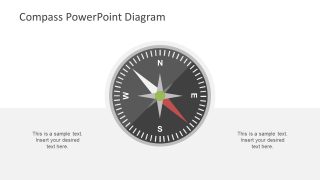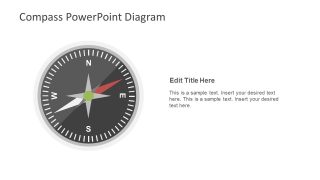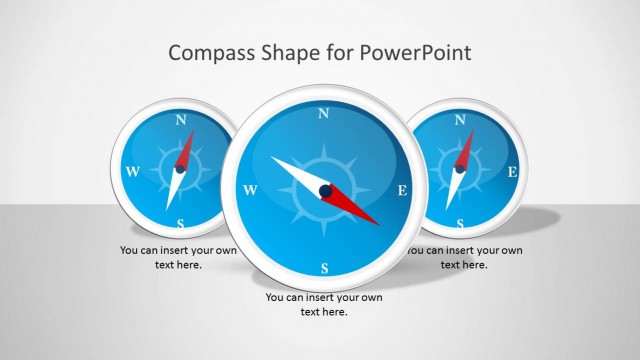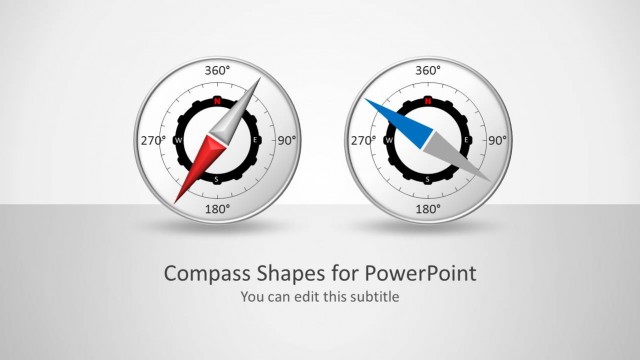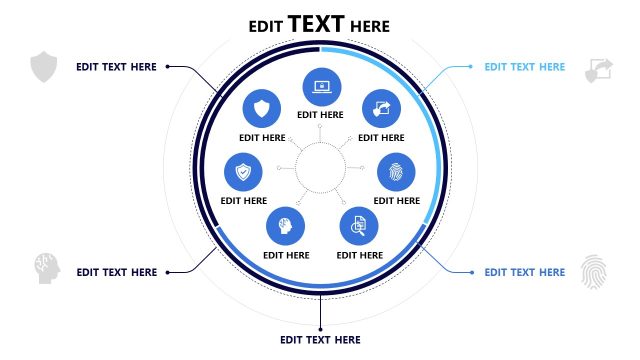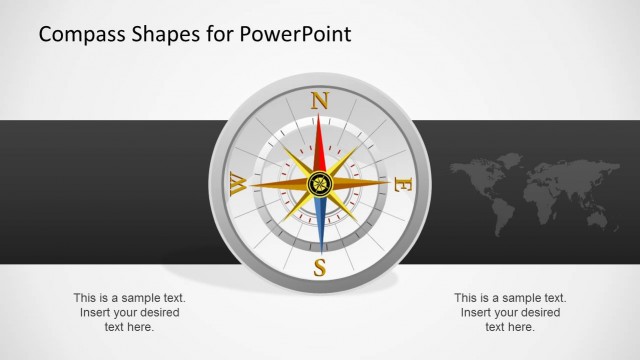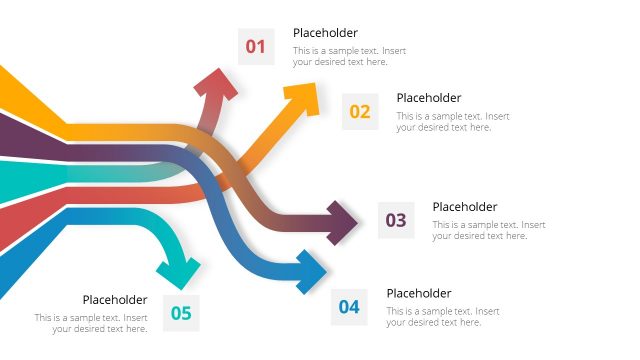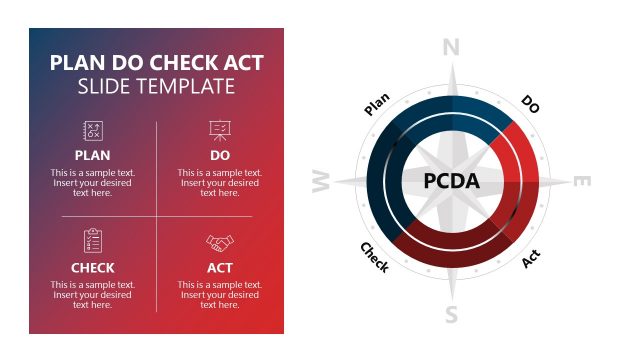Editable Compass PowerPoint Diagram
The Editable Compass PowerPoint Diagram is a 2-slides template to show concept of navigation. The PowerPoint design of compass represents navigational tool with needles to provide direction. The editable template helps to adjust desired position in PowerPoint. The image of compass is a metaphor for direction i.e. guiding path for various phenomenon. It also symbolizes the focus on how to lead or move towards proper direction. The compass PowerPoint shape displays alphabets for each direction e.g. East, West, North, and South. The icon of four-pointer star is an indicator for each cardinal direction. The icon with half red and white part represents the main element of compass: a magnetic needle. The purpose of this needle is to display current direction on the scale.
The Editable Compass PowerPoint Diagram is suitable for demonstrating vision, goals, and direction of life. Therefore, the visual illustration of compass aids to support the discussions about future direction. It could be used in motivational presentations as skill development and learning. Whereas, in businesses, graphics can aid to explain the strategy for company’s vision. The editable PowerPoint of company contains two simple slides offering center and side layouts. The users can select desired layout for their presentation. Further, change the colors from shape fill option.
Adding effects, animations, and transitions to this template are quite easy since it is an editable PowerPoint shape. With the editable template of compass PowerPoint shape, the users can adjust needle to any direction or position on scale. Apart from business goals or vision, this editable compass can also work as a learning presentation. For example, demonstrate the history of a compass and how has been used in navigations and settlements. Furthermore, the figure of compass along with line arrows can aid in explaining the use of this tool. Additionally, these line arrows and compass can explain its parts and development.