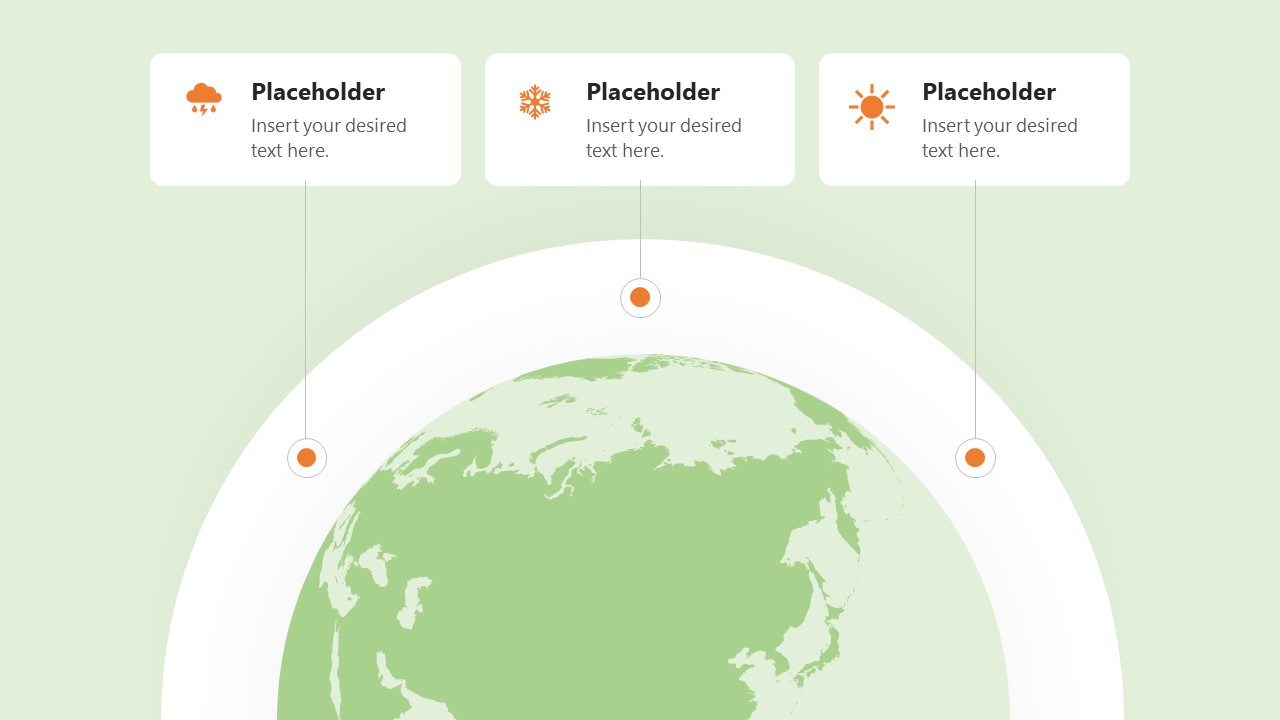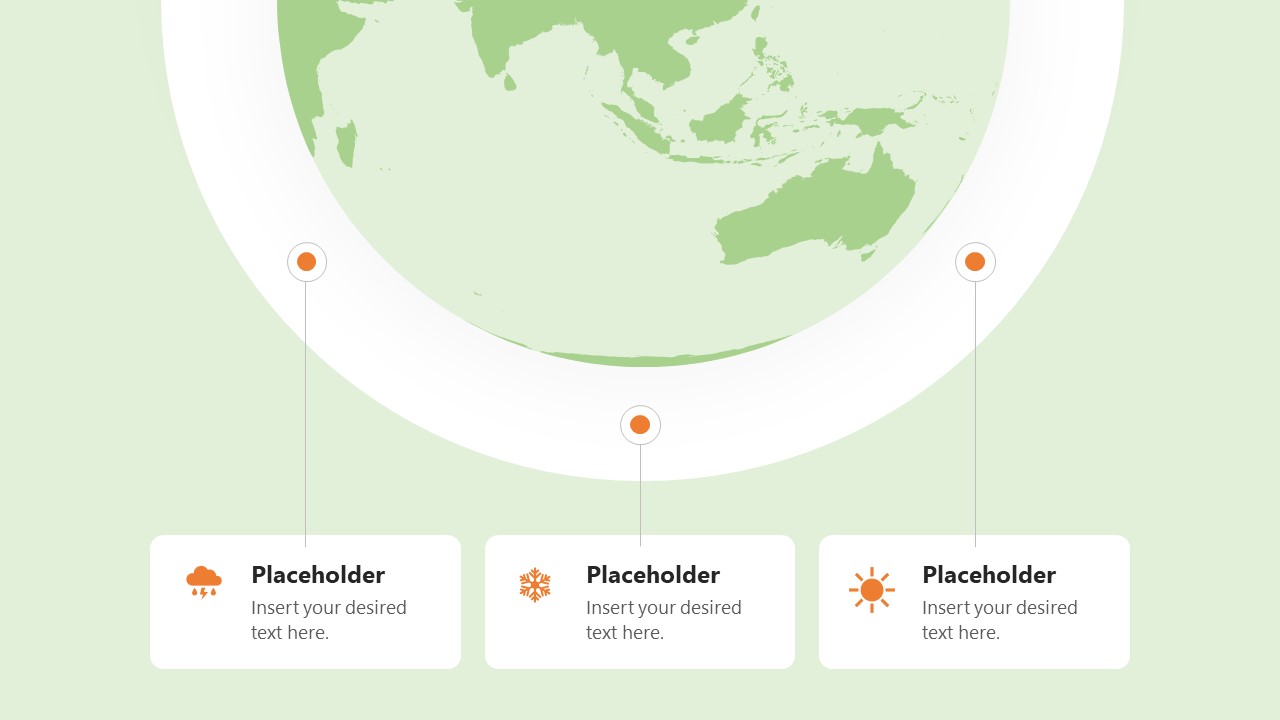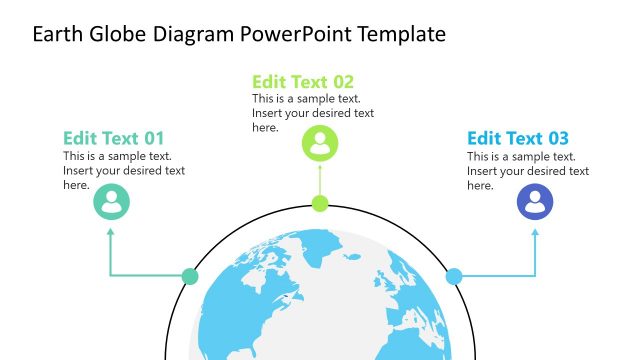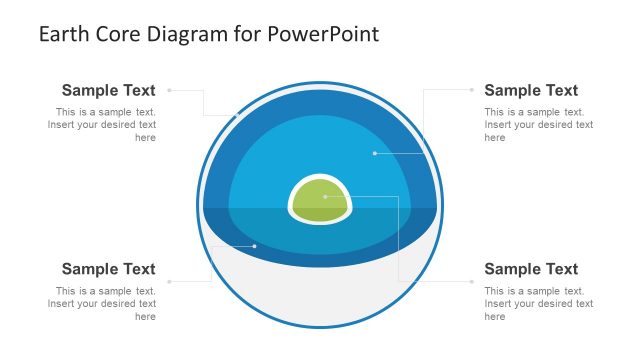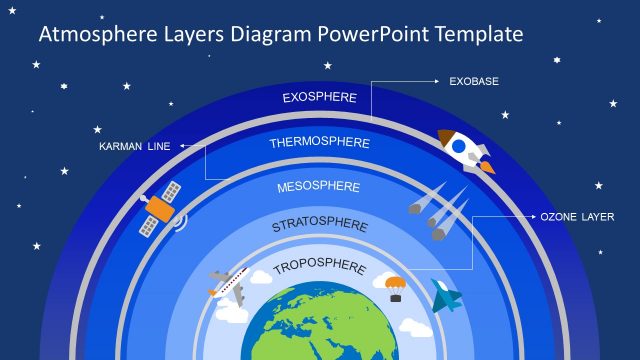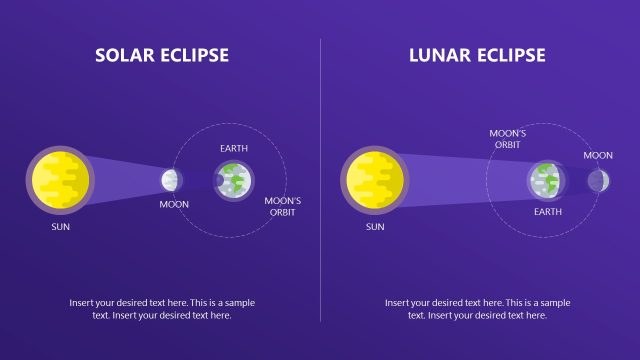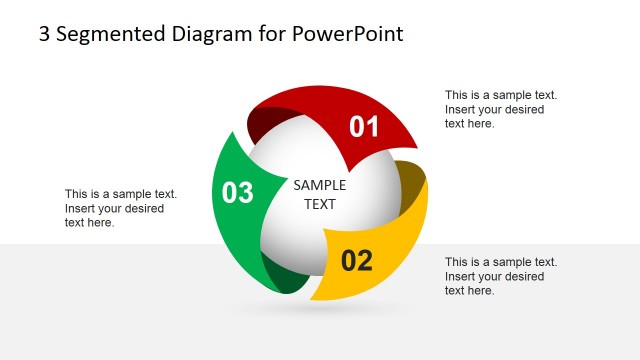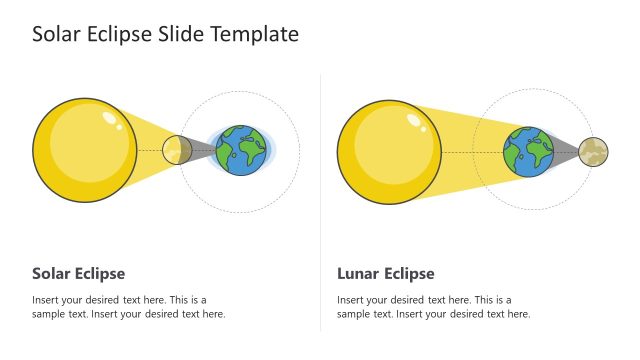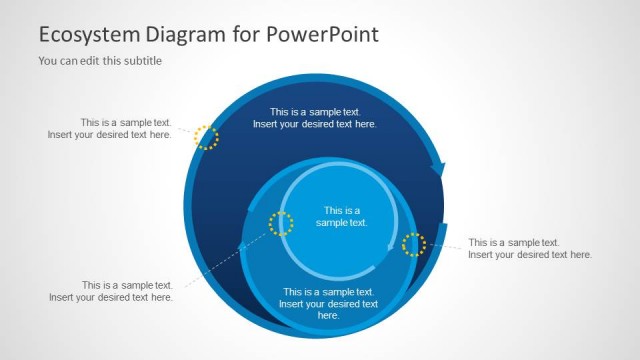Earth Diagram PowerPoint Template
The Earth Diagram PowerPoint Template features an editable Earth diagram. Earth is our planet that is liveable due to water and its atmospheric conditions. It is structurally divided into two horizontal parts through an imaginary line called the equator (perpendicular to the rotational axis). The upper side of the globe is known as the northern hemisphere, while the lower one is called the southern hemisphere. The northern part is colder and generally exhibits tougher weather than the south. Astronauts continue researching Earth’s structure, formation, atmosphere, and surroundings. It helps them predict future situations like natural disasters, calamities, etc. We have created this PPT template for comparing the two hemispheres for their natural conditions and atmosphere. Users can edit its components to discuss their research findings, contrasting aspects of the two parts, or general details about Earth.
Our Earth Diagram PowerPoint Template carries two slides, and each slide shows a part of the Earth diagram, i.e., the first slide shows the northern hemisphere, and the second one carries the southern hemisphere. The second slide has a Push transition effect, making the other part of Earth appear smoothly on the screen. On both slides, the earth diagram is outlined with a thick white color representing the surrounding air or gases. Three equidistant lines are drawn on each side for labeling. These lines end on editable text boxes with infographic symbols such as cloud, sun, and snow. Users can add their presentation points in these segments and discuss them with their audience. Likewise, users can change the background color from light green to another according to their presentation requirements.
This best PPT template is ideal for science presentations in professional or educational gatherings. Users can also use it to introduce the Earth’s characteristics to science students. These slides can be edited with all PowerPoint versions, Google Slides, and Keynote. Try it now!