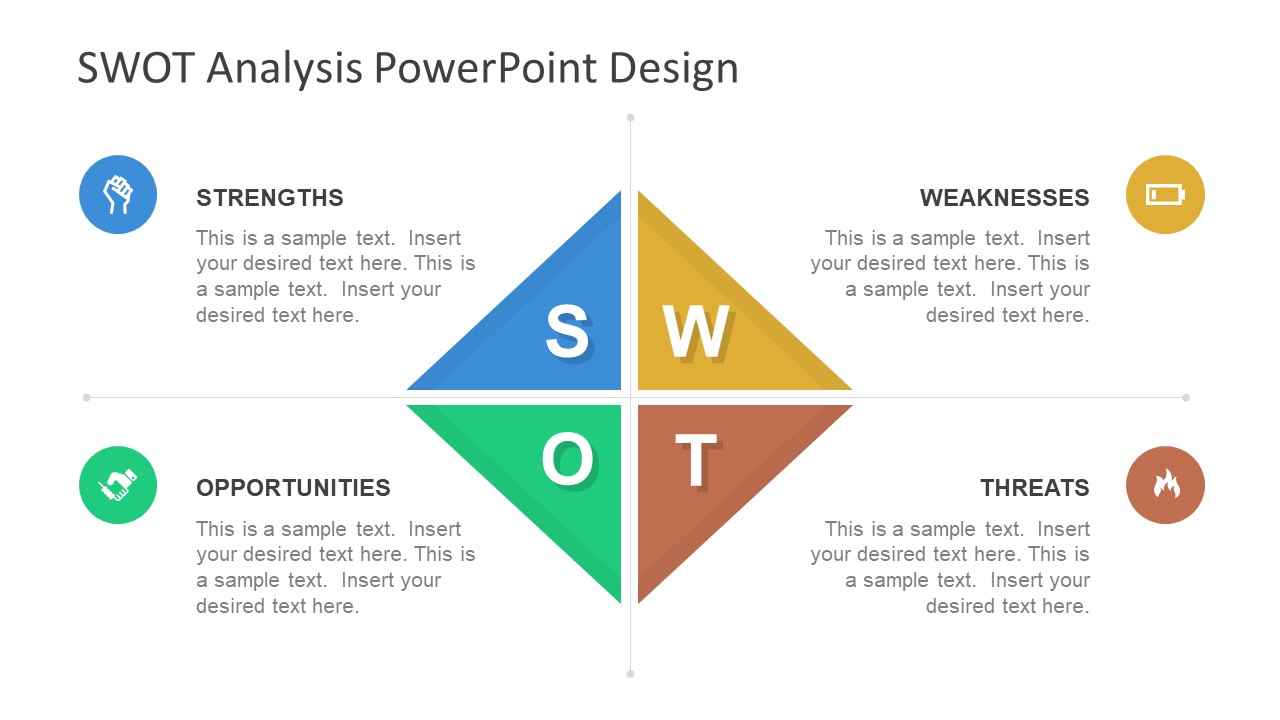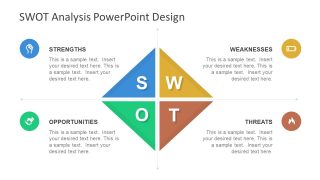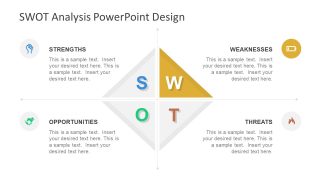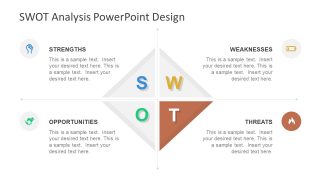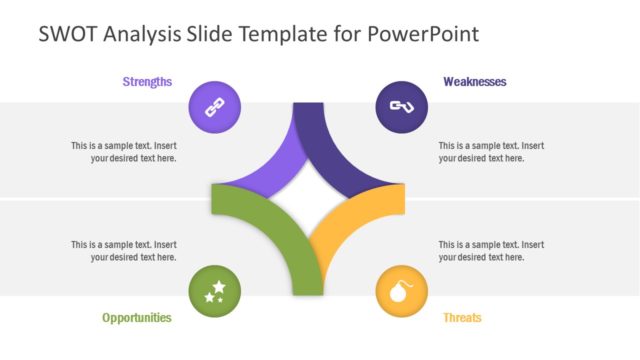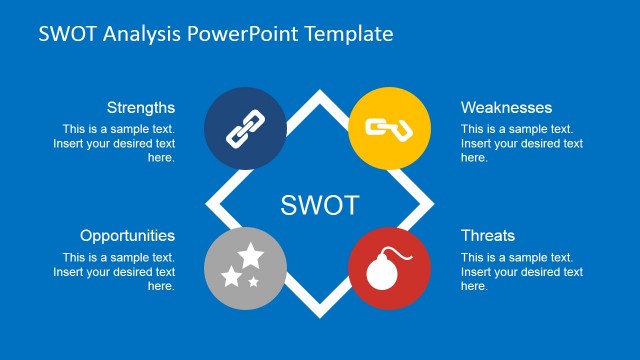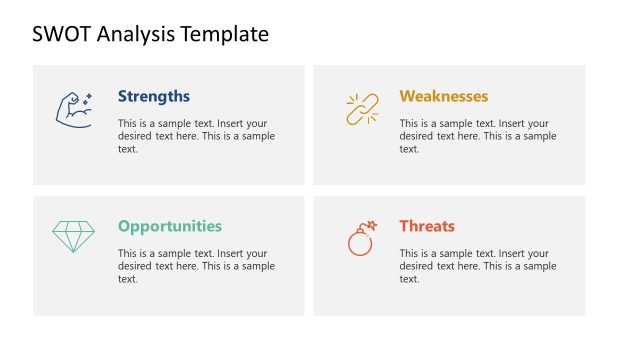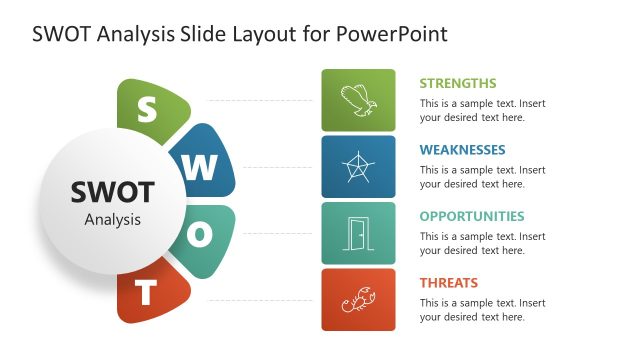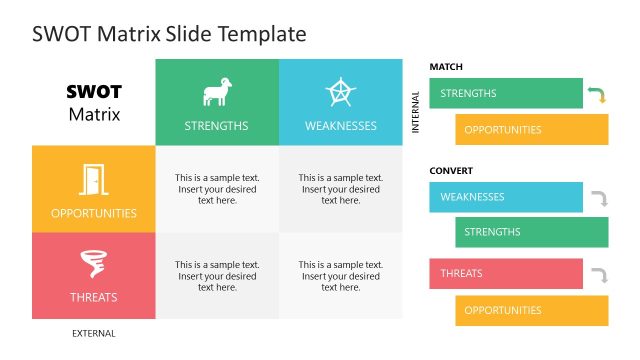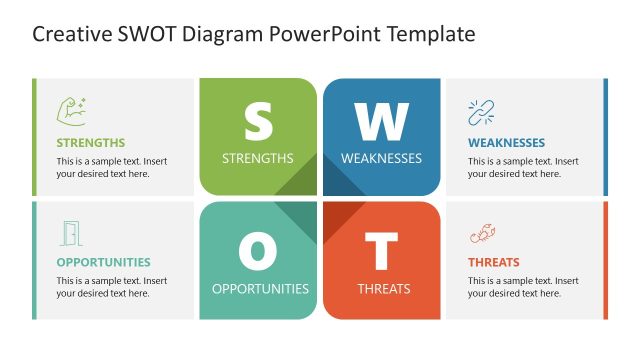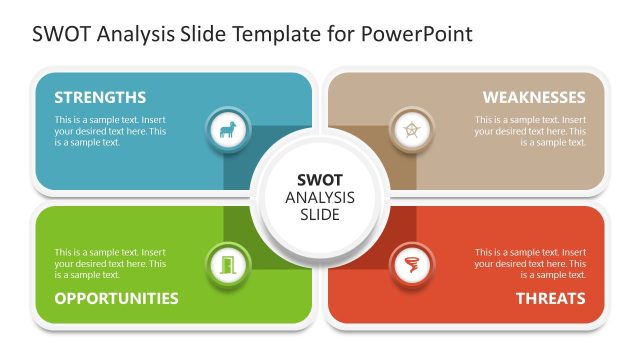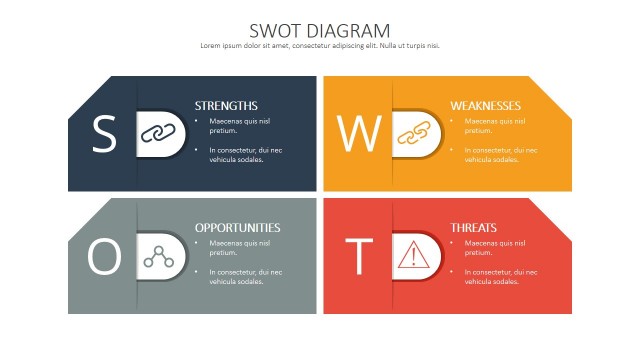Diamond SWOT PowerPoint Template
Diamond SWOT PowerPoint Template – A flat modern design to present SWOT Analysis. It is an acronym of Strength, Weakness, Opportunity, Threat, also known as SWOT Matrix. It is an analytical gauge which groups the components in two ways. These include scope (Internal and external factors) and nature (positive and negative). It is equally resourceful template to use in academia as it is in business meetings. A professional template design of shapes and icons that appeal to global audience. It is one of the basic tool of strategic planning which is simple yet very powerful.
The SWOT evaluates strengths, weaknesses, opportunities and threats of an organization. The strength and weaknesses are internal factors. Whereas, threats and opportunities are external. However, strength and opportunities are positive and weakness and threats are negative. This structure defines a SWOT matrix cross-correlation of elements. The framework assesses possible outcome of business entities (process or product). It analyzes both internal and external factors using environmental data. This helps company focus on strengths, minimize weaknesses to mitigate threats and take advantage of available opportunities. Generally, it is an analysis of key steps in strategic planning process.
The deck of 5-slide Diamond SWOT PowerPoint Template with flat design provides an initial slide of SWOT matrix overview. Further, follow by four slides focusing on one factor of matrix each. The presentation is decorated with efficient placeholders to edit textual content. The outstanding icons for SWOT dimensions – fist for strength, battery for weakness, hand shake for opportunities and fire for threats. The four slides include detail description of factors by highlighting one in each whereas, rest remain grey. This SWOT Analysis Template PPT enables users to prepare a presentation in minutes by replacing content of placeholders. The shapes and Icons of this template are 100% editable with extensive list of customization features.
The slides of this PowerPoint are reusable in another presentation and will adapt the style of its theme. Further, users can also change the color of shapes or icon, by selecting the desired image. Next, in the format menu, choose a color from shape fill and shape outline pallet. Also, add nice effects to the image under the option of shape effects. The Diamond SWOT PowerPoint Template is an amazing presentation to impress executive audience. Explore the gallery of SlideModel.com for more SWOT PowerPoint templates.