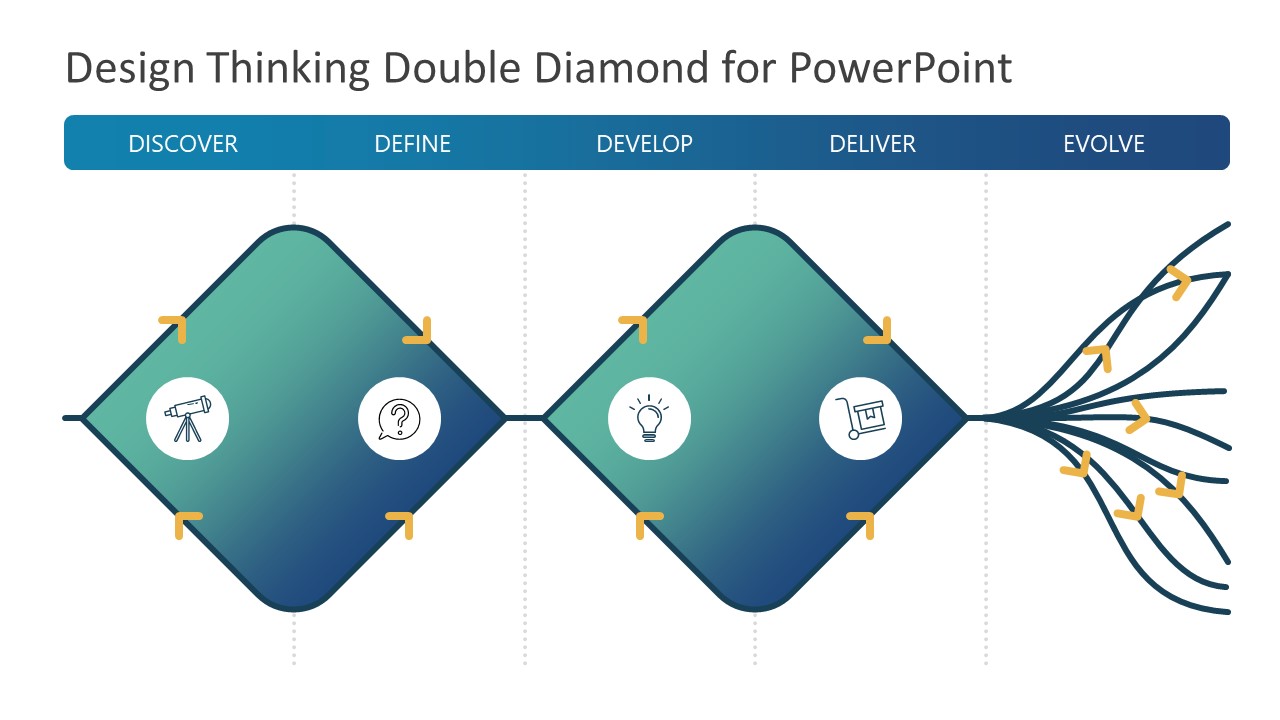Design Thinking Double Diamond for PowerPoint
The double diamond model is a structural approach to understand problems and find creative ways to solve those problems. A double diagram uses two types of thinking to solve a problem that is divergent and convergent thinking. Divergent thinking is about exploring with an open mind, to consider all facts and possibilities. The convergent thinking focus on a limited number of key problems and solutions. In the double diamond model, both thinking types are used in a 2-phase diagram passing through 4 steps process flow.
The Design Thinking Double Diamond for PowerPoint templates presentation is an infographic diagram for the creative process. Two diamond shapes are business presentation templates PowerPoint to show problem analysis broadly and take decisions. The double diamond diagram has four stages from idea to its delivery. These are Discover, Define, Develop, and Deliver. This design thinking process template also includes another stage “Evolve” which encompasses improvement and upscaling techniques.
The arrow directions in double diamond diagram PowerPoint templates for presentation represent the divergent and convergent nature of processes. The discover stage presentation templates for PowerPoint use diverging practice to gather data. Collecting data about customer needs, for example, capturing what customers think, feel, or say. In the define stage, converge to focus on critical aspects of customer requirements. In the subsequent two phases of execution, creative timeline templates are developed and deliver. This is where you first develop ideas divergently and then provide critical solutions.
Design Thinking Double Diamond for PowerPoint is 2-slide professional PowerPoint theme containing two background color options. Users can copy PowerPoint templates backgrounds according to their presentation or brand color theme. This set of slides are an incredible PowerPoint template for educational presentations. The formatting features let users customize colors, shades, and graphics of PowerPoint diagram templates.