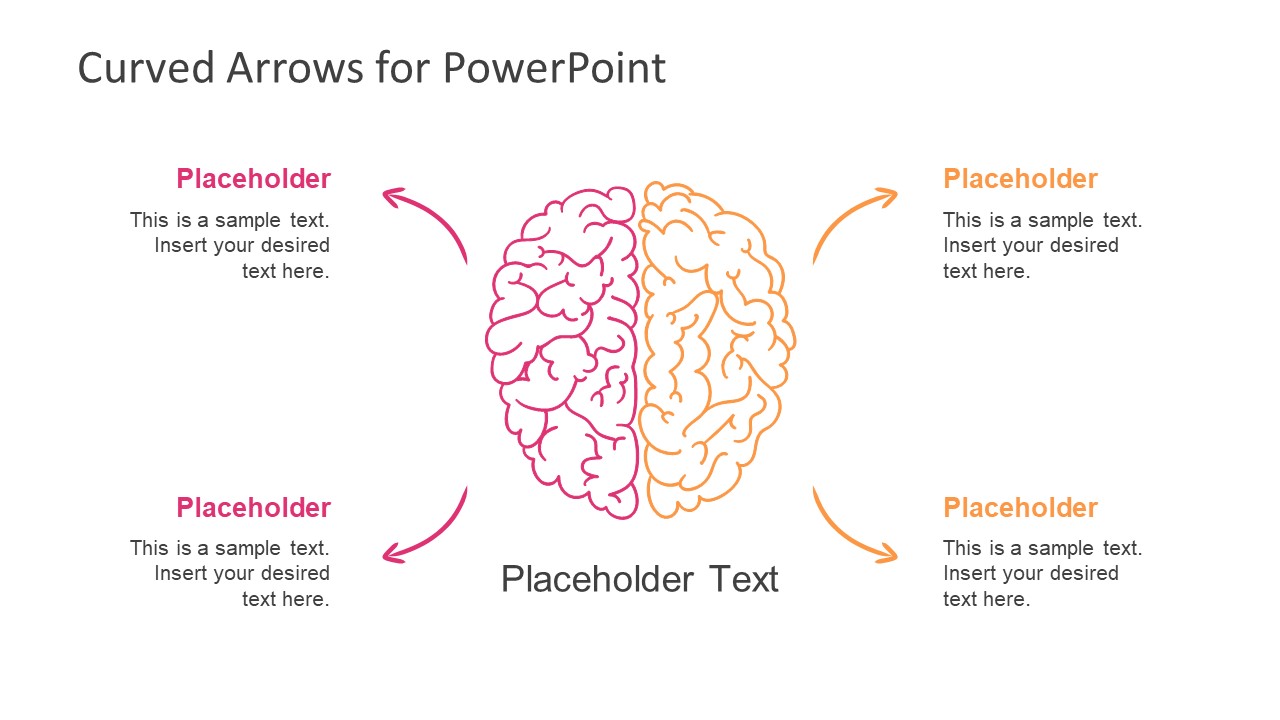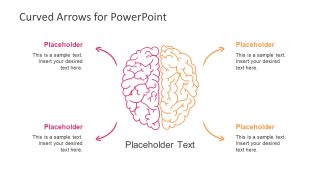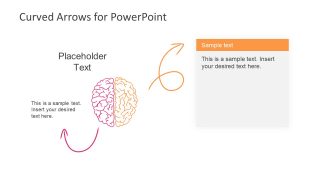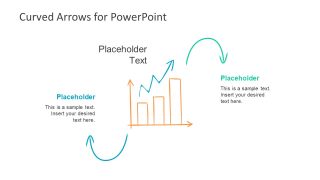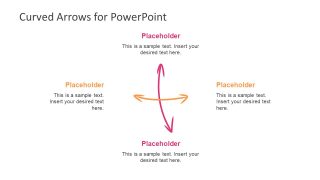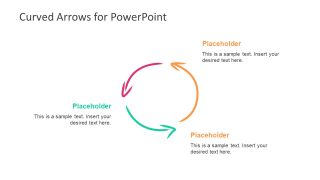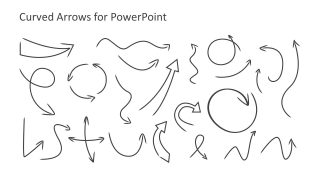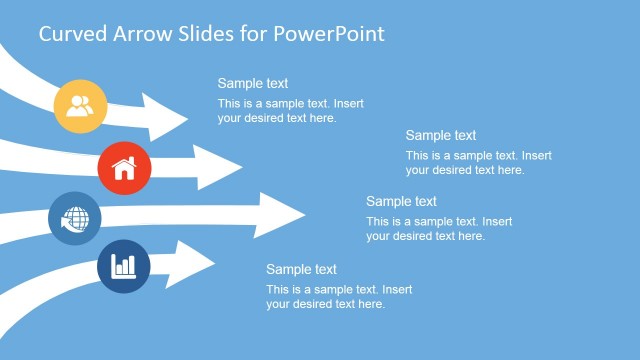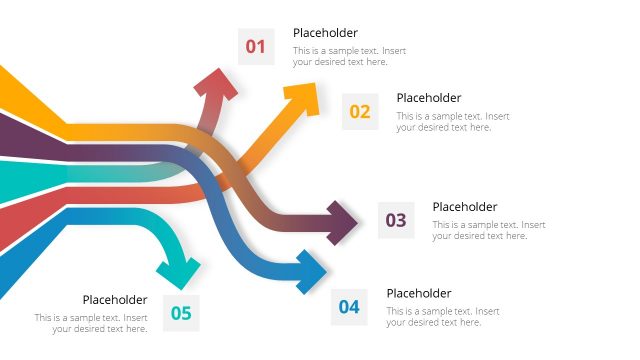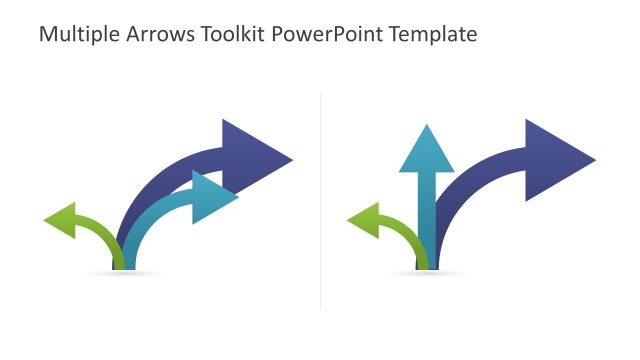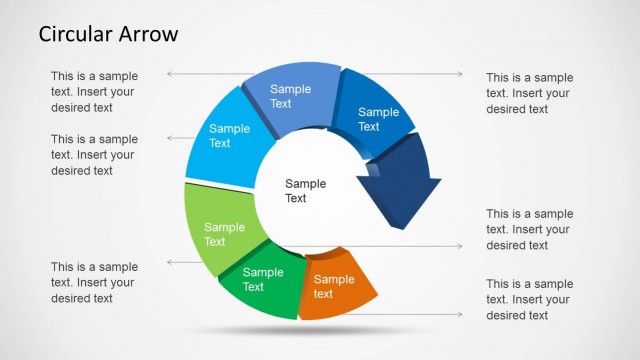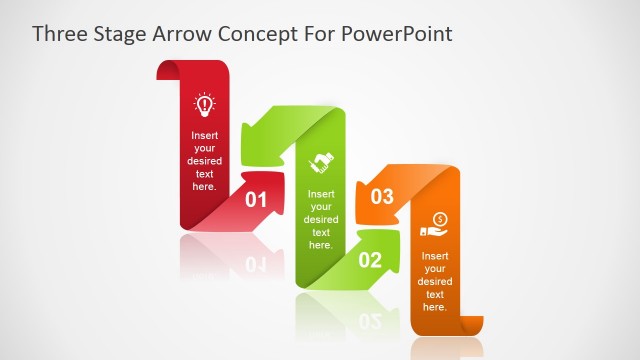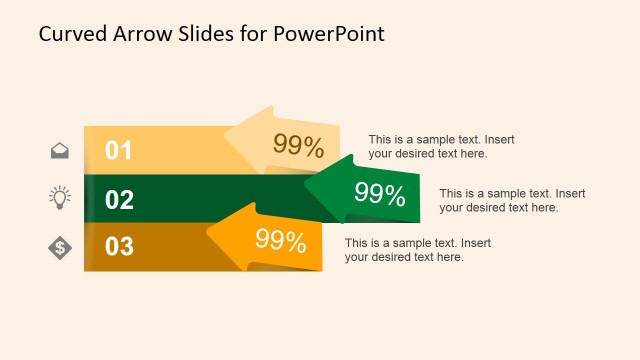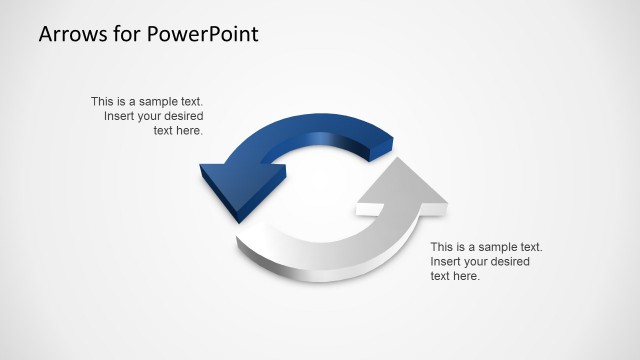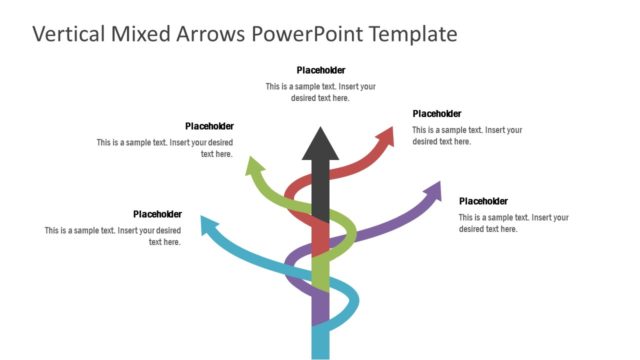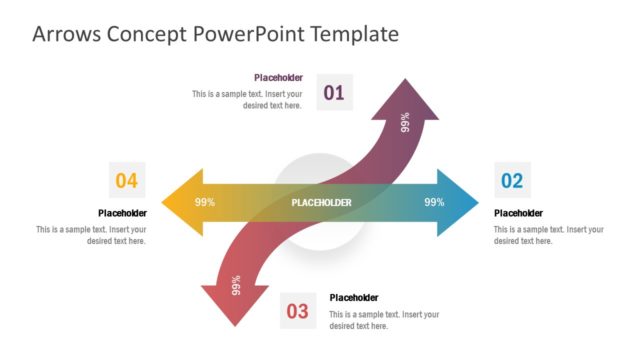Curved Arrows Toolkit Template for PowerPoint
The Curved Arrows Toolkit Template for PowerPoint template with infographic shapes and icons for multi-purpose presentations. This curved arrow template includes high-resolution brain label diagram, bar chart, and multi-direction layouts. This PowerPoint template provides several curved arrows to present various slides. The last slide is a special offer by SlideModel for its subscribers. It enables them to choose different arrow shapes and create a unique diagram or model by applying various customizations. Since it is a fully editable PowerPoint template, the user can customize graphic properties according to presentation requirement. Further, these simple arrow shapes in drawing style can be helpful in creating a neat label diagram. Like first two brain label diagram slides, demonstrate any model or figure using range of curved arrows in last slide.
The Curved Arrows for PowerPoint are additional shapes to complement default collection of Microsoft PowerPoint. Further, the hand-drawing style gives a casual look to overall presentation. Simply insert an arrow and use drawing or formatting tools to get its look right. Hence, users can download it for multiple casual or professional concept demonstrations. The curved arrows are perfect shapes for creating custom diagrams to point objects and images graphically. Further modifications include color change, resizing elements, adding effects, gradients and more.