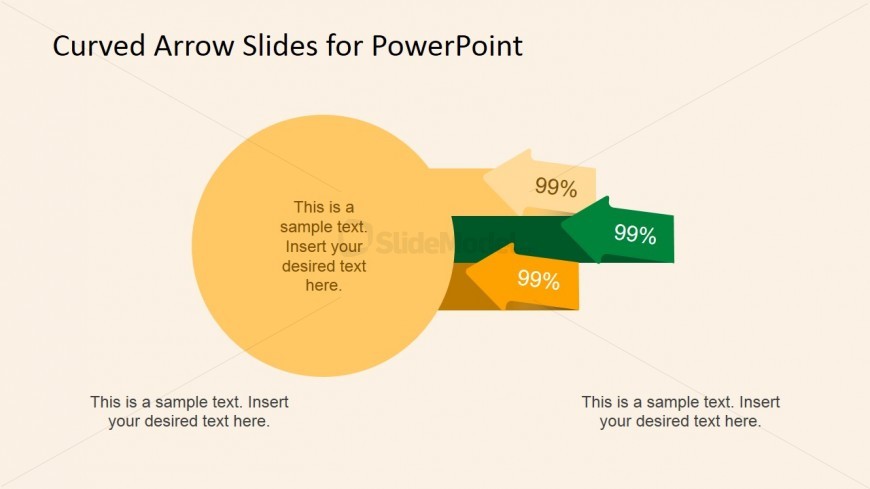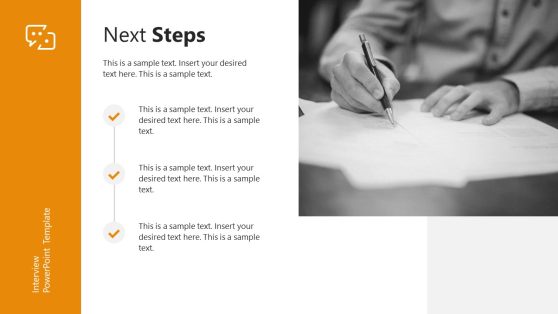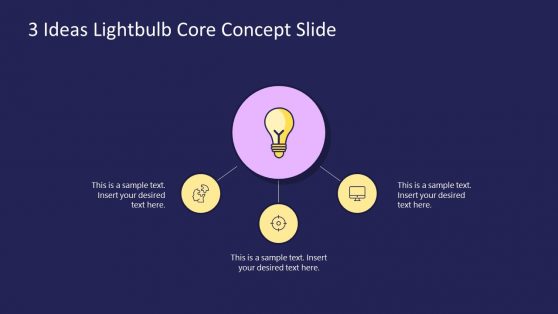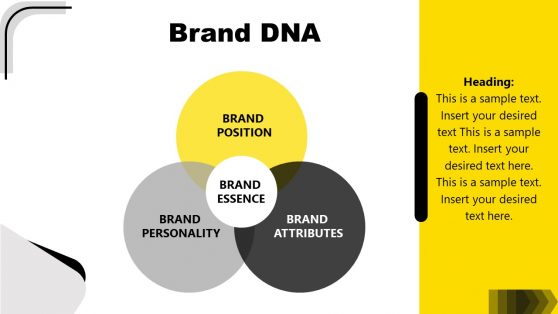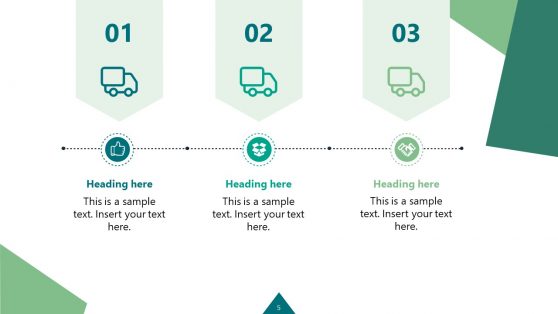Home PowerPoint Templates Diagrams Curved Arrow Slides for PowerPoint Arrow Template Design for PowerPoint
Arrow Template Design for PowerPoint
This template assists in framing and pacing a lecture. It also prevents both the audience and the speaker from getting lost in complicated topics and processes. There are presentations that are timed to automatically change the image every 30 seconds which sets the amount of time spent on each topic. This technique can help set the momentum in the talk which makes the whole presentation more engaging. At the same time it also promotes focus on the subject being discussed.
Return to Curved Arrow Slides for PowerPoint.
Activate your subscription
Download unlimited PowerPoint templates, charts and graphics for your presentations with our annual plan.
DOWNLOADSlide Tags:
3 Steps Arrows Circle Flat Icons Percentages
Supported Versions:
PowerPoint 2007PowerPoint 2010PowerPoint 2013PowerPoint 2011 MacKeynotePowerPoint 2016PowerPoint 2016 MacOffice 365Google Slides
Return to Curved Arrow Slides for PowerPoint.