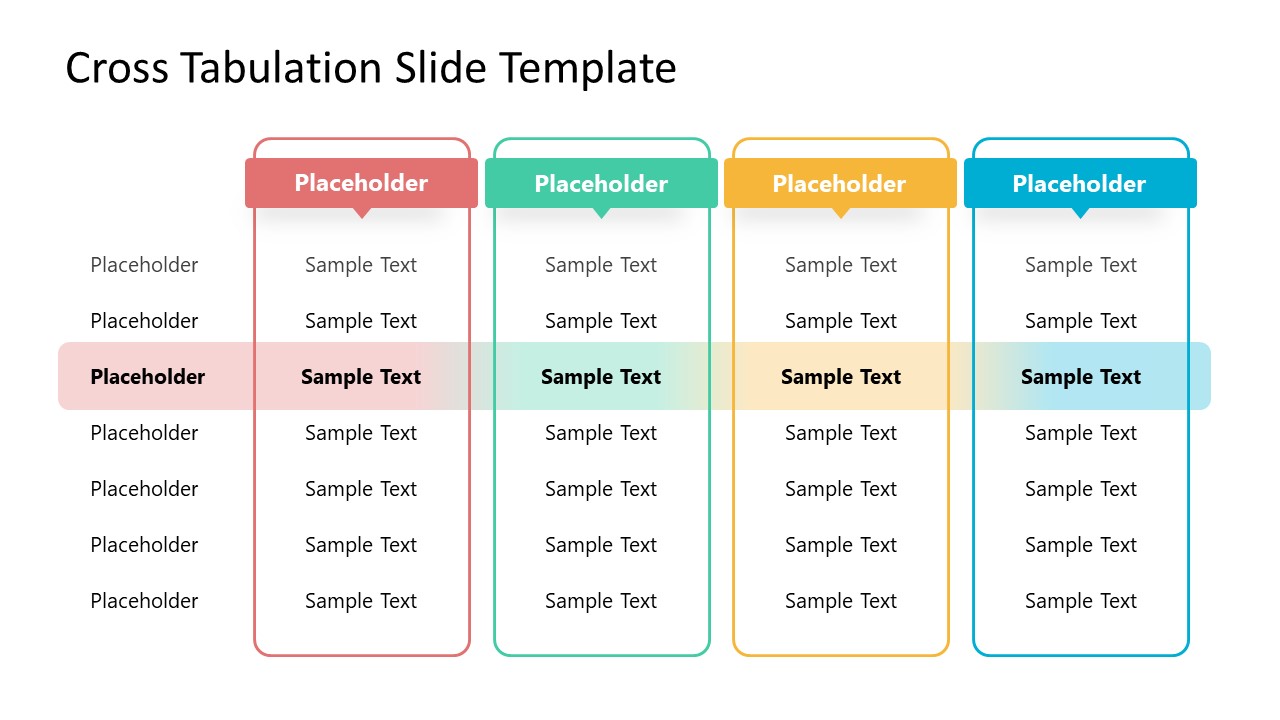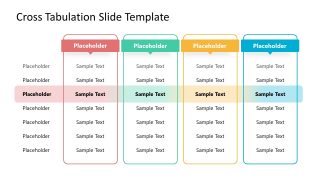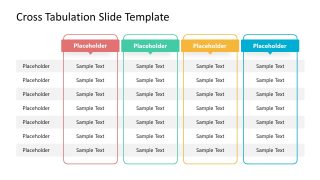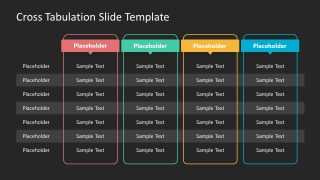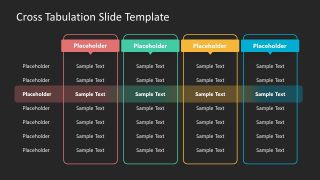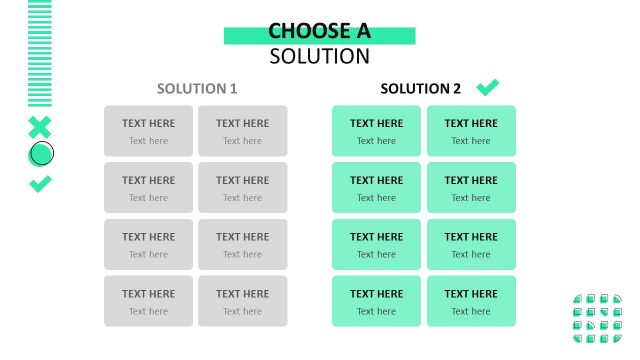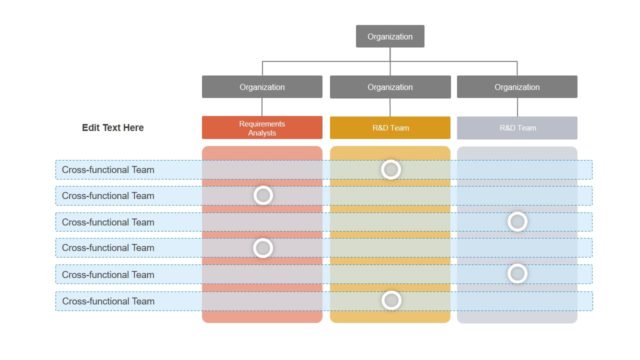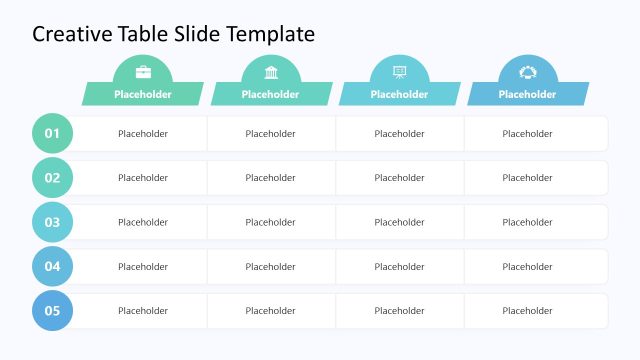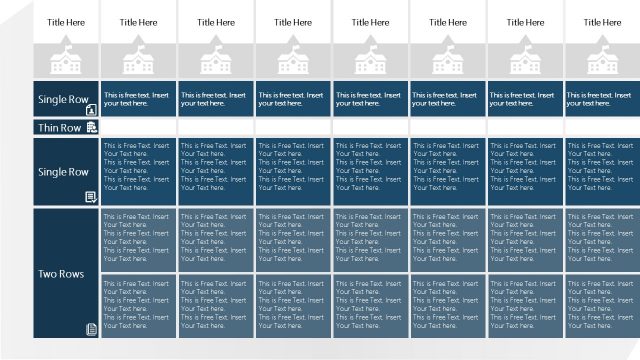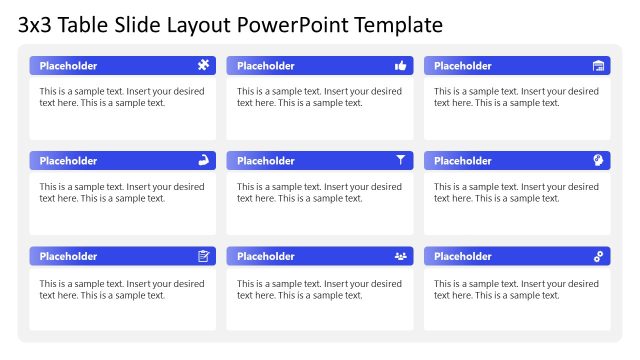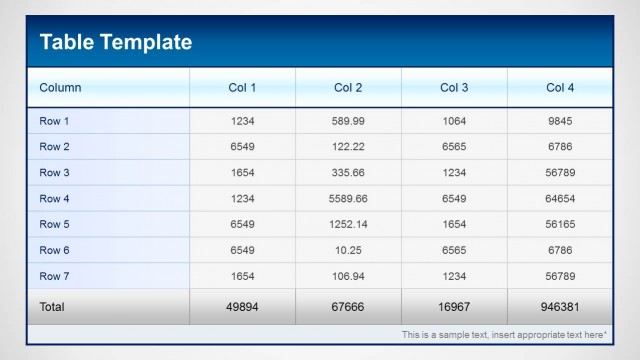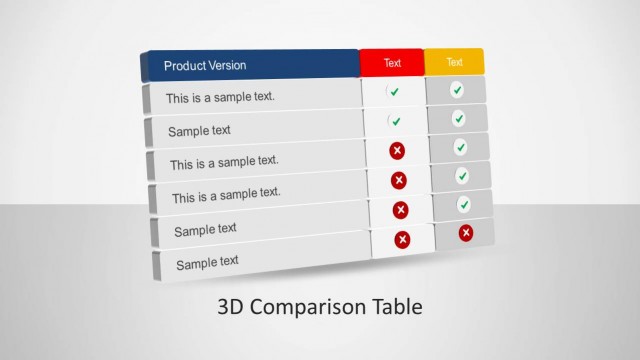Cross Tabulation PowerPoint Template
Edit our Cross Tabulation PowerPoint Template to showcase the relationship between variables in a tabulated form. Cross Tabulation is a significant analysis tool used to examine data and the connection between categorical values. It helps in comparing two or more types of responses obtained from the surveys. Crosstabs are two (or more) dimensional tables for analyzing various entities in an ordered form that are not obvious in raw data. We have designed this creative crosstabs PowerPoint template using 100% editable PowerPoint features. Professionals can use this PowerPoint template in a variety of ways:
- HR professionals can use cross-tabulation slides for PowerPoint to assess the employee survey data about the company environment, preferences of the employees, their issues, and other problems.
- Market research teams can use it to get actionable insights from the raw data, interpret it, and create new marketing strategies that drive more sales.
- Educational institutes can evaluate the aspects of student-teacher relationships in their premises to improve the study environment.
- Customer support groups can examine customer satisfaction levels by using cross-tabulation.
- Data Analysts use cross-tabulation to determine the differences between various entities and improve decision-making.
Our Cross Tabulation PowerPoint Template contains four slides with two types of layouts, each with a white and a dark background color variation. A 4×7 table diagram contains colorful title boxes and simple row headers. Each column has a separate color indicating a different type of data entity. A multicolored gradient overlay highlights a single row, which can help visualize the data more clearly. Other slides have different formats of tables and color variations. Users can download this engaging cross-tabular PPT template to present their data analyses interactively. It is compatible with Google Slides, Keynote, and all versions of Microsoft PowerPoint. Try it now!