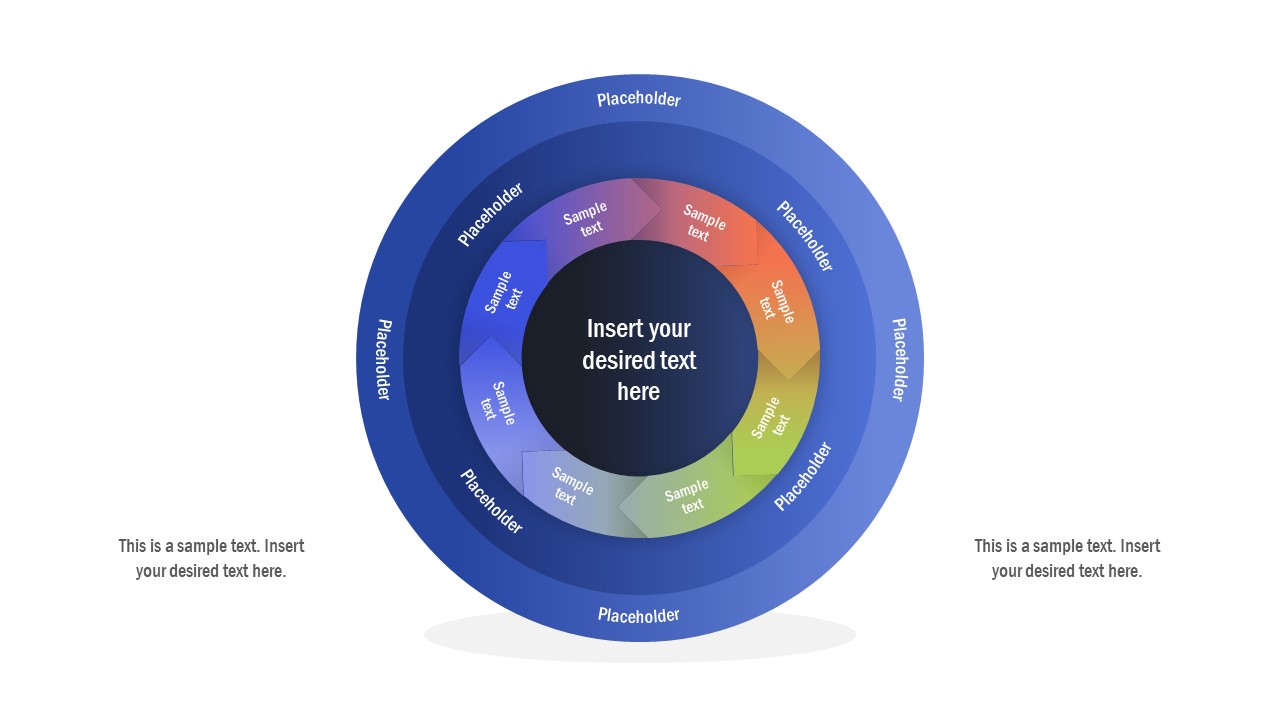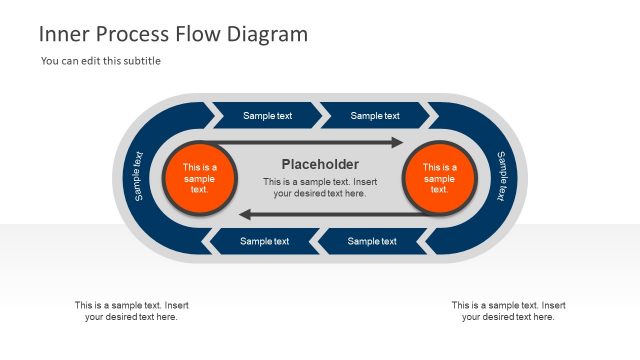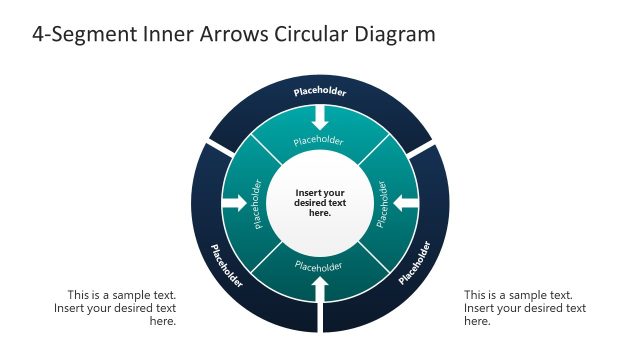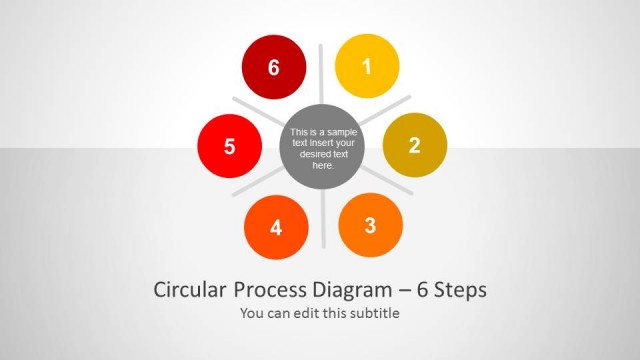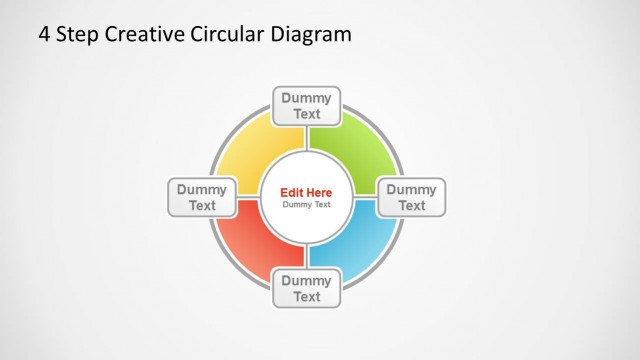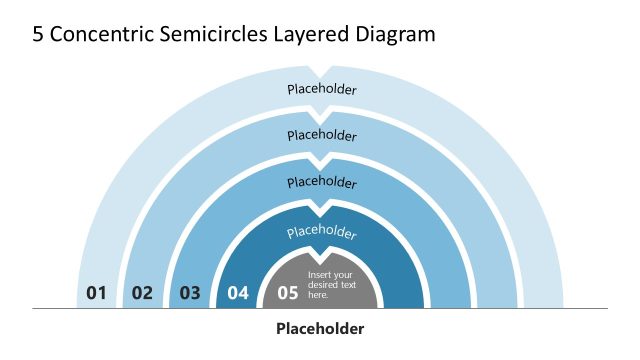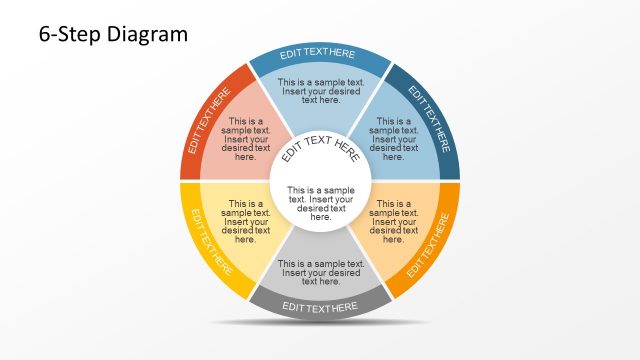Creative Inner Circular Diagram PowerPoint Template
The Creative Inner Circular Diagram PowerPoint Template presents 4 concentric circles. This diagram can contain a complete picture of business processes and sub-processes through graphics. There are four levels within PowerPoint circular diagram. Each of these levels describes major elements or activities through available text placeholders. One level of inner circle PowerPoint diagram also includes an 8 steps chevron process cycle. This process cycle of chevron arrows PowerPoint will demonstrate continuous activities such as monitoring and control in project management. Whereas, the most inner circle can represent core component of any business concept or methodology.
The circular diagram template contains two sets of 9 slides with white and blue PowerPoint background. There are two overviews and 16 additional slides to discuss the step-by-step sequence of eight chevrons segments and inner circles. Further, 8 steps process flow diagram shows multi-color gradient transformation of phases. The 4 levels of inner circular diagram have blue concentric circles with gradient effects. Altogether, the circles and direction of processes will help present how any system would work in real-time. The users can copy this creative inner circle diagram as Google Slides Themes or PowerPoint Online for distant learning.
The Creative Inner Circular Diagram PowerPoint Template could effectively describe business processes. For example, business models, development life-cycle, continuous improvement or project management. These PowerPoint templates showcase 8 components in a cyclic chevron arrow design inside two layers of circles. It can make any complex model available to the audience in an easy to understand diagram template. The users can display any arrangement of activities in an inner circular diagram to highlight process lifecycle.