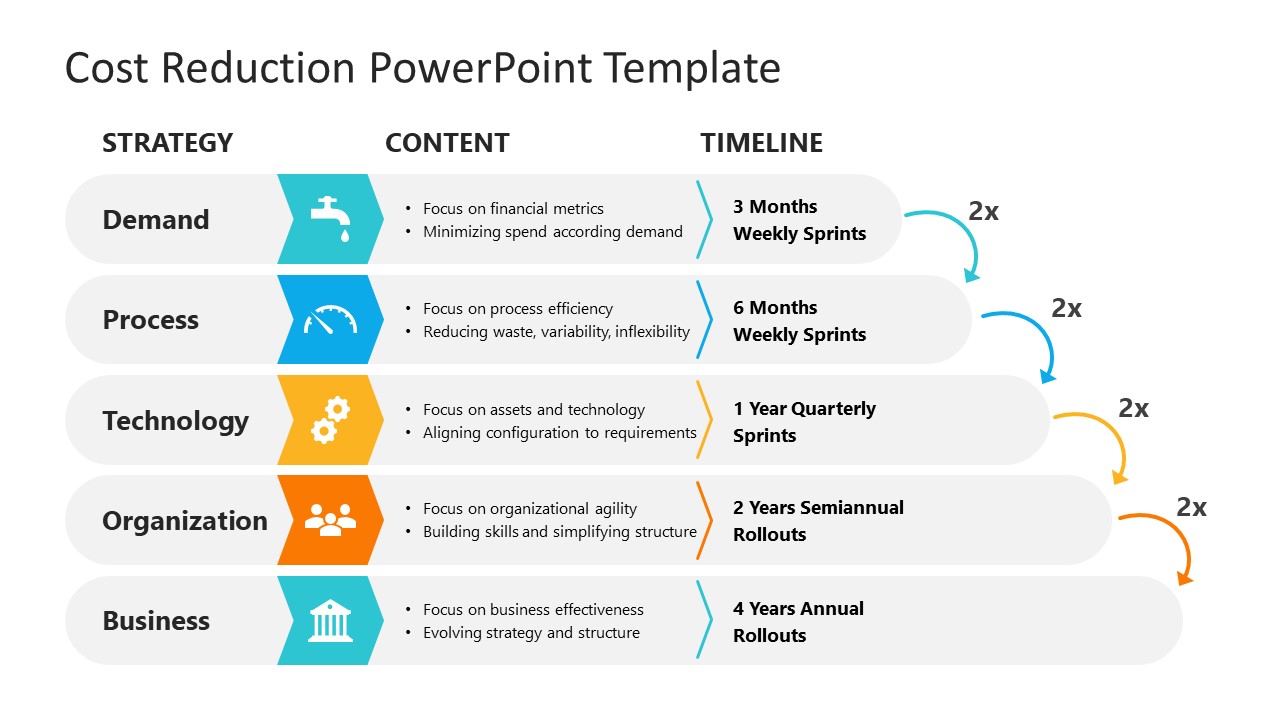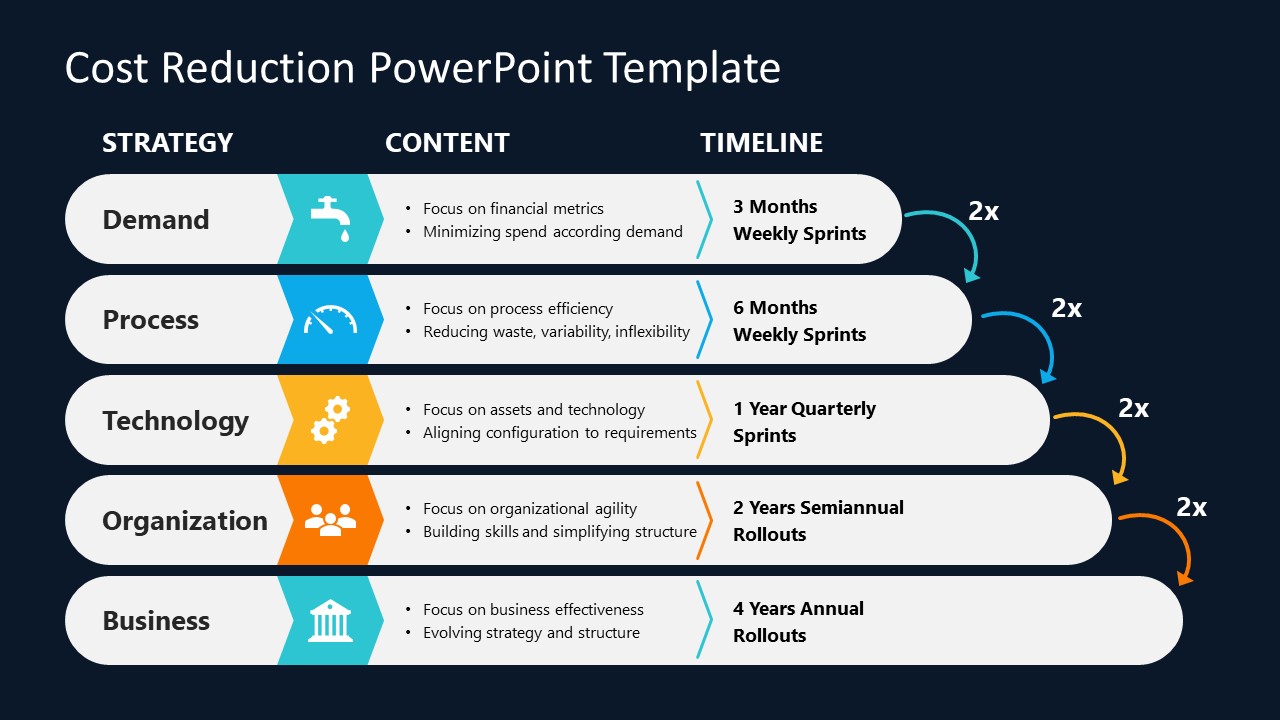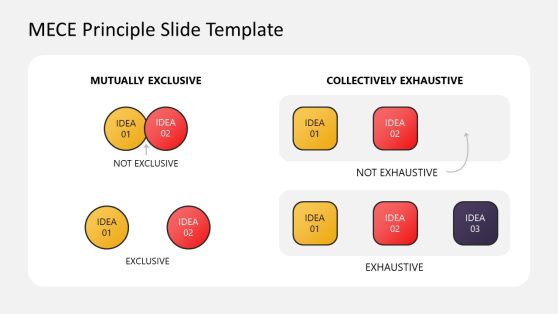Cost Reduction PowerPoint Template
Our Cost Reduction PowerPoint Template is an editable timeline diagram to indicate the implementation phases of a cost reduction strategy. Cost reduction is an essential part of agile, where all the business segments are closely monitored for productivity and, based on this analysis, are financially prioritized. This business management strategy is not applicable in a single step; rather, it occurs area over area while maintaining a balance. This PPT template is a flow diagram representing a 5 step agenda slide and the respective importance of each phase to earn an overall benefit. Users can edit the components of this diagram according to their choice or use this template directly in their business presentations.
The design of this cost reduction roadmap is simple and consists of five rectangular shapes placed in ascending order of their length. Each shape has three parts to mention strategy, content, and timeline. A chevron shape is also positioned in these shapes to show a representative clipart icon. On the outer edge of these shapes, circular arrows are arranged, which indicate a 2x cost reduction at each level. So, presenters can create and discuss a meaningful roadmap to enhance the company’s cost reduction step-by-step, using this template.
For instance, this cost-savings template diagram presents a thorough cost-reduction strategic plan involving regular sprints for reducing demand, process, and technology costs. You can also use this presentation design and slide template to prepare slides to present a cost-cutting plan within the organization, in other words, to help understanding the plan for the company to spend less money, and how the company has tried to cut costs in several areas.
Possible uses for this Cost Reduction PowerPoint template are:
- Business Strategy presentations: Presenting an organization’s cost reduction strategy to executives, shareholders, or employees.
- SCRUM Meetings: Outlining individual team strategies for cost reduction & cost savings, promoting cross-collaboration.
- Investor Presentations: Showcasing cost reduction plans to secure or reassure investments.
- Training: In training presentations, educating new managers on implementing cost-cutting measures.
- Performance Tracking: Visually tracking progress of cost reduction strategies.
- Consulting Proposals: Demonstrating cost-cutting proposals to potential clients.
- Cross-departmental meetings: Discussing and coordinating cost-reduction strategies across the company.
Users can change the titles and add reference content to present before the SCRUM team and employees. Similarly, they can adjust the timelines for each phase of the cost reduction plan. This PowerPoint template can also showcase the areas that can be considered for cost reduction in a business or organization. The Cost Reduction PowerPoint Template slide is also provided in a dark background variant. Presenters can change the color scheme and insert graphical icons of their choice. These template slides are also editable with Google Slides and Keynote.