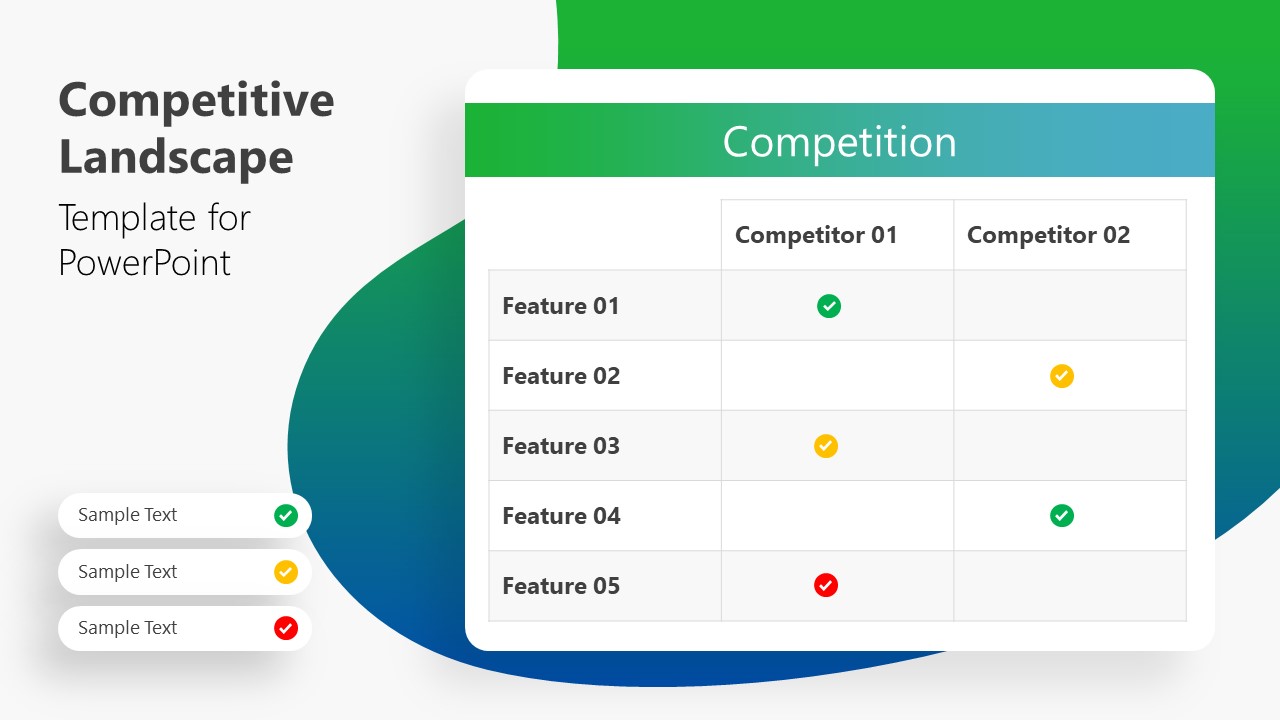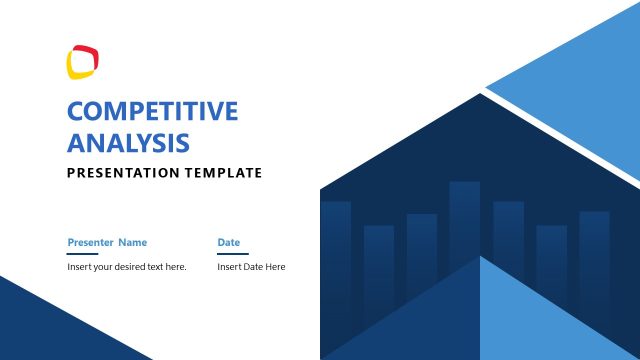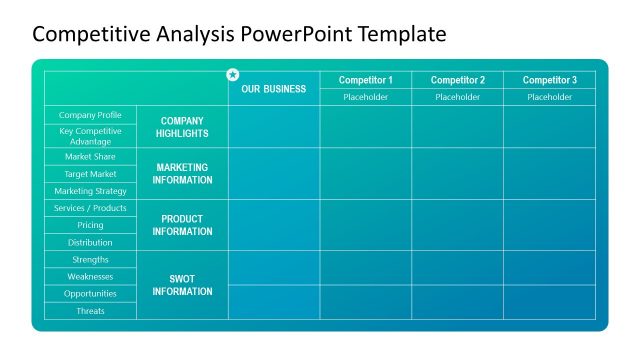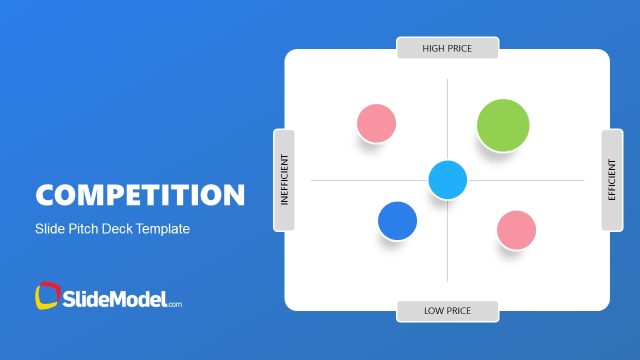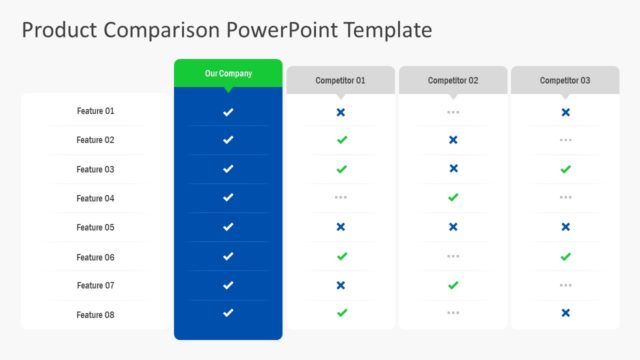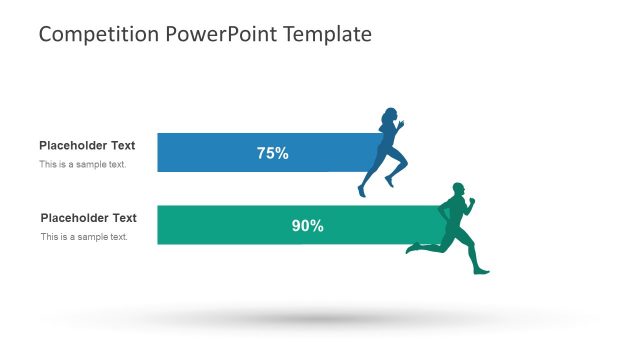Competitive Landscape Template for PowerPoint
The Competitive Landscape Template for PowerPoint presents four slides for data table layouts. You can download these templates to add a description of competitors and their relative position in the market. The four slides provide an option to demonstrate the competitive features of two to five companies on data-table layoyts. It summarizes the key features and services offered by competitors. The checklist columns assist in presenting the strength and weaknesses of competing companies. You can use color-coded check icons to categorize, for example, most selling items, average-value, and least-valued products.
The competitive landscape is a competitive analysis tool that contributes to enquiring business factors that keeps you on track of why you are conducting an analysis. Use a competitive landscape template for an entire company to understand the competitive landscape. As a part of competitive analysis, the landscape template enables teams or organizations to learn about essential elements and begin working on competitive advantage.
The Competitive Landscape Template for PowerPoint features a gradient theme for PowerPoint background. Depending on the number of competitor analyses, users can choose 2-to-5 columns data table slides. The features list on the left side indicates strength or weakness of products or company as whole. In the case of product competitive analysis, the features can be qualitative or based on technical specifications with customers in mind.
The competitive landscape template is ideally used in competitor analysis presentations. However, the table of a competitive landscape can also aid in product release or planning presentations. All slides are customizable including backgrounds, color scheme, and gradient shapes. This template is a resourceful presentation layout that you can use in business training and educational courses as well. Teachers can share case studies of different business competitive analysis to explain comparisons.