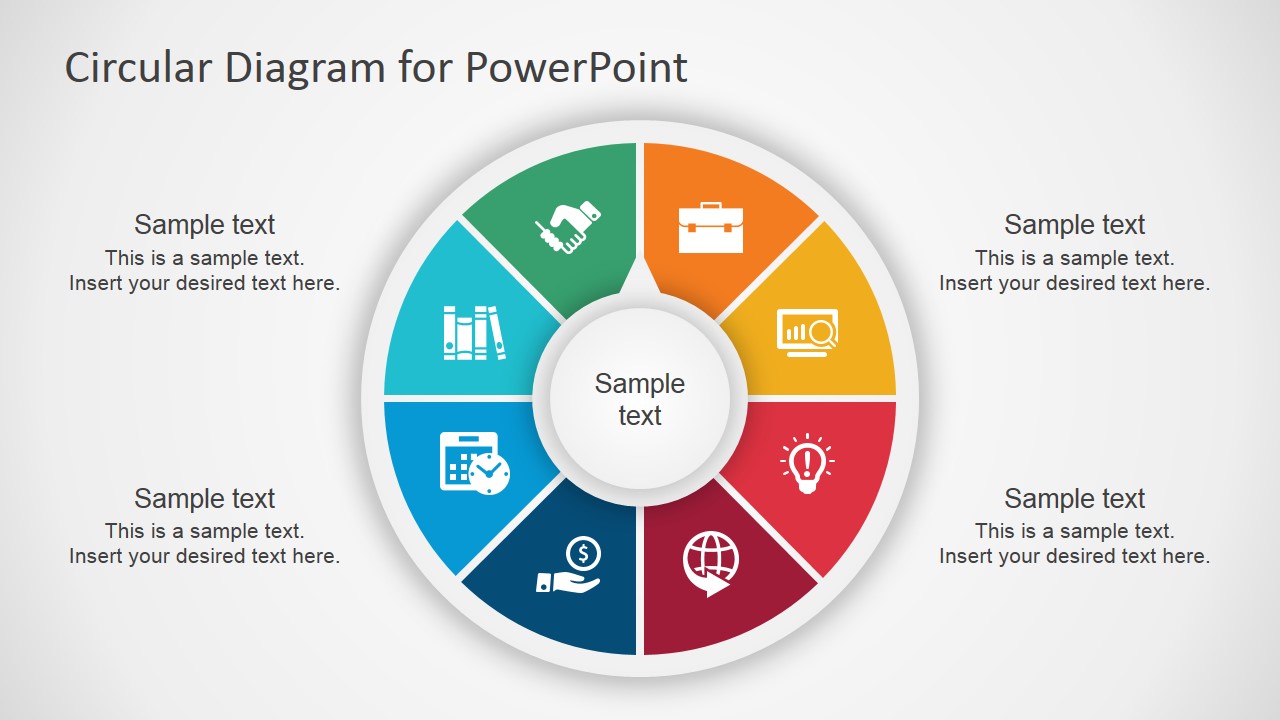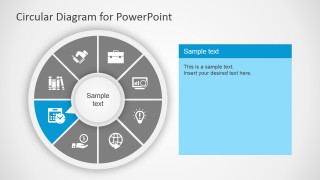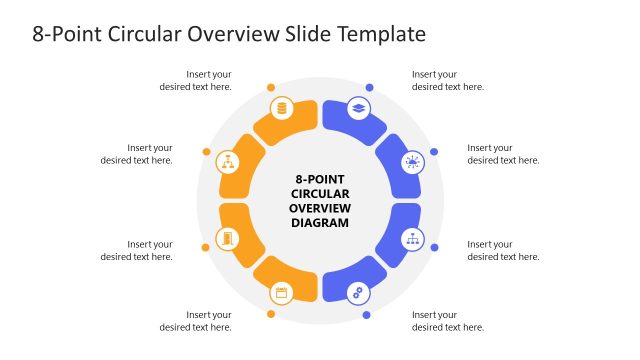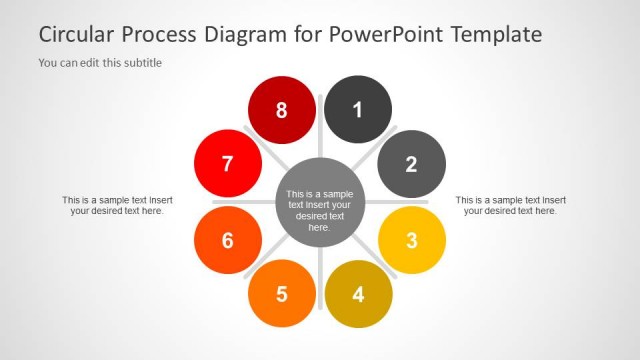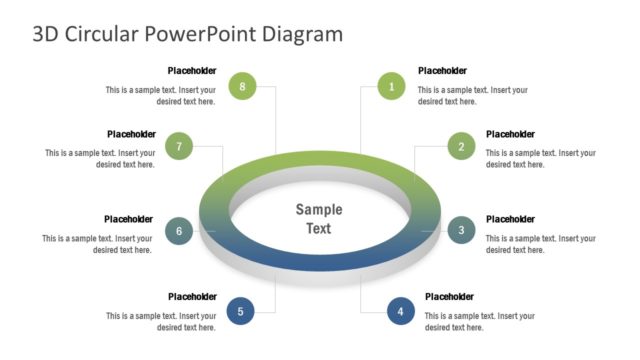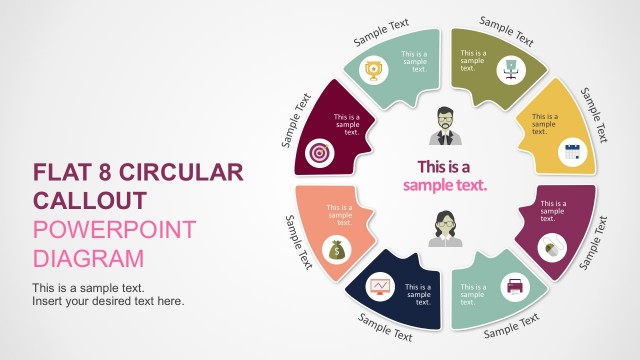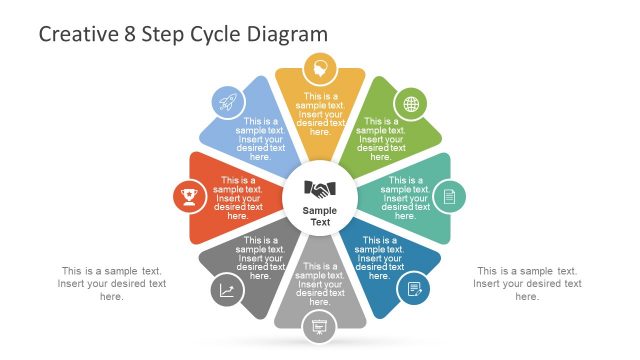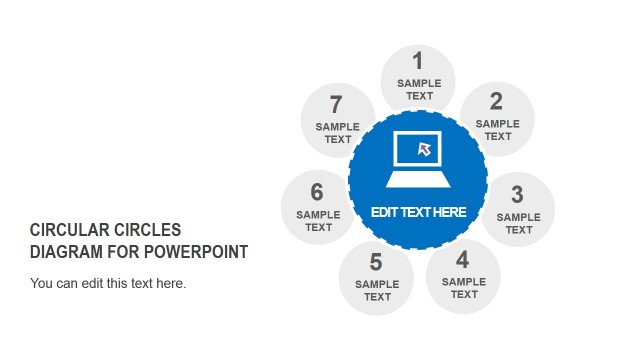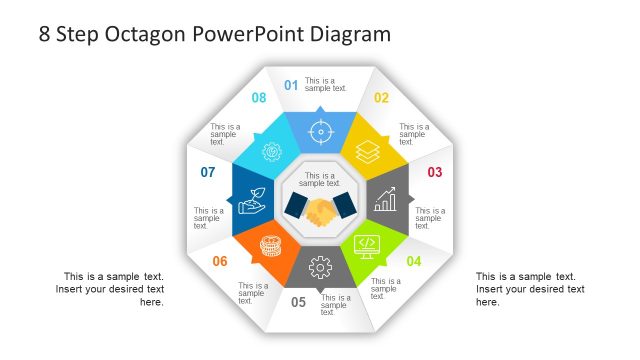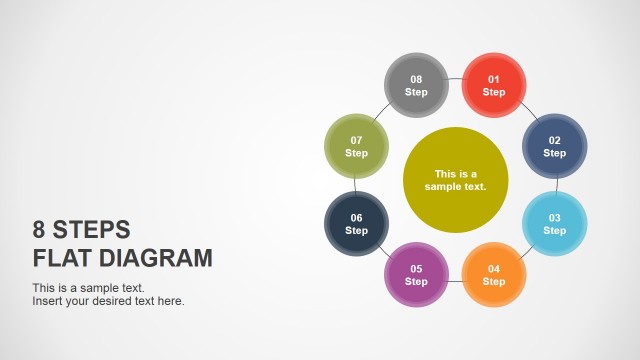8-Step Circular Diagram PowerPoint Template
This circular diagram template for presentations contains a creative illustration of a diagram design that you can use to present a circular or cycle business process during a PowerPoint presentation. The circular diagram design with 8 steps can also be used to make infographics in PowerPoint and it includes editable presentation icons that you can easily customize based on your presentation content and topic.
Aside from this 8-step diagram design, you can also download this 6-step circular PPT template variant, or alternatively, download other circular diagram templates for PowerPoint & Google Slides presentations.