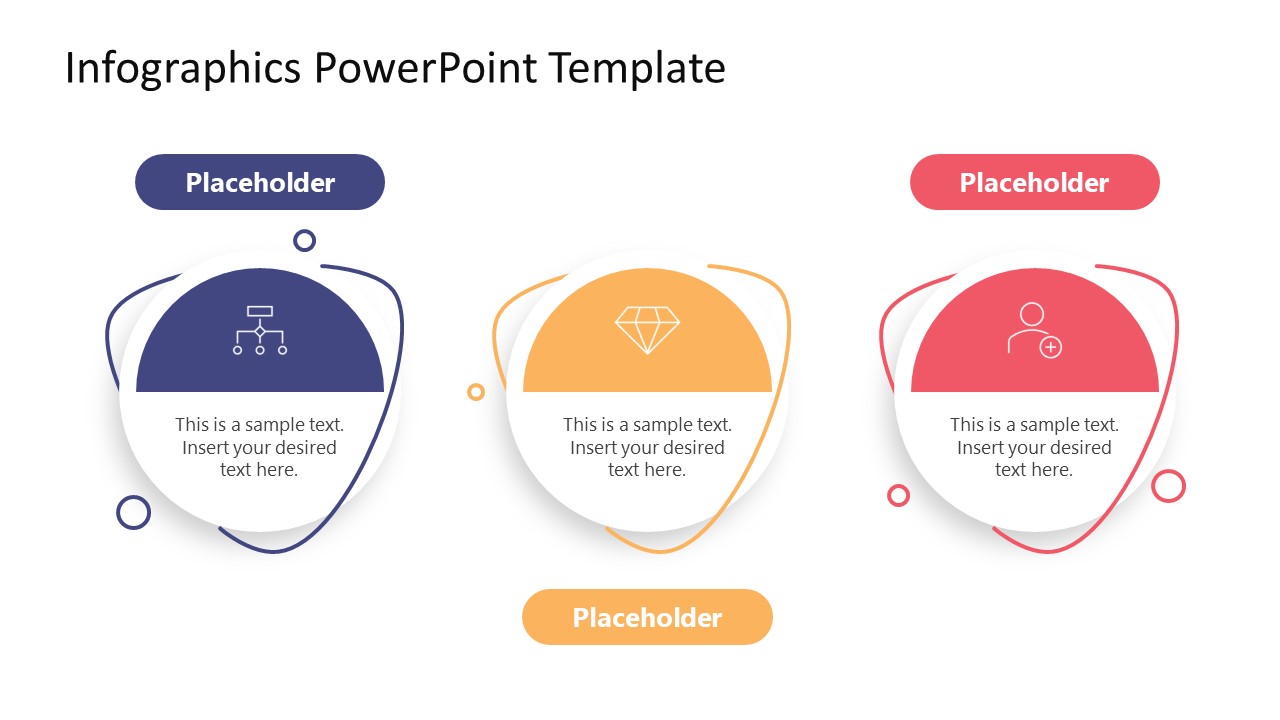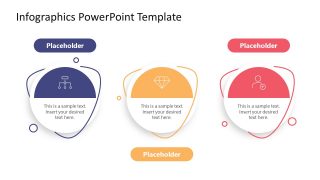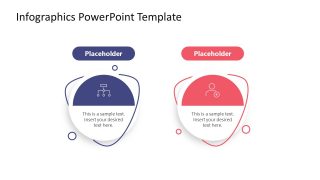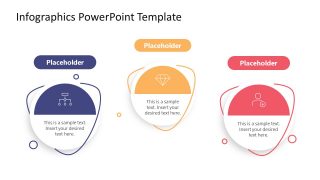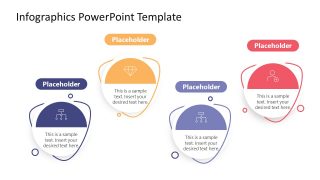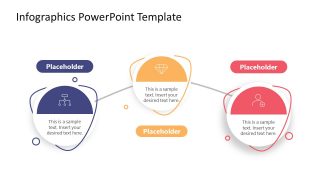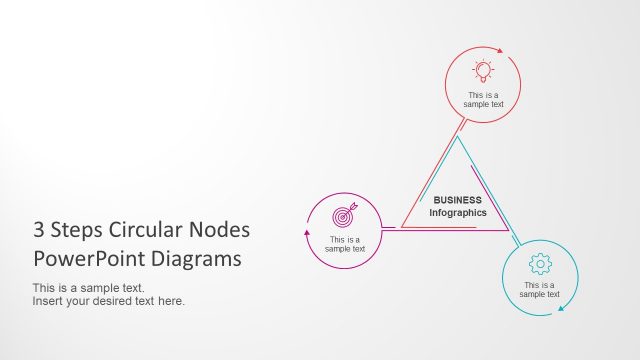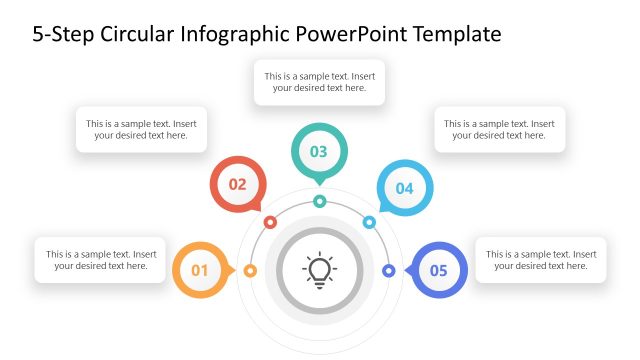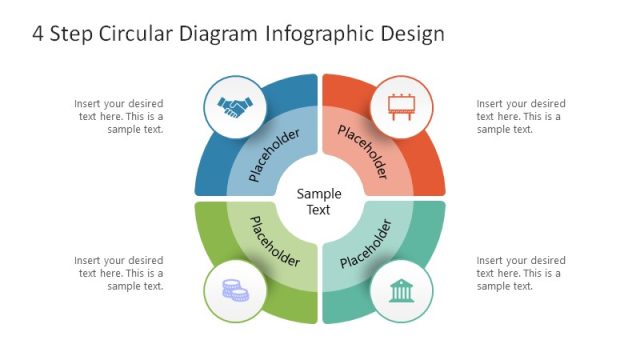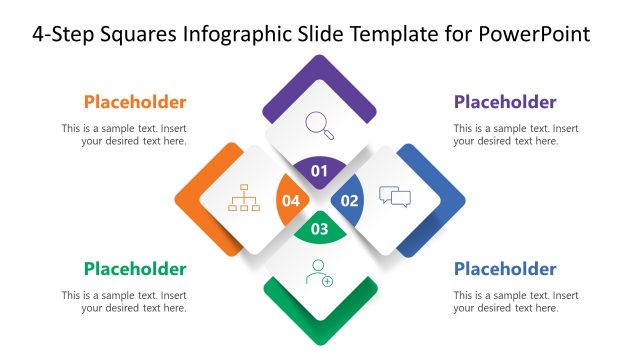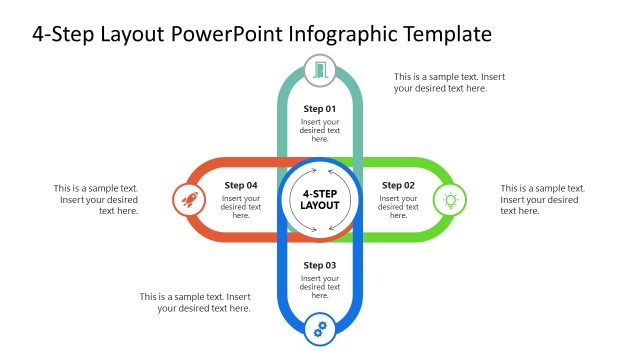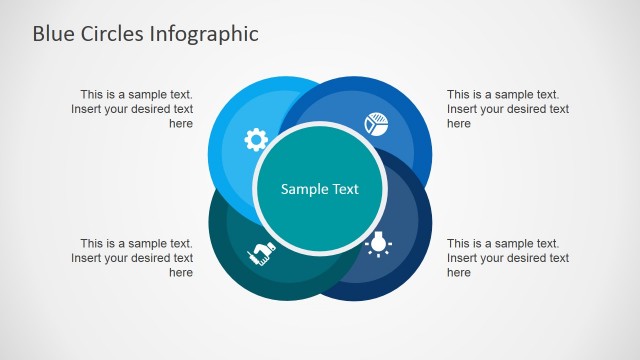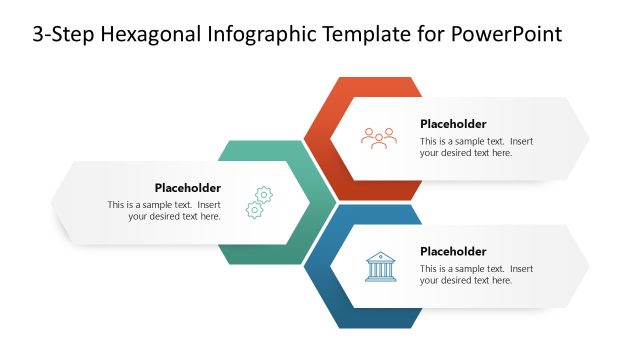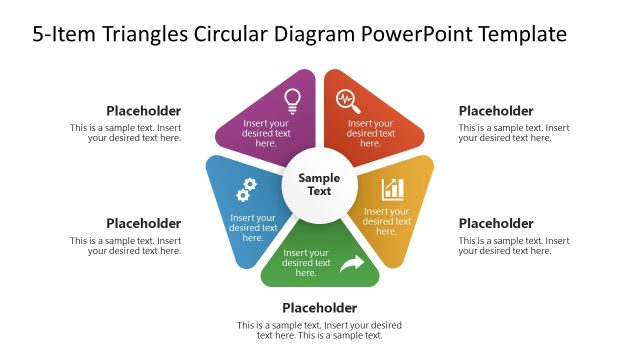Circles & Triangles Infographic Elements Design
The Circles & Triangles Infographic Elements Design is an attractive PowerPoint template. Presenters can customize this ready-to-use template according to their topic. This layout can represent sequential steps of a process, key points of a project plan, or scientific facts. The Circles & triangles infographic design demonstrates the significant events in an engaging style.
As the title shows, this template contains the creative infographics circular objects surrounded by a triangular outline giving the look of a protective shield. The five slides of this template differ for the number and arrangement of these circles & triangles infographic objects. Unlike the rest of the slides, the 4th one carries three interconnected infographic elements to show related ideas. These shapes have unique text areas to add necessary details. Further, users can replace the graphic icons with those relevant to their presentation. There is a text box with each infographic figure for adding the titles.
The Circles & Triangles Infographic Elements Design is a concept diagram used for multiple purposes. For example, professionals can summarize the key points on a single slide. It is especially suitable for elaborating 2 step, 3 step, or 4 step processes. Other topics related to marketing or business that consist of several points can be heightened through this interactive template. Scientists and researchers can also benefit front this interactive design for presenting their research ideas.
Powerpoint template is 100% editable using any version of PowerPoint and Google Slides. Users can customize each template component according to their choice, e.g., use the colors, graphic metaphors, and shapes accordingly.