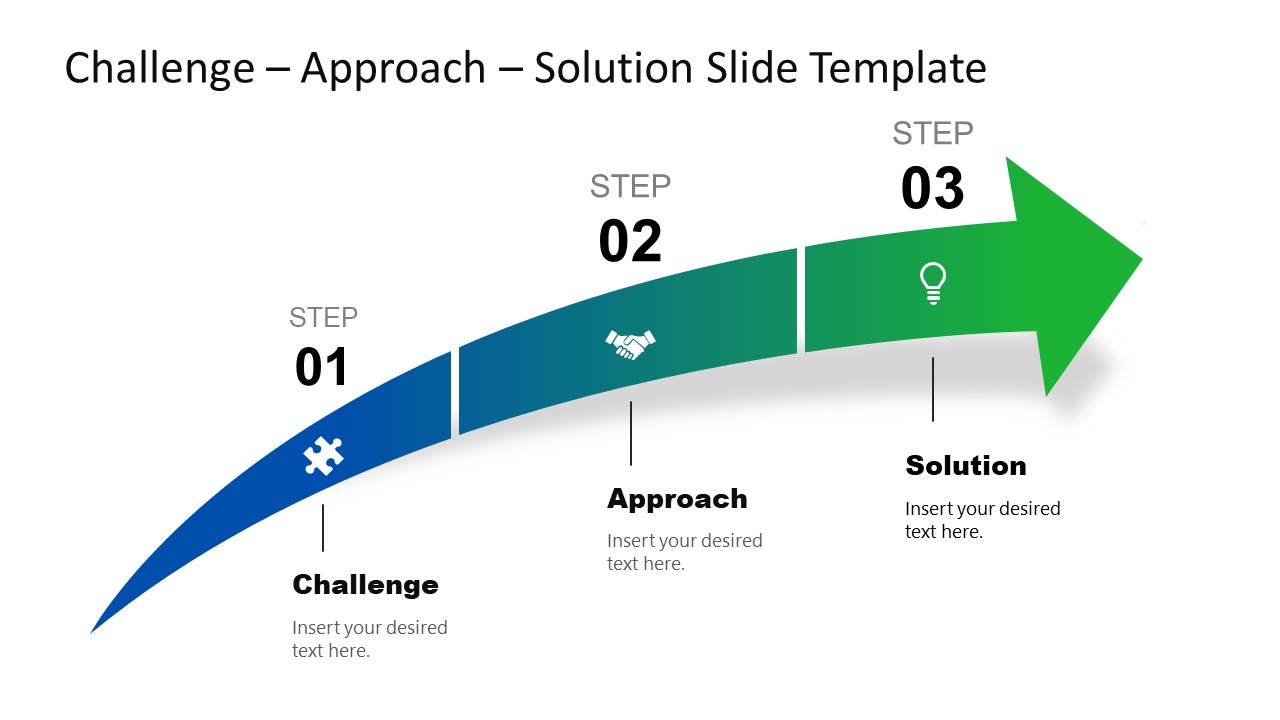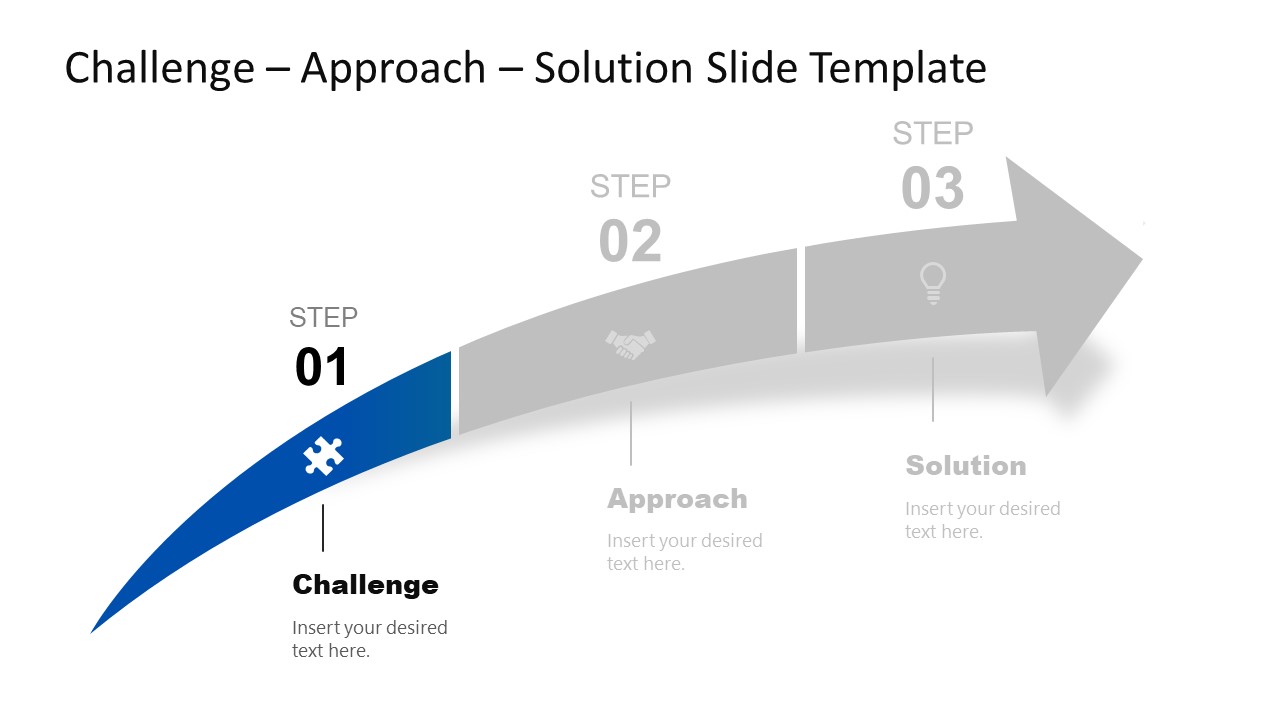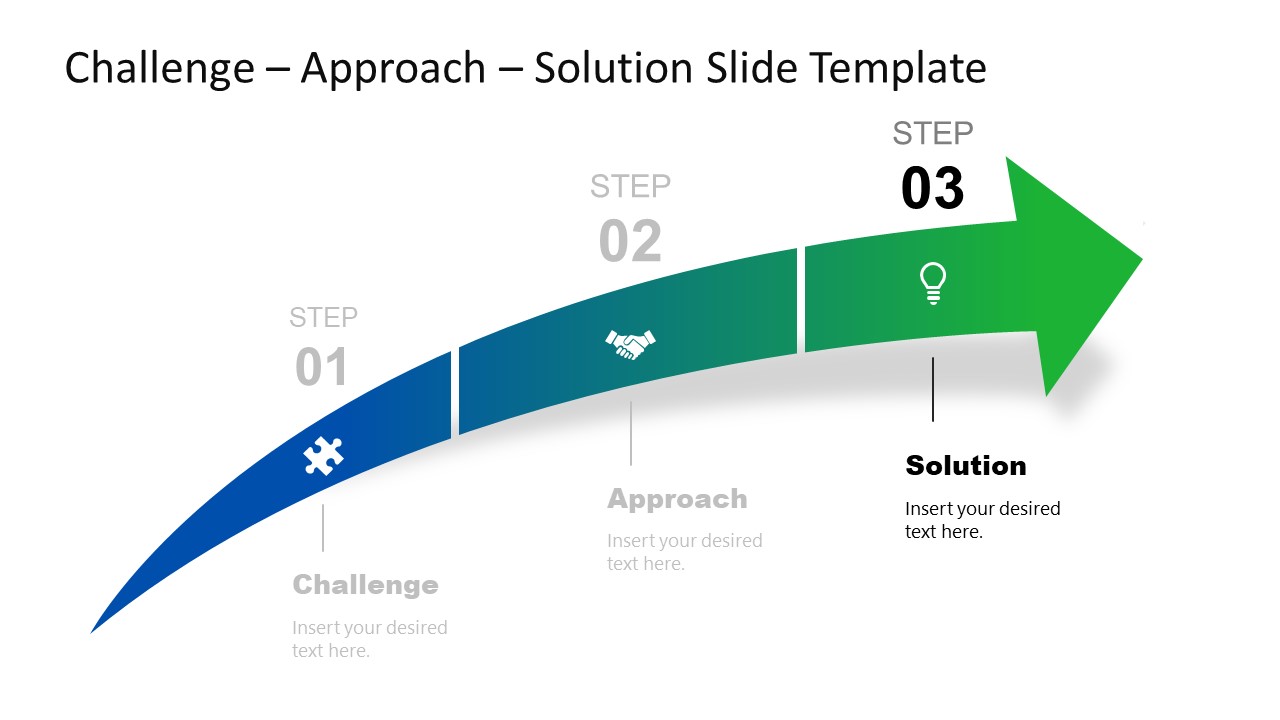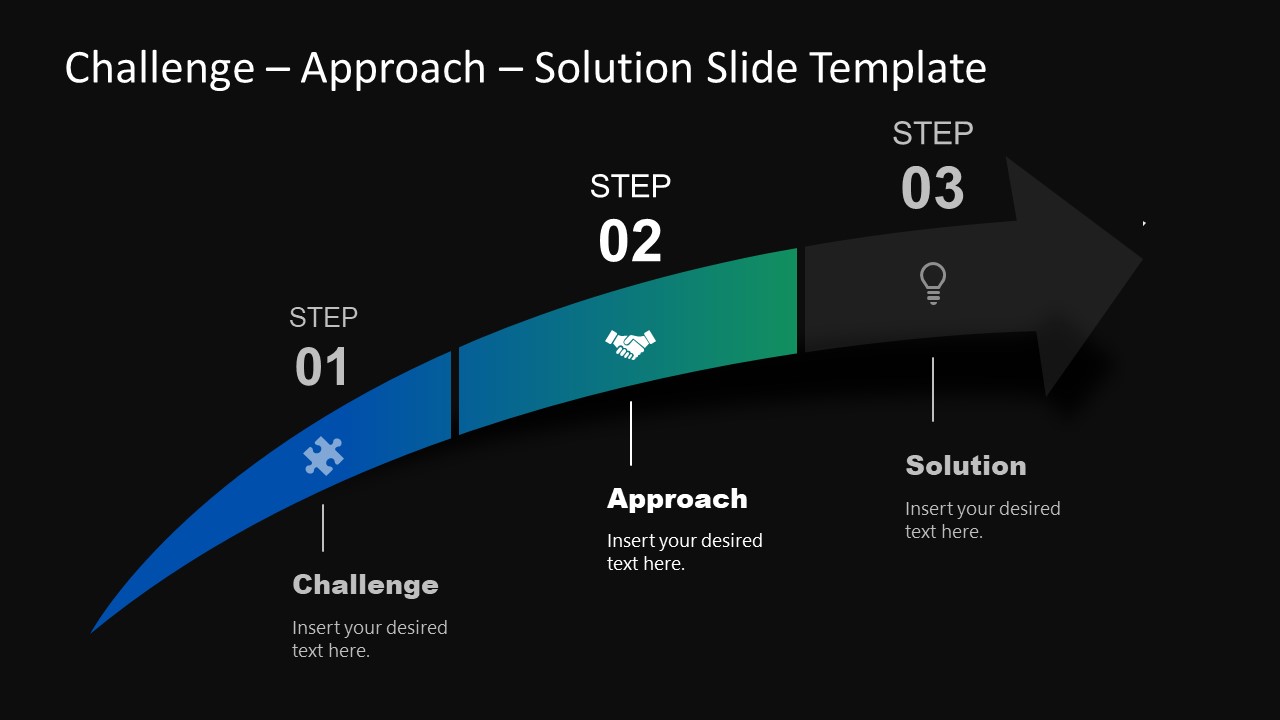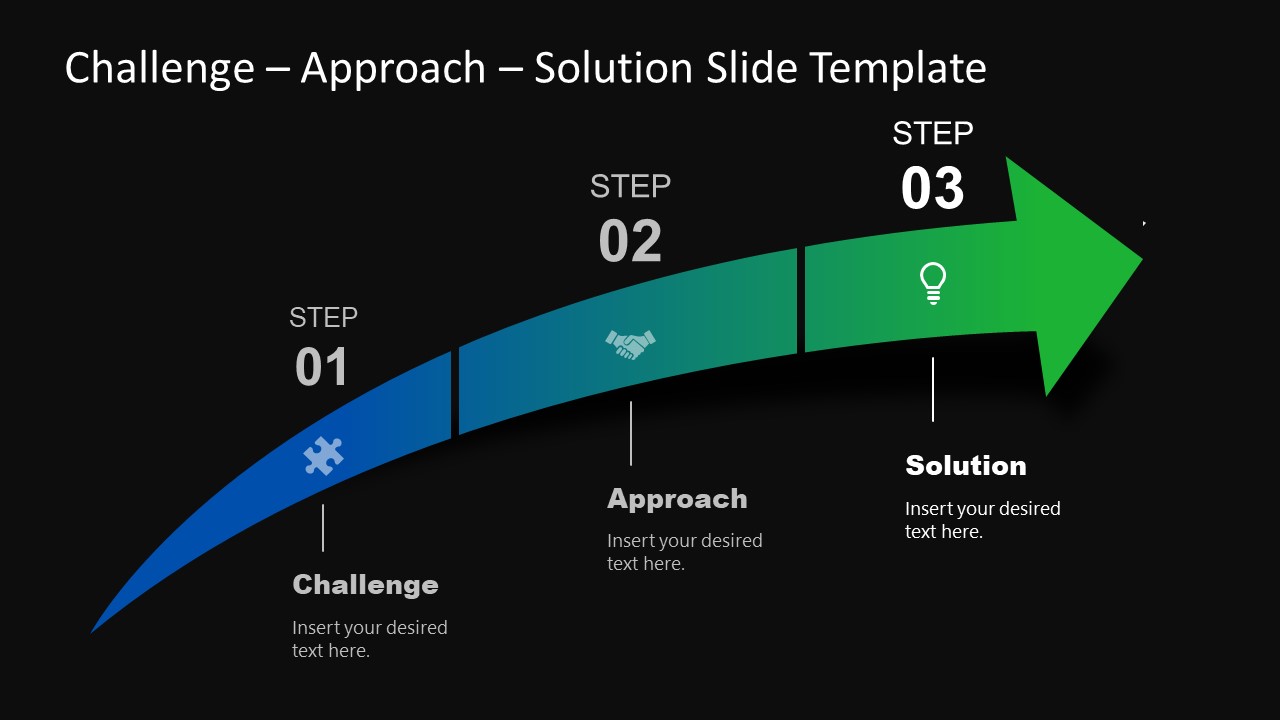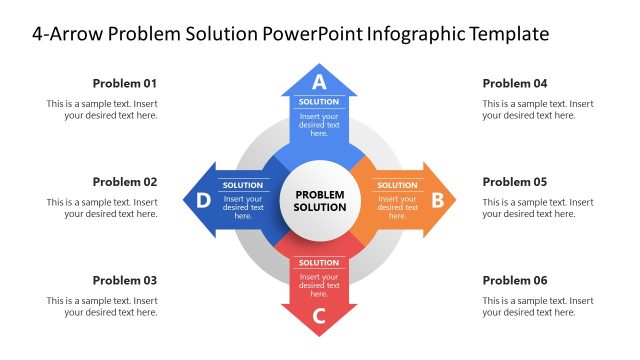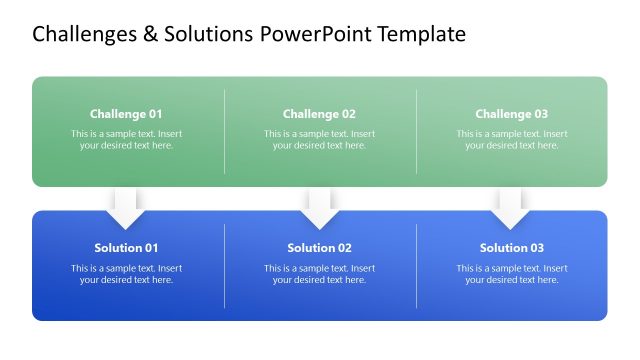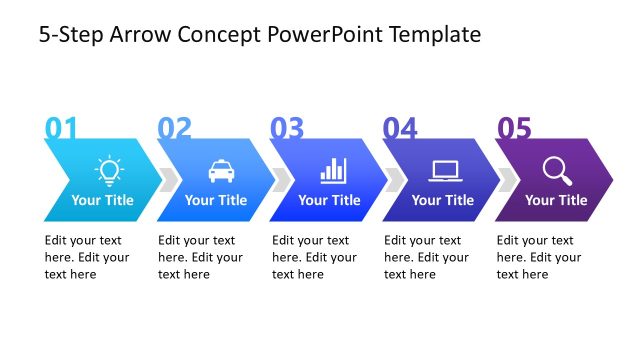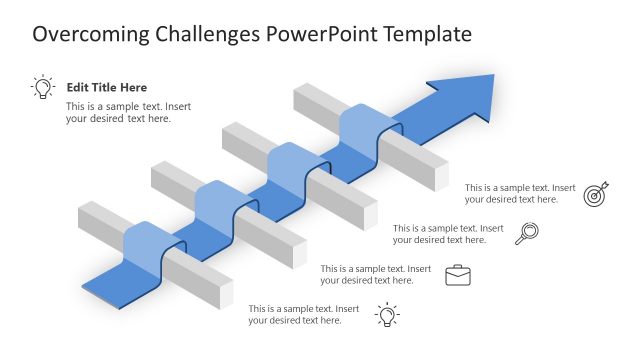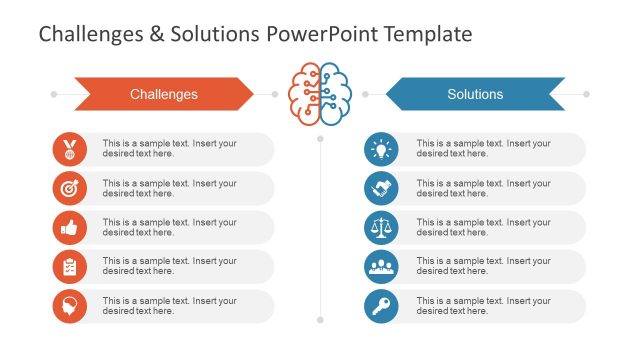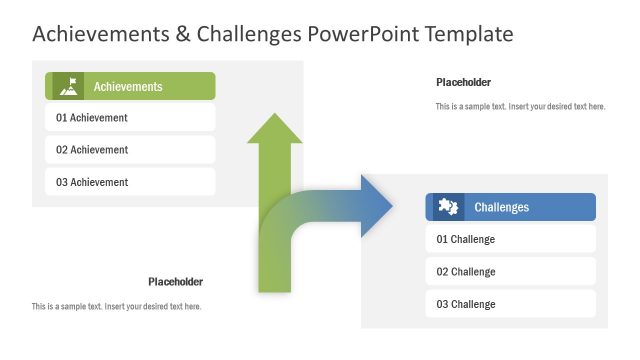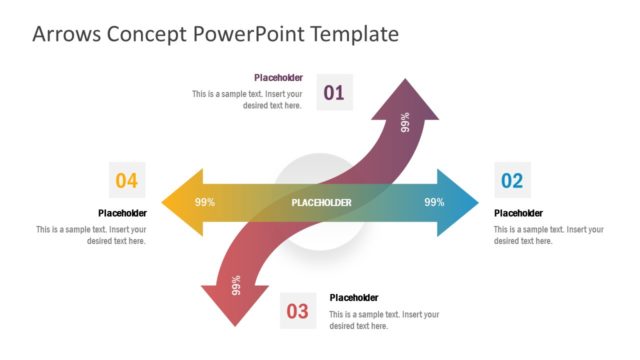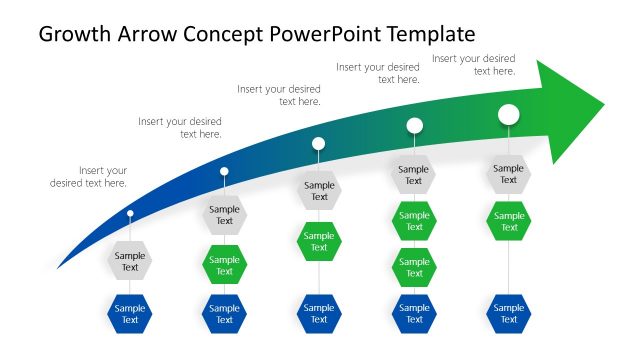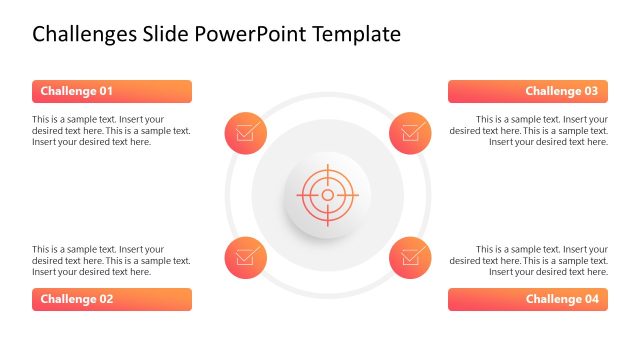Challenge Approach Solution Arrow Concept Slide Template
The Challenge Approach Solution Arrow Concept Slide Template is a creative PowerPoint diagram. This concept diagram is designed for discussing problem-solving strategies in business presentations. It can also be used for presenting case studies and similar analyses. The professionals can also edit this layout for showing steps of growth strategies such as marketing or sales-related ideas.
This arrow diagram is created using a 3-step arrow design. Each section carries a representative PowerPoint icon, description area, title, and step number. The first segment represents the Challenge, the second shows the Approach, and the third one is for Solution. All the components of this template are fully editable, so presenters can use this template to present other ideas. Alternatively, users can download a free 3-Step Growing Arrow slide template for presentations, compatible with PowerPoint and Google Slides.
Presenters can choose between the two background color variants of the Challenge Approach Solution Arrow Concept Slide Template. The arrow diagram has a dual shade gradient of green and blue. It also has an appealing shadow effect on both backgrounds. The first slide of the template shows all the steps colored against the white background, while the following three steps color highlight each step one by one. This is done by coloring one step on a slide and greying the rest of the two. A similar set of these four slides is also available on the black background color.
The spotlight effect helps presenters effectively discuss each part of this problem-solving model. In business meetings, the professionals can point out the problem, decide on an approach and then come to a final business solution. Users can also include these template slides in their presentations. Mentors can also use this slide template for educational purposes. So, download this presentation template and edit it using PowerPoint, Google Slides, and Keynote. Also, check our collection of challenges PowerPoint templates.