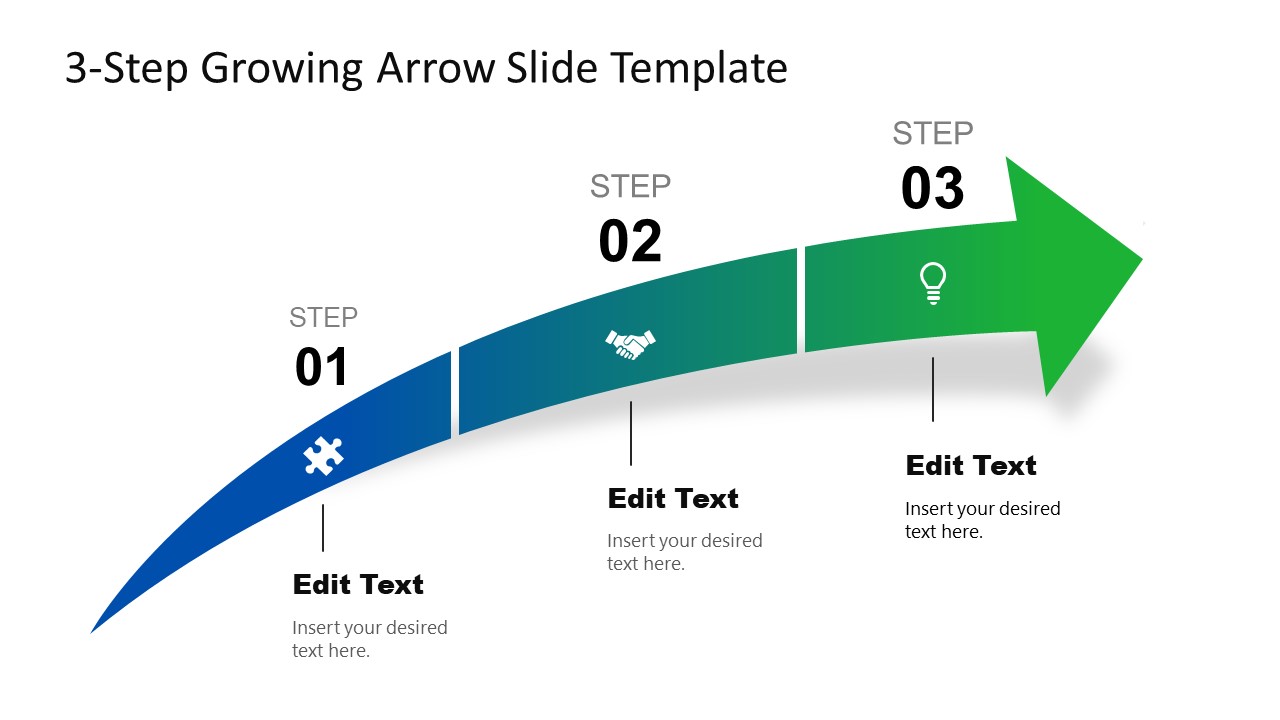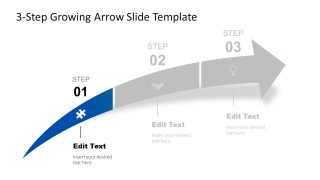Free 3-Step Growing Arrow Slide Template
Download Free 3-Step Growing Arrow Slide Template & Google Slides
The Free 3-Step Growing Arrow Slide Template is a creative layout for presenting the process flow’s timeline and growth steps. The dual shade gradient color scheme and shadow effect of the arrow diagram create an attractive look before the audience. It can be applied in different domains, from business, marketing, and finance, to education and science. The template provides enough room to add or replace the PowerPoint icons, descriptions, and titles.
This free template has two background color variations, i.e., white and black. These variants display gradient colors and a shadow effect on the arrow diagram. The first slide has a white background and shows the colored arrow diagram divided into three steps. The step number for each segment is mentioned along the upper edge. In contrast, the graphic icons are displayed within the sections, and description boxes are provided below the shapes. Further, three slides continue the first one, i.e., each slide color highlights a single step. In this way, presenters can discuss each phase or process step in more detail. Subsequently, the same set of slides is available with a dark background in this free PowerPoint template.
Professionals can customize this Free 3-Step Growing Arrow Slide Template for presenting business growth concepts and processes. For instance, it can be edited to create a Challenge Approach Solution Arrow Diagram for presentations. Similarly, marketing strategy steps can be displayed using the appropriate icons and titles. In short, this free template is functional wherever a growth concept is presented.
This free PowerPoint template is 100% editable, and thus it can be used for preparing the presentations not mentioned here. Presenters can choose between the available background variants and change the icons from the Drawing Tools Menu of the PowerPoint. Users can also edit the template using Google Slides or Keynote or download other Google PPT slides and presentation templates.
FEATURES
- 100% Editable PowerPoint Templates & Google Slides.
- Compatible with all major Microsoft PowerPoint versions, Keynote and Google Slides.
- Modern 16:9 Aspect Ratio.
- Scalable Vectorial PowerPoint Shapes and PowerPoint Icons.
- Instant Access and Download.
- New Templates every week.
Google Slides Preview
Our PowerPoint Templates are compatible with Google Slides. Take the most of every platform using the tool you like.