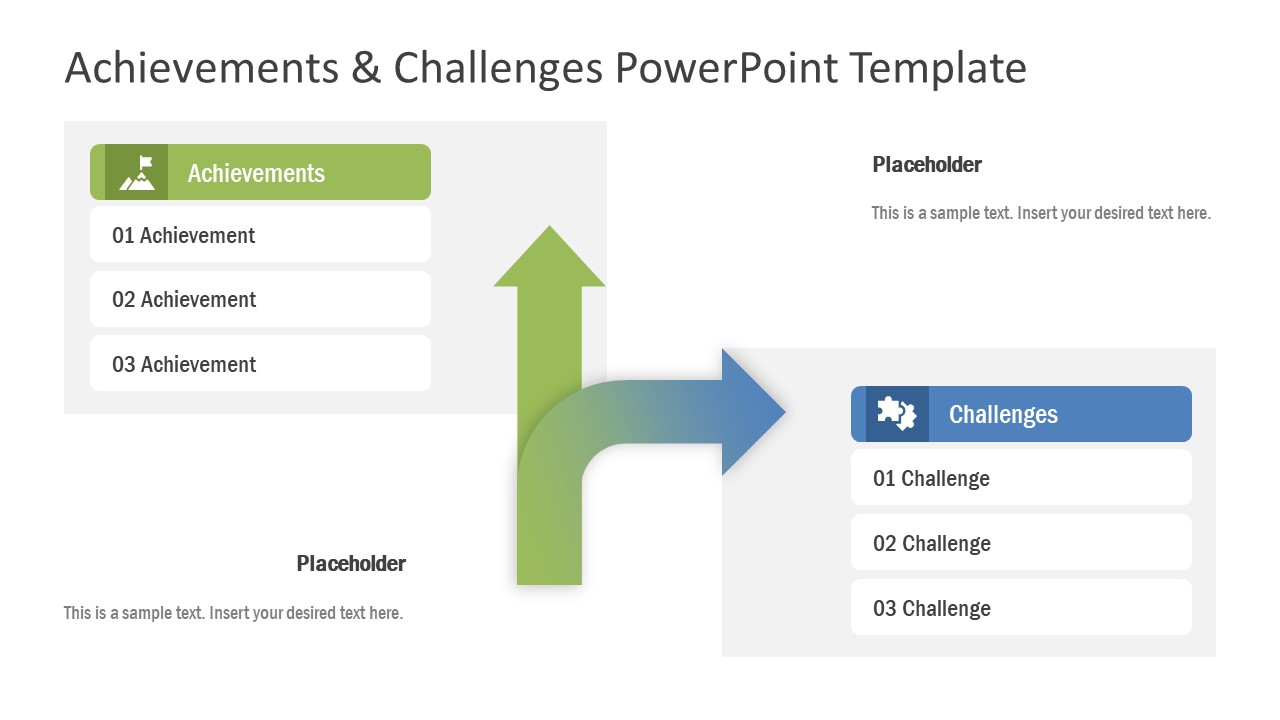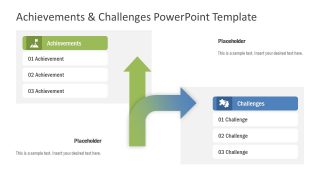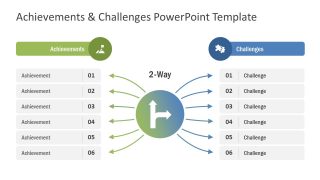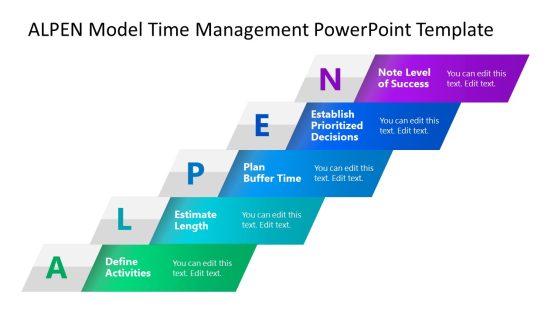Achievements & Challenges PowerPoint Template
The Achievements & Challenges PowerPoint Template is a concept layout for business and management presentations. This template highlights the link between achievements and challenges. There are two slide designs to present achievement and challenges as two pathways. Both slides highlight a straight and curved arrow PowerPoint shape. The straight arrow depicts success while curved arrow describes challenges that change pathway to success. Further, these slides include two versions of bullet points to highlight business achievements and challenges it faced. And, text placeholders include clipart icons as visual representation of topics. For example, mountains for achievements and puzzle pieces for challenges.
This is a business PowerPoint template containing arrow paths to demonstrate strategic plans in various industries. Because achievements and challenges diagram is a success plan for economy, education, management, etc. It is a two-way business success plan oversight to solve a problem or complete process. Originally this achievement and challenges PowerPoint contains green and blue gradient color theme. But it is an easily editable template using design features of PowerPoint. For instance, users can change shape colors, sizes, effects, or backgrounds of slides from design formatting menu.
The Achievements & Challenges PowerPoint Template helps portray risks involved in workflow. The road to success is never straight and this presentation is suitable to illustrate just that. The presentation of achievements and challenges will help inspire employees and groups to work productively. Also, check our collection of challenges PowerPoint templates.