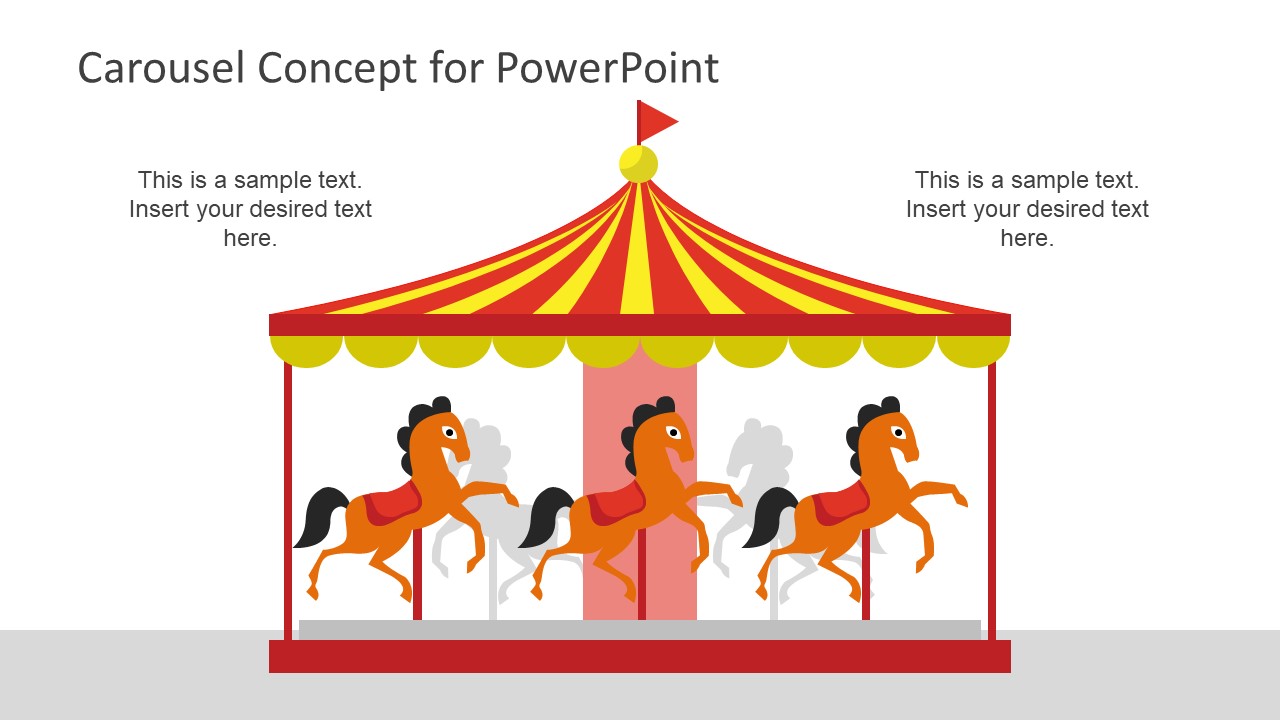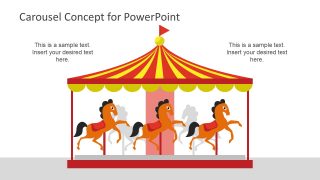Carousel Concept PowerPoint Diagram
The Carousel Concept PowerPoint Diagram is creative and colorful merry-go-round style design template. An accessible implementation of this model gives a proper structure and control over guidelines. The demonstration of carousel aids in usability and readability of instructions for every person in audience. The concept map diagram shows a collection of units under the umbrella of one process/subject which are further elaborated as one item at a time. The entries appear one by one as slideshow. Most featured use of carousels include scrolling products, headlines, image galleries and more with multiple display option.
This concept diagram presentation template consists of an interesting carousel layout with bright and beautiful colors. It is an editable set of slides created in PowerPoint shapes. The first is the displays three horse vector images inside a spinning gazebo giving it an effect of vintage circus. The next three slides have one colored horse and two faded-grey horses to represent one item of topic at a time. This color presentation gives an animated view during a slideshow of PowerPoint. The slides contain text placeholders on the right side to add more details about displayed elements.
The Carousel Concept PowerPoint Diagram is vastly use as an eLearning tool to deliver complex concepts to students or review the previously discussed topics to draw out students’ background knowledge. This enhances the ability of critical thinking among students. This diagram is also helpful in marketing products or visually display of set of rules.