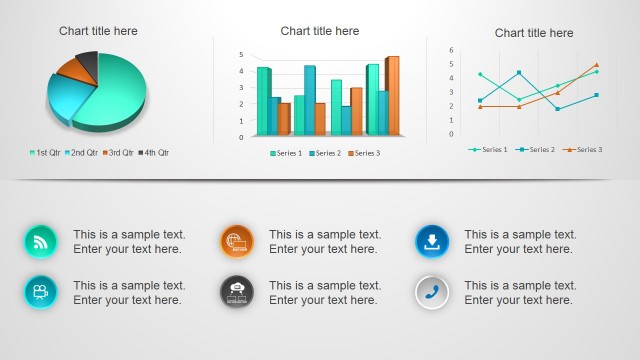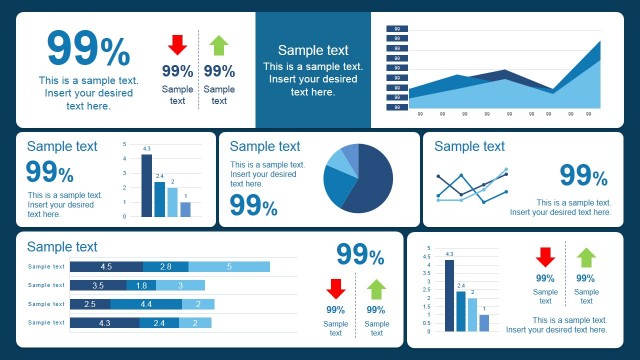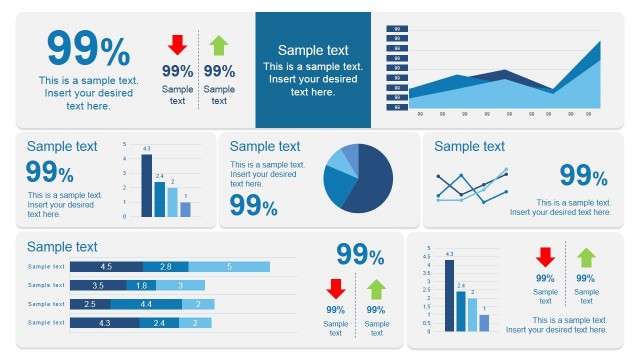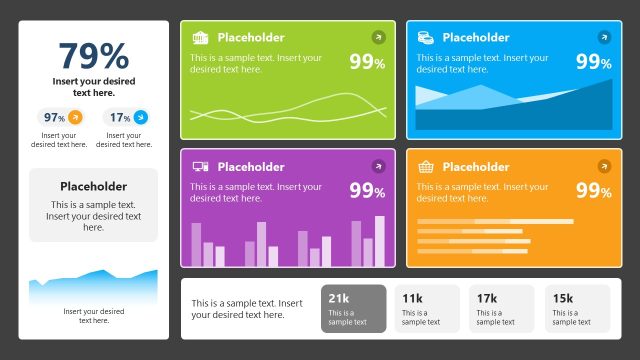Blue Dashboard Slide Design for PowerPoint
Featured on this Office template is a blue dashboard slide design for PowerPoint which may be used to present a company profile for purposes of a marketing or business presentation, or to be used in making business decisions, such as hostile takeovers or corporate investments.
The PowerPoint slide contains five key components, containing a highlighted text box which may be inserted with the company name; a box containing a percentage and a line graph, which may be used to show overall company growth; a donut diagram and a text box containing a number, which may be used to show the company’s share in customer market share and rates of production; a bar char which may be used to show monthly sales reports; and a set of percentage diagram which may be used to present different stages of completion. The presentation background features a corporate building, which is blurred to give emphasis to the PowerPoint slide. All PowerPoint objects are 100% editable to fit the presenter’s needs and preferences.
Return to Blur Dashboard Slide for PowerPoint with Blue Background.
Download unlimited PowerPoint templates, charts and graphics for your presentations with our annual plan.
DOWNLOADReturn to Blur Dashboard Slide for PowerPoint with Blue Background.