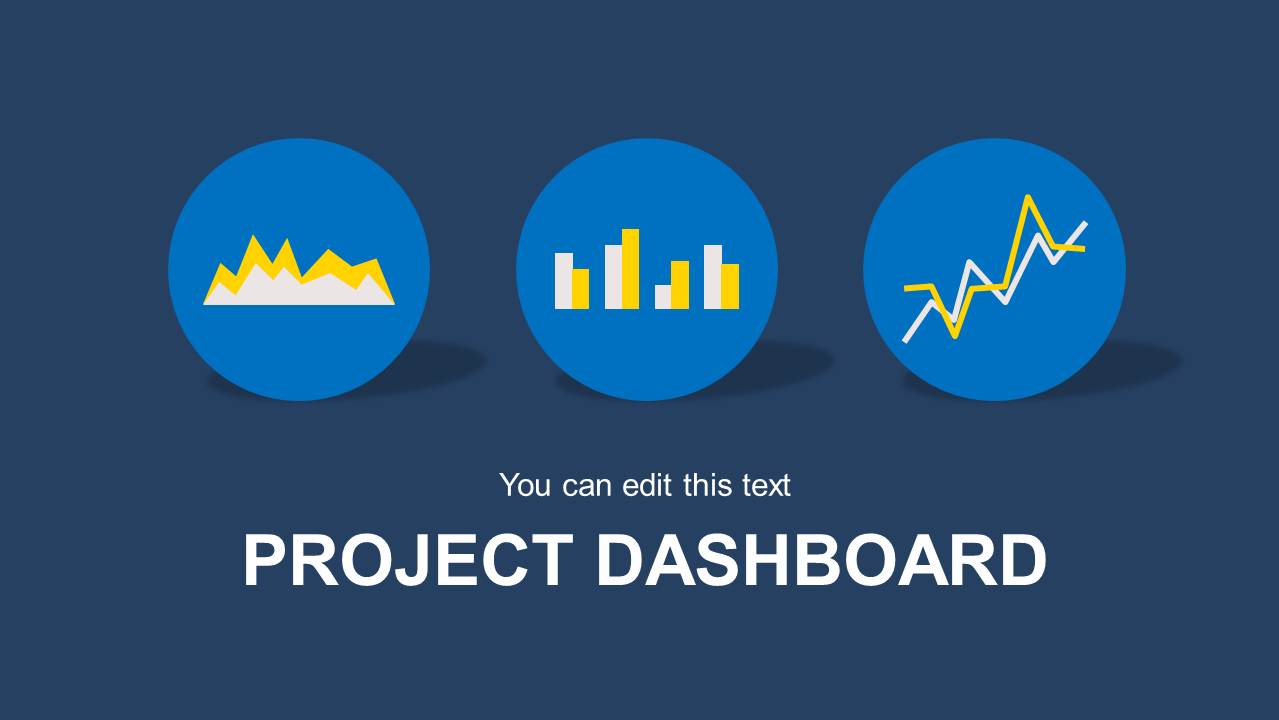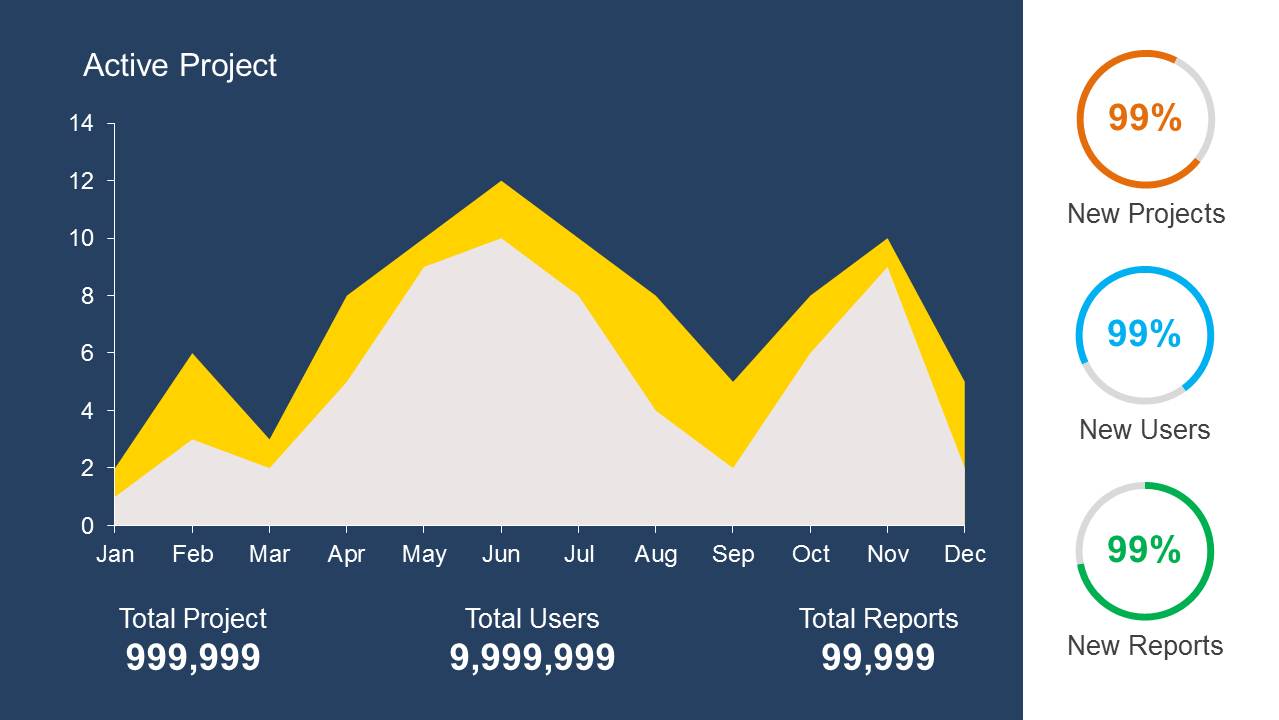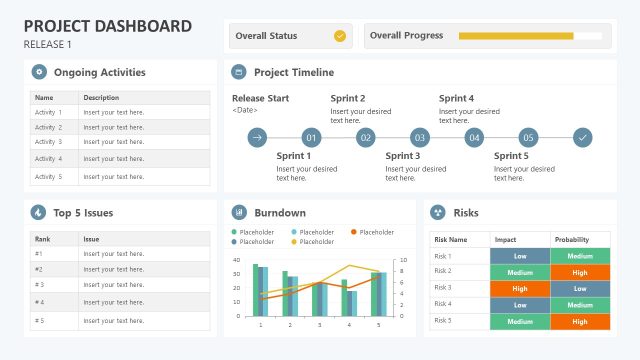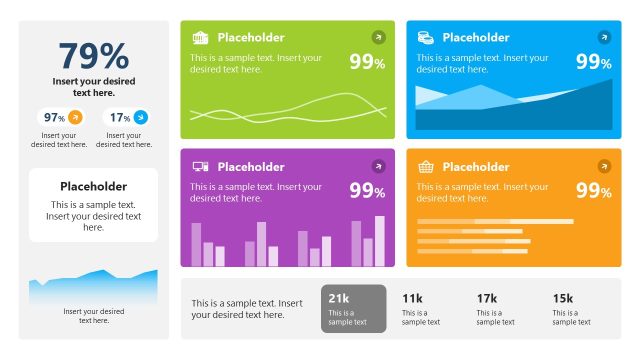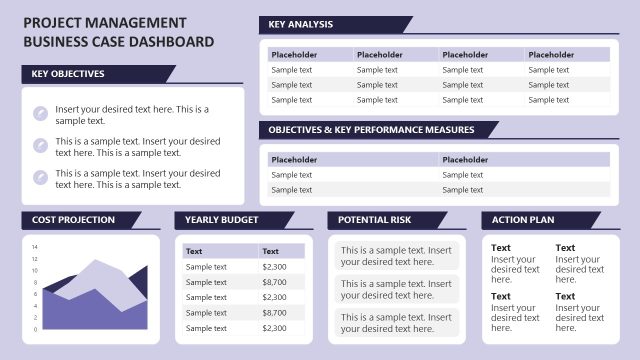Blue Project Dashboard PowerPoint Template
Blue Project Dashboard PowerPoint Template– a Microsoft Office presentation template with creative and reusable shapes design. Use Blue Project Dashboard PowerPoint Template for quality reports on project results and progress. The cool color scheme stimulates focus and learning from the audience. The tool can surely entice engagement and information retention.
There are 5 slides in the outline. The first slide contains diagram icons- area chart, bar graph and line graph. Below the icons is the title Project Dashboard with an editable subheading. In the 2nd slide, the area graph is shown. The bottom part displays figures that describe the values on the plot. On the right side are donut charts that correspond to each quantitative figure’s percentage of New Projects, New Users and New Reports. The 3rd slide features a bar graph while the 4th slide has a line graph. All other layout components are basically on the same setting. In the last slide, a summary of ratios is illustrated. The user can give a conclusive speech on this part. Questions can be raised while this dashboard is on screen.
The PowerPoint template is somehow a resource of useful diagrams. Effective presentations generally use info-graphics. That is the edge of this collection. The visuals are attractive which can draw the attention of the audience. Minimal texts also allow an easier grasp of important details. Project dashboards serve as a dynamic tool in sharing the findings of a project. This way, researchers can relay the hard earned knowledge that they acquired on the process.
This is ideal for research project presentations. It is perfect for progress reports in business, organization and marketing. It has many more applications such as in academic, professional and personal demonstrations.
Impress global audiences with Blue Project Dashboard PowerPoint Template. Look into SlideModel’s Dashboard PowerPoint Templates for additional stunning selections.