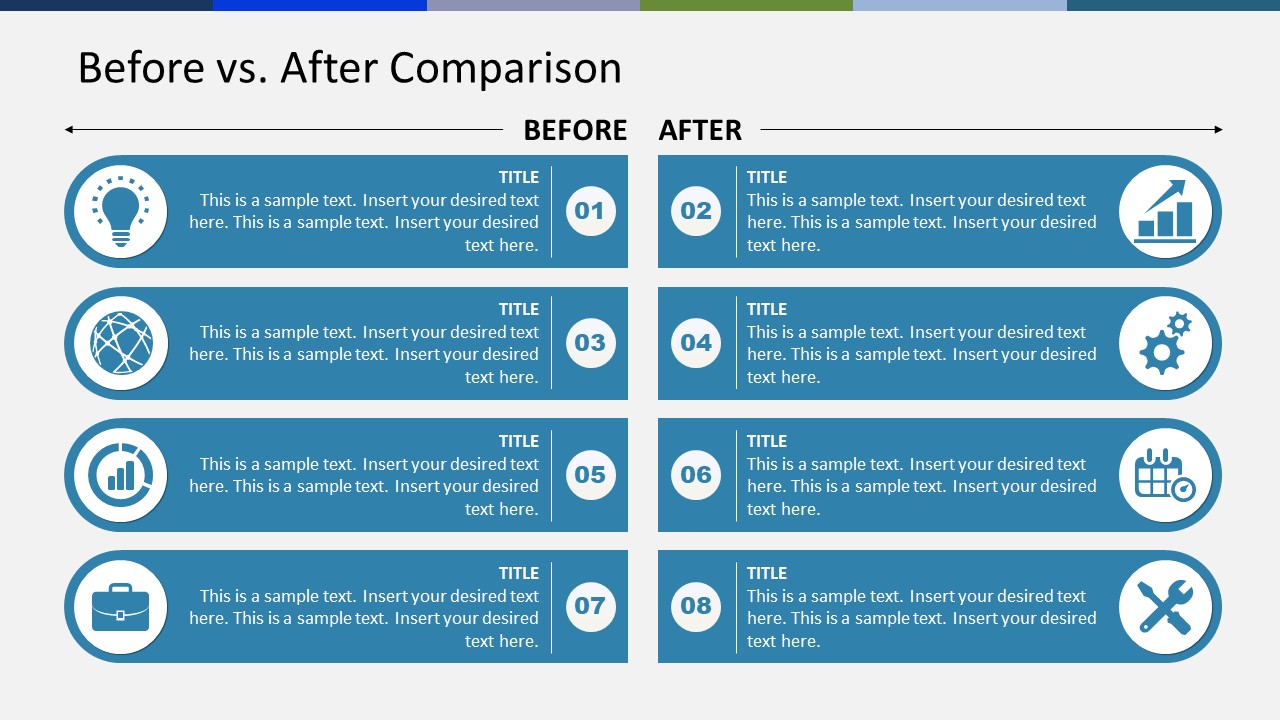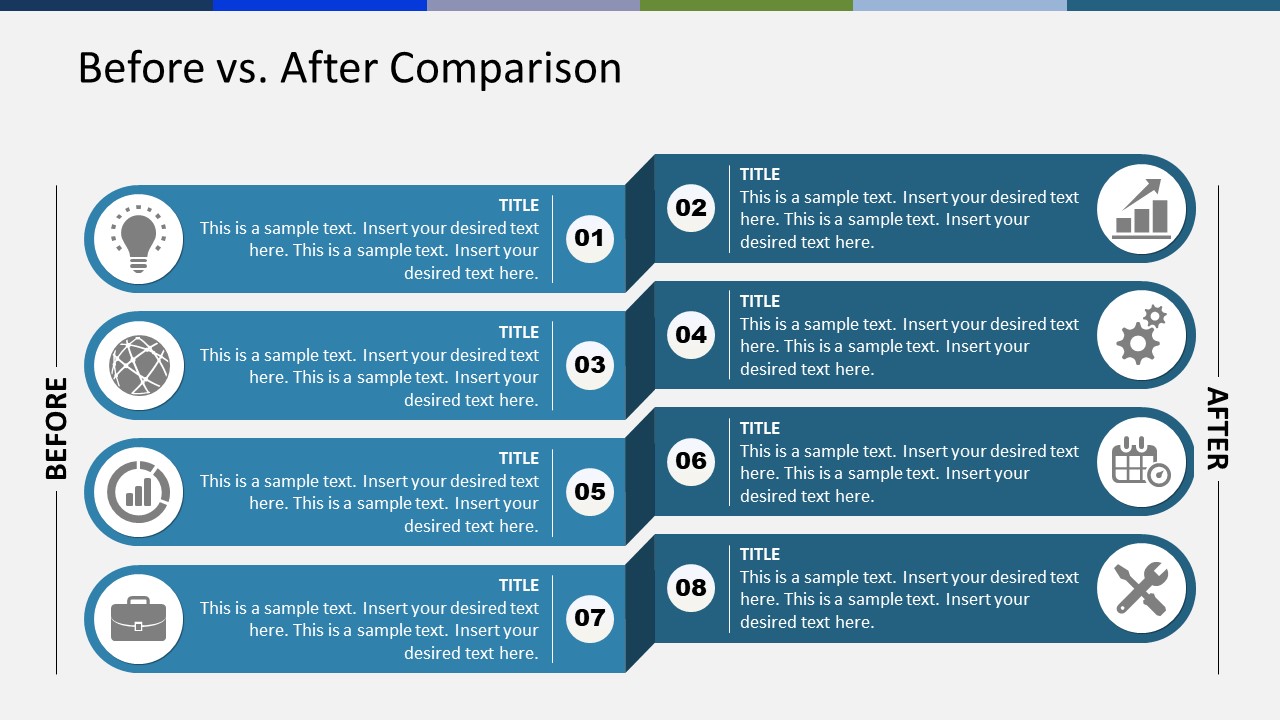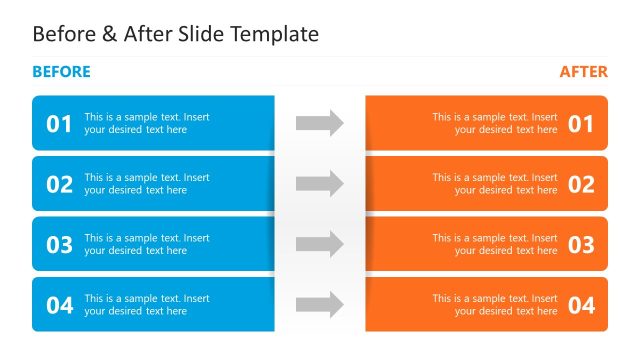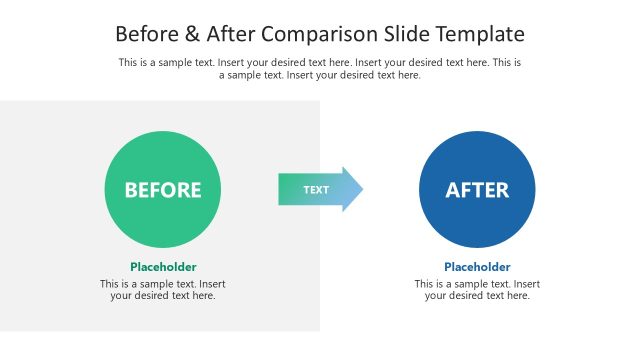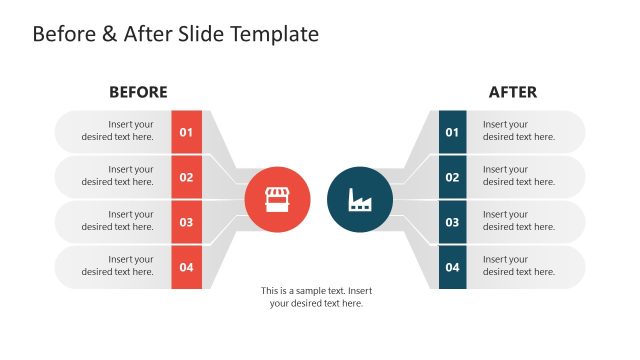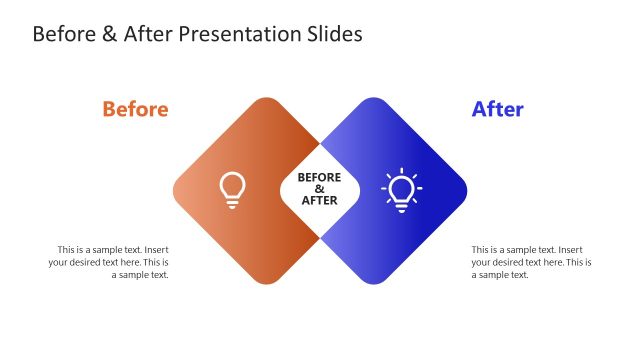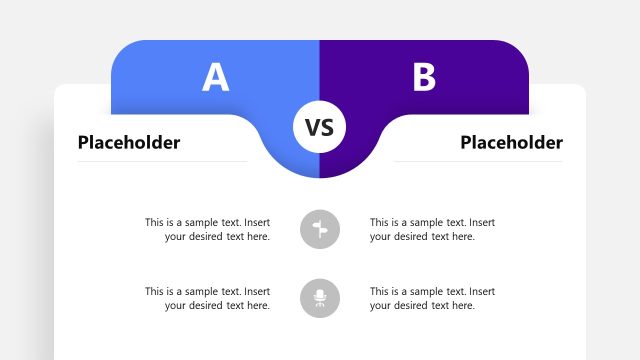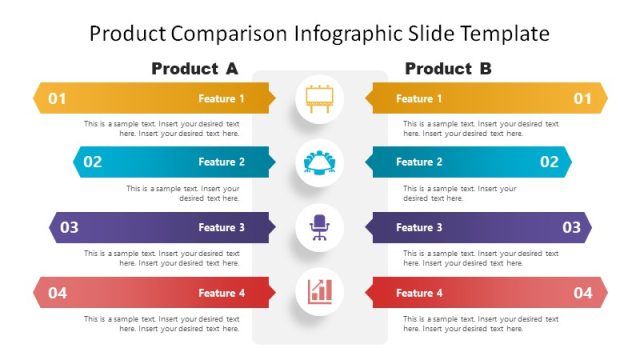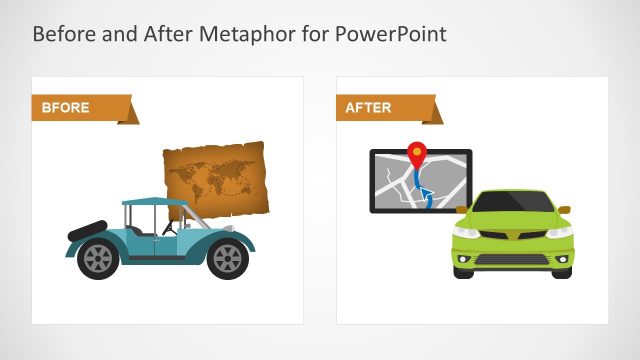Before and After Comparison PowerPoint Template
The Before and After Comparison PowerPoint Template presents two slide designs for contrasts. These slides display 4 sections of text placeholders on both sides. The text placeholders and appealing clipart icons of PowerPoint are visual references for topics. Comparison slides of Before and After could be used in eLearning for visual comparisons. For example, showcasing differences between two models, effects of changes in process, or business transformations. Alternatively, the two sections of comparison can be used as a part of pros and cons discussion.
When you need to add a comparison of two products or services, it is important to show clear characteristics. The comparison PowerPoint templates will help add these characteristics in detail to compare each item. In the situations where an event changes process, the difference between data is available in before and after comparisons. Such as software upgrade project demonstrating new features.
The Before and After Comparison PowerPoint Template could be used for all types of industries, schools, offices, etc. By taking different attributes into an account, viewers can make their decisions. This template of before and after comparison will provide a quick preview of previous state and upgrade. The comparison slides are useful for analysis in business management and strategic planning presentations. Such as product experiments, alterations, technology transformation, and process optimizations.