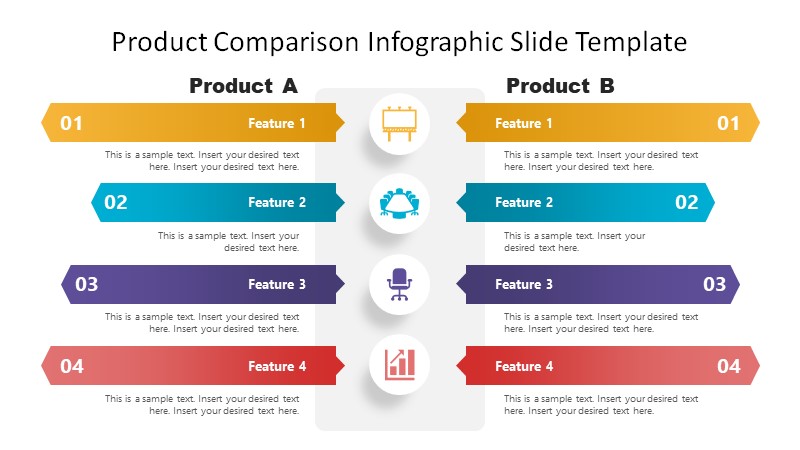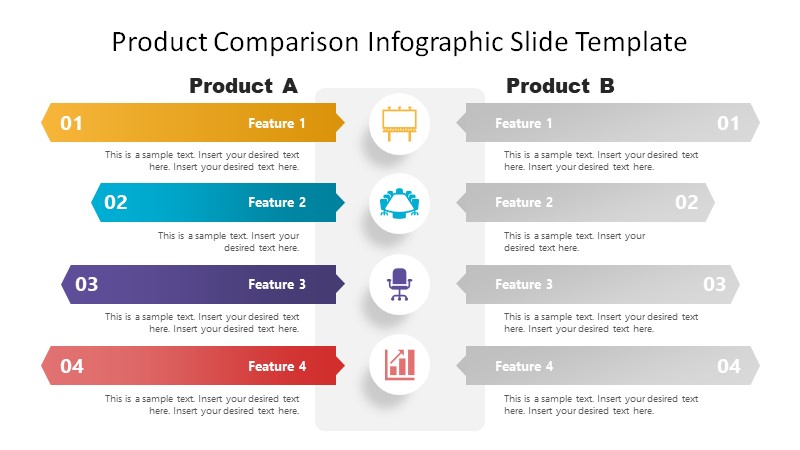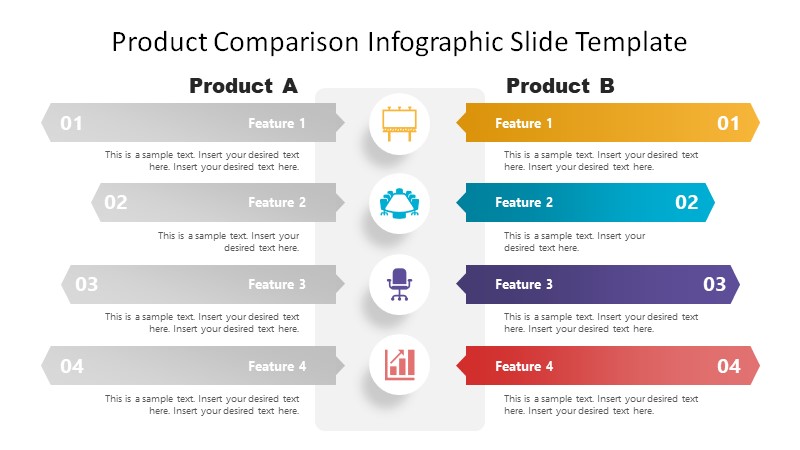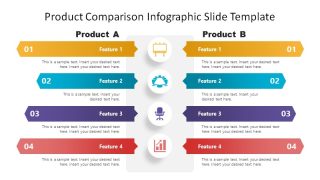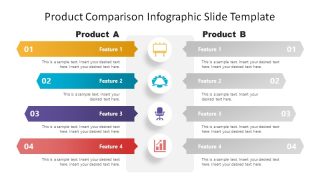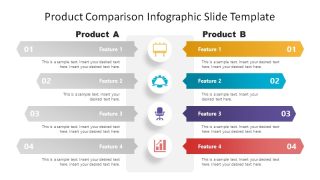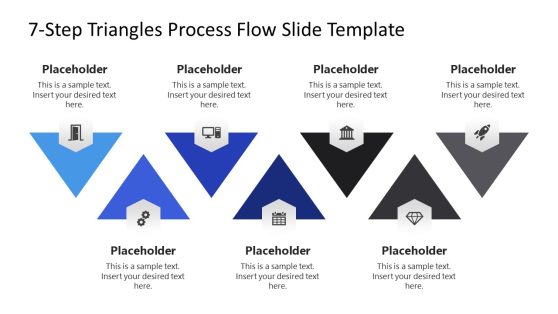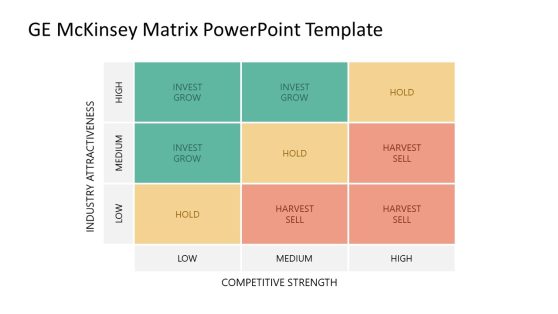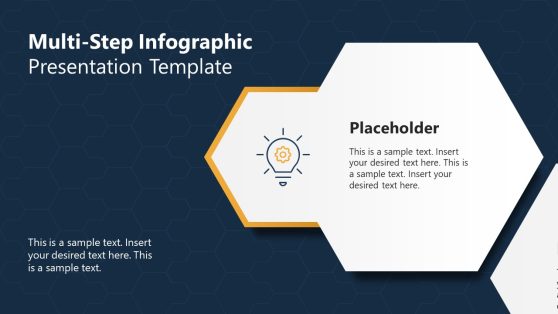Product Comparison Infographic Slide Template for PowerPoint
Grab our Product Comparison Infographic Slide Template for PowerPoint with fancy graphics to introduce your product features. Product comparison is one of the components of competitor analysis. Professionals carry out this product comparison to design their product strategies. Another application of this analysis is to find what’s missing in your provided product which is also a demand of the target market. The comparison slide template is designed to present the key comparison features of two products. This infographic PPT template can be used to discuss the products with teams and executives. Also, the slides are ideal to be presented before the clients to make them understand what makes your product better than competitors (in sales & marketing campaigns). Professionals can personalize these presentation slides and post them as a poster on their social media and web pages.
This Product Comparison Infographic Slide Template for PowerPoint comprises three slide templates. These slides have an infographic layout to showcase the product comparison side by side, i.e., on both sides of the central area, there are colored infographic text boxes to mention the key features of the compared products. This central shaded region shows four clipart icons that can be replaced according to the presentation requirements. On the first slide, comparison columns are shown colored, while the following slides individually highlight each column side. This effect helps communicate both products separately by highlighting their key features.
Presenters can conveniently edit the attached placeholder text areas to mention the points. Similarly, the headings and titles in each segment can be replaced accordingly. This product comparison infographic can be utilized for purposes other than product comparison. For instance, to show the pros & cons, benefits & losses. Also, it can help display the technology comparisons like AR vs. VR, Flutter vs. Dart, and more. All slides of this PPT template are 100% compatible with Google Slides and Keynote; therefore, presenters can directly use the slides for online presentations or webinars.